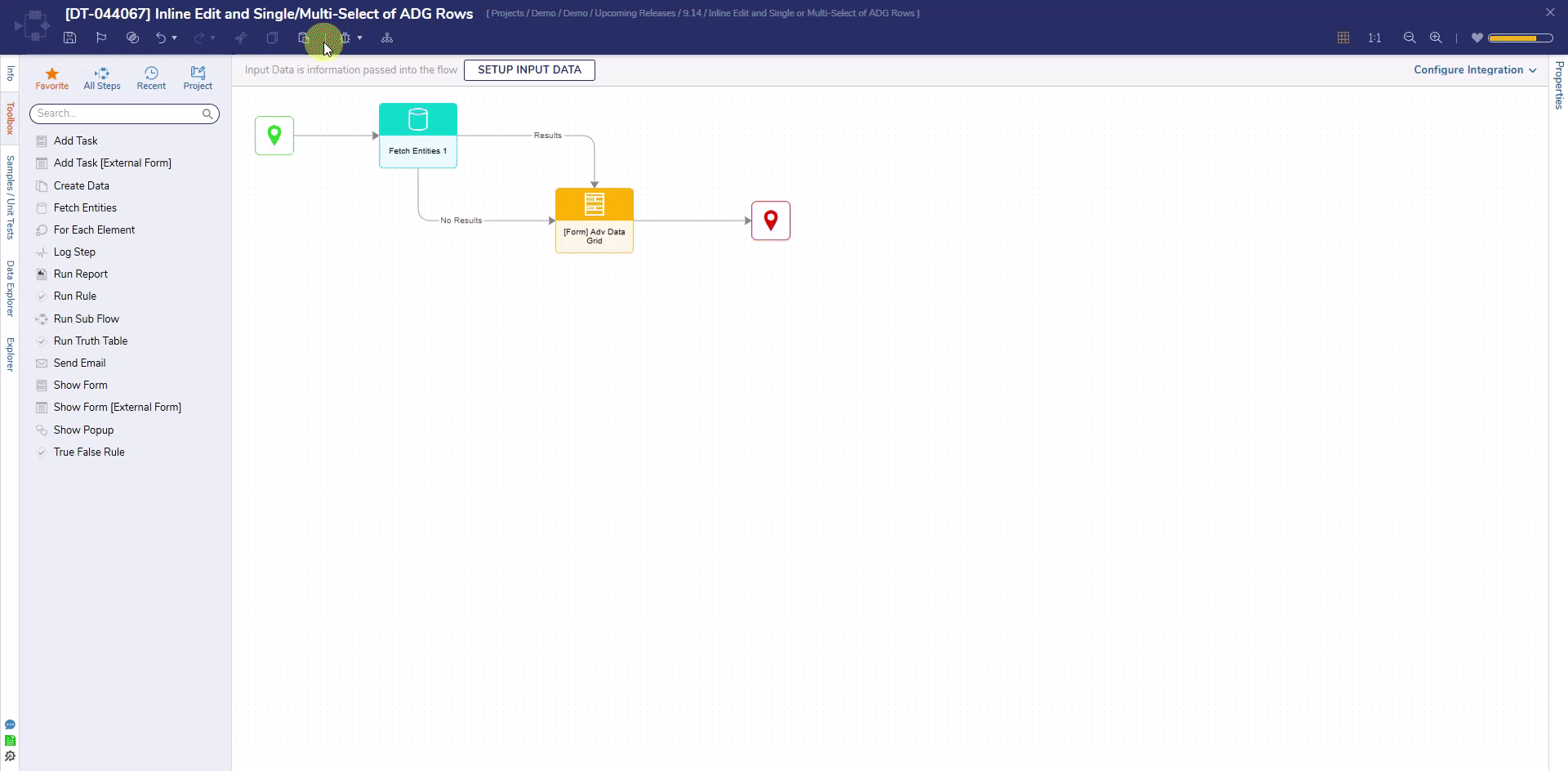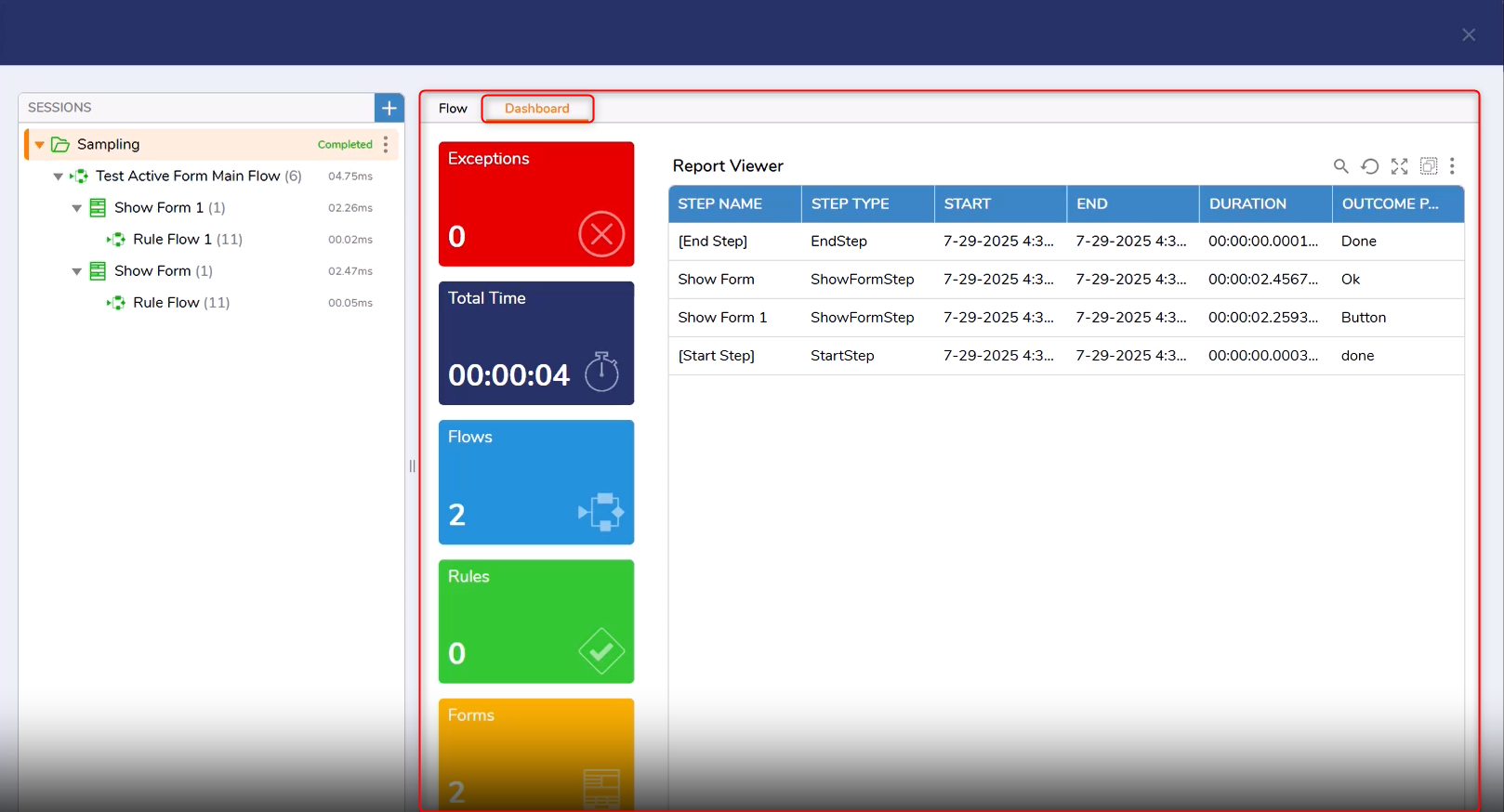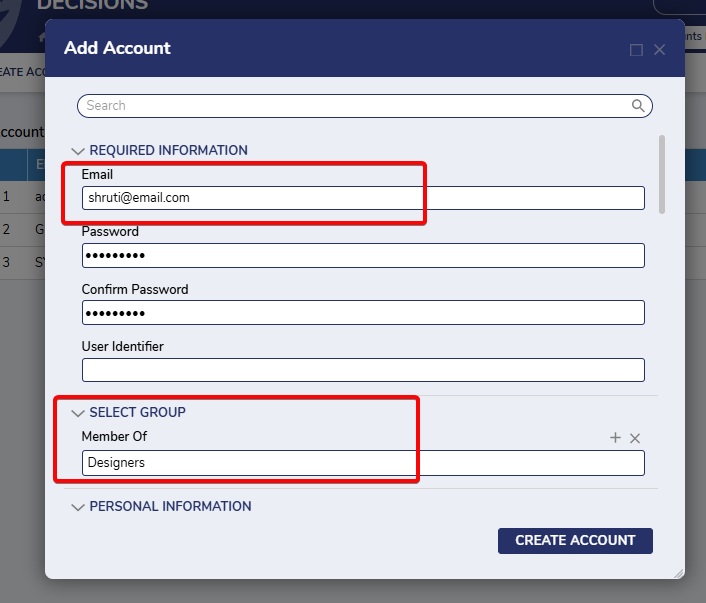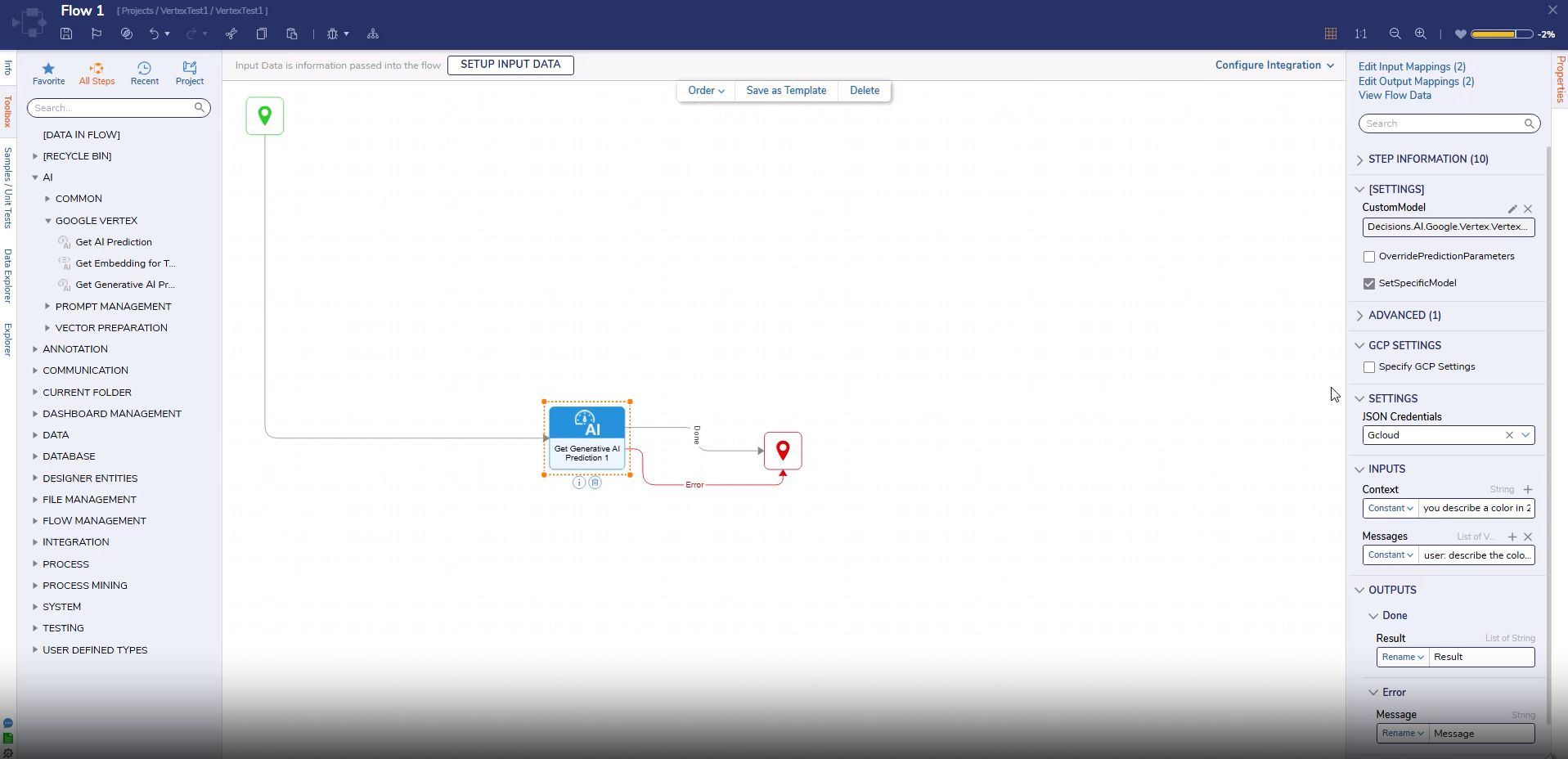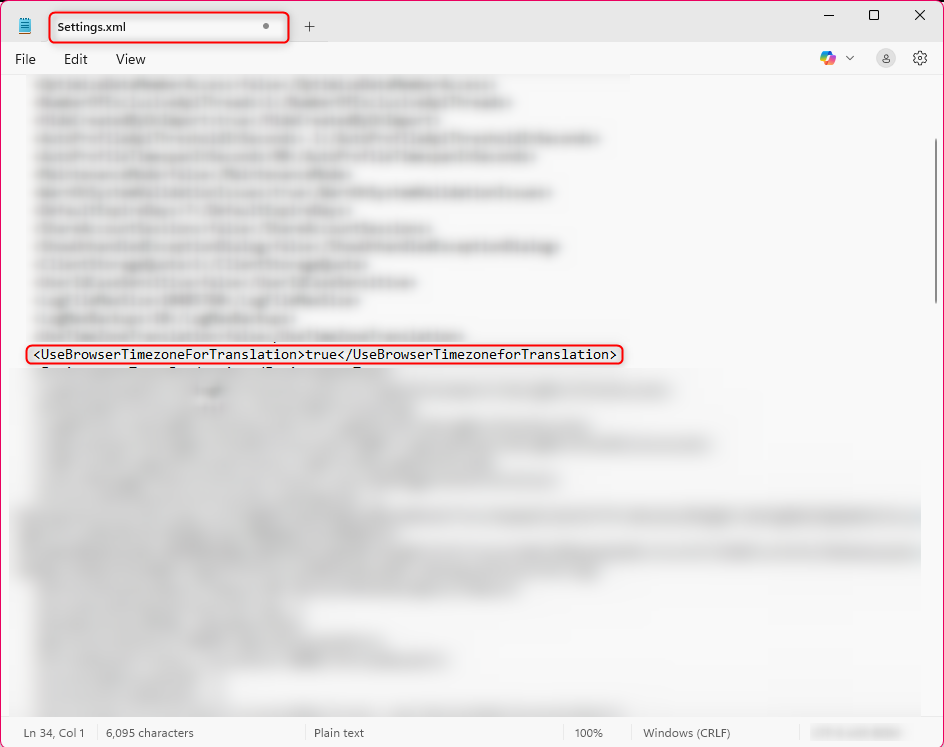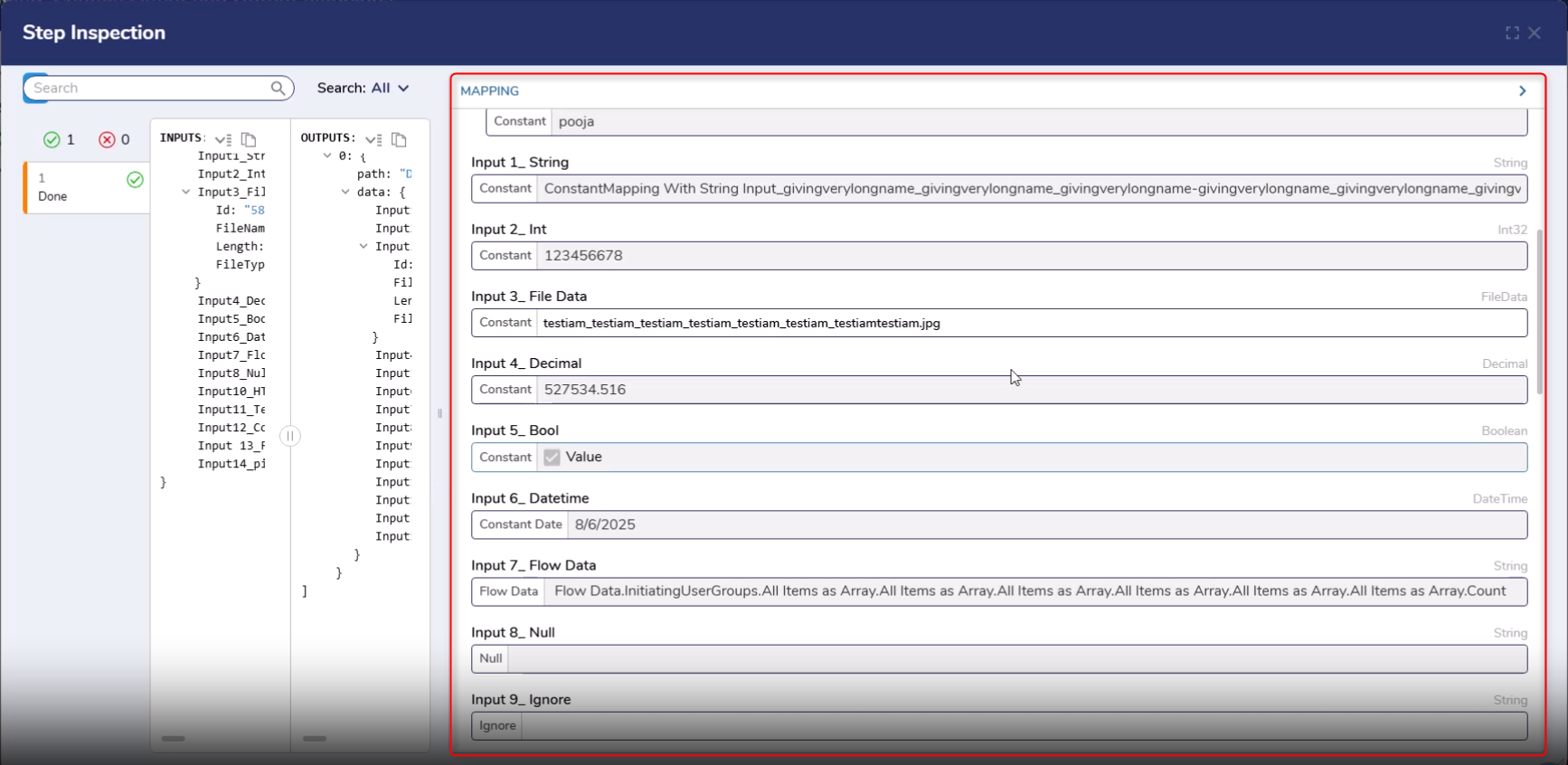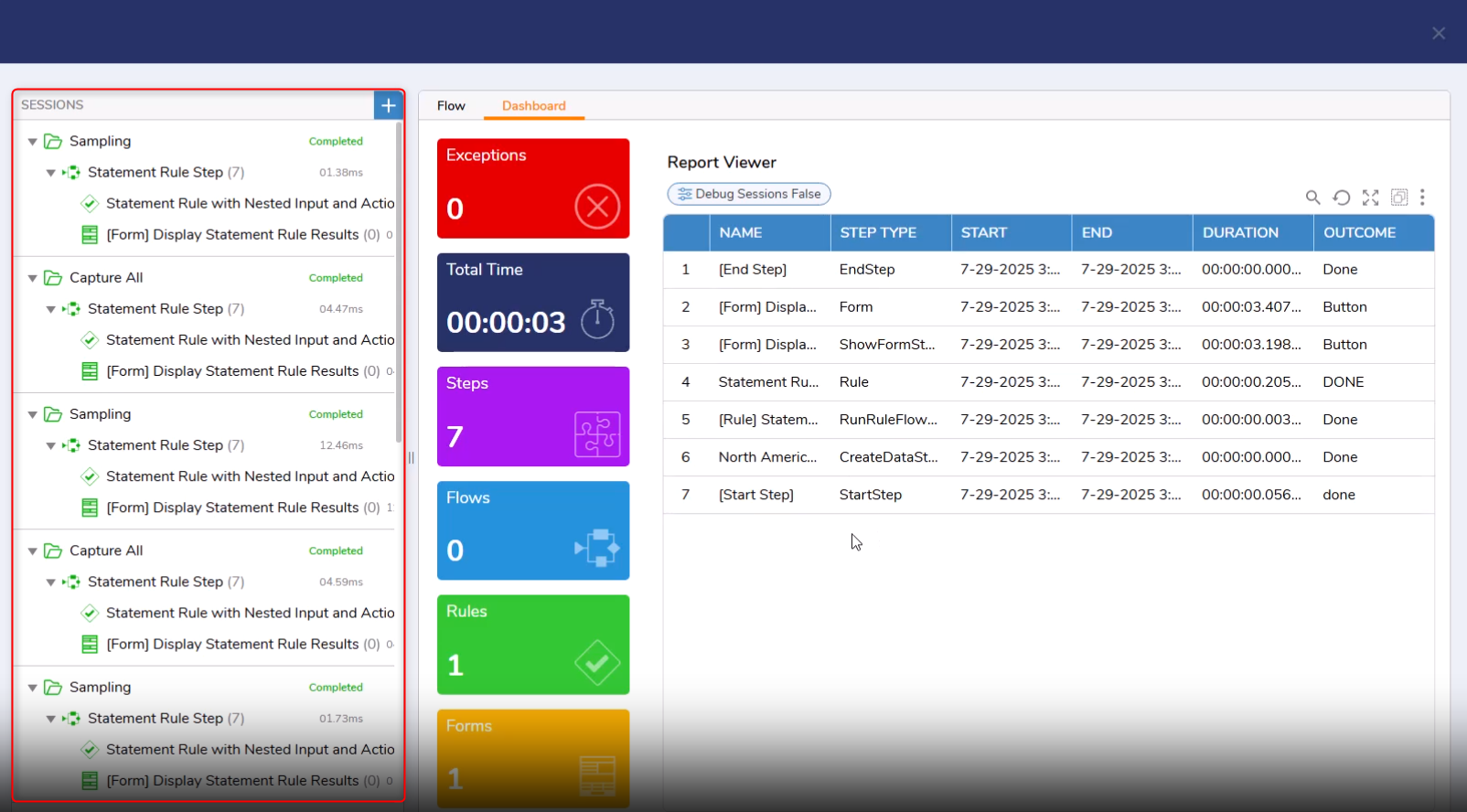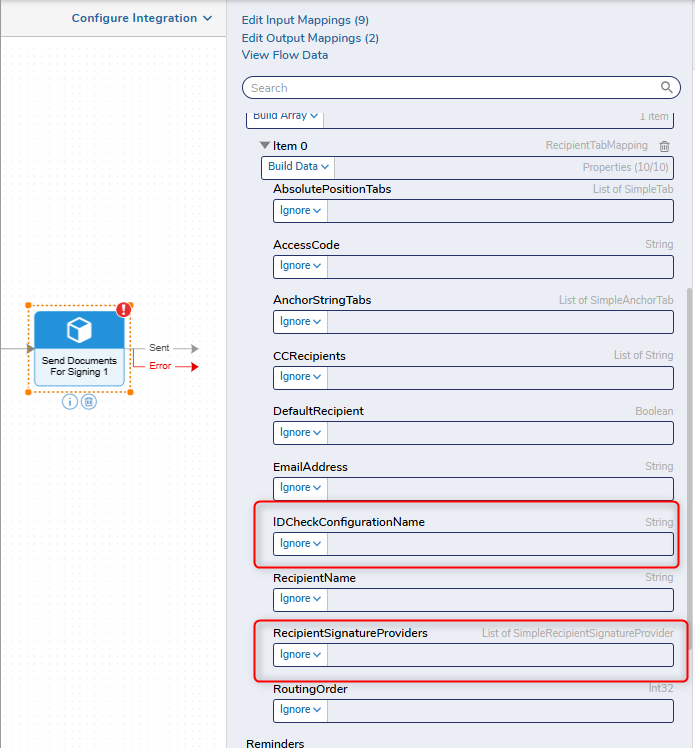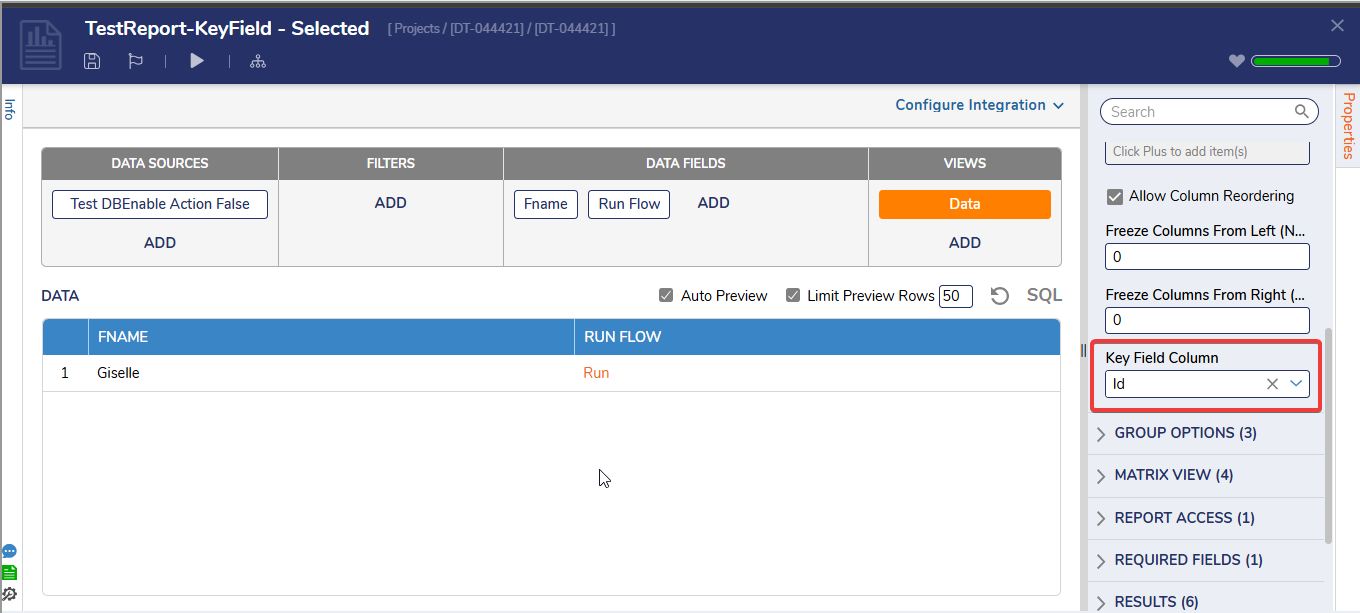Breaking Changes
The UpdateAccount method under Account service in the Internal Service step no longer functions. Attempting to use it will throw an error. Any uses of this step will need to be changed to the Update Entity step to regain functionality. Use the Flow Structure report to find where that step is being used to make it easier to replace.
9.14 New Features (8/18/2025)
| Feature | Link | Description | Impact Category | Screenshot |
|---|
| [DT-043989] Conditional Icons Calculated Column | Custom Icons Field
| Added the 'CustomIconsField' to Calculated Columns. This allows Users to add dynamic icons to their Reports. | Reports | 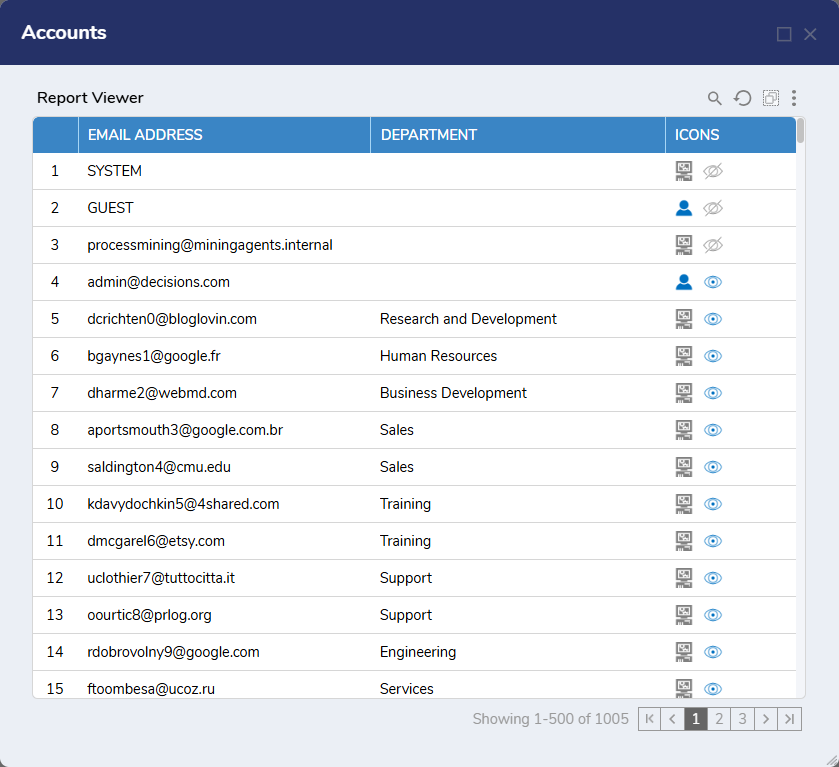 |
| [DT-044307] Flow Designer View Mode | Flow Designer Mode
| Flows now have a View Mode option. With this, Users can view a Flow that's being actively edited without breaking a lock. While in View Mode, they can make no changes to the Flow. | Flows | 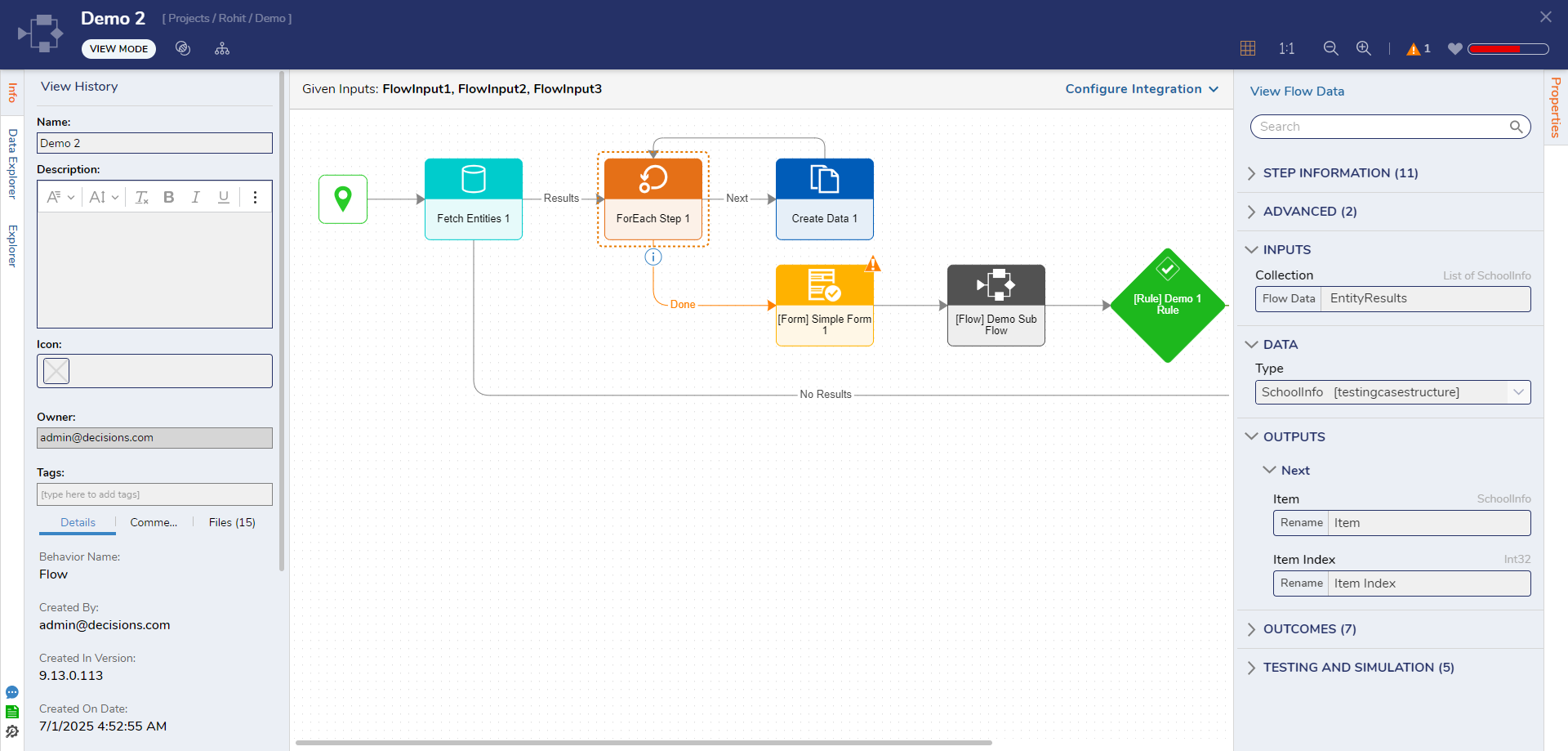 |
| [DT-045089] Google Vertex: Get Generative AI Prediction Step | Get Generative AI Prediction Step
| We have added a new step to the Google Vertex Module - Get Generative AI Prediction. This can be used to interact with Vertex's generative abilities. | Modules, Steps | 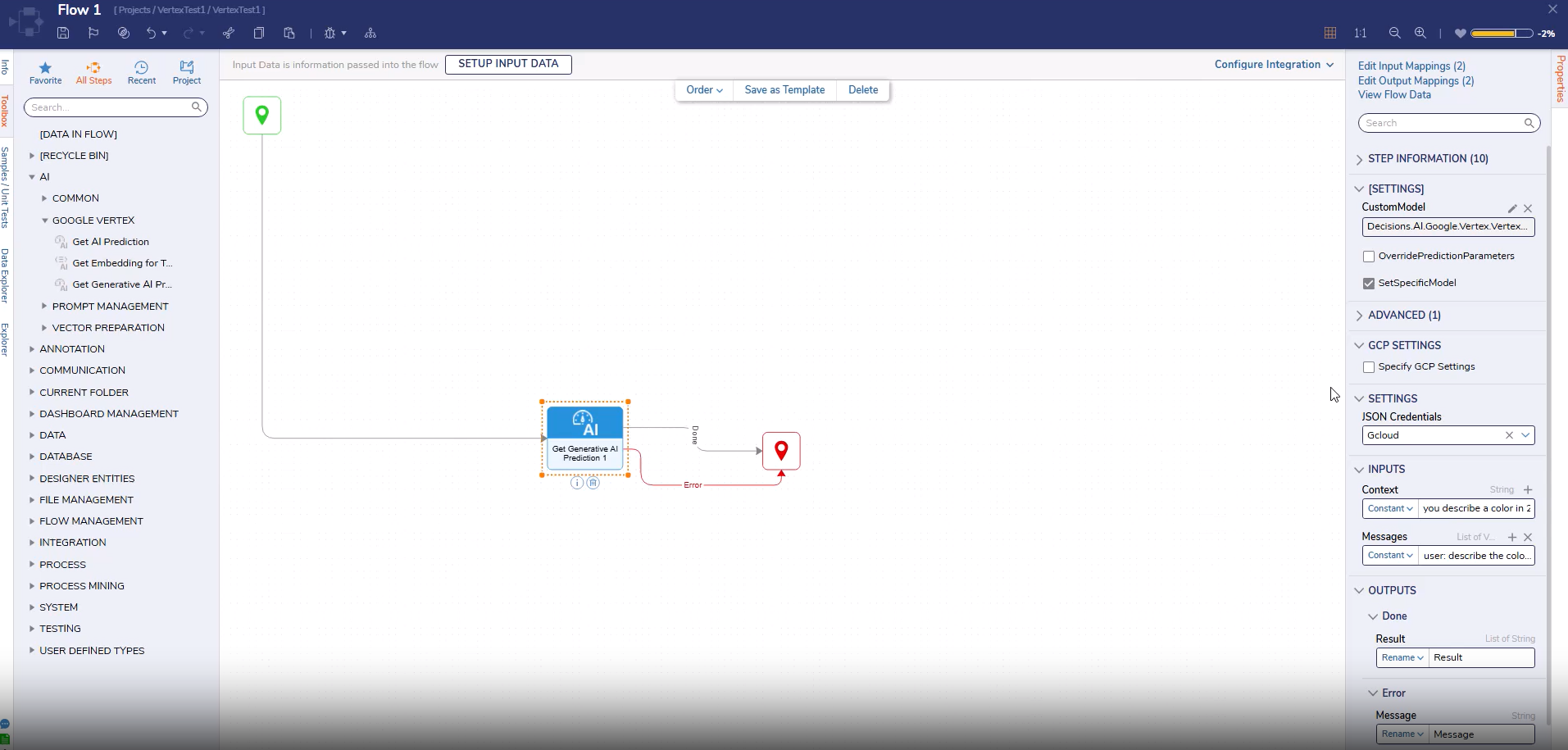 |
Enhancements
| Feature | Link | Description | Impact Category | Screenshot |
|---|
| [DT-043350] Intuitively Set Multiple CSS Classes for Controls | Using CSS in Forms, Using CSS on a Page
| The editor for CSS classes in the Form and Page designer has been replaced with a multi-select editor, allowing for easy implementation of multiple CSS classes. | Forms, Pages | 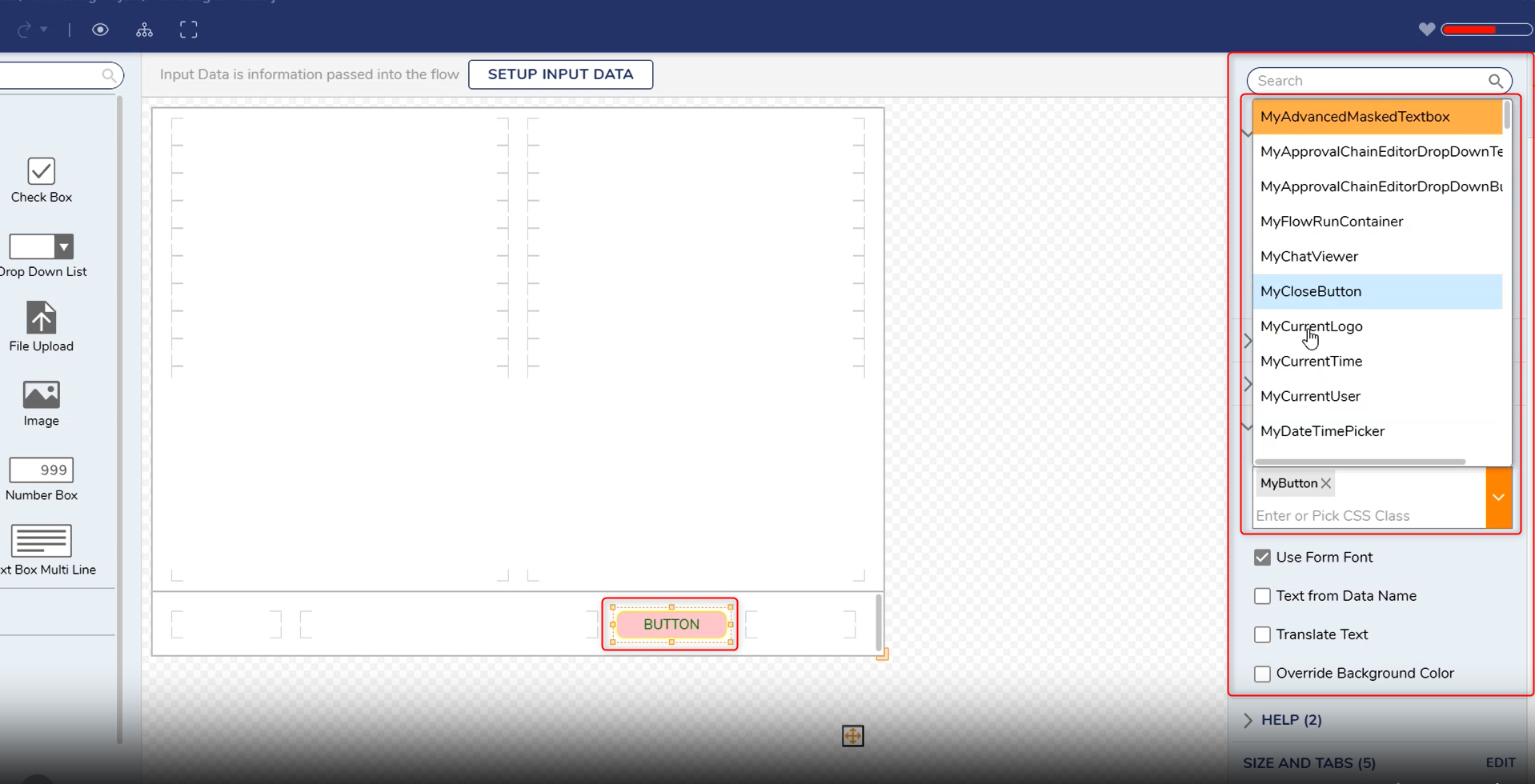 |
| [DT-043984] Multi-Line Text Editing in Reports and ADG | Setting Column Properties | String columns on Reports and Advanced Data Grids will now behave like multi-line text boxes when they are being edited inline. This means that Users will be able to add spaces between lines of text. | Reports | .png) |
| [DT-044067] Inline Edit and Single/Multi-Select of ADG Rows? | Advanced Data Grids | The "Allow Multiple Selection" property is now available for Inline Edit mode of both Advanced Data Grids for Forms and DataGrid for Simple Forms. This allows Users to select multiple rows at runtime and pass them as outputs. | Forms | 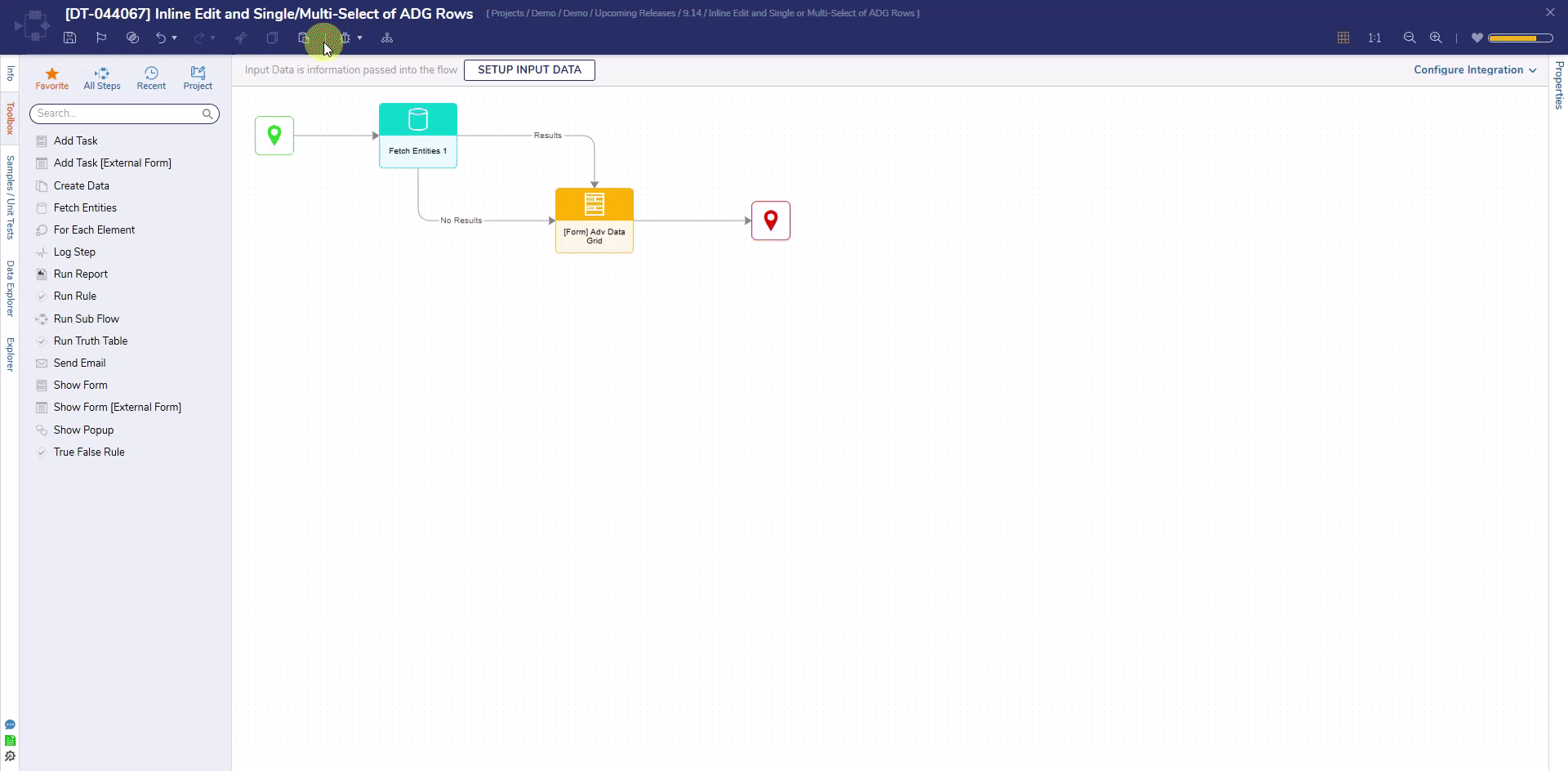 |
| [DT-044348] FDR Dashboard page redesign | Flow Debugger | The dashboard within the Debugger has been redesigned. | Flows | 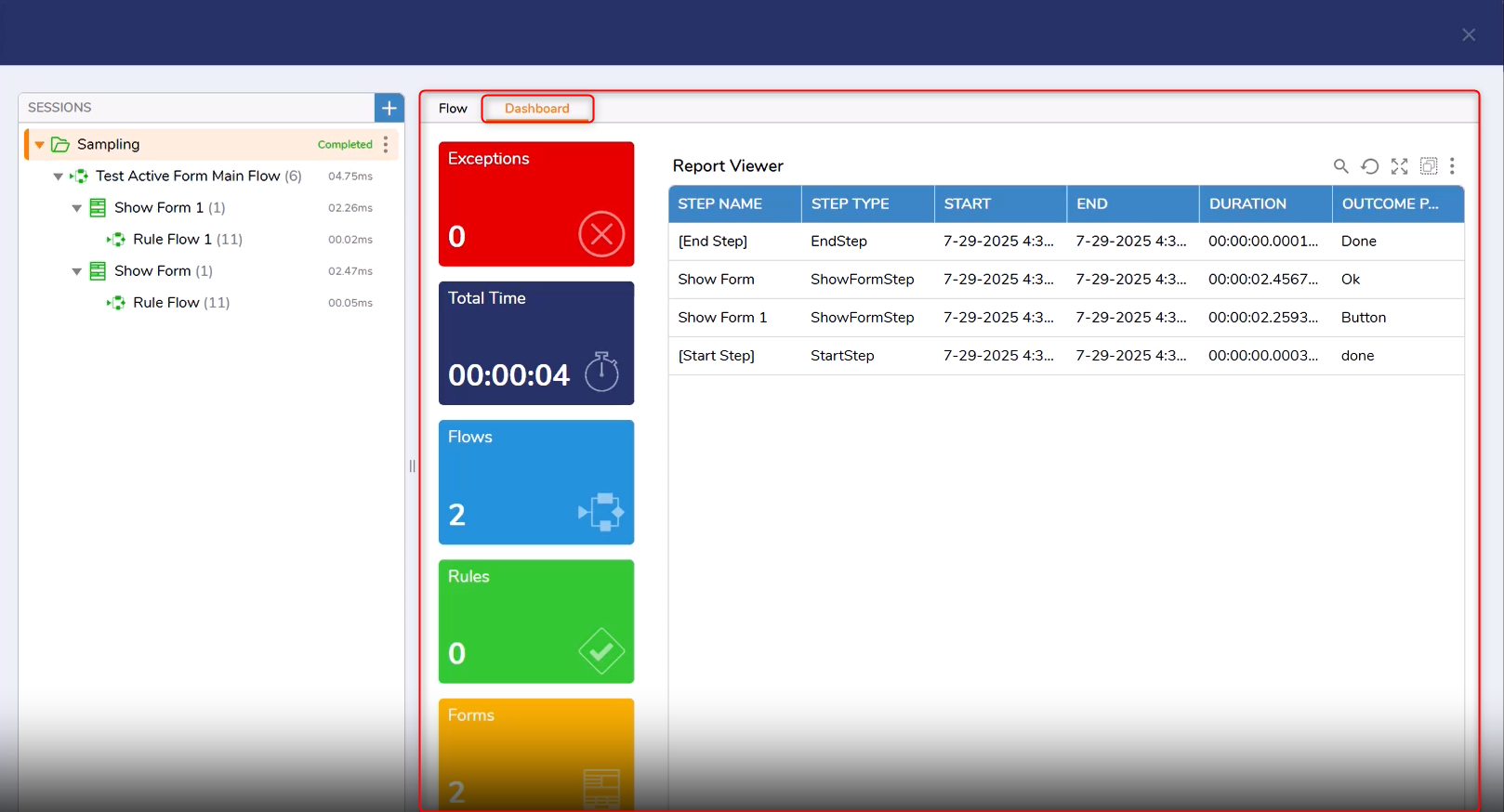 |
| [DT-044402] Update "Account" Property Grid to Put Email/Groups at Top | Creating Accounts | The Add Account action has had its menu reorganized to make it quicker to add the new account to a group and set its email address. | Administrators | 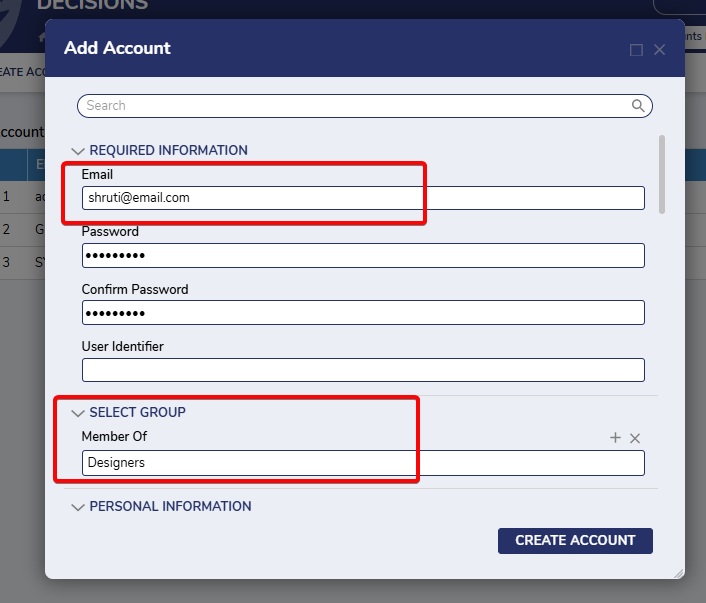 |
| [DT-044529] Google Vertex AI steps - Custom Model settings | Google Vertex AI | Google Vertex steps no longer have a drop down when choosing the model. Instead, users can type in the model to allow for custom naming. | Modules | 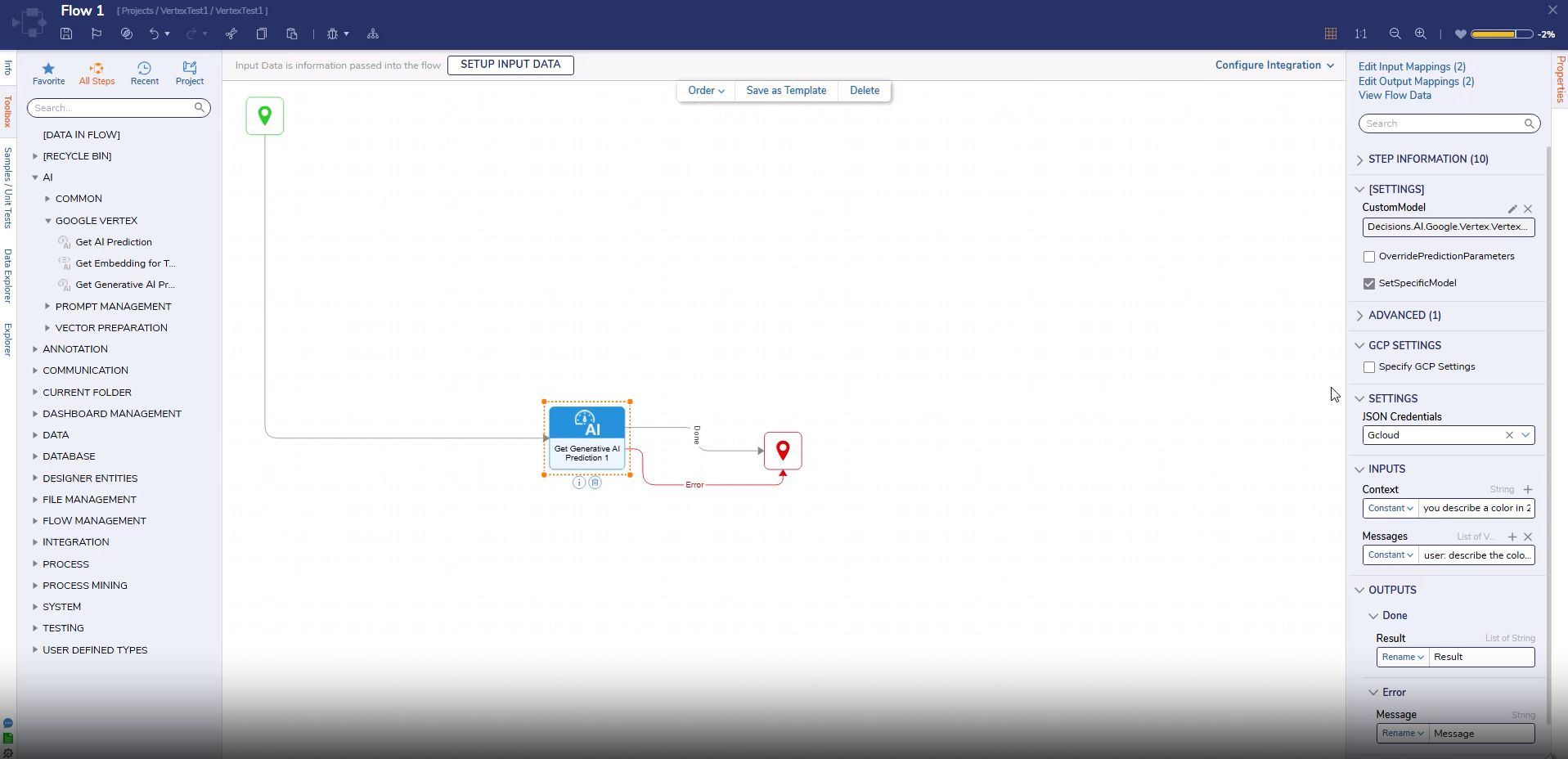 |
| [DT-044597] Ability For Decisions To Detect Users Time Zone From Browser | Settings.xml Overview | A new setting has been added to the settings.xml file. When "UserBrowserTimezoneForTranslation" is enabled the time zone in the user's browse will override the time zone the account is set to inside of Decisions. This setting must be used in conjunction with "UseTimeZoneTranslation". | Administrators | 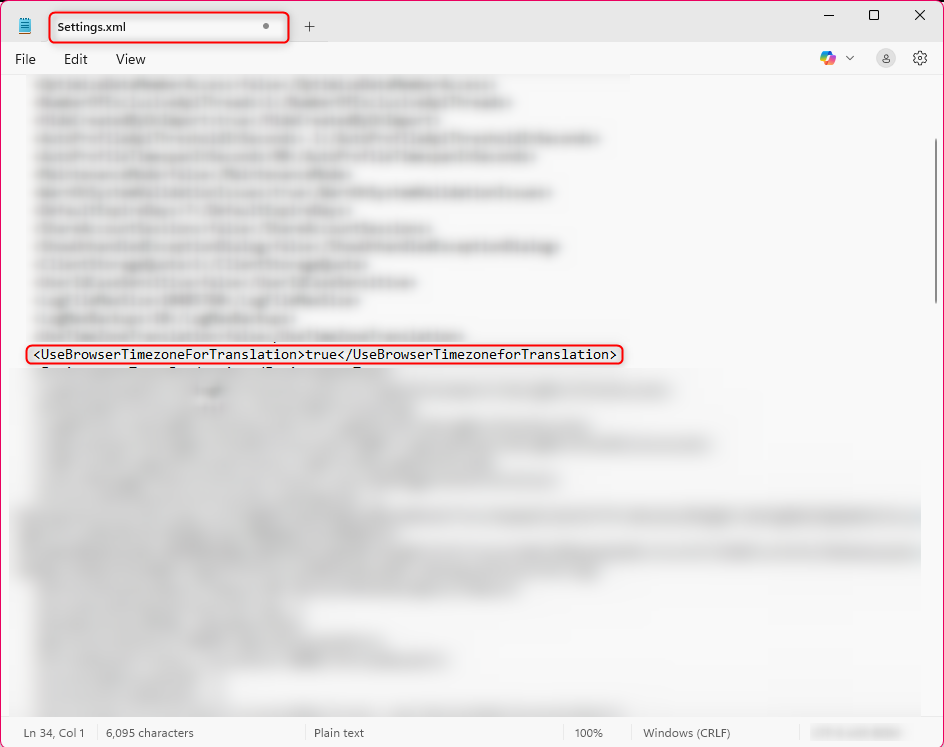 |
| [DT-044916] Debugger: Ability to Collapse and Expand JSON nodes in Inspection Dialog | Flow Debugger Enhancements-Expand/Collapse JSON | The Step Inspection Dialog in the Debugger has been updated to allow users to collapse or expand JSON objects in the inputs and outputs for easier reading. | Flows | 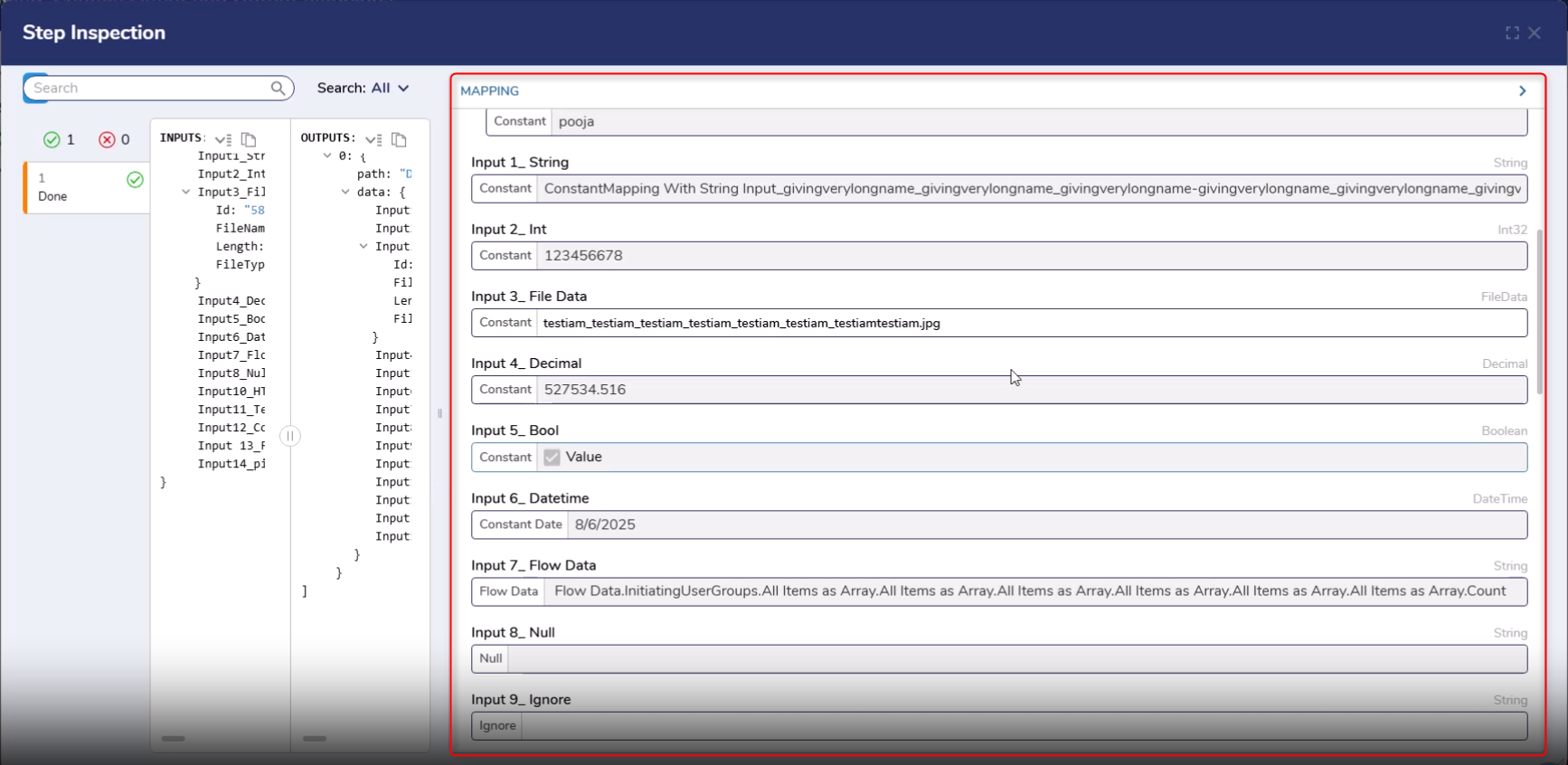 |
| [DT-045100] Flow Debugger Phase 3 | Flow Debugger Enhancements | The Flow Debugger has been updated with new designs, execution counts, and expandable JSON views. | Flows | 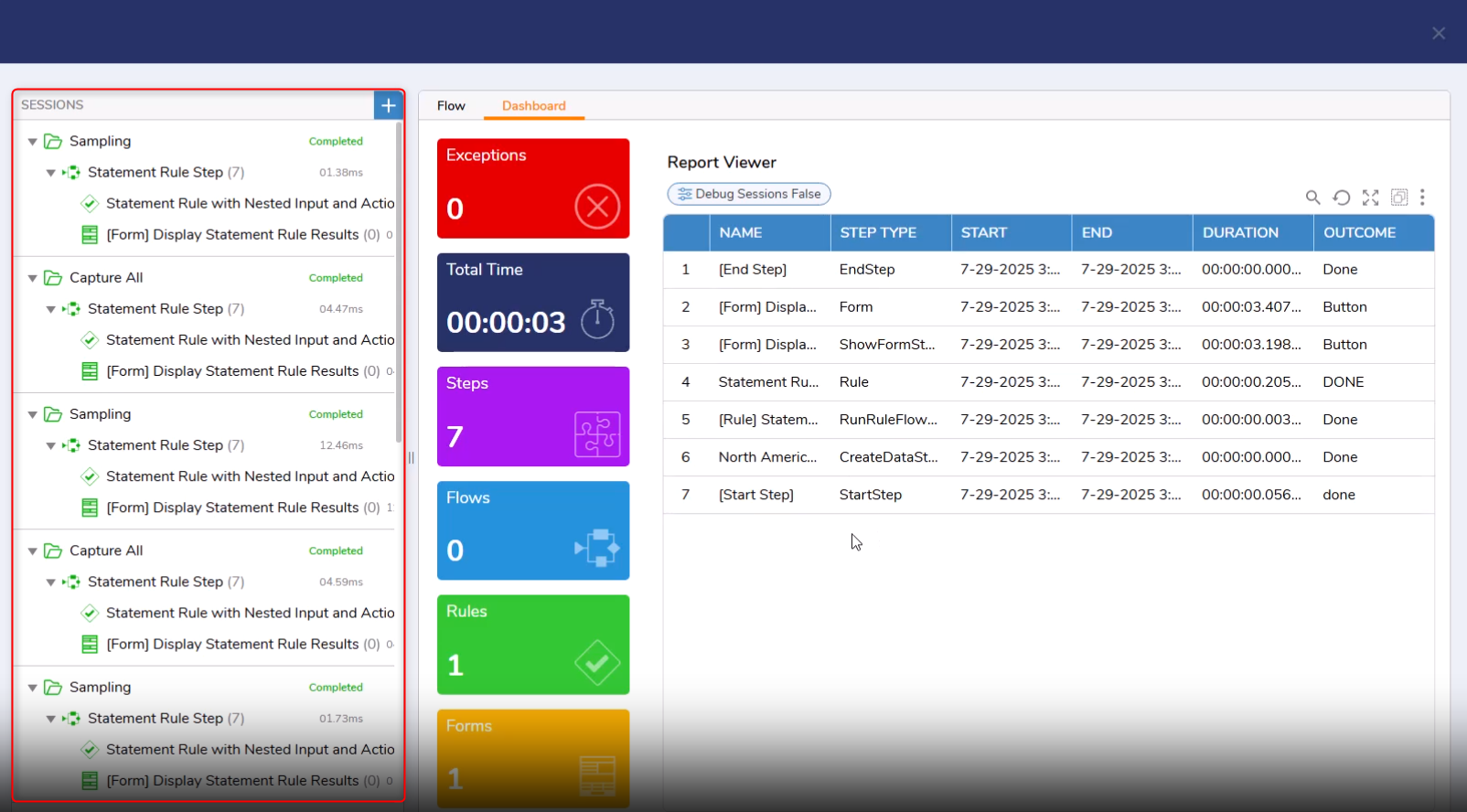 |
| [DT-045265] FR: Add New Inputs To Send Document For Signing Step In DocuSign Module | The DocuSign Module | Send Documents For Signing step has two new properties - idCheckConfigurationName and SimpleSignatureReceiptProvider. These allow configuration of document parameters. | Modules | 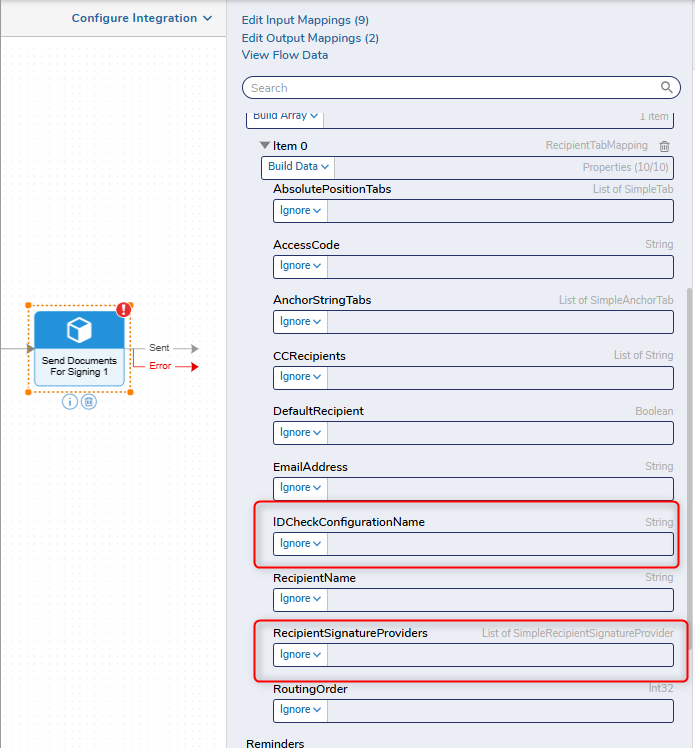 |
[DT-044421] Run Flow Inline with report data source flow Executes with Incorrect Data After Backend Record Changes
| Report Properties | A new property, "Key Field Column" has been added under Report > Grid View. This property allows the system to uniquely identify rows using a specified key, ensuring accurate behavior when a row is deleted or modified in the background. With this enhancement, triggering the RunFlowInline field after a row deletion will no longer return incorrect data, as the system can now correctly detect and handle the missing row.
| Reports | 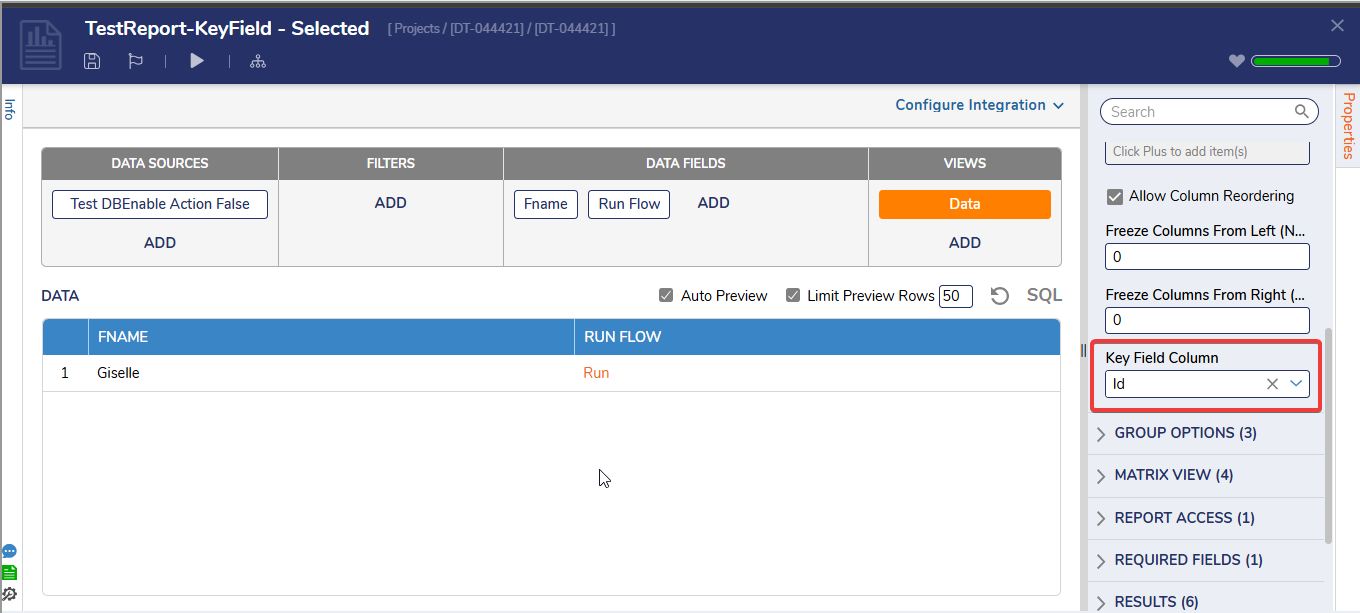 |
Fixes
Various security fixes were included in this release.
Modules
| DT Title | Description | Occurs In |
|---|
| [DT-044853] Validation When both SAML and OpenID are Enabled | A validation has been added for attempting to enable multiple identity providers without having dual authentication enabled. | 9.14
|
| [DT-045125] SolaceMQ - Queue won't start if queue name and display name don't match | Fixed an error that would occur when SolaceMQ queue names and display names were not exact matches. | 9.x |
| [DT-045197] HL7: Add null check on Socket Emitter | Fixed a bug with HL7 socket emitters that caused messages to get occasionally stuck due to a null reference exception. | 9.x |
| [DT-045232] Invalid File Path error when configuring TCPIPSSLReceiver for HL7 | HL7 SSL receivers have had their properties reorganized to be more user-friendly. Details of certifications are also now visible. | 9.x
|
| [DT-045255] "Never Close Connection" setting on HL7 receivers can cause messages to be received after disabling receiver | Fixed a regression that allowed HL7 receivers to continue receiving messages when they should not be able to. | 9.x |
| [DT-045355] OpenId settings checking the run flow on user login gives error | Fixed an error with OpenID that would occur during login. This error only appeared for new installs if OpenID was being used with the Run Flow on Login feature. | 9.x |
Forms
| DT Title | Description | Occurs In |
|---|
| [DT-044240] Uncatchable Error Messages on File Upload | Errors that occur when uploading files for a File Upload Form control will now be visible to users. For instance, before if a user uploaded a corrupted file it would not be clear to the user that the issue was with the file. | 9.x |
| [DT-044517] End Form in Sub-Dialog Does Not Return to Main Form in Mobile/Device/Device View Flow Terminates, While It Works Correctly in Desktop View | Closing an End Form on Mobile will now work the same as it does on desktop. | 9.x |
| [DT-044583] User Defined Control's AFF not Triggering as Expected in Main Form | Active Form Flows will now work as expected when being activated by a User Defined Control. | 9.x |
| [DT-044744] Color Picker Doesn't Outputs Empty/Null Value | The Color Picker Form control will now show as empty if its values are cleared out. | 9.x |
| [DT-044968] Simple Form Repeater: 'Show Label' and 'Static Input' properties are displayed twice after dragging a control. | The Simple Form Repeater control will no longer show duplicate properties. | 9.13 |
| [DT-045108] Memory leak in the advanced data grid. | Fixed a memory leak in Advanced Data Grids. | 9.x |
| [DT-045135] AFF: Ability to remove favorite steps in Active Form Flows | Users can now unfavorite steps within the Toolbox when editing Active Form Flows. | 9.13 |
| [DT-045156] MultiLine TextBox does not support flexible height | The Multi-line Textbox Form control will now work correctly inside a Flexbox Layout. | 9.13 |
| [DT-045166] Flex Layout - Flex Setup: Min/Max Height resets to 0 when value is cleared, instead of displaying placeholder text like in Flex Child properties. | Flex Layouts will no longer reset to a minimum or max height of 0 if those fields are cleared out. | 9.13 |
Flows
| DT Title | Description | Occurs In |
|---|
| [DT-044776] Get Page Variable is not working for Group User action | The Get Page Variable step will now work properly when used with a custom Group User Action. | 9.x |
| [DT-044839] Flow Step- Action: Step action is not updating when replacing a step | Replacing Steps by dragging them over another Step will no longer cause the info icon to not appear. | 9.12, 9.13 |
| [DT-044902] Flow Data.CurrentUserGroups is not updated after adding user to group | Referencing the Flow Data.CurrentUserGroups variable, making changes to the group within the same Flow and then referencing the Data.CurrentUserGroups again after the change would prevent the Data.CurrentUserGroups from updating as expected. This has been fixed. | 9.x |
| [DT-044938] Flow Designer - Label Annotations: The 'Border Width' property resets to 1 after saving and reopening the flow even when it was set to 0. | Border width for Label Annotations will no longer reset to 1 if 0 was used for it. | 9.x |
| [DT-044957] RuleSet SubFlow issues | Subflows that are created within Rule Sets will now respect Rule Set inputs. They are also now saved in the parent Project folder, instead of the Rule Set folder. | 9.x |
| [DT-045004] Remove spacing between connector and step if its connected to a edge | Fixed a visual bug when applying a connector to a Step in the Flow Designer. | 9.12, 9.13 |
| [DT-045053] API Exception Step Image color is not updating after changing color of 'Error Handling Category' property from designer setting | API Exception steps will have their color displaying on the Flow Designer match what is picked after editing. | 9.12, 9.13 |
| [DT-045076] v9.12.0.75424 Debugger Mapping not showing full mapped name | Mappings over 25 characters will now show properly in the debugger. | 9.13 |
| [DT-045090] Flow Debugger: Simulation and Converter Flow icons are not displayed on the steps. | The Debugger will now show Simulation and Converter Flow icons as they appear in the Flow being debugged. | 9.13 |
| [DT-045119] Flow Debugger- Inspection dialog: 'No matches' message is displayed after enabling 'Show Hidden Parameters' action even when the data exists. | The "Show Hidden Parameters" action for the Inspection dialog within the Flow Debugger will now work properly. | 9.13 |
| [DT-045131] Flow Debugger: Unable to click on the 'Edit in New Tab' icon when hovered if the spacing between the flow steps is less. | Fixed an issue that made it difficult to click the Edit in New Tab icon inside the Flow Debugger. | 9.13 |
| [DT-045321] Flow Debugger: 'Load Next' button is displayed in between sub nodes after multiple clicking on it. | Fixed a visual issue in the Flow Debugger when using the 'Load Next' button when there are many executions to review. | 9.13 |
| [DT-045329] Flow Debugger: Errors are displayed in console and root node appears blank after switching between a formula and root node. | Fixed a console error that would appear when using the Debugger on a Flow that had Formula steps. | 9.x |
Rules
| DT Title | Description | Occurs In |
|---|
| [DT-044923] Rule Extension: Remove Empty Folders from Rule Extension Category and Add icon to Rule Extension | Rule Extensions now have an icon, and they no longer create unnecessary Folders. | 9.14 |
Reports
| DT Title | Description | Occurs In |
|---|
| [DT-044989] Reports | Scheduled Jobs Last Run Duration Field Doesn't Appear Accurate | The Scheduled Jobs report now shows in milliseconds instead of seconds. A bug that showed the incorrect duration for scheduled jobs has been fixed. | 9.x |
| [DT-045127] Null "Set Dashboard Parameter" on the Parameter in a Query Sourced Report does not set the parameter in the query | Fixed a bug where if the parameter of the query editor is set to null using set dashboard parameter then the query data source does not respect it. | 9.x |
| [DT-045217] Modifying Values of an Inline Edit Field in a Before Save Flow only Refreshes the Report if a Non-Inline Edit Field is also Modified | Reports edited inline and configured to save via a Flow step, will now show the updated data after a refresh. | 9.x |
| [DT-045239] Action Icons in ADG not executing AFF steps in User Controls | Action Icons will now properly activate Active Form Flows if they are in an Advanced Data Grid, when the Active Form Flow has another Form inside of it. | 9.12,9.13 |
| [DT-045388] Resizing columns on Report or ADG does not display resize icon and produces console errors on API User Interface | Fixed an issue with frozen columns on Reports or Advanced Data Grids that would cause icons to not size properly. | 9.13 |
Dashboards
| DT Title | Description | Occurs In |
|---|
| [DT-045324] Editing page with JS control gives an error | Fixed a bug that caused errors to appear when editing a Page with a Javascript control. | 9.x |
Data Structures
| DT Title | Description | Occurs In |
|---|
| [DT-038580] Change Default Value of Namespace for Data Types | Datatype namespaces will now only include the Project name and not the full file path. | 9.14 |
| [DT-044761] User Defined Types: Fields marked as "PII" or "Encrypt Data" with "Is List" enabled are not stored in encrypted format in database. | Marking a data field as 'Is List' when creating or editing a data structure now causes the "Contains PII" and "Encrypt Data" options to be hidden. | 9.14 |
Integrations
| DT Title | Description | Occurs In |
|---|
| [DT-045085] Different Break In Each Type Of Integration Option Under ODBC Connections | The integration viewer has been fixed to allow better integration with Snowflake. | 9.x |
| [DT-045272] Importing OpenAPI Definition can lead to Object Reference Not Set Exception | Fixed an error that would occur when importing an OpenAI definition. | 9.x |
Projects
| DT Title | Description | Occurs In |
|---|
[DT-044542] Project Page does not load if the project has 1 million entities
| Projects with a large number of entities will now display them properly. Performance for Projects with large numbers of entities have also been increased.
| 9.x |
[DT-045014] Remove ability to Debug Designer Entities if a Designer User has 'Can View' permissions
| Users with only 'Can View' permissions will no longer be able to access Debuggers.
| 9.x |
[DT-045000] Designer Users with CanAdministrate permission are unable to Add/Remove Accounts to project groups
| Fixed a bug that prevented Designer Users with Can Administrate permissions from adding or removing accounts in Project groups.
| 9.x |
System / Portal Administration
| DT Title | Description | Occurs In |
|---|
[DT-045056] FileStorageCleanUp – Retry and Continue on Directory Error
| Scheduled jobs that fail due to network issues will retry when the issue is resolved.
| 9.14 |
[DT-045194] Improve Thread Job Error Messages
| Thread Job error messages have been improved to show the job's name, instead of just a thread ID.
| 9.14 |
[DT-044682] Scheduled Job Modified_Date Updates When Job Runs
| Scheduled Jobs were triggering unnecessary check-ins when they were run. This has been fixed.
| 9.x |
[DT-044689] Project - Integration: External DB connection string gets encrypted and a duplicate folder appears after performing Default Key Rotation
| After performing a Default Key Rotation, a pop-up message appears indicating that the Decisions service needs to be restarted to clear the cache.
| 9.14 |
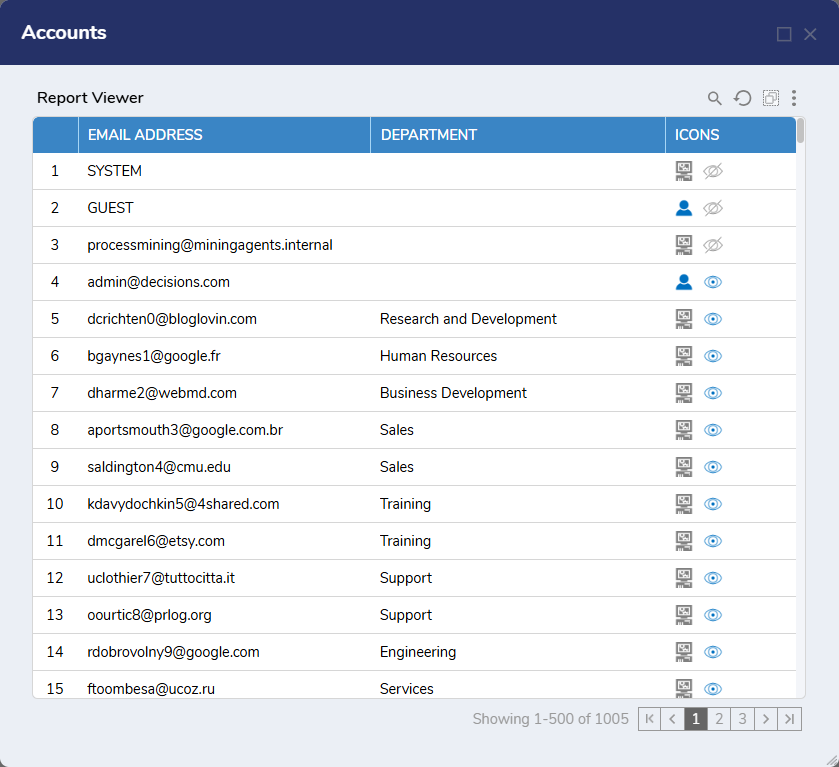
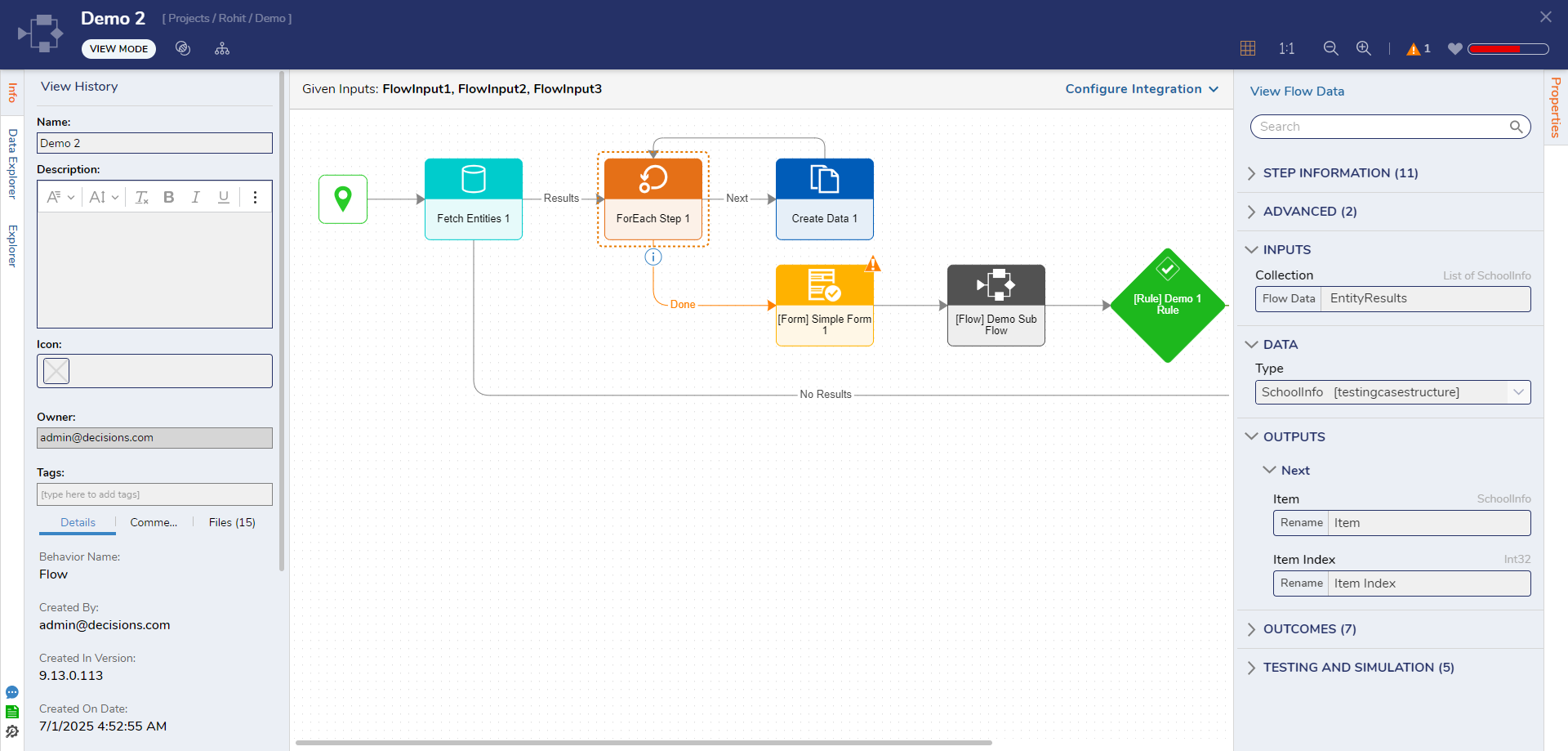
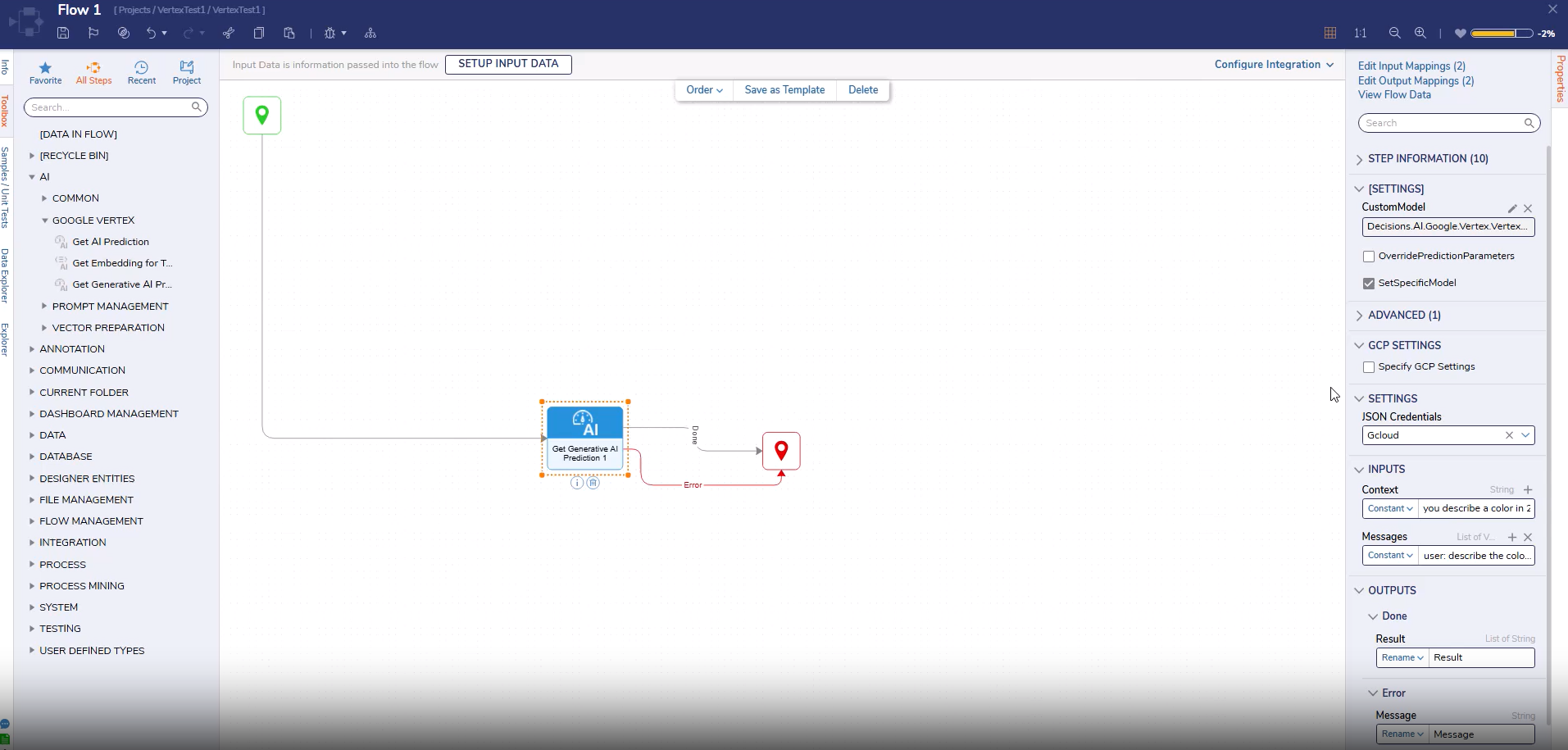
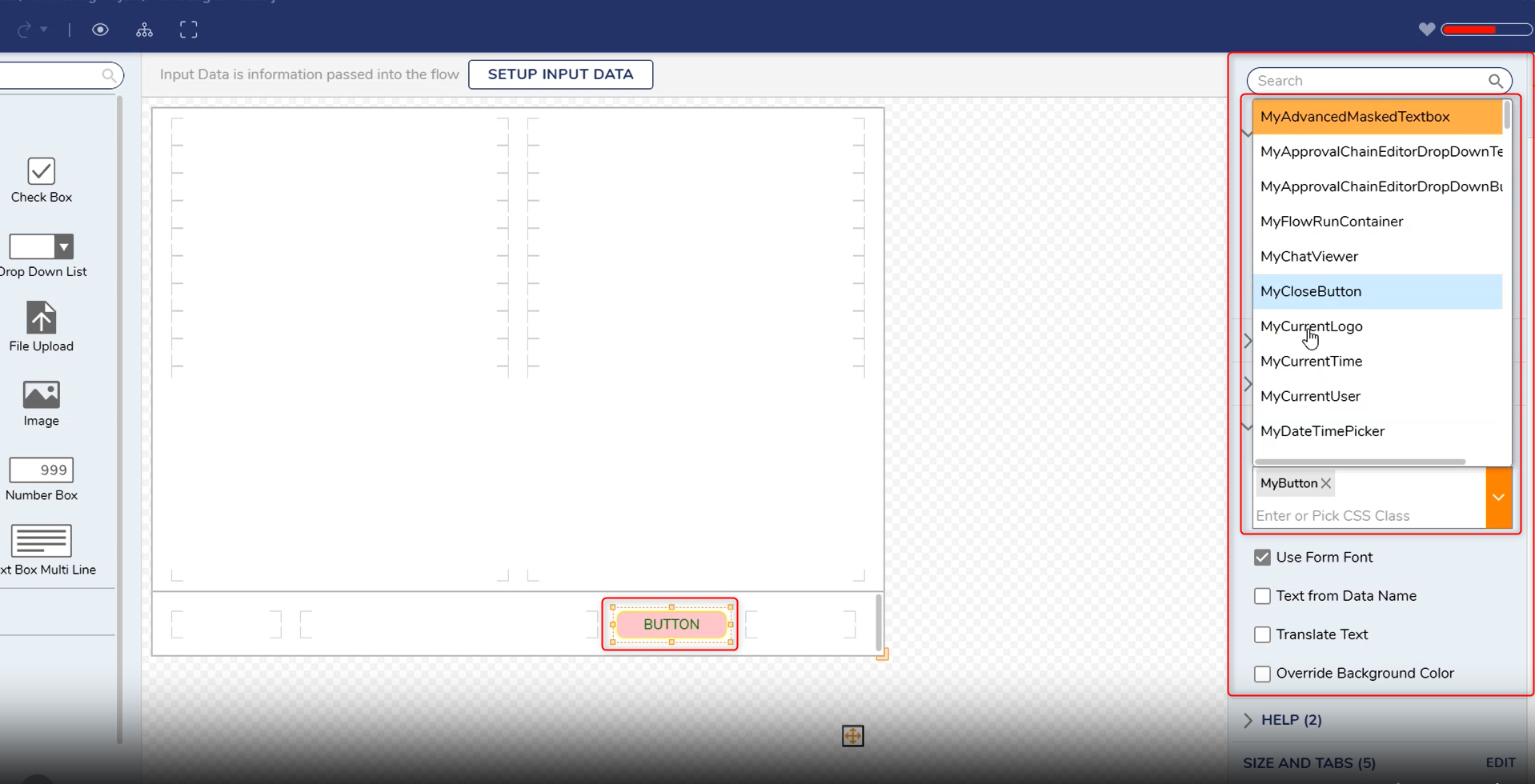
.png)