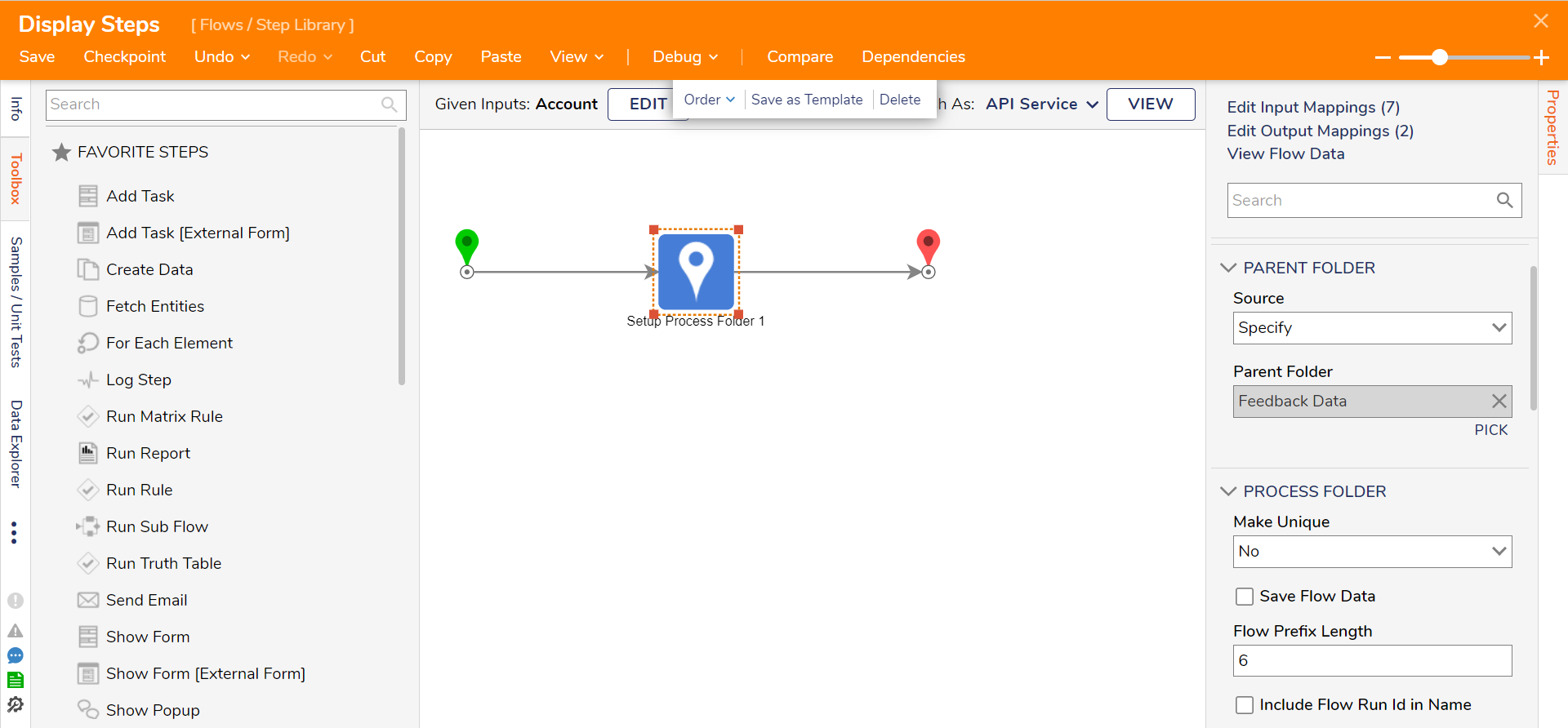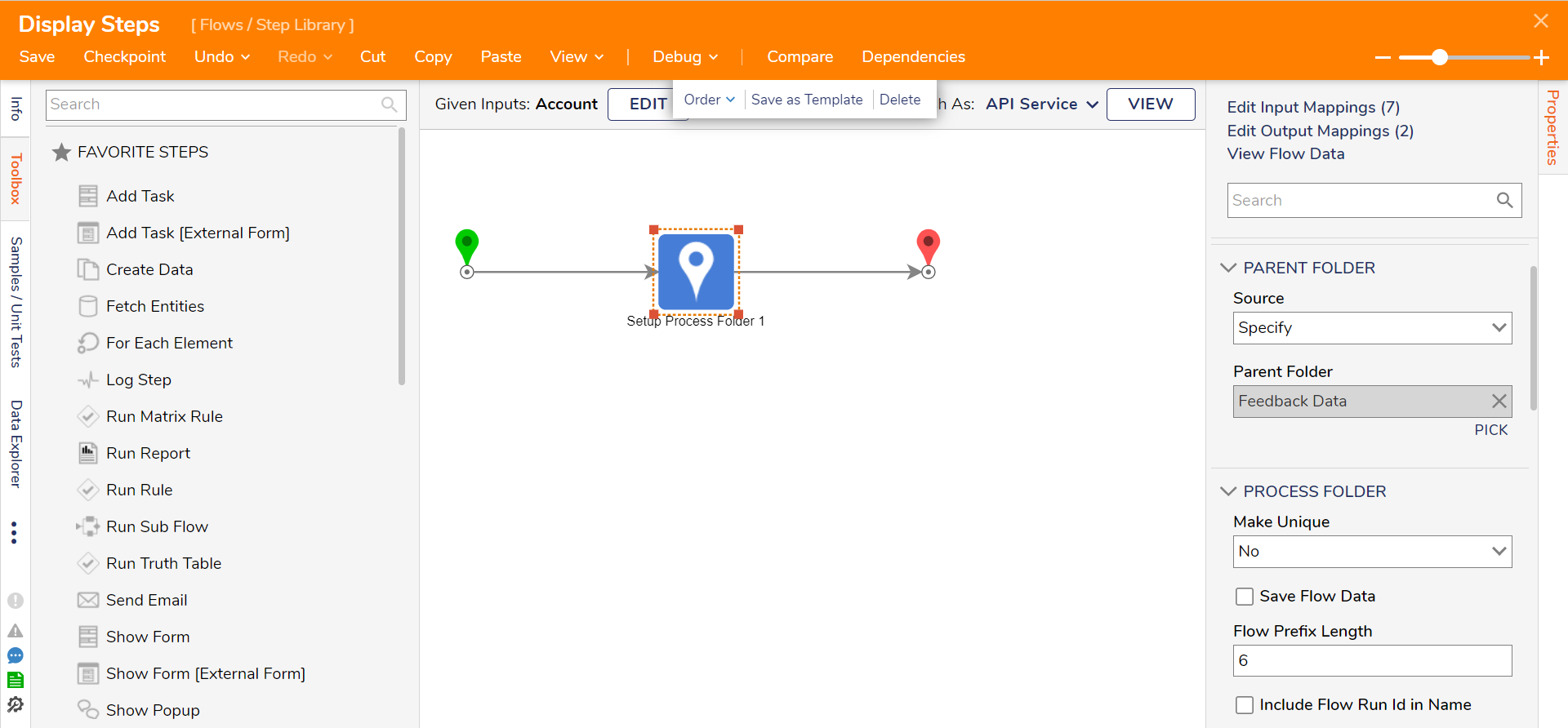Step Details |
| Introduced in Version | --- |
| Last Modified in Version | 7.12.0 |
| Location | Process |
A Process Folder is created when using the Setup Process Folder step. One Data Structure that uses Process Folders heavily for storing process data is the Flow Execution Extension. This Data Structure can be used to extend the capabilities of Process Folders by adding user-defined data to them. To enable this functionality, select the Use Extension Data option on the Setup Process Folder to allow the Folder to store the data structure record within itself.
Properties
Parent Folder
| Property | Description | Data Type |
|---|
| Source | This drop-down list offers different places where the parent Folder can be sourced. | --- |
| Parent Folder | This section is defined when the Specify Source option is selected. Click Pick to select the appropriate folder to store all the other Process Folders created. It is best practice to create a separate folder for these so that Process Folders do not crowd up any managed Designer Elements. | --- |
Process Folder
| Property | Description | Data Type |
|---|
| Make Unique | Adds a unique identification scheme to the Process Folder. There are options to use numeric, appended numeric, and date/time-based identifiers.
| --- |
| Save Flow Data | Ensures that Flow Data is created in the new Process Folder. When checked, the Process History and Collaboration section inside the Process Folder offers a sequential breakdown of the process or a breakdown by State.
| Boolean
|
| Flow Prefix Length | Determines the length of the numeric ID that is generated after the prefix.
| Int32 |
| Include Flow Run Id in Name | This checkbox can be selected for the Name of the Process Folder and the Flow Output, but the function is the same. When the box is checked, the Prefix/ID that was defined will appear next to the Folder Name in the Parent Folder/Flow Output Data. It is recommended that this remains enabled to avoid confusion when reviewing Processes.
| Boolean
|
| Include Flow Run Id in Flow Output | Boolean
|
| Use Extension Data | Enable this checkbox if a Flow Execution Data Structure needs to be used to record and define various pieces of data. Learn more about the Flow Execution Extension Data Type.
| Boolean
|
| Extension Data Type | Choose the Extension Data Type. | --- |
| Use Custom Process View | The Checkbox that enables a Custom Page to be used.
| Boolean |
| Auto Complete if State Not Set | This checkbox is enabled so that if the process reaches a State that is not yet defined, that State will auto-complete.
| Boolean |
Inputs
| Property | Description | Data Type |
|---|
| Anticipated Flow Time | Sets the anticipated end DateTime in the flow_tracking_folder_data table
| TImeSpan |
| Expected States of Flow | Expected states that the Process Folder will go through | List of String |
| Extension Data | Change the Extension Data input to Build Data. New child inputs appear, including all data fields created for the Flow Execution Extension
| --- |
| Flow Prefix | Inserts a prefix before the numeric ID is generated. The Flow Prefix must be unique; a duplicate Flow Prefix in a Flow will result in a validation error. | String |
| Folder Description | The Folder Description will appear in the Process Folder's Properties when the Process Folder is selected as a line item within the Parent Folder.
| String |
| Folder Name | The Folder Name will appear after the prefix/Id.
| String |
| Folder Type Name | The Folder Type Name displays in the Parent Folder in the Type Column. | String |
Outputs
| Property | Description | Data Type |
|---|
| Process Folder ID | Id of the Process Folder. | String |