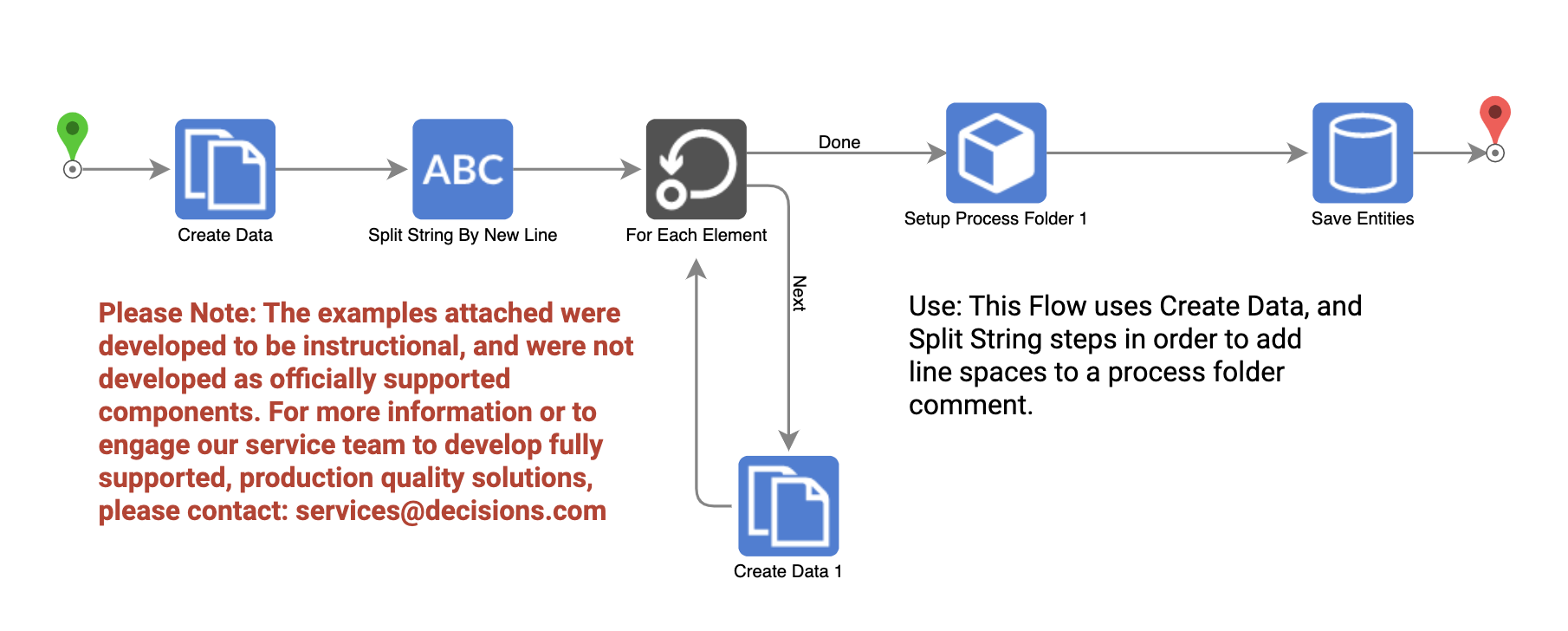Overview
Example Lab Details | |
| Version | 6.4.0 |
| Root Folder | Example Lab - Linespace in Comments |
| Modules | None |
| Dependencies | None |
This Example Lab project Demonstrates how to add line spaces between lines of text in a process folder comment.
Explanation
This project uses the Create Data and Split String steps in order to create linespace between each line of text in the comment. The first create data step is editable to any desired input, anyplace where there is a new line a line space will be added. This works by using the Split String by New Line step to output each line of the input string individually into the ForEach step. The ForEach step then iterates through each line and passes it individually to the second Create Data step. The second Create Data step uses the merge plain text step to construct the comment with line spaces by assembling the previous output on top of the second output each time the ForEach loop is completed. A new process folder is then created and the new entity is saved within it with the output of the second Create Data step as the comment.
ForEach Step