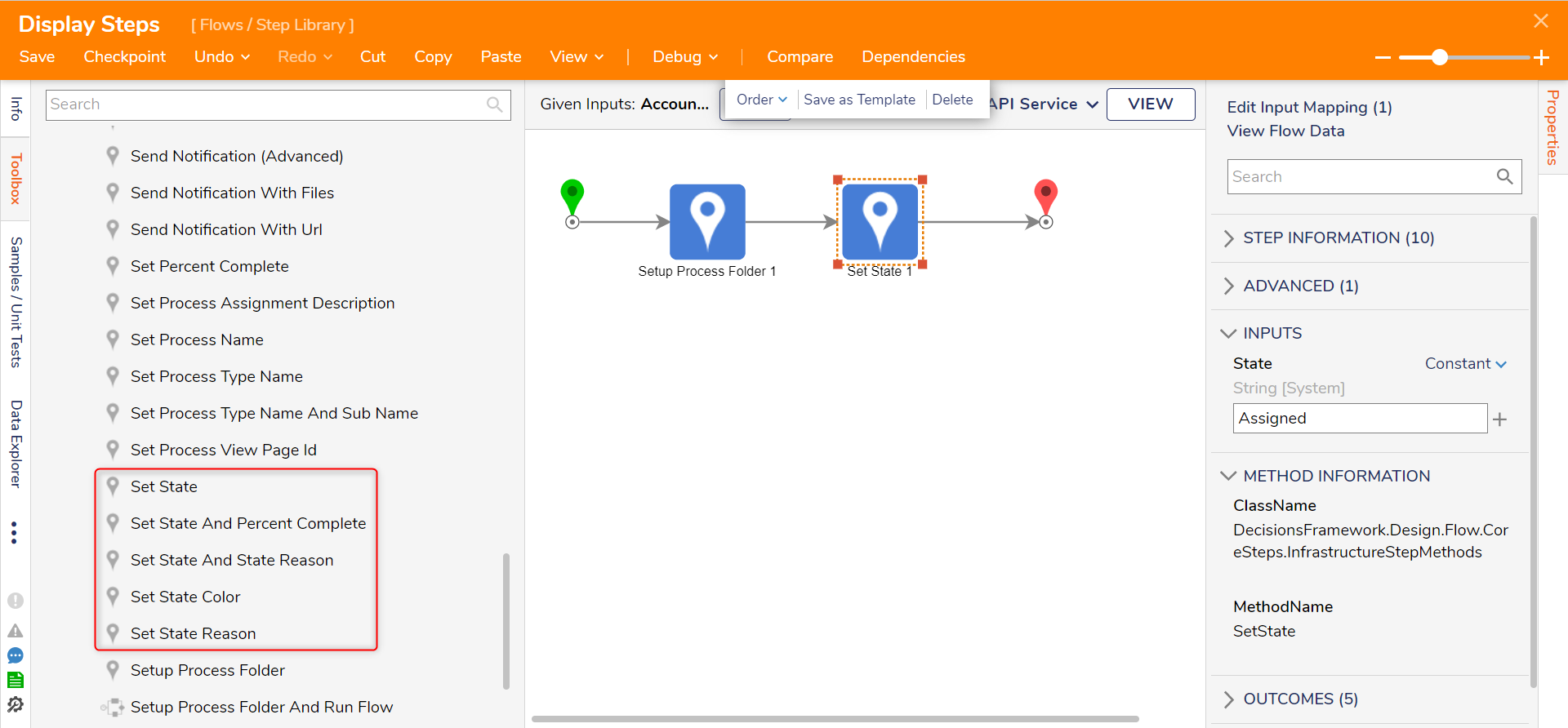Step Details | |
| Introduced in Version | 4.0.0 |
| Last Modified in Version | 7.12.0 |
| Location | Process |
The Set State step assigns a state to a process folder. When the step is run in a workflow, it will set the process folder to the defined state in the 'State' input field.
The Set State and Percent Complete step is used in process tracking to keep track of the current state and position of a Process and denote how much of it has been completed.
The Set State and State Reason step is used to assign a state and reason for the state to a process folder.
The Set State Color is a Flow step used to change the folder state color when displayed on a 'Process View Page' or a 'Folder Activity Panel'.
The Set State Reason step assigns a reason to a process folder state.
Properties
Inputs
| Property | Description | Data Type |
|---|---|---|
| State | Name of the state to set an Entity in a Process Folder. | String |
| Percent Complete | This percentage shows how much of the process has been completed. | Int32 |
| State Reason | Set the reason of the State; this is reportable under Status Reason. | String |
| Color | Choose the folder state color when displayed on a 'Process View Page' or a 'Folder Activity Panel'. | DesignerColor |
Outputs
| Property | Description | Data Type |
|---|---|---|
| None | --- | --- |
Articles:
Using Process Folders