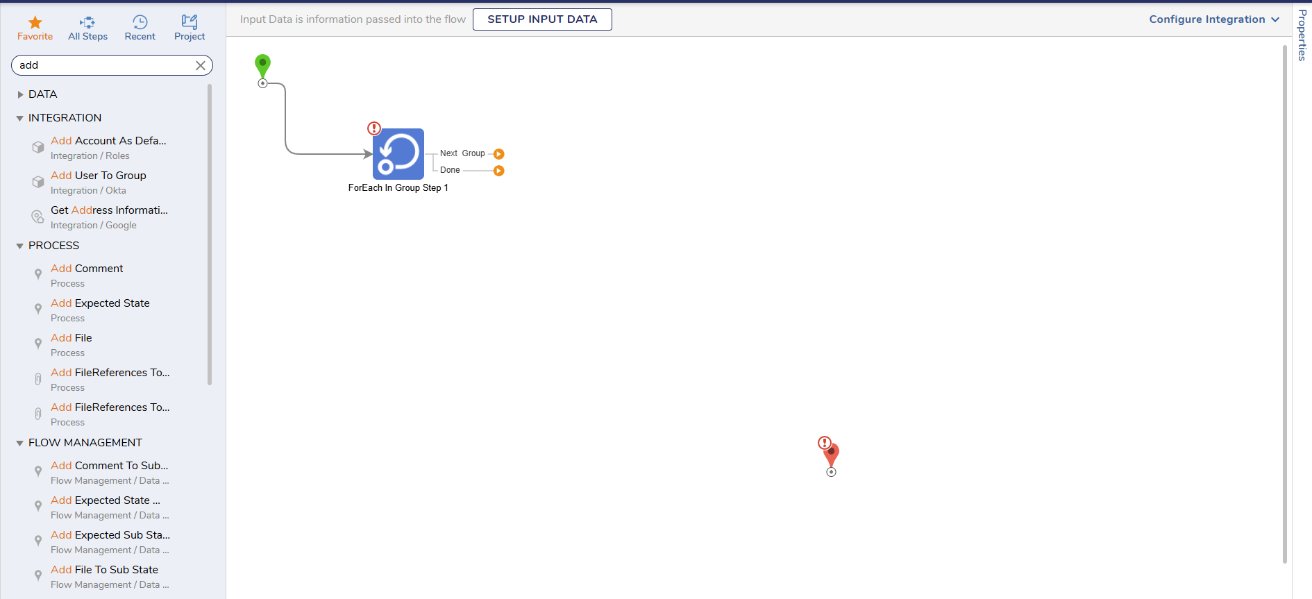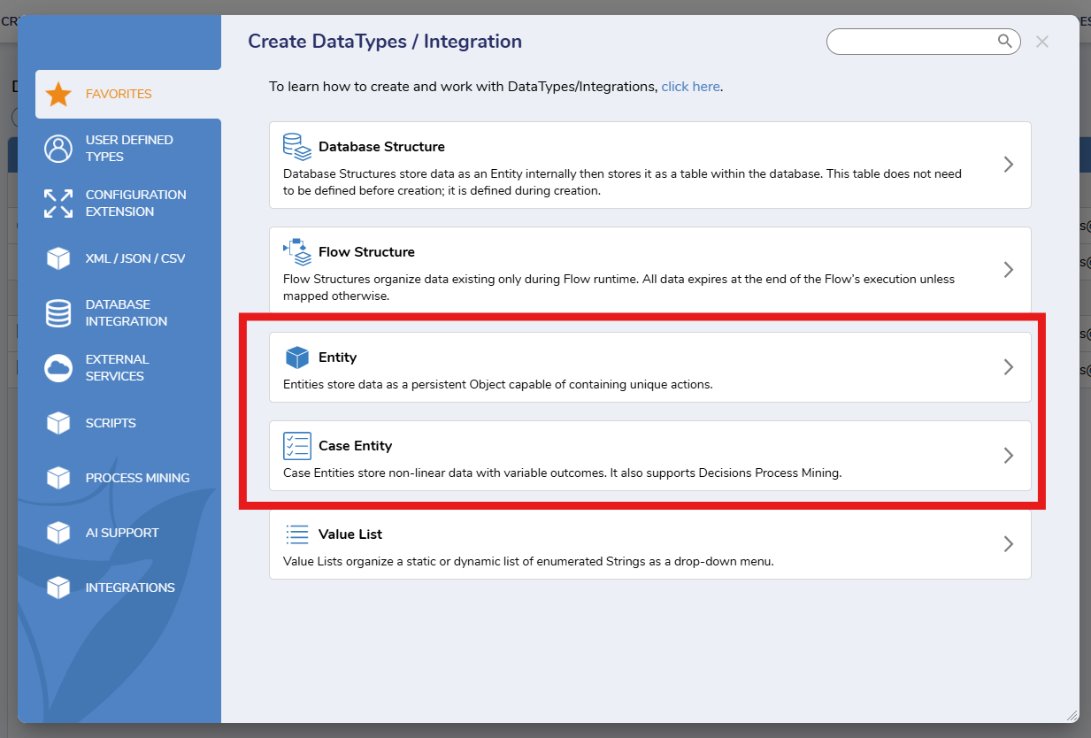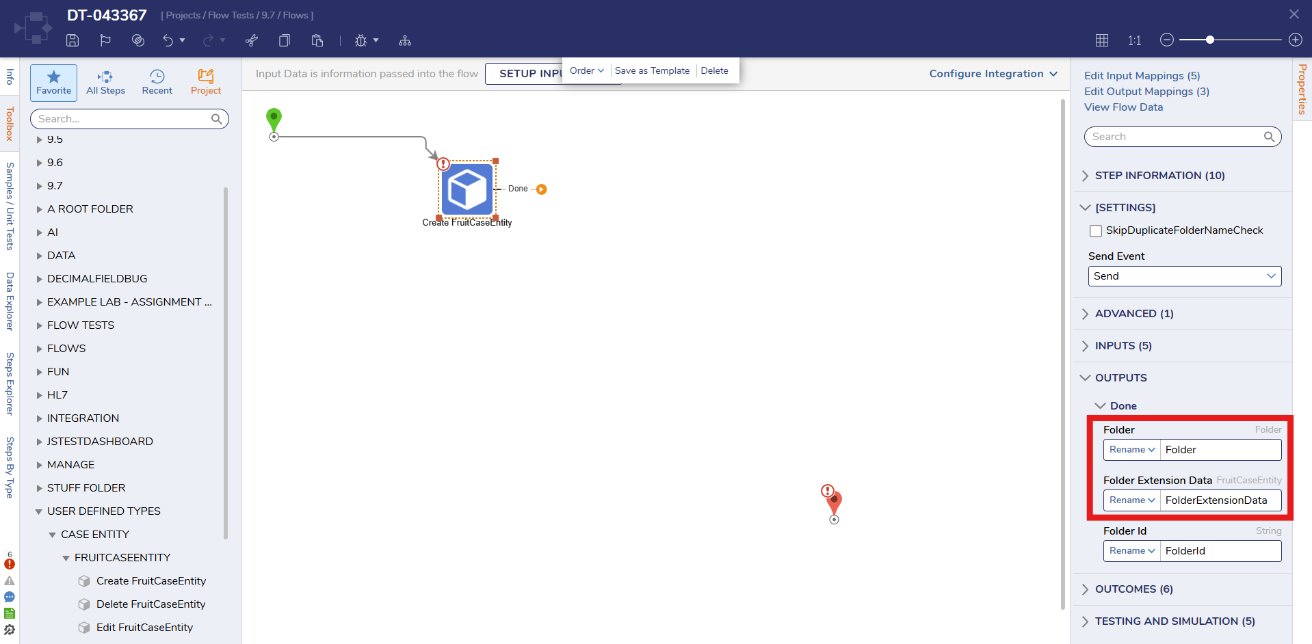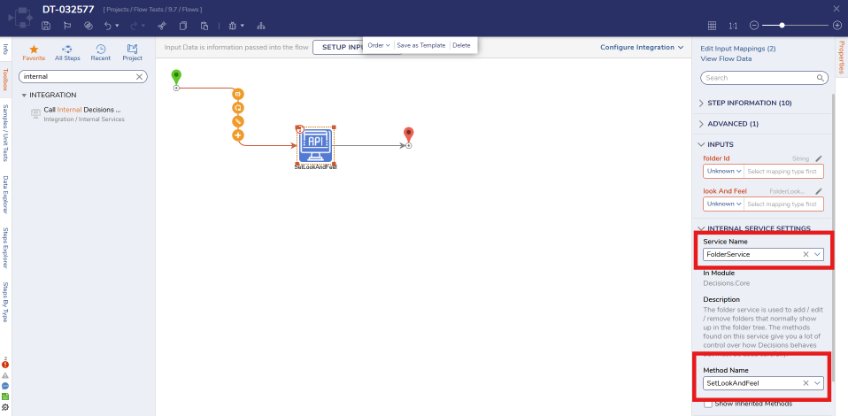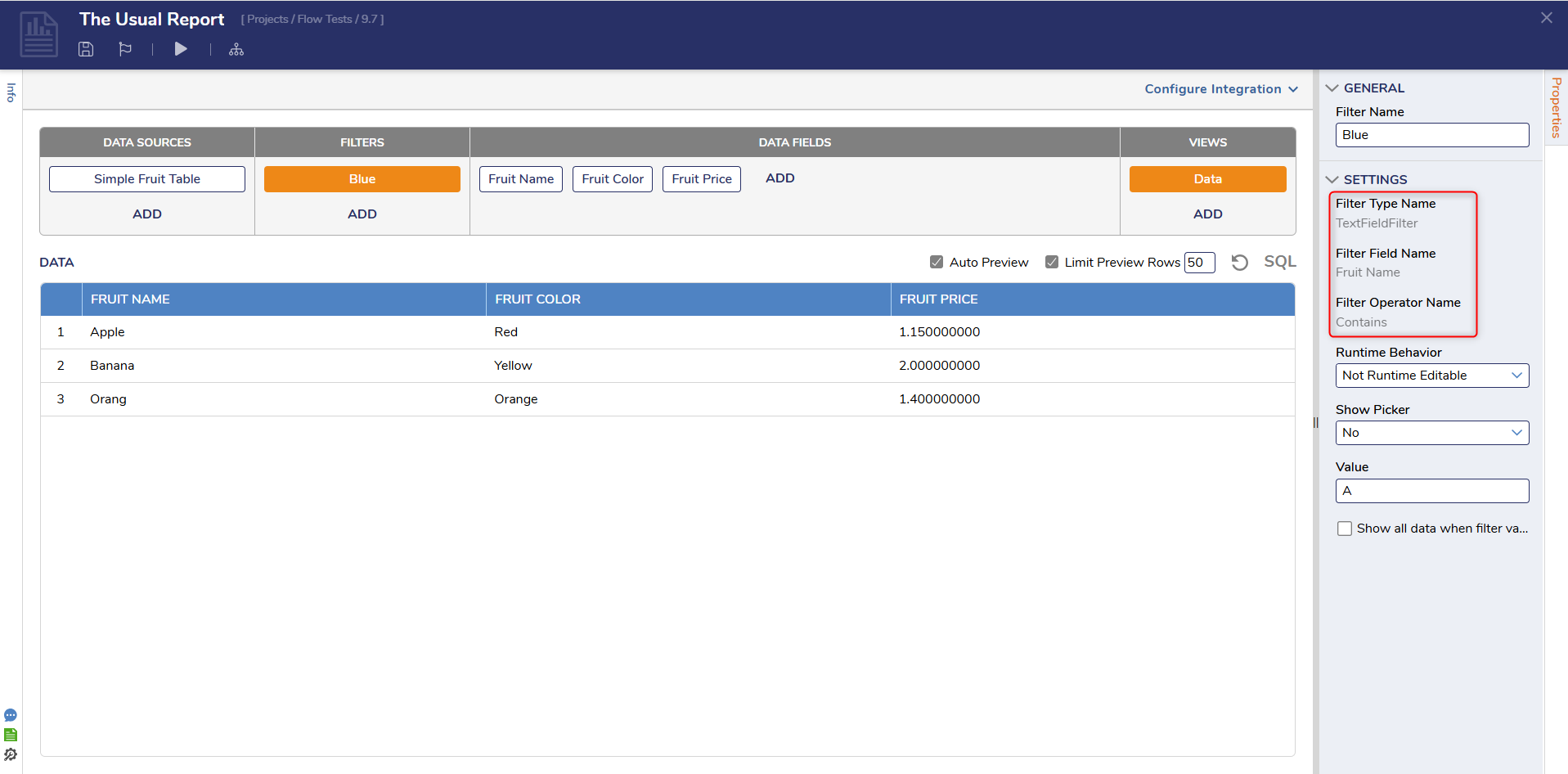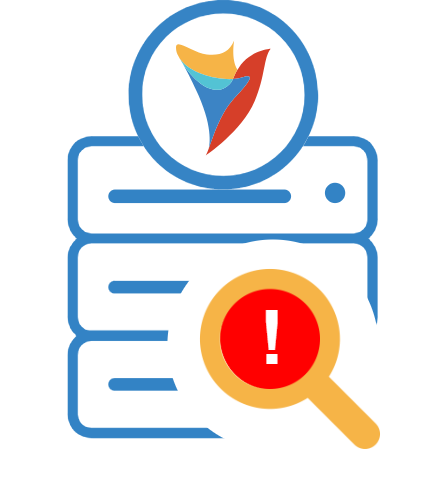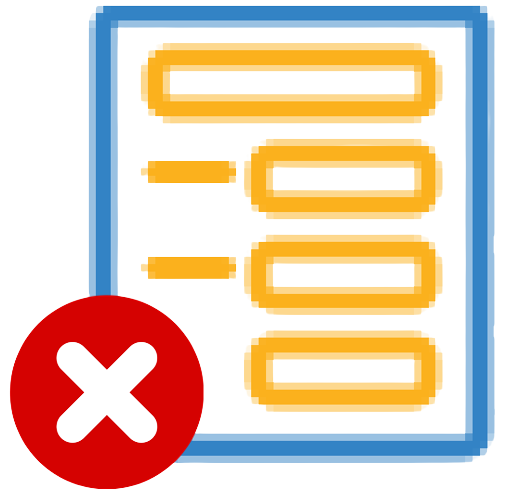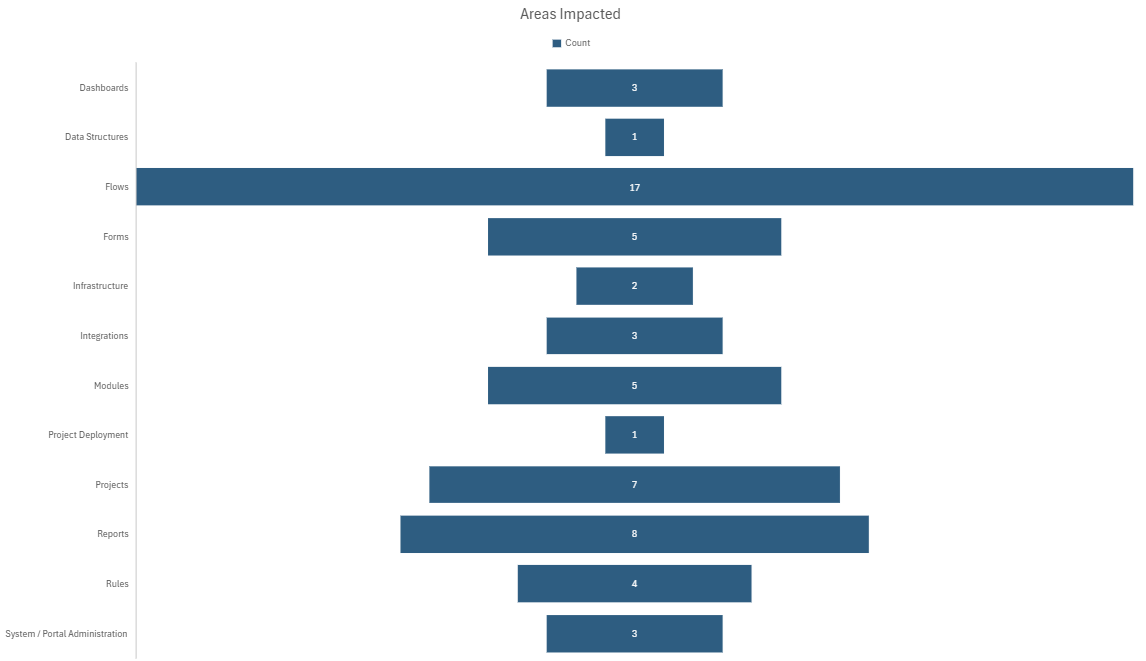Breaking Changes
[DT-043308] Upgrade to .Net 9 - v9.7 will require .NET9 be installed prior to upgrading.
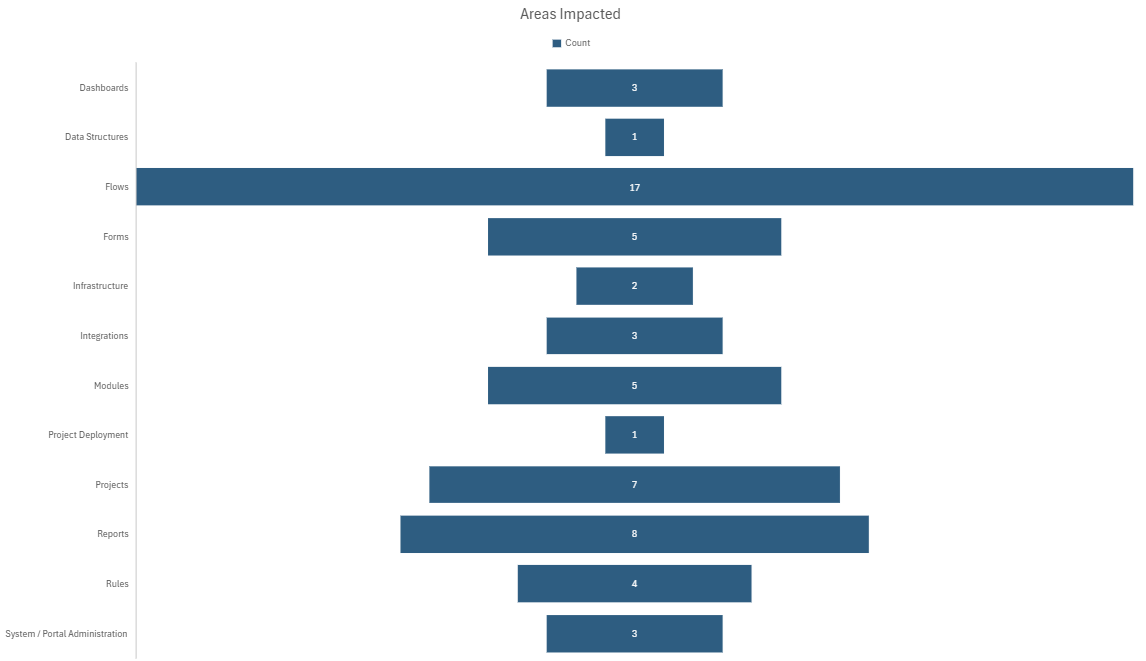
9.7 New Features (2/7/2025)
| Feature | Description | Impact Category | Screenshot |
|---|
| [DT-042078] Implement Docbot | Support Chat has been updated to use AI trained off of Decisions documentation to help answer questions. | Help Center | 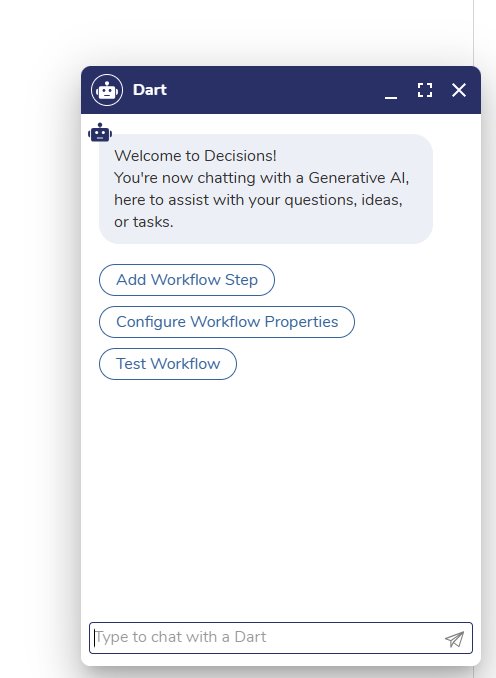 |
| [DT-042083] Oauth Support Inbound | Oauth support for API access has been added. Look for the JWT Access folder under System > Security to configure Oauth tokens. | Security | 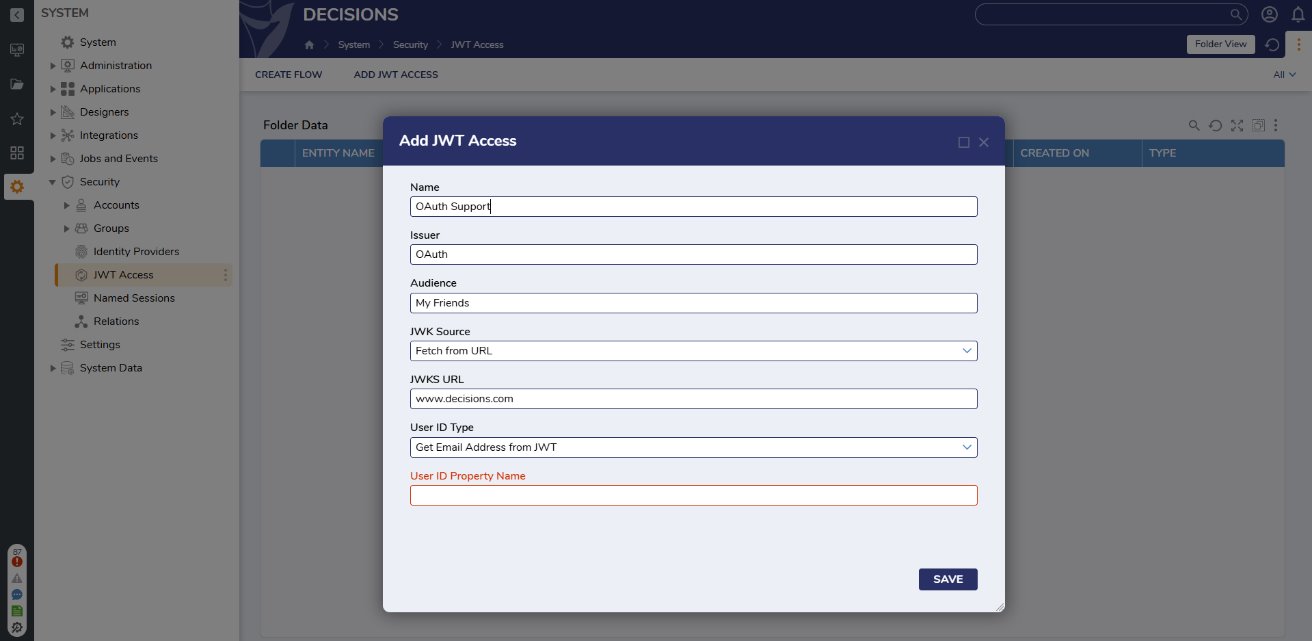 |
| [DT-042479] Include Health Score and details within the Designers themselves | A Flow's Health score will now appear in the top right corner of the Flow Designer. | Flows, Health | 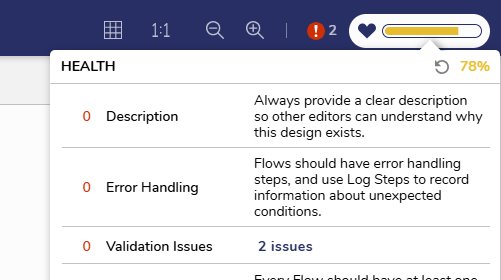 |
| [DT-042483] "Contains in List" Filter for Reports | There is a new 'Contains In List' field filter that filters based on values in the list - allowing for partial text. | Reports | 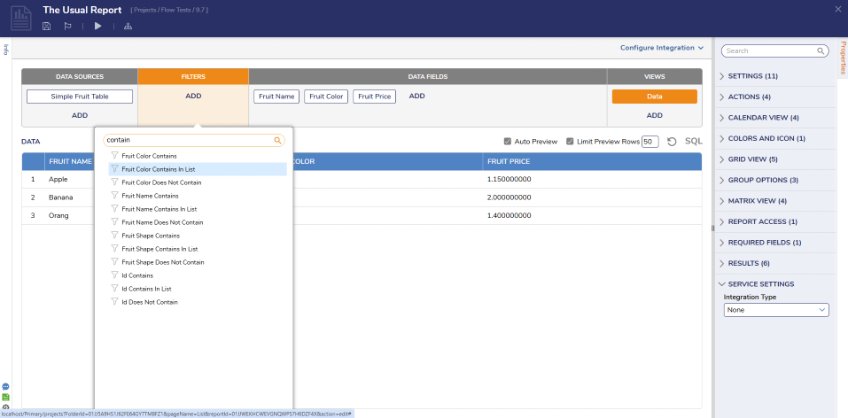 |
| [DT-043521] Optimize Execute Python Script Step | A new step, Execute Simple Python Script, has been added.
Fixed the performance of the Execute Python Script step so that it will no longer degrade over time. | Modules, Flows | 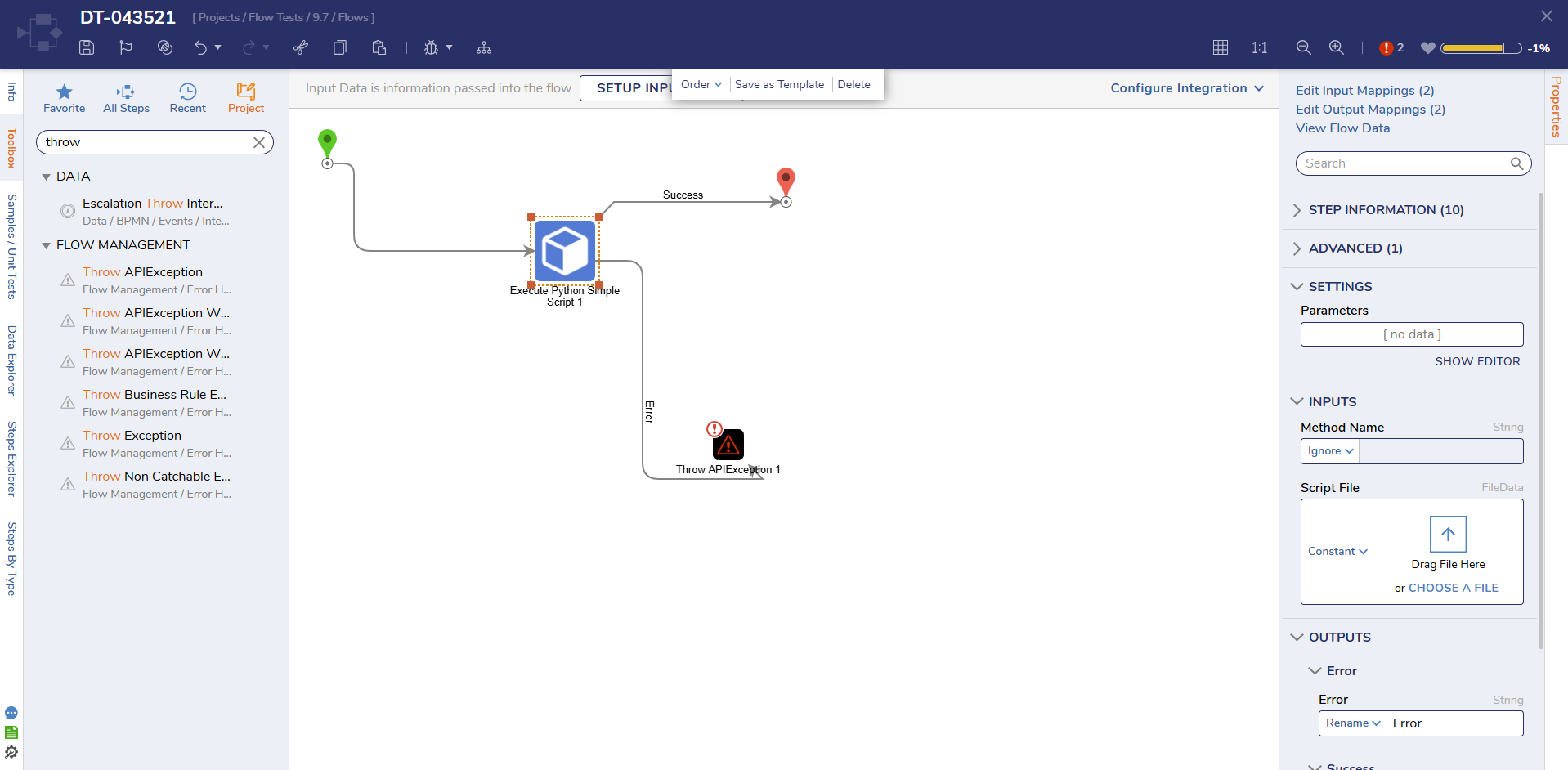 |
Enhancements
| Feature | Description | Impact Category | Screenshot |
|---|
| [DT-021003] FR Foreach By Group doesn't allow dynamic group selection | The ForEach By Group step now has dynamic group selection. | Flows | 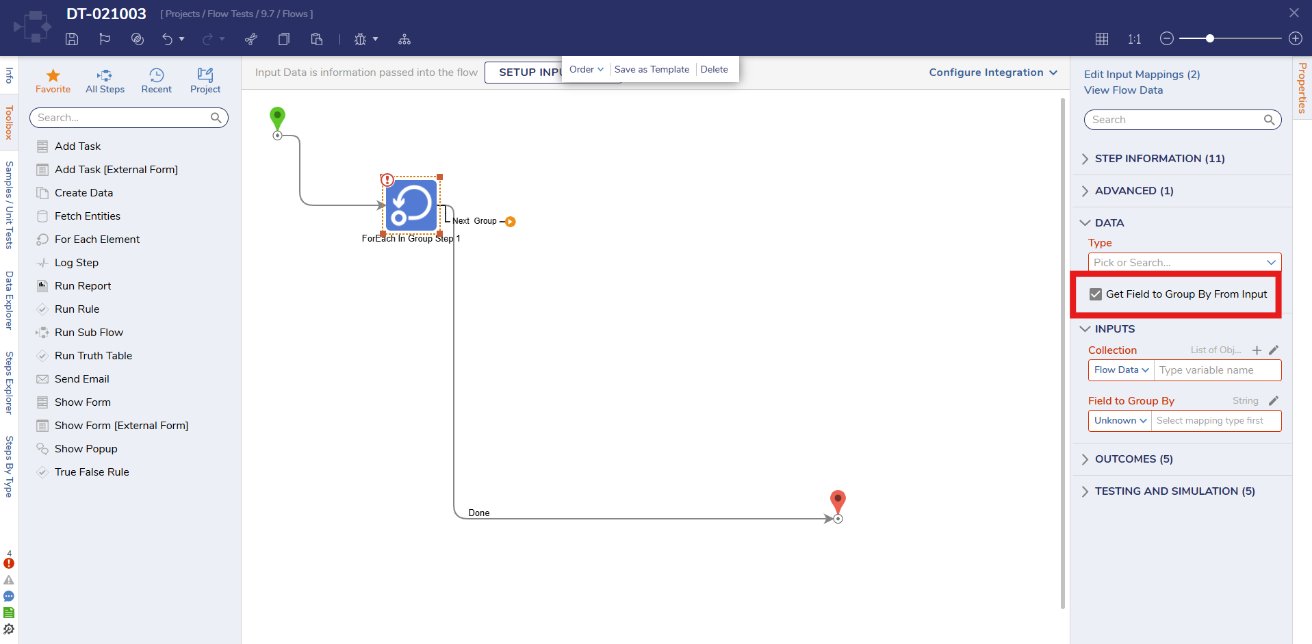 |
| [DT-041487] Toolbox Enhancements for Searching Steps/Components | The Flow Toolbox has been enhanced to make finding Steps easier. There are now four tabs across the top for Favorites, All Steps, Recent, and Project. Search has been enhanced to show the category and step icon. | Flows | 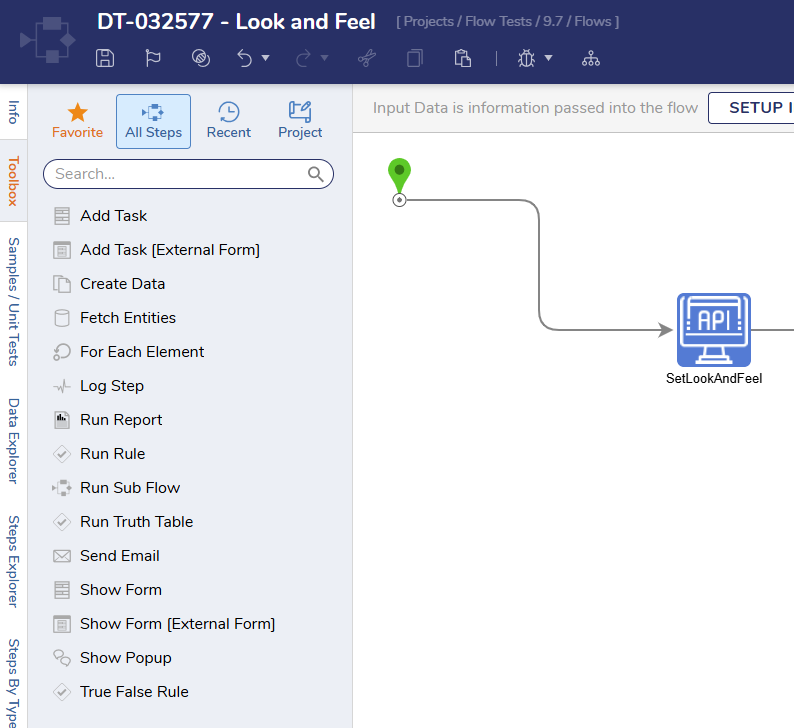 |
| [DT-042672] Horizontal Timeline / Case Activity Panel Translations | The Horizontal Timeline and Case Activity Panel are now translatable. | Forms, Translation | .png) |
| [DT-043354] Flow Designer - Step Toolbox: Search results are not sorted to show most relevant first. | Flow Toolbox search has been enhanced to show more relevant results. - Known issue - Module steps do not appear in the search. | Flows | 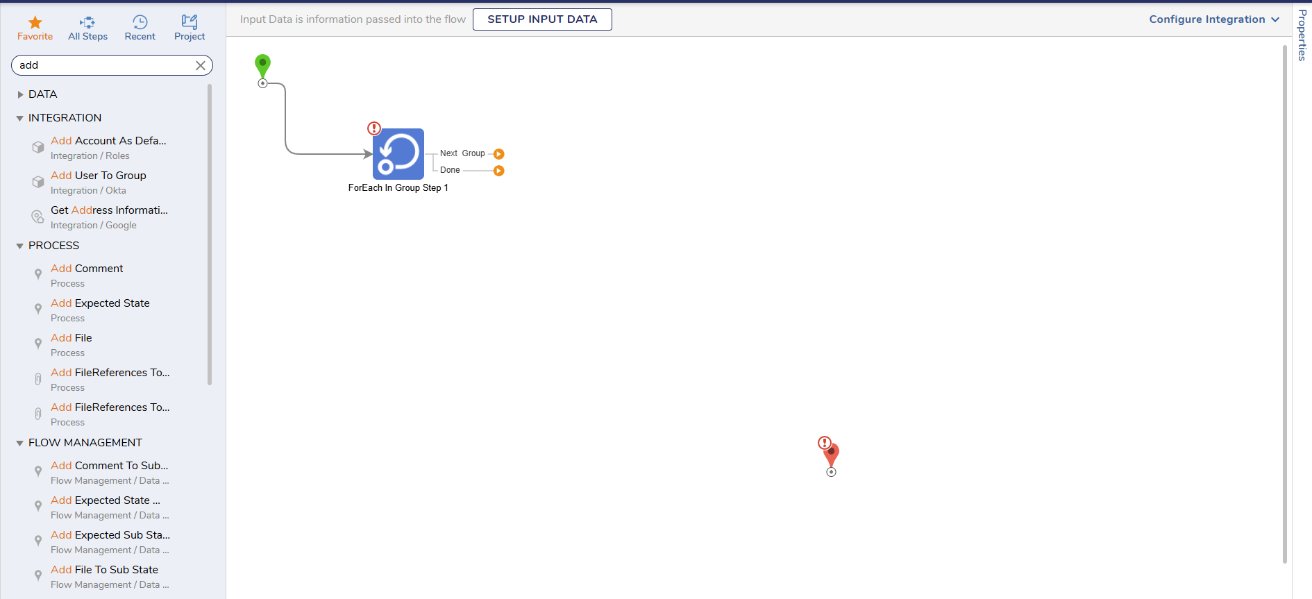 |
| [DT-043374] Add Case and Entity to Create Datatypes favorites list | Entity and Case Entity are now on the Favorites menu when creating new DataTypes/Integrations. | Datastructures | 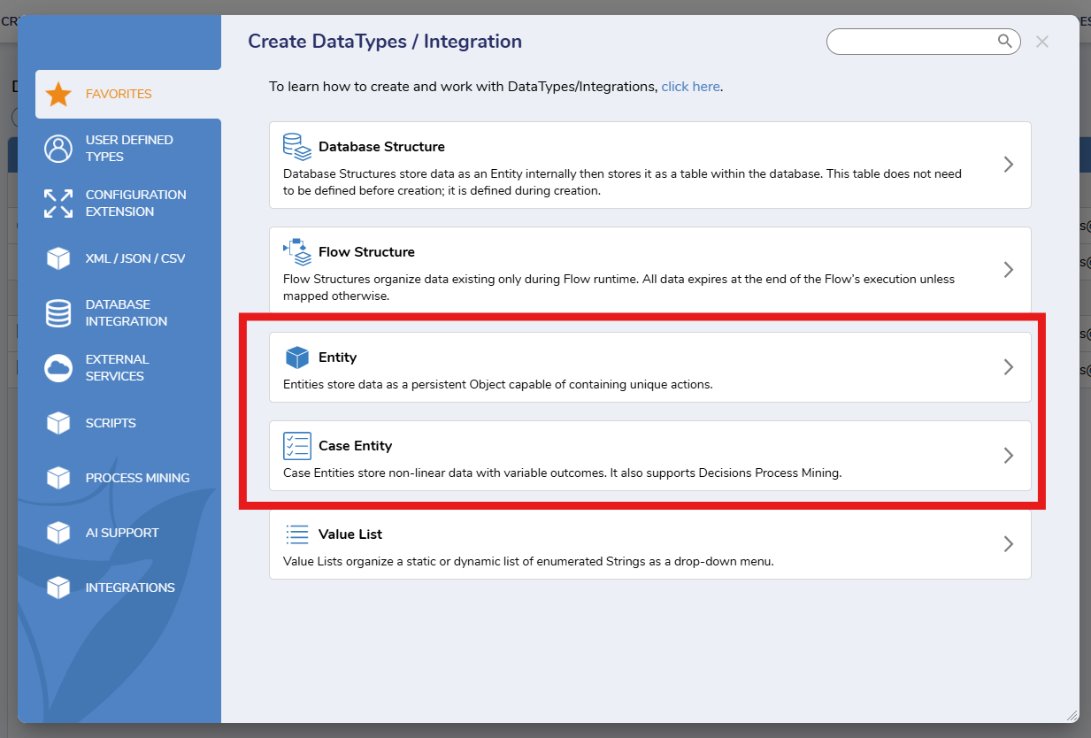 |
| [DT-043367] Create Case Step should output the Case Object | Case Entities Create Step now has new Output properties Folder and Folder Extension Data. | Case Entities, Flows | 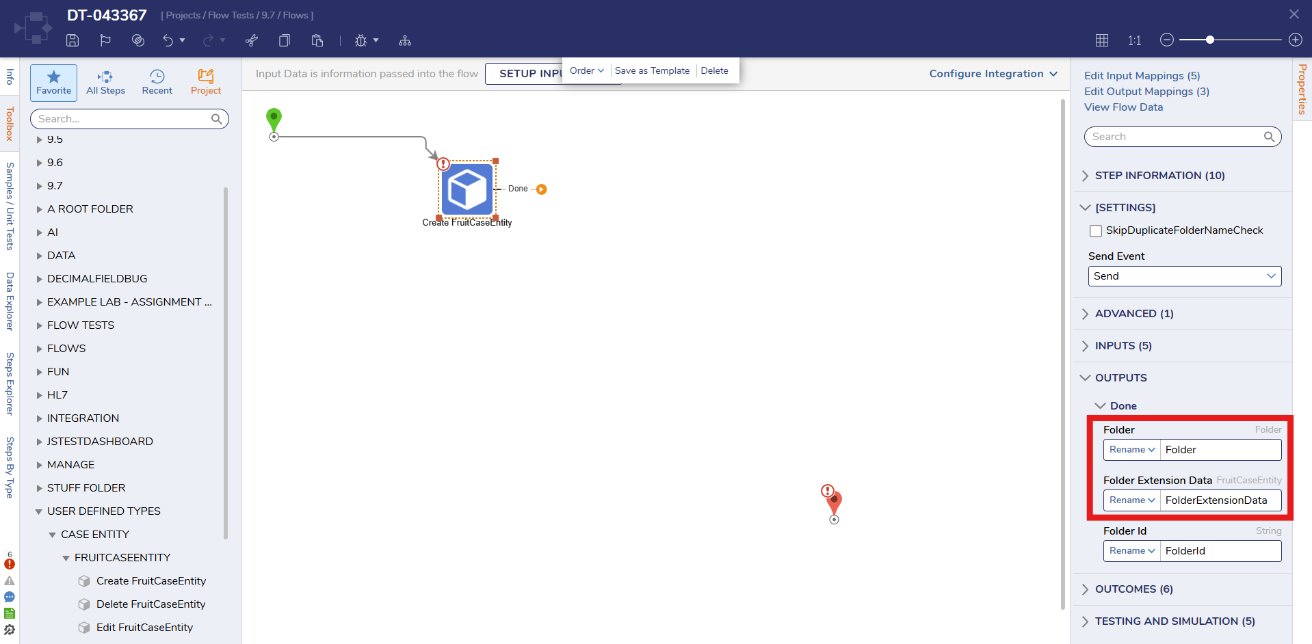 |
| [DT-032577] New 'Set Look and Feel' Step In Decisions | The Internal Services step has been updated to include a Set Look and Feel method. | Flows | 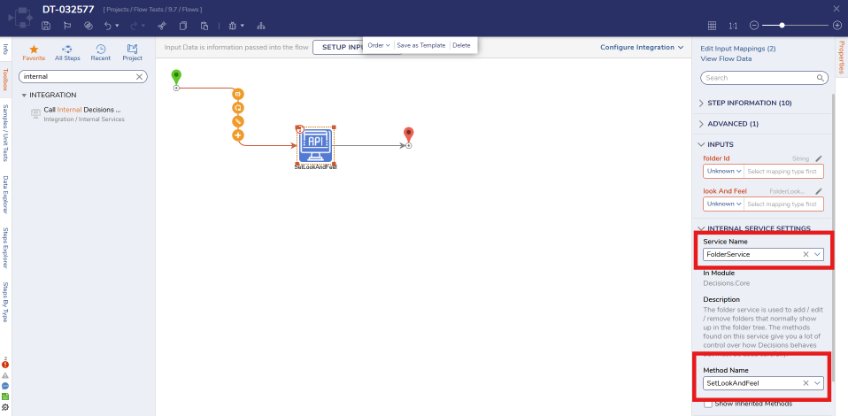 |
| [DT-040659] Update Report Filters to display Filter Conditions | Report Filters now have settings that show what fields and how they are filtering. This means that the Filter name can be changed without losing the ability to know what the filter is for. | Reports | 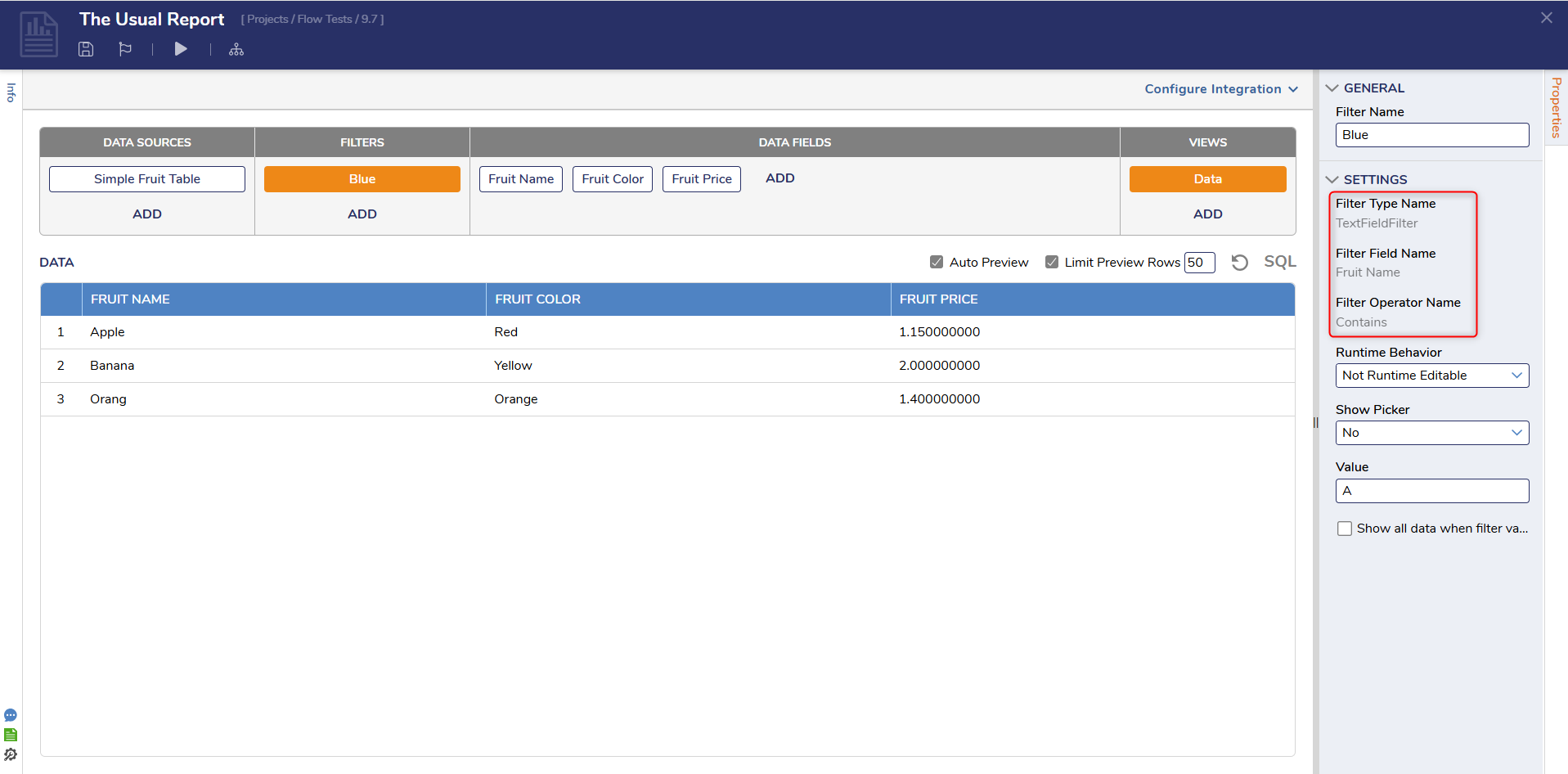 |
[DT-042547] Priority settings for To-Do list items
| To-Dos now have Priority and Due Date properties. They can be filtered by Priority. | To-Do |  |
Fixes
Infrastructure
| DT Title | Description | Occurs In |
|---|
| [DT-043308] Upgrade to .Net 9 | Decisions now requires .NET 9. | 9.7 |
| [DT-043557] CheckIn stuck if project has data structure with long namespace | Data structures with very long namespaces (210 characters) will no longer cause check-in to become stuck and fail. | 9.x |
Projects
| DT Title | Description | Occurs In |
|---|
| [DT-042709] Project - REST Service: An error is displayed when trying to move the REST Method into another project. | REST Service Methods can no longer be moved directly to another Project. The Folder that they are in can be moved however. | 9.7 |
| [DT-042812] Unable to code compile when project is pushed to another environment. | Rule Sets created in older versions will now compile correctly after upgrade and when they are moved to a new environment. | 9.x |
| [DT-043389] Dependencies Dashboard throwing SQL parameter error for large projects | The Dependencies page will now open even for very large Projects. | 9.x |
| [DT-043517] Project with over 2100 unit tests throws error on info page | The Unit Tests tile on the Info page of a Project now only counts the Unit Tests in that specific Project. Projects with a lot of Unit Tests will no longer cause the page to error. | 9.x |
Modules
| DT Title | Description | Occurs In |
|---|
| [DT-043344] Icon for AI Prompts | AI Prompts now have icons. | 9.3 - 9.6 |
| [DT-043378] 'Download Object' Step in Google Cloud Module is Getting Errored Out | Fixed a bug that prevented the Google Cloud Module's Download Object step from working on files inside of subfolders in buckets. | 9.x |
| [DT-043401] HL7 Errors don't reference the flow where the error is occurring in | Getting an error message starting with "Unable to parse MSH for HL7 Message Version" will now provide the full exception stack and it will be possible to tell which Flow is generating that error. | 9.x |
| [DT-043434] Google Cloud Module - Create user throws null error | The Google Cloud Module step Create User no longer needs an alias for a user. In prior versions it would error without an alias. | 9.x |
Forms
| DT Title | Description | Occurs In |
|---|
| [DT-037637] Data Grid (Advanced) Control needs to be reorganized | The Advanced Data Grid form control now appears under the Data Grid category in the toolbox. | 9.7 |
| [DT-038695] Set Validations step errors in non-legacy sub-dialog rule flow | The Set Validations step now works correctly in sub-dialog Active Form Flows. | 9.x |
| [DT-039468] Review and update the auto-naming of AFFs | Naming of Active Form Flows now contains the name of the Form the AFF goes with. | 9.x |
| [DT-042638] Slider control scale doesn't sync up | Slider Form controls with a custom scale will now work correctly. | 9.x |
| [DT-043548] v9 Set Forms Title Style not consistent with v8 | The Set Forms Tile Style action has been restored. Form tiles now by default have a top and bottom padding of 0 px rather than 24 px. | 9.x |
Flows
| DT Title | Description | Occurs In |
|---|
| [DT-028126] Show Form Step - Runtime Selection Enabled as true - User-friendly error should be displayed when Target Id is null or ignore. | An error will now appear when using a Form with Run Time Selection and setting the target id to null or ignore. | 9.x |
| [DT-030883] Flow Designer: ForEachInGroupStep: Required validation should be displayed for 'Field To Group By' input as it is not optional. | A validation will now display for the "Field To Group By" property on the For Each In Group step if it is left blank. | 9.x |
| [DT-040060] Move Entity step does not correctly recalculate permissions | Using the Move Entity step to move a Folder Entity will now give the moved Folder the permissions of the location it is moved to. | 9.x |
| [DT-041268] Flows still appear in Running Flows report after reaching recursion limit | The Running Flows Report will no longer show Flows that are not actually running because they hit a recursion limit. | 9.x |
| [DT-042751] Unit Test: An error is displayed when deleting it | Fixed an intermittent error that could occur when deleting a Unit Test. | 9.x |
| [DT-042974] Mapping Selector: Add Icon (+) is not changing to Edit Icon (Pencil) for Entity Picker | Changed the + icon to the pencil icon on the Entity Picker. This does not change functionality. | 9.x |
| [DT-043285] Flow Designer - Setup Input Data: Decisions crashes after repeated 'Undo' clicks till an error occurs, then saving with the 'X' icon, and waiting a few seconds. | Installations on PostgreSQL would crash if the Undo button was used too many times in the Flow Designer. This will no longer occur. | 9.x |
| [DT-043390] "Start on Row" Property Value Not Retained in Import Excel or CSV (Runtime Mappings) step | The Import Excel or CSV (Runtime Mappings) step will now correctly save the value of the "Start on Row" property. | 9.x |
| [DT-043420] ForEachInGroupStep causes the Service to Crash if is Type Missing | Decisions will no longer crash if types are missing in the For Each In Group step, the For Each step, or the Reverse List step. | 9.6 |
| [DT-043473] Flow - ForEachInGroupStep: It fails when no value is selected in the 'Field To Group By' dropdown but input is passed dynamically. | The For Each In Group Step will now work properly when using the "Get Field to Group By From Input" setting even if the drop down is left blank. | 9.6 |
| [DT-043528] Toolbox Refresh: 'Add After Step' UI Updates | The UI of the 'Add After' action in the Flow Designer has been updated to match the new UI of the Flow Designer toolbox. | 9.x |
| [DT-043530] Getting 'Data Field Not Available' Error in Merge Text Editor | Data Field will now show properly and prevent errors from occurring in the Merge Text Editor. | 9.x |
Rules
| DT Title | Description | Occurs In |
|---|
| [DT-039870] Statement Rule: Debugger - 'Rule step evaluation value' is not updating when changing the mapping type and then debugging. | Fixed an issue with debugging statement rules when changing the mapping type. | 9.x |
| [DT-043306] Rule Set History Report Sort Order should be Descending by Default | Changes shown in a Rule Set History report are now shown in a descending order. The most recent change will now appear first. | 9.x |
| [DT-043416] Rule Set - Duplicate Rules Created on First-Time Project Import/Checkout | Importing or Checking Out a Project with hidden Flows that contain the Run Rule Step will no longer cause duplicate Rules to appear. | 9.x |
| [DT-043437] External Truth Table not accepting Numeric 'Strings' for given inputs | Fixed a bug in External Truth Tables that would reject .CSV files that had numeric characters in columns set to String format. | 9.x |
Reports
| DT Title | Description | Occurs In |
|---|
| [DT-026789] Allow icons to be set as triggers for Run Flow Inline Field's on a report | A new "Display Icon" property has been added for the RunFlowINlineField calculated column. This will let users add icons to their Reports that can be used as triggers for actions. That way users can avoid having to select a row and then right-click. | 9.x |
| [DT-038284] Report Designer - Limit Rows in Preview: Settings are not getting retained after closing and re-editing report. | The Limit Preview Rows checkbox will now work correctly. | 9.x |
| [DT-038994] Report: Getting 9 trailing 0s after decimal for the 'default' and 'fixed-format' decimal fields. | Reports with decimal fields will no longer show nine extra zeros. | 9.x |
| [DT-040165] PostgresDB: Report: Does not work when configured with 'Entity Extension' or 'Join Containing Folder' data sources. | Reports created with User Defined Types on PostgreSQL databases would show errors if an Entity Extension or Join Containing Folder data sources was also used. This has been fixed. | 9.x |
| [DT-040369] Report Designer does not prompt the user to Save after dragging the column divider to adjust the column width | The Report Designer will now prompt users with the Save dialog if they close after changing the width of a column. | 9.x |
| [DT-042678] Run Flow Inline Report Field using Hierarchical View Doesn't Show When Displaying From a Dashboard or When Running the Report | Hierarchical Views will now display on Reports if calculated columns are being used. | 9.x |
Dashboards
| DT Title | Description | Occurs In |
|---|
| [DT-043295] Chart Part Inconsistent Design Time Displays | All Chart Parts will now display placeholder data of some kind when being previewed. | 9.x |
| [DT-043371] Set page variable value contains special characters like '#' and '%' causing unexpected behaviors. | Using the Set Page Variable step with special characters will no longer cause values to duplicate unexpectedly. | 9.x |
Integrations
| DT Title | Description | Occurs In |
|---|
| [DT-042018] URL tag Duplication when making cross-company requests with Dynamics 365 | Fixed a bug that prevented the "Always Make Cross-Company Requests" setting for Dynamics 365 from working correctly. | 9.x |
| [DT-043457] FR: Add Label Property To Message Queue Handler Flows | The Label property on the Put Bytes in Azure Queue and Put String in Azure Queue steps is now exposed and can be used in Message Queue Handler Flows. | 9.x |
| [DT-043555] External Database Connection using agent not recognizing custom schema when adding stored procedure. | Custom database schemas will now work correctly with Agents. | 9.x |
System / Portal Administration
| DT Title | Description | Occurs In |
|---|
| [DT-028324] Add performance warnings to flow reporting, flow inline field, and rule filters | New warning messages now appear for Report Data Source Flows and Report Inline Field Flows to tell users about their performance impacts. | 9.x |
| [DT-043197] Optimize DB Performance | Several changes have been made to increase database performance. | 9.7 |
| [DT-043591] Support custom headers in the Large File Handler | Fixed a bug that prevented custom headers from working correctly with the Large File Handler. | 9.x |
| [DT-043594] Add missing fields in AppStore Creator Information | Fixed some missing visuals in the App Store. | 9.6 |
Project Deployment
| DT Title | Description | Occurs In |
|---|
| [DT-043503] Repository Value List Checkout Throws "The data type with the name ..... exists already" Error | Fixed an error that occurred when checking out an updated value list from the Repository. | 9.x |
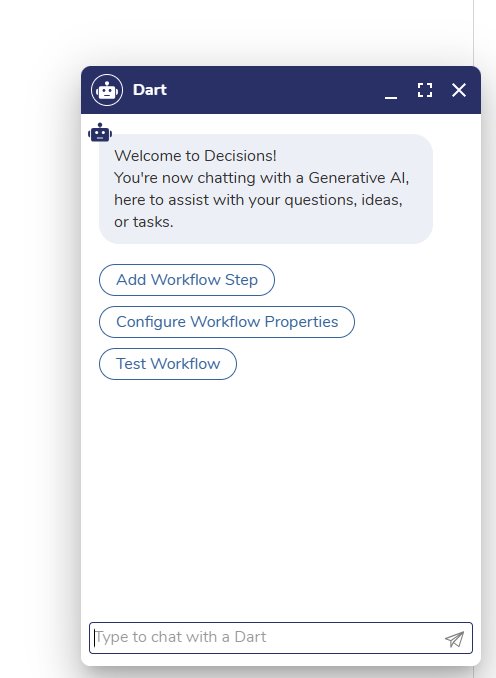
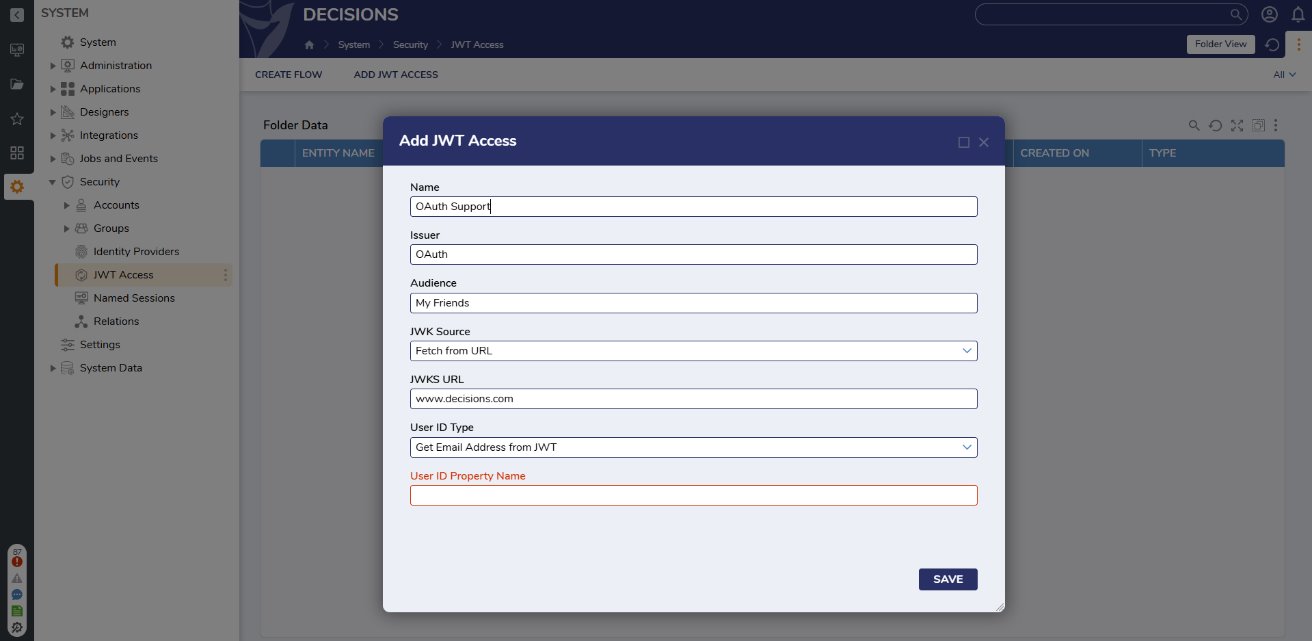
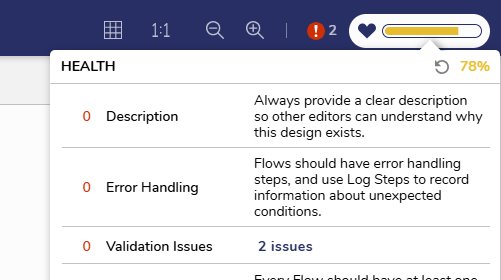
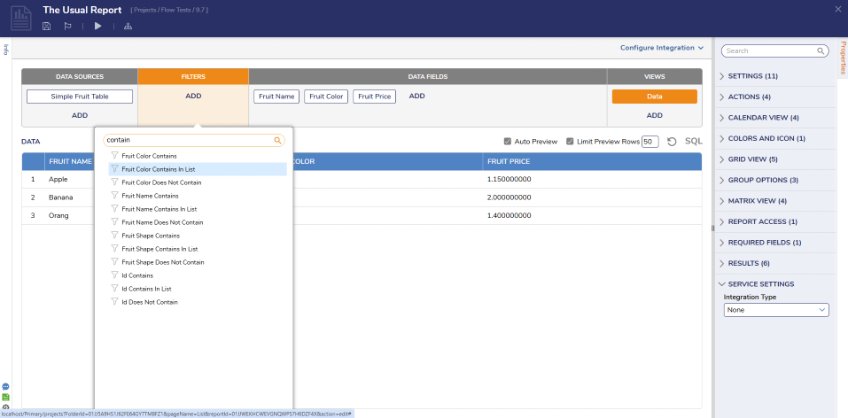
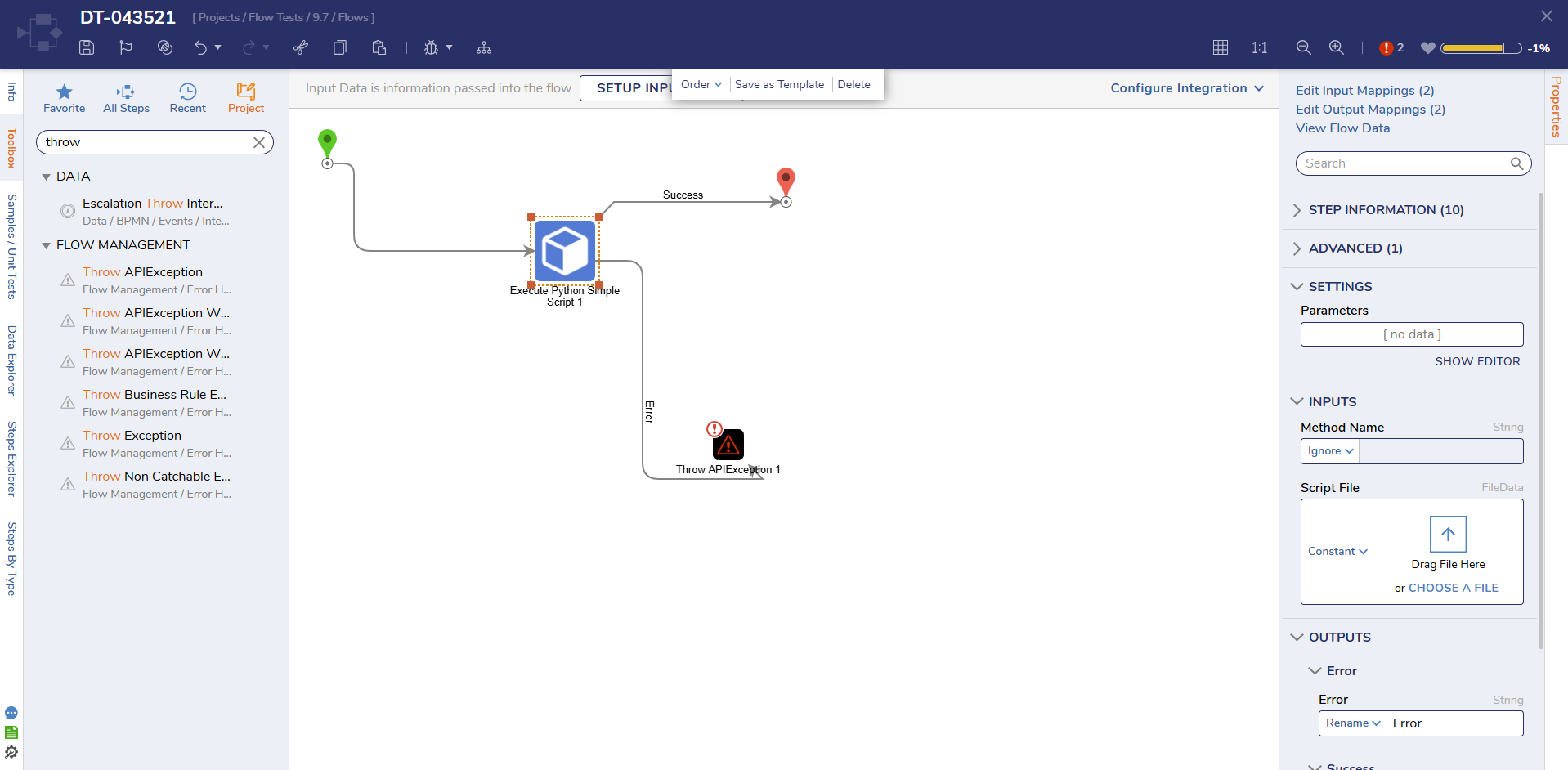
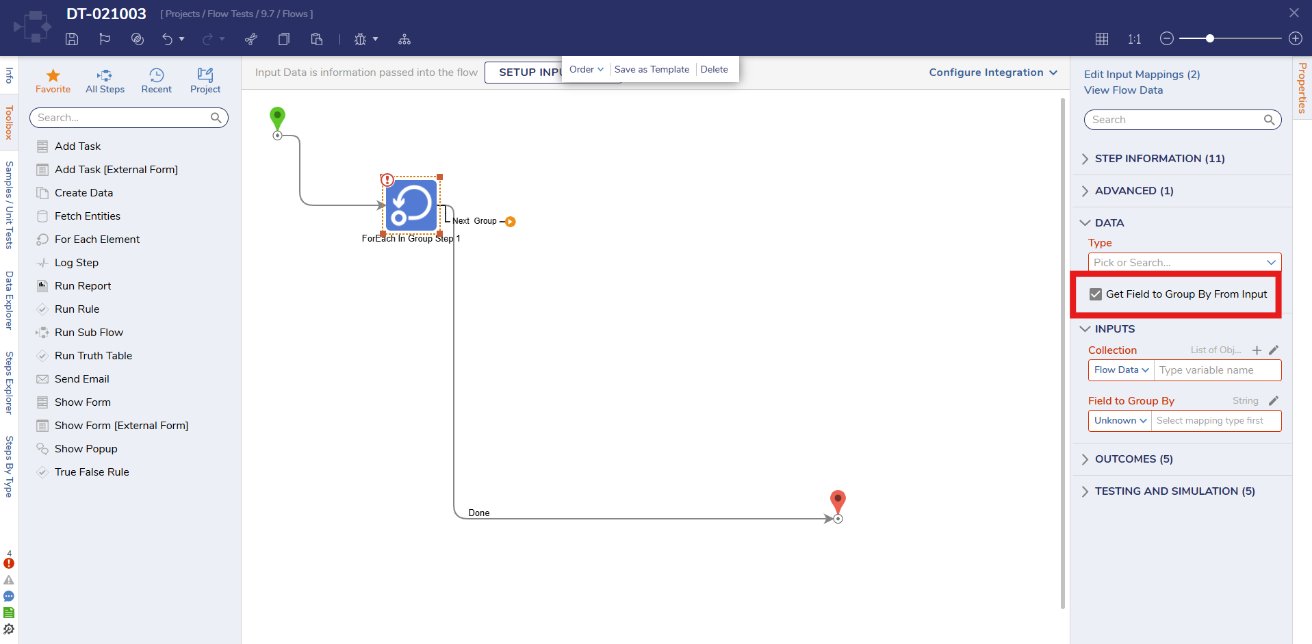
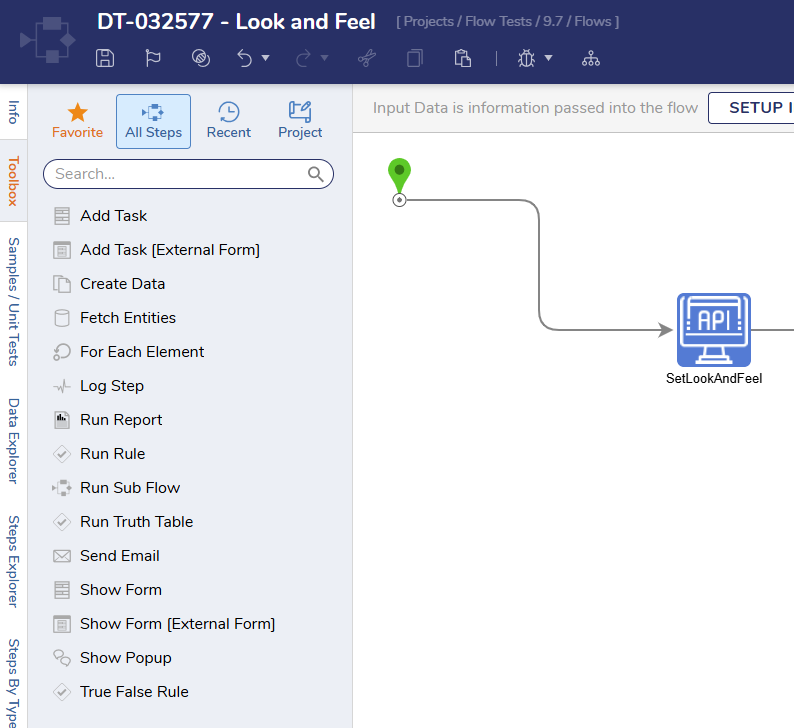
.png)