Decisions 9.0.0 (May 22, 2024)
Overview
This article introduces the new features and enhancements intended to enhance the platform experience. From refined user interfaces to advanced tools and performance optimizations, these are key features that empower users, improve productivity, and elevate the overall user experience.
This change also impacts all existing PostgreSQL connection strings not set by the installer, for example Containers and Multi-Tenant environments.
For containers, in your env.list file remove 'Integrated Security=False' for upgrades.
If you have any questions about this before upgrading, please contact us at support@decisions.com. We will be happy to help evaluate your environment to determine if this change affects you.
Performance Improvements
Decisions has undergone significant optimizations, resulting in an overall performance increase averaging around 15-20%.
Noteworthy advancements include a nearly 50% reduction in Case Creation Time, a remarkable 45% decrease in Container startup time, and a 74% reduction in Windows Server startup time. These enhancements signify a substantial boost in efficiency, offering users a faster and more responsive experience within the platform's ecosystem.
New Features
| Feature | Description | Screenshot |
|---|---|---|
| Project Hub Overview | ProjectHub provides an enhanced framework and a new interface that offers project management, project configurations, visibility of project entities, dependencies, version comparisons, and more. | 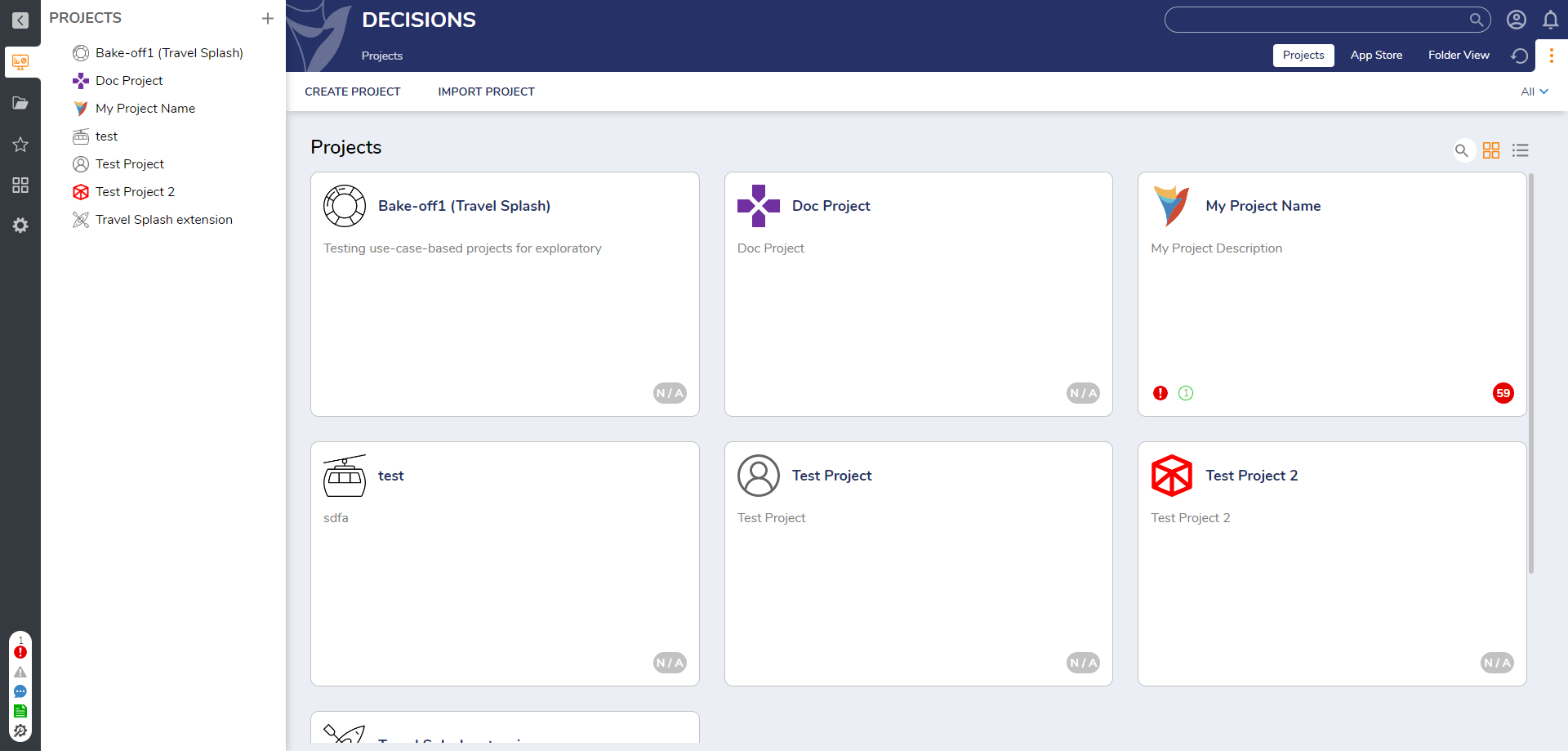 |
| Public | The Public folder in the Project replaces User Studio to host end user-facing processes. The Public folder will include two folders:
| 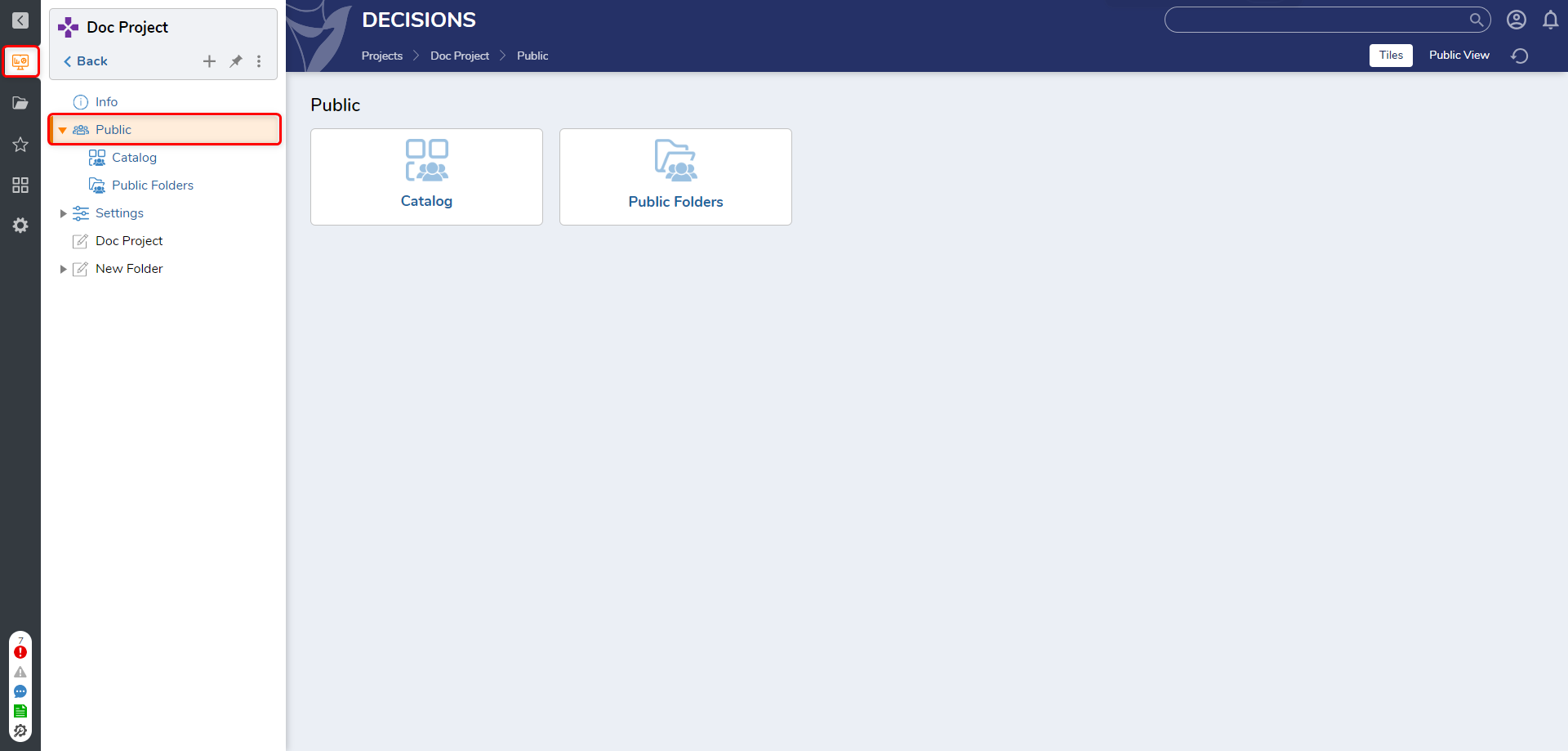 |
| Project Settings | The Project Settings allow designer users to configure the entire Project, including project activities, health, integrations, configurations, jobs and events, and security. This article outlines all the available settings within the Project. | 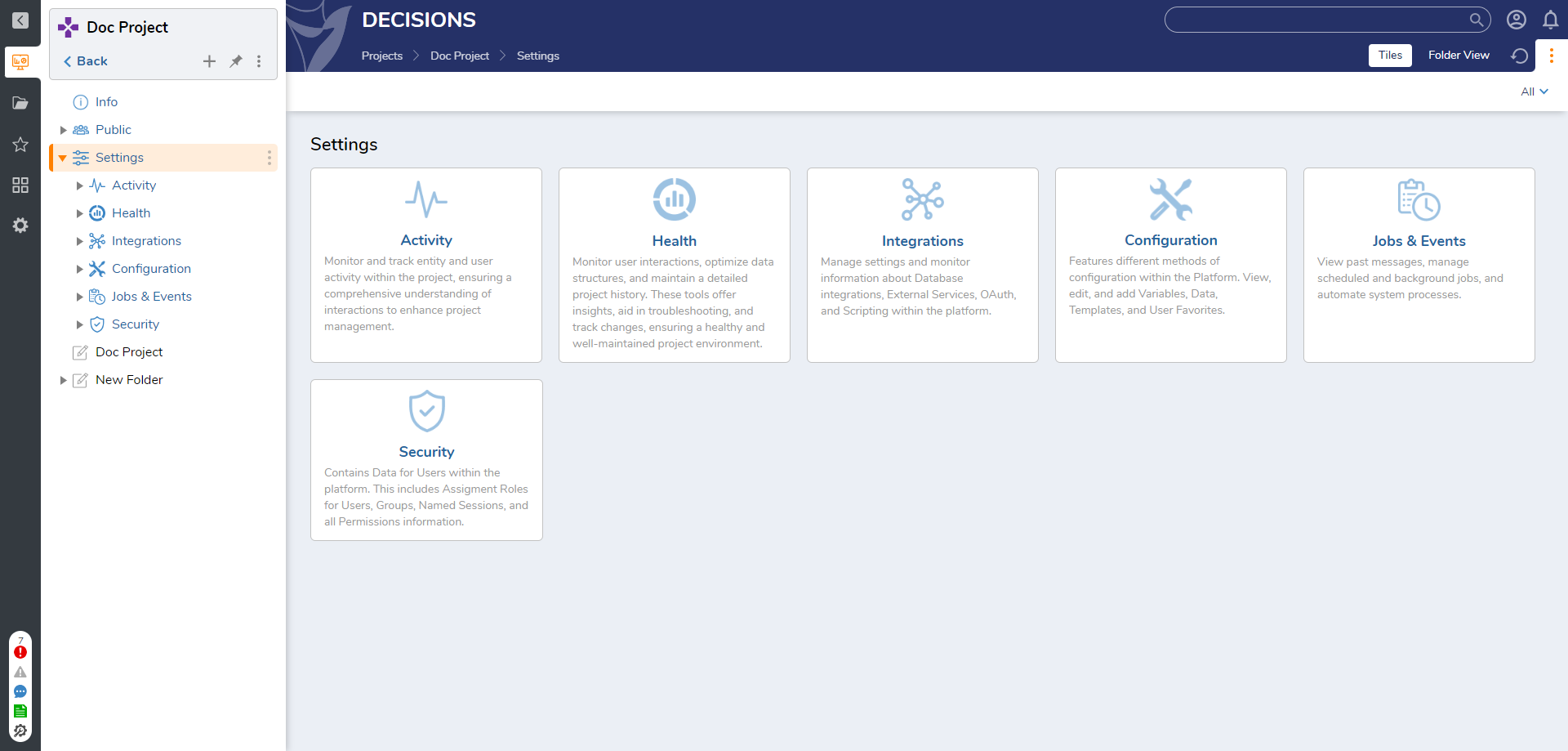 |
| To-Do | A To-Do is a feature within the Projects that serves as an actionable note, enabling seamless communication, task prioritization, and efficient assignment management. It acts as a centralized hub for teams to organize, track, and collaborate on various tasks. | 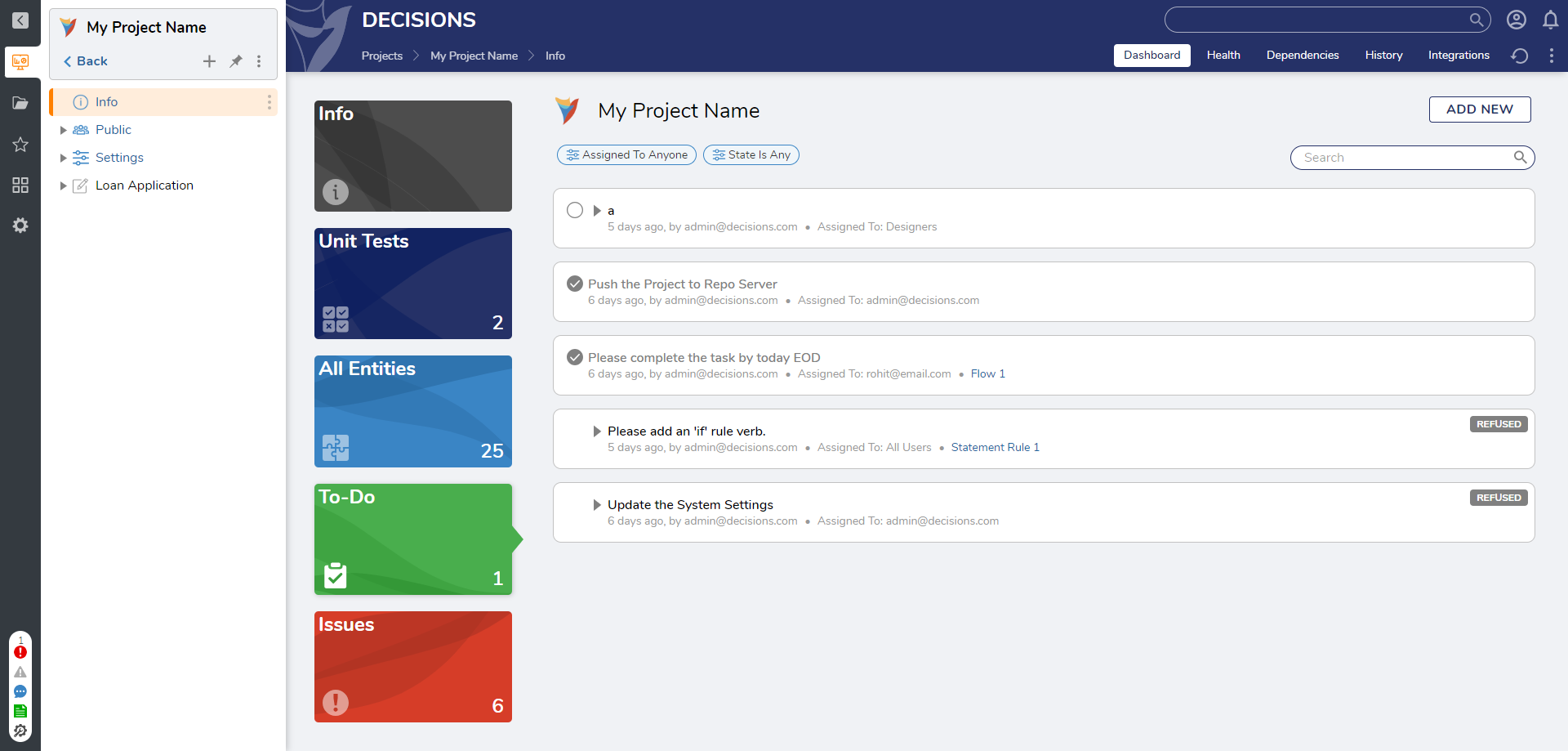 |
| Compilation Process | Version 9 changes the code compilation process by triggering compilation exclusively at the project level, ensuring faster and more targeted compilation. | .png) |
| Run Flows for List in Cluster | Run Flows in a Cluster is a new step that will disperse work across all nodes in a cluster. | .png) |
| Internal Methods Step | All of the methods under .NET Libraries and all other steps that were under Internal Services in prior version have been combined into a single, versatile step. | 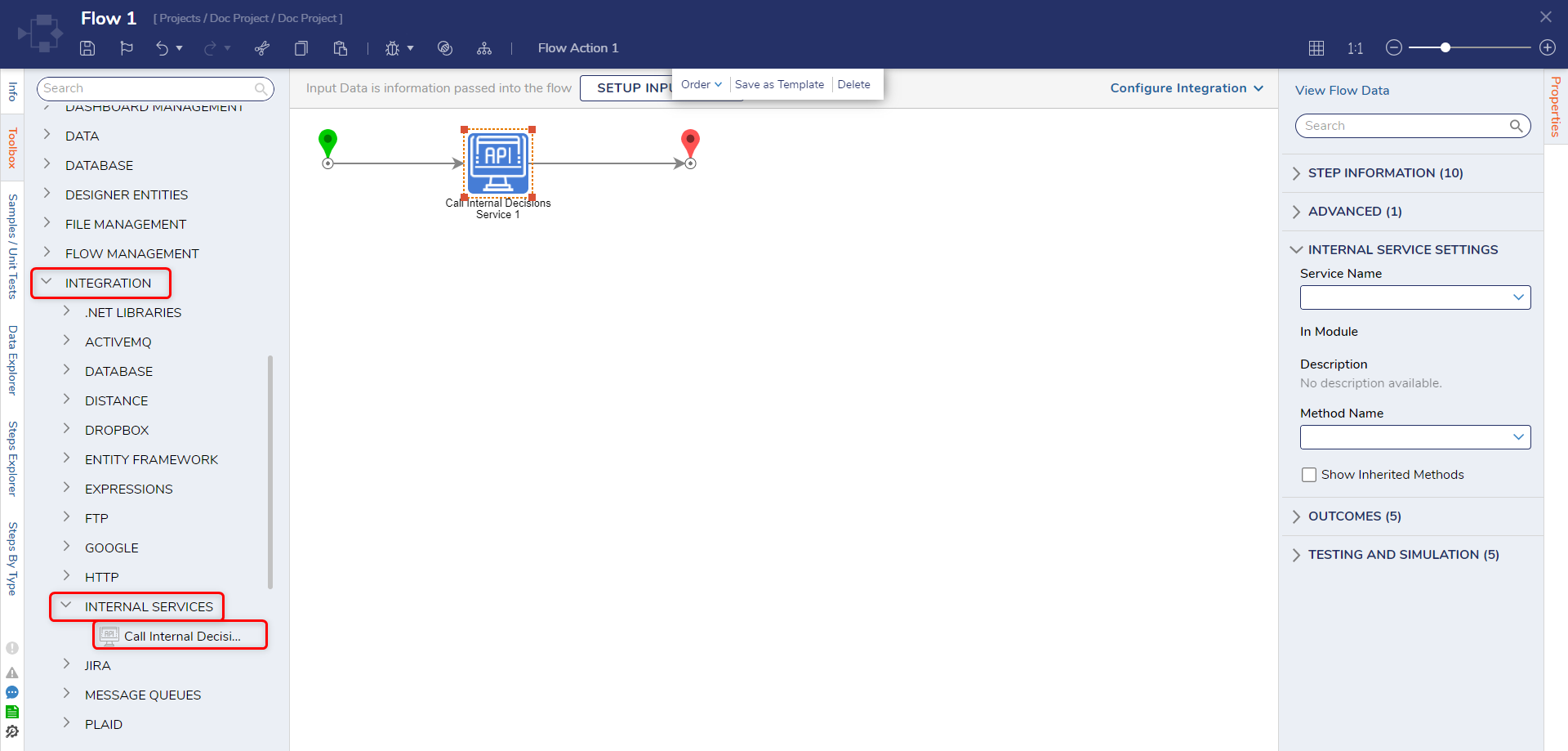 |
Enhancements
| Feature | Description | Screenshot |
|---|---|---|
| Project Dependencies | Version 9 introduces a new way of creating a dependency. Users can use entities from another Project only after creating a dependency. To do so, the entire Project must be declared as a dependency on other Projects. | 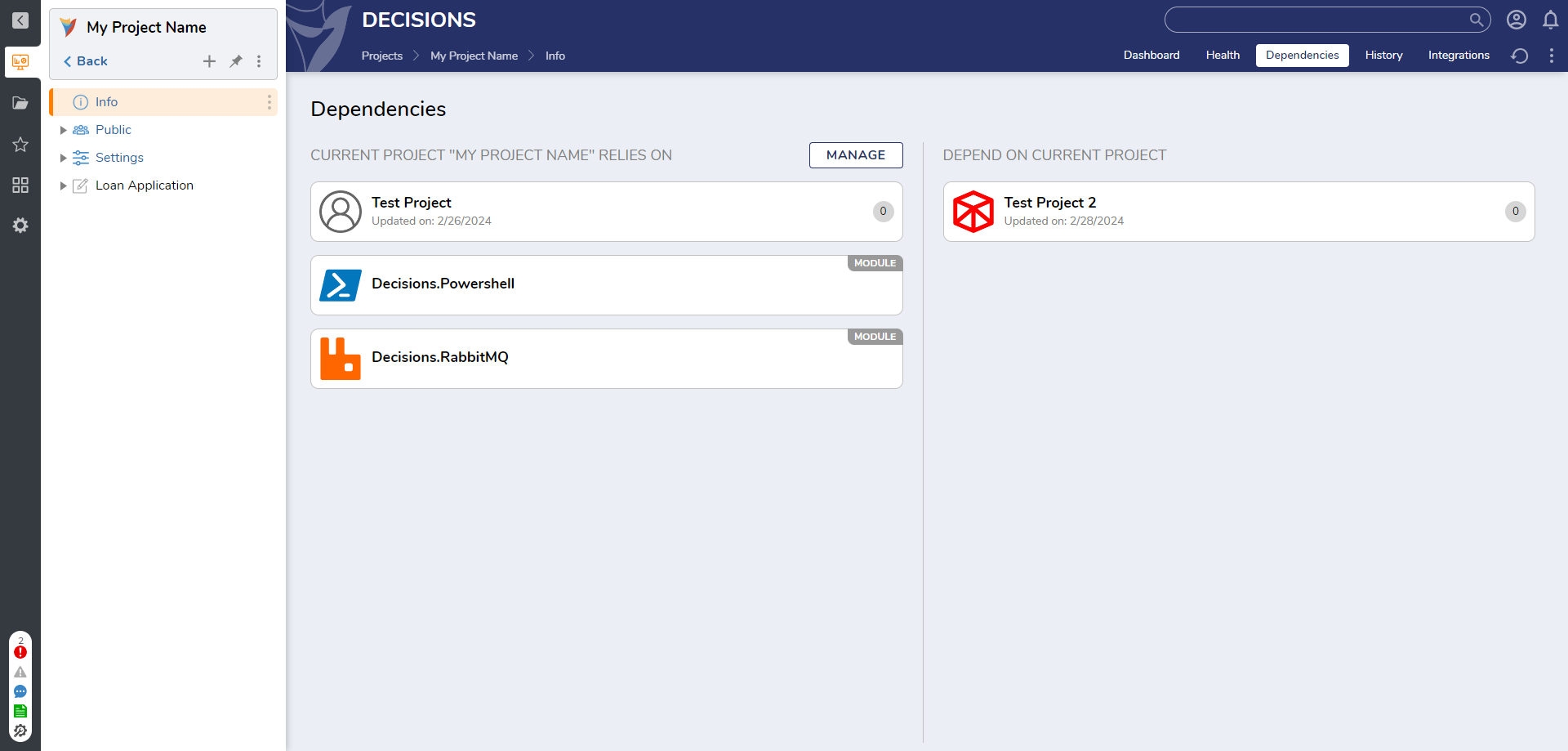 |
| Project Documentation | Generate detailed documents encompassing various Project attributes, from health to dependencies, integrations, and more. | 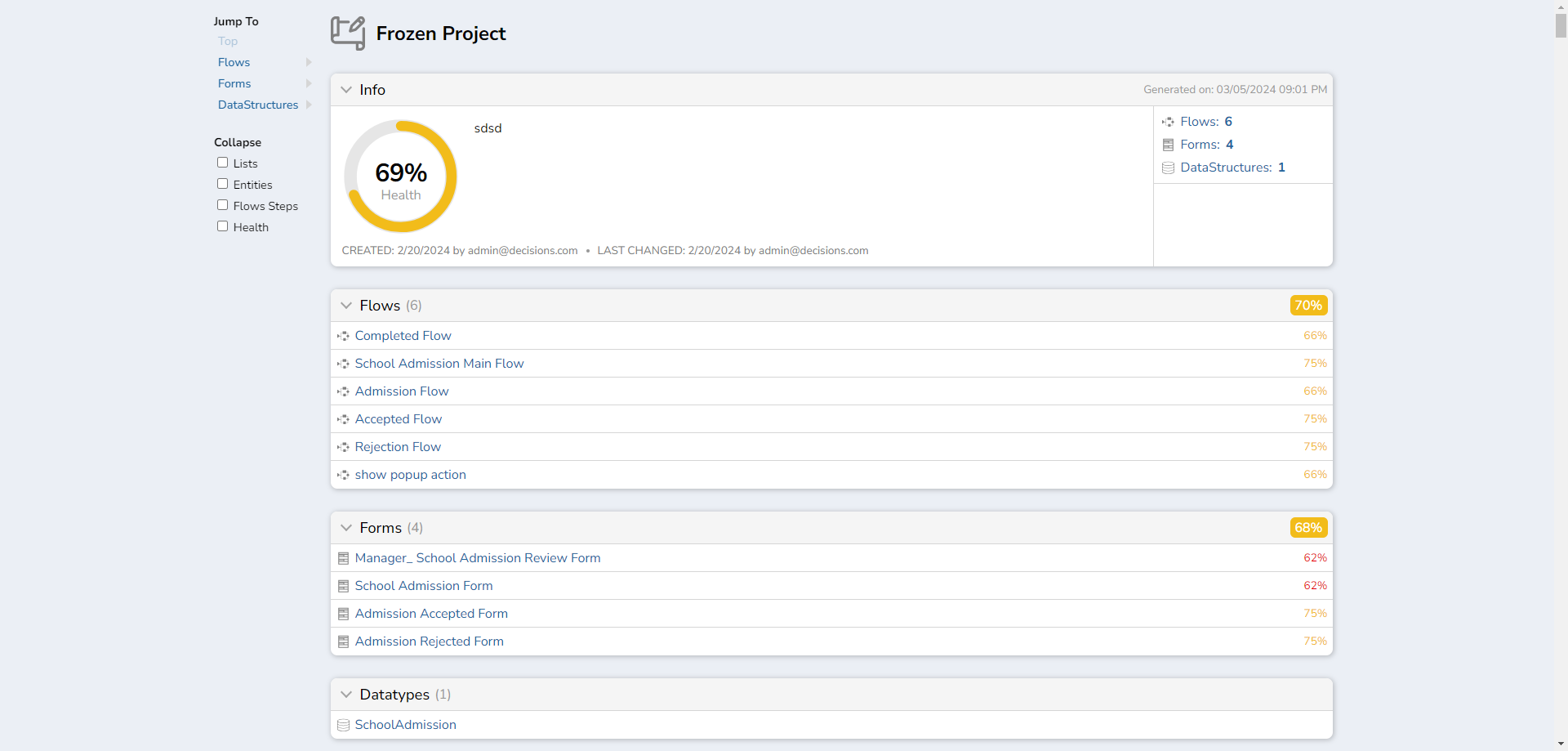 |
| Enhanced User Experience | Form Controls have new default styles. The Flow Designer has new style and icon updates. Action menus have been organized to include header categories distinguishing an action's purpose. Disabled actions will show as greyed out. | 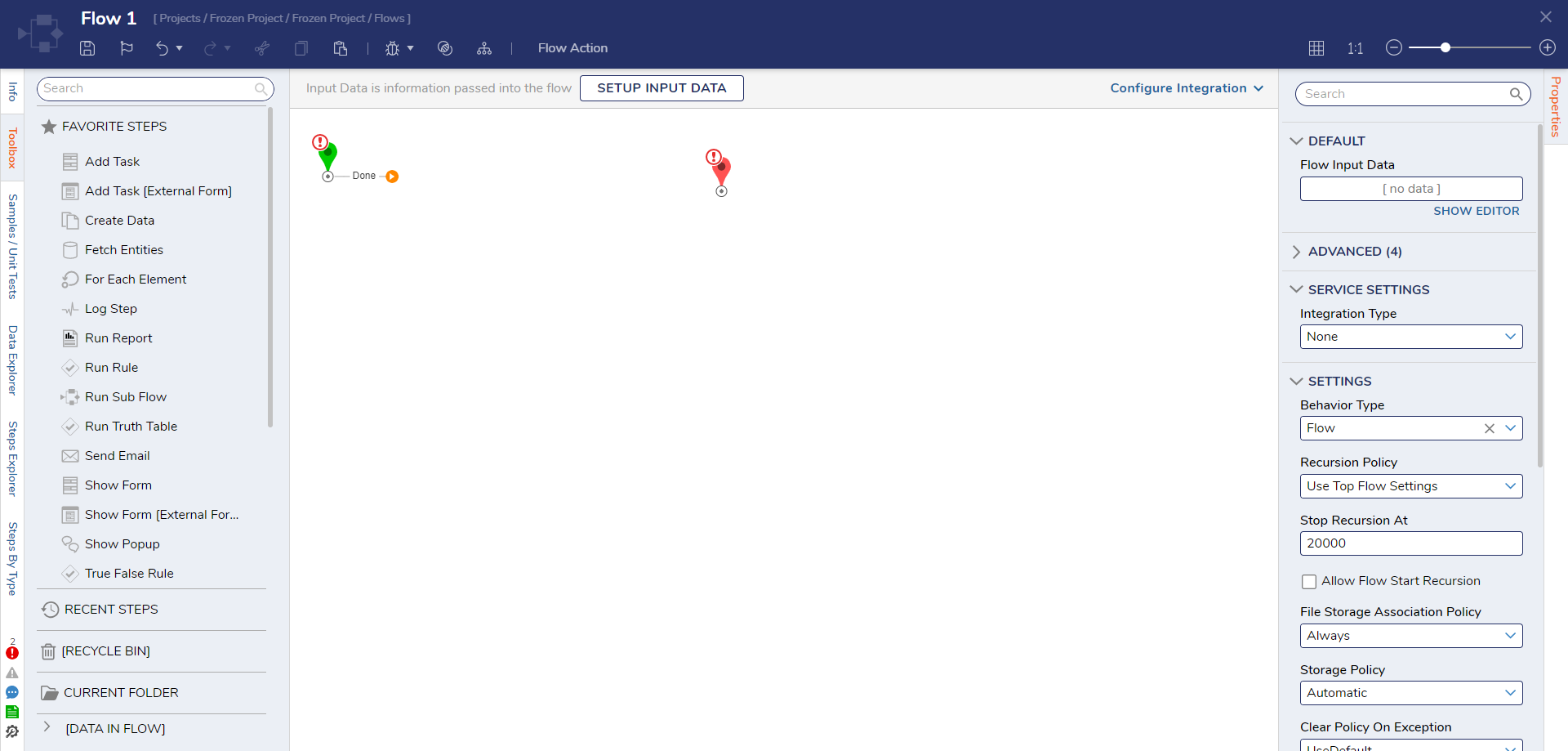 |
| Rule Set Management | The Rule Set Page has been overhauled, allowing users to create, manage, test, and deploy Rule Sets quickly and efficiently.
| 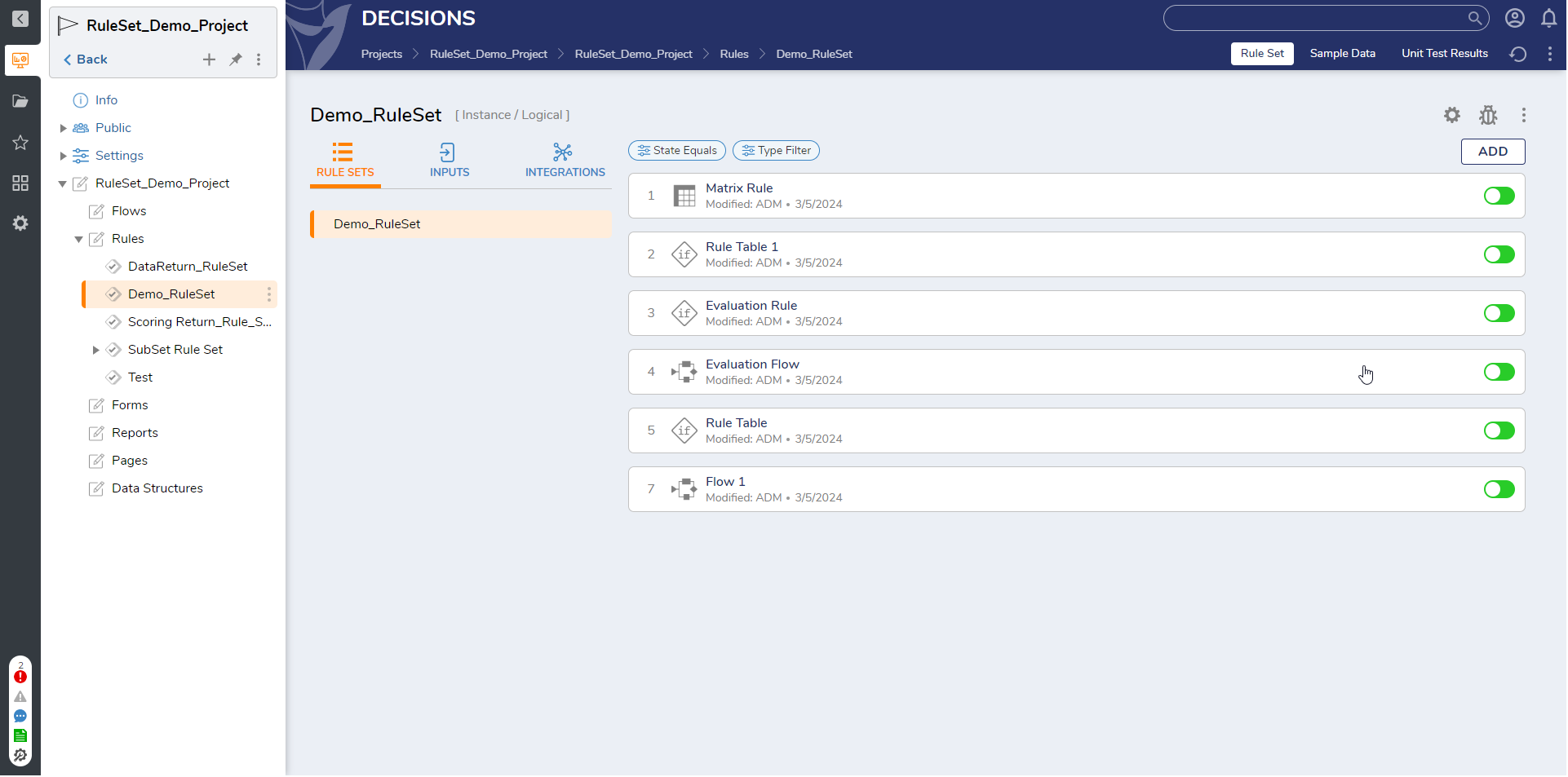 |
| Process Mining Insights | With 'Process Mining Automated Insights,' gain valuable, high-level insights into processes through various insightful metrics, enabling better decision-making without delving into intricate details. | 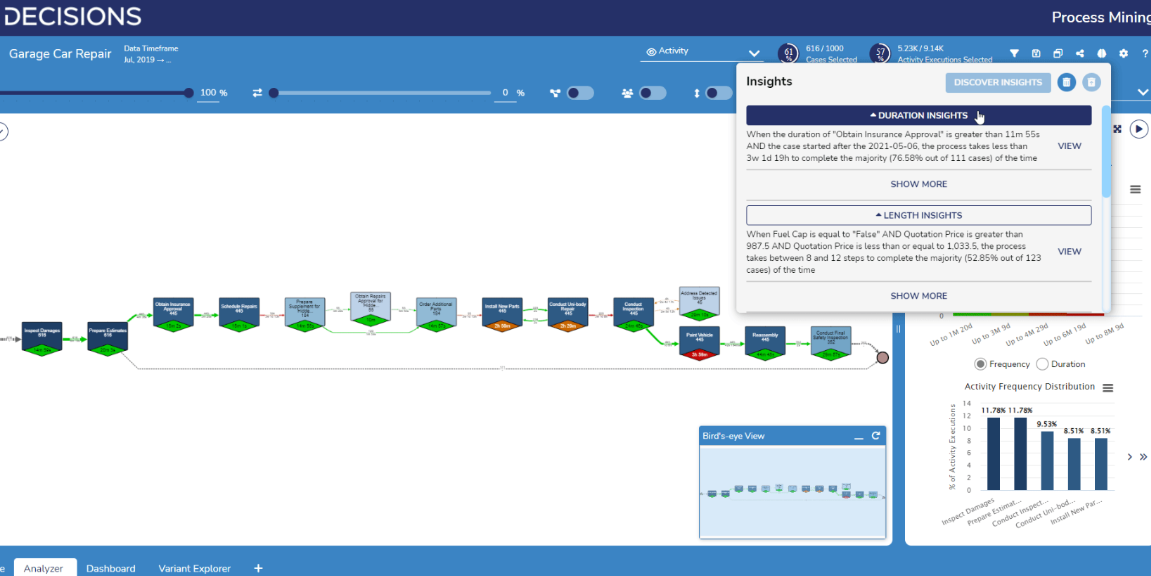 |
| Module Details | The Module Details dialog provides detailed information about the module, including steps available with the module.
| 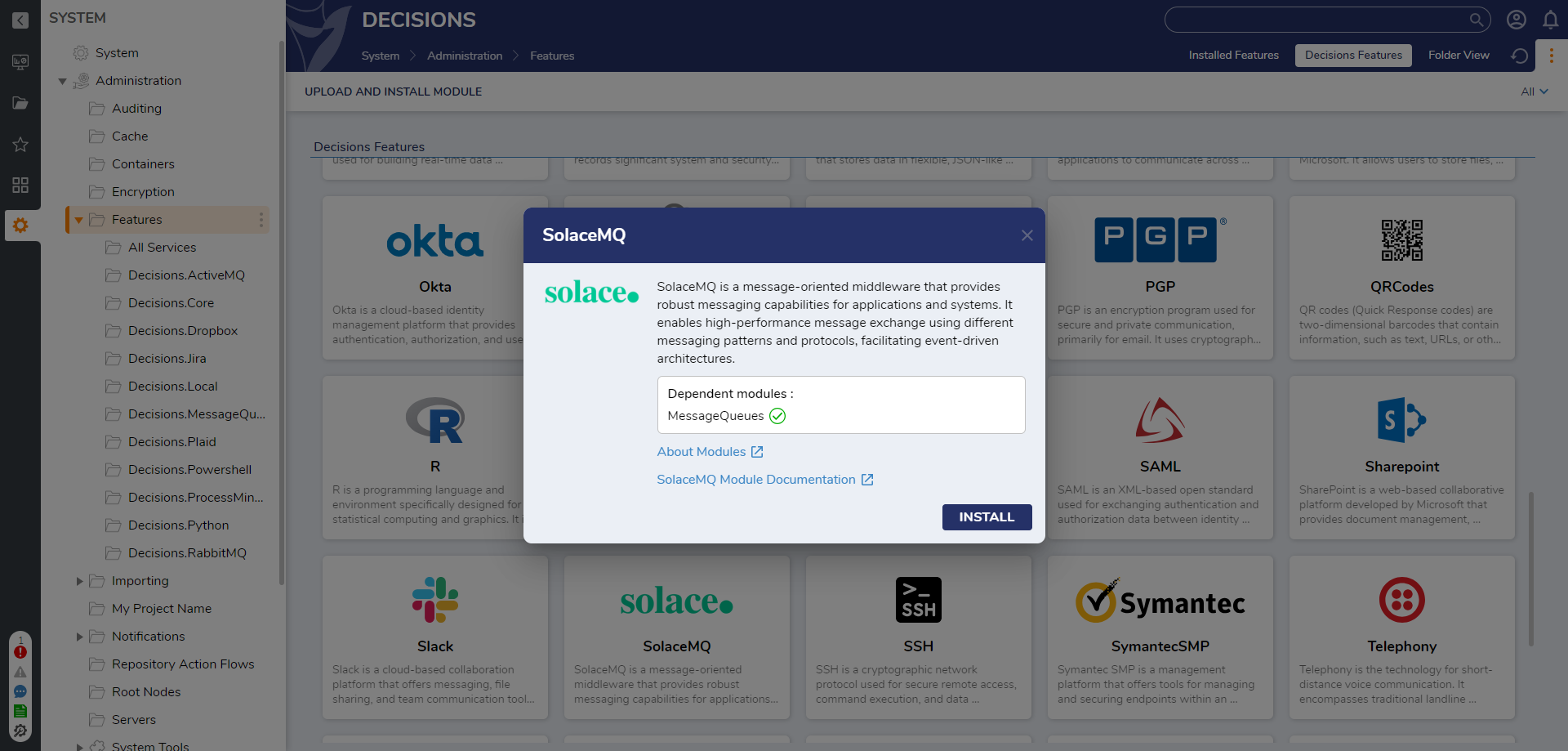 |