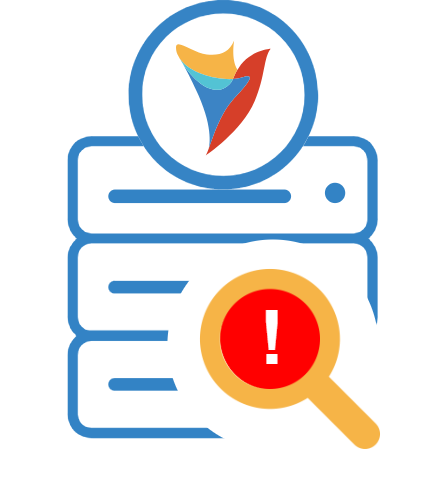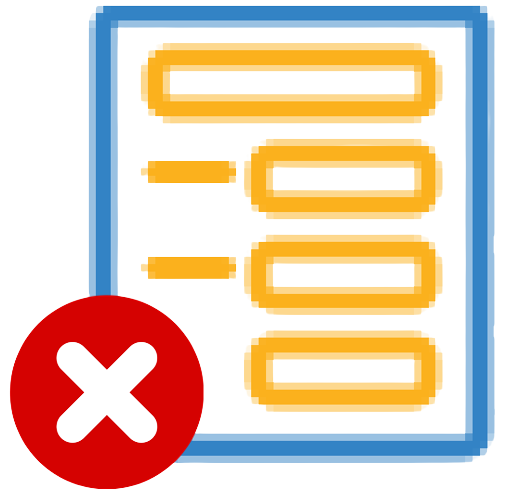Breaking Changes
Some steps have been removed due to security concerns and are no longer supported. We understand that this may impact existing flows, and recommend using the new Known Issues Scanner to determine if any of your flows are affected. The Known Issues Scanner is designed to help identify and address any potential issues that may result from upgrading.
[DT-038556] Fix Sequence Generation Code/[DT-038494] Duplicate Sequence Creation for Case Folder Naming Postgres
If the output name of the GetNextNumber step is modified, it will revert to "GetNextNumber1_Output" upon upgrading. This will break the Flow as the mapping will be lost. Users must rename the step output back to its original name to ensure the Flow functionality.
[DT-037857] RuleSet Unit Test Rule Errors Out After Originating Flow is Deleted
We have encountered an issue with Unit Tests for Flows and Rules. Unit tests that were created for a specific flow or rule were persisting in the rule set unintentionally. We have updated the Rule Set to no longer share these tests across all rules and flows; they will be declared either for the entire rule set or for the individual rule. In order to share a unit test, you must copy it to the other rule. We have also included a new action on Unit Tests that allows you to change the associated rule or flow.
[DT-038111] Page header containers cannot be loaded initially collapsed
Earlier on the form when the header container is set to "Initially Visible" as False and "Is Collapsable" as True, then the control used to load as collapsed (body of the container used to load as collapsed, and control was not hidden). But now, if the control is marked as hidden, it will be completely hidden. In addition, now we don't have any ability to load the control body as collapsed.
[DT-037945] RawJSON Data Format Type outputs JSON
In v8.13 and above, Under API Integrations, if the Data Format is configured to any other value than "All", the outputType parameter specified in the request will be ignored, and the output will always be in the specified format.
Customers who have used the beta version of OpenAI module steps in a flow will need to replace those with updated module steps as the beta steps may break. You will know a step is no longer working when a light blue box replaces the old step image.
The “Get Started Server Instance” step breaks on upgrade from 5x
The 'Get Started Server Instance' step is no longer supported on v8.13; the 'OnUserAssignedToInstanceFlow' will break when upgrading from version 5x to version 8.13. This flow/functionality has already been removed on the latest versions.
8.13.1 (9/18/2024)
| Feature | Description |
|---|---|
| Security enhancements | Customers on v8.13.0 are strongly encouraged to upgrade to v8.13.1. Contact support@decisions.com for more assistance. |
8.13 New Features (8/11/2023)
| Feature | Description | Screenshot |
|---|---|---|
| [DT-027593] Flow Designer: Set Excel Border step: File Type: Csv: Border is not getting displayed on the specified cell. | The Draw Excel Borders step applies borders to cells, rows, or columns, creating clear demarcations and improving data readability. | 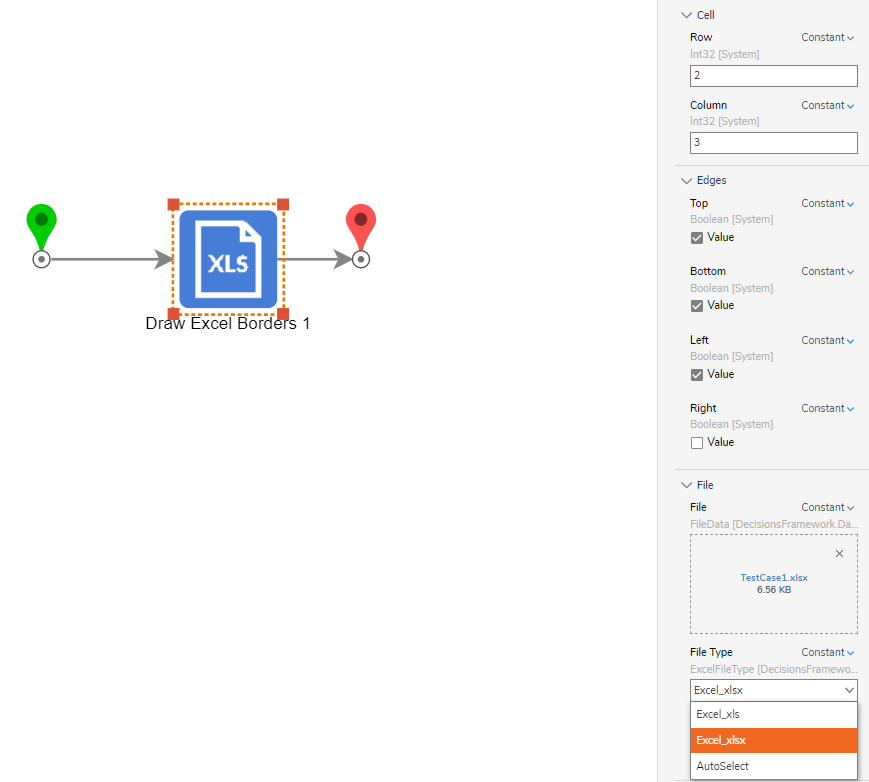 |
| [DT-032278] New Word Step To Adjust Paper Size and Margins | Match Word Doc Paper Size will take an example Word document and apply its paper size to the user's desired Word document. Resize Word Doc Paper allows the user to resize their desired Word document with a specific margin size and paper size | 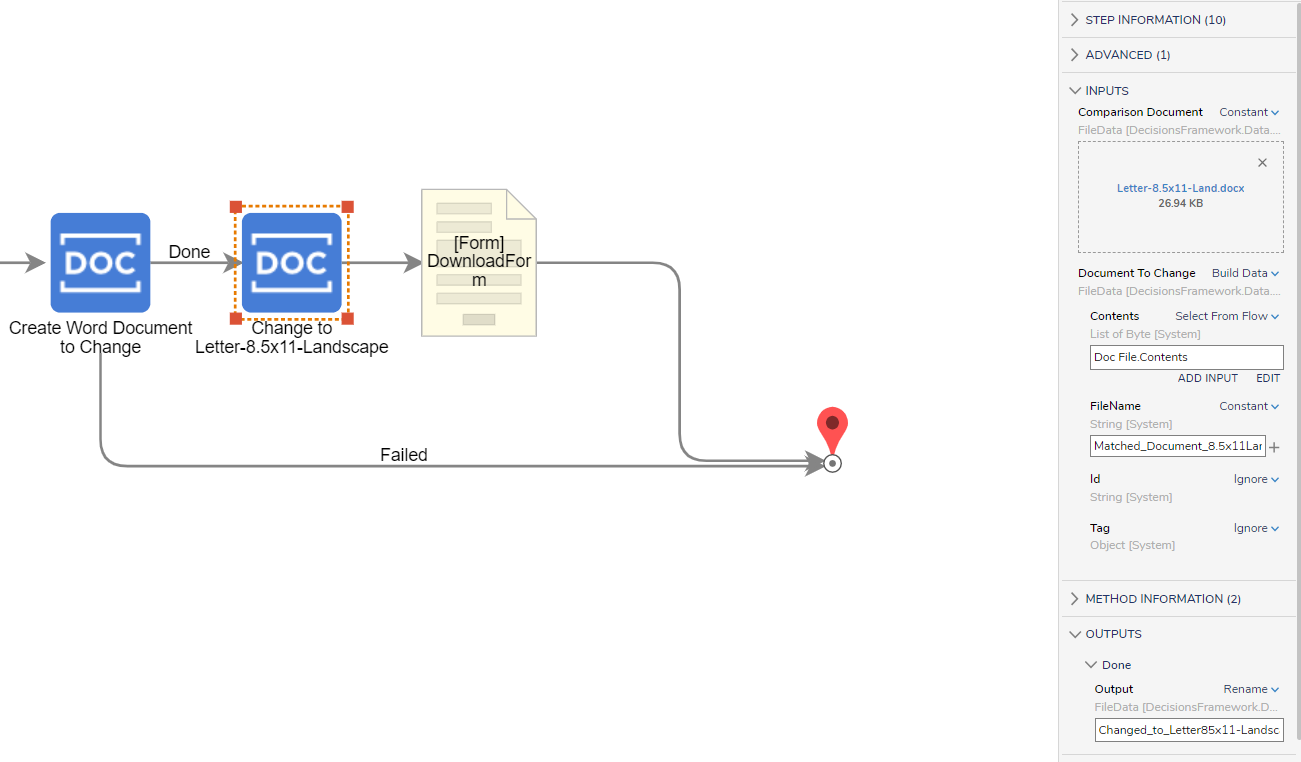 |
| [DT-032751] FR: Steps that will get PDF Page count | Get PDF Page Count step is designed to retrieve the total number of pages contained within a PDF file. Get PDF Colored Page Count is designed to retrieve the total number of colored pages contained within a PDF file. | 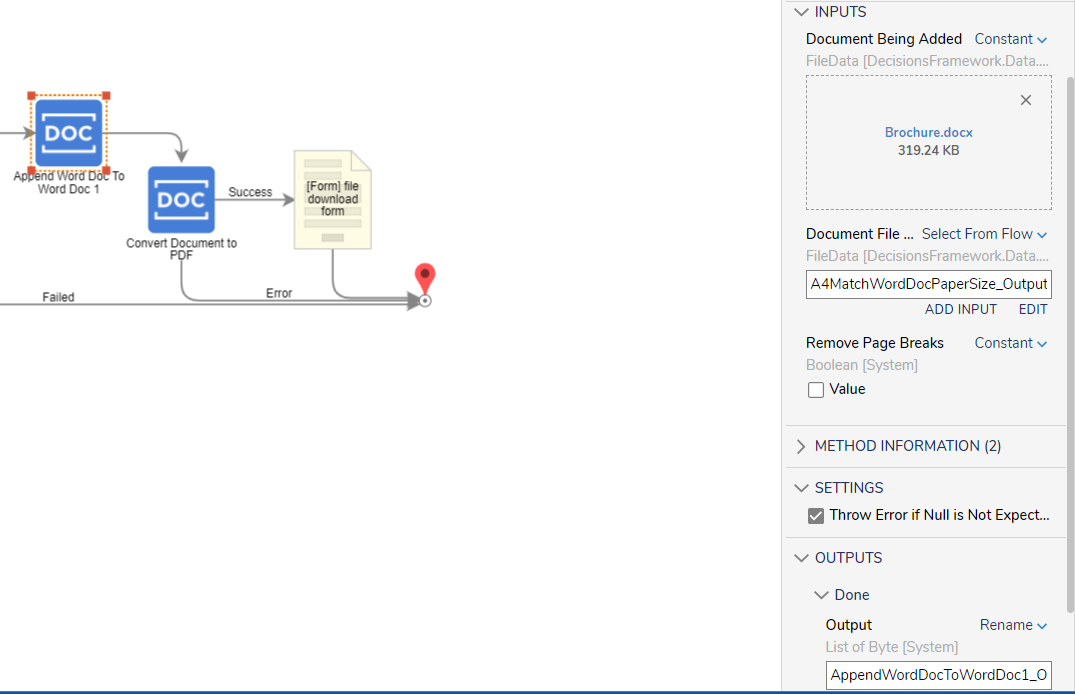 |
| [DT-037213] Password Reset Communication Flow Handler Customization reset link variable | Adding new PasswordResetLink property. This will allow for the Password Reset link to be available to use in a custom email for the purpose of password reset. | 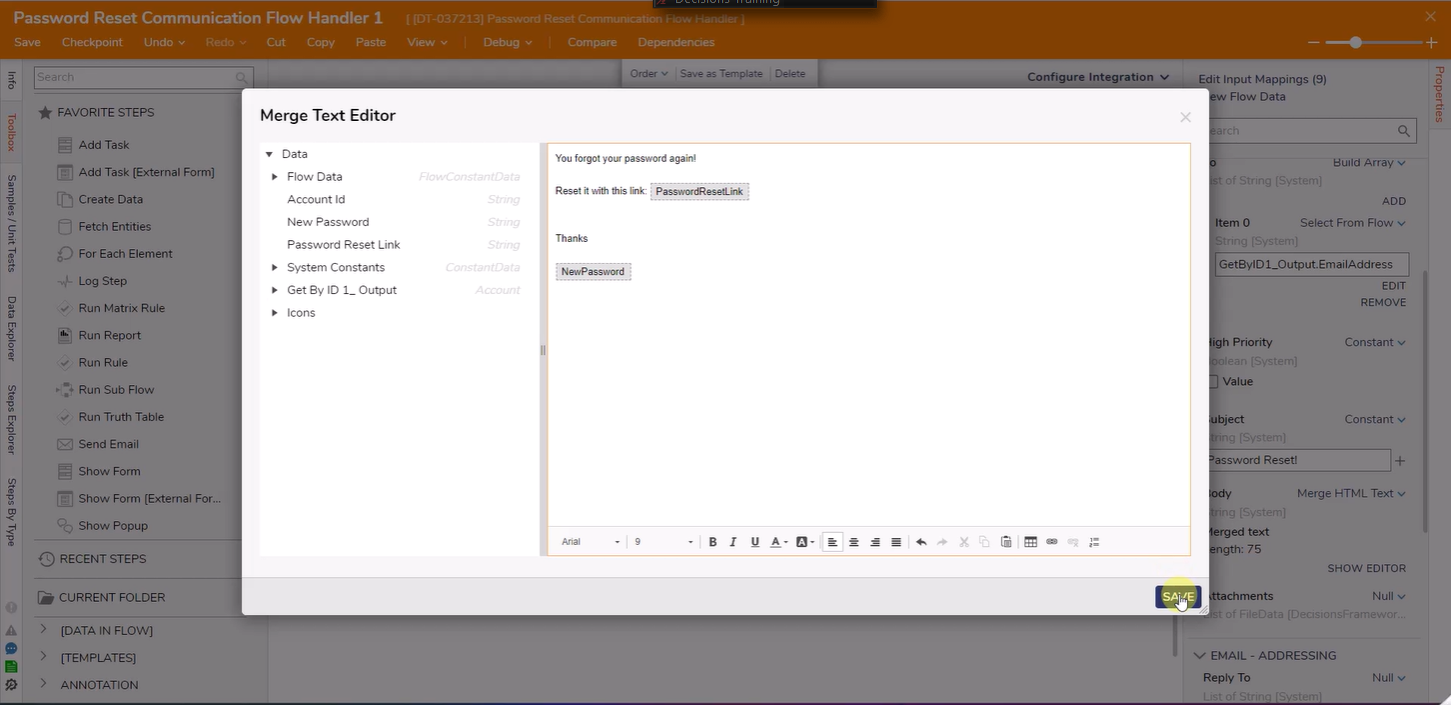 |
| [DT-037734] Process Mining: Flow-Based Events Data Sources | This new feature allows customers to import data from virtually any external system. Users can define their own custom process mining flows and build them in the Flow Designer. Process mining then periodically invokes these flows, which will use them to fetch new data. | 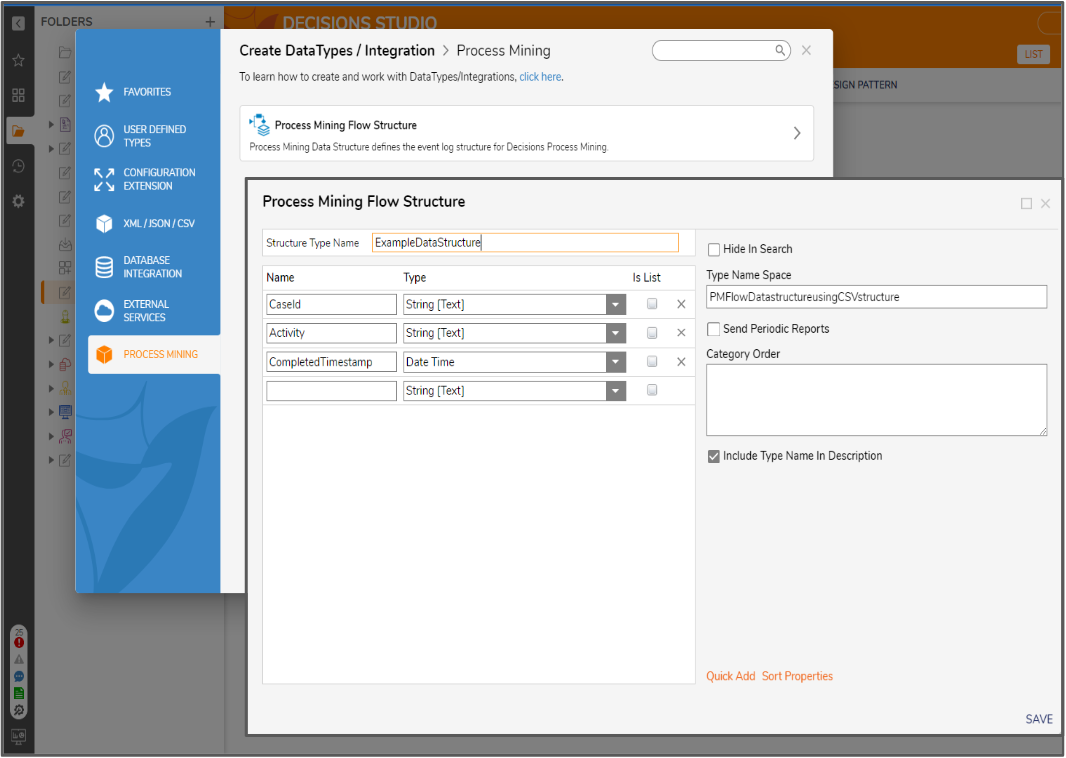 |
| [DT-038073] Case Designer - Process Mining Dashboard Metrics | In v8.13 and above, Case Entity structures will display the Case KPIs for the data imported in Process Mining for that structure. The configuration folder will contain two pages - Case Editor and Case KPIs - which will only show data when Decisions is integrated with Process Mining. The pages also contain links to navigate to Process Mining. | .png) |
| [DT-038081] The page document viewer only allows for the static doc Id's | Added a way to assign a document ID from the URL. Added two new properties on the Document Viewer Page control. Get Document ID From Selection Bus Name - This is a check to ensure whether the user wants to map value from the URL. Selection Bus Name - This will take a text value which will be used to map the value from the URL. The existing functionality of the Document Viewer will work as it has been before. | 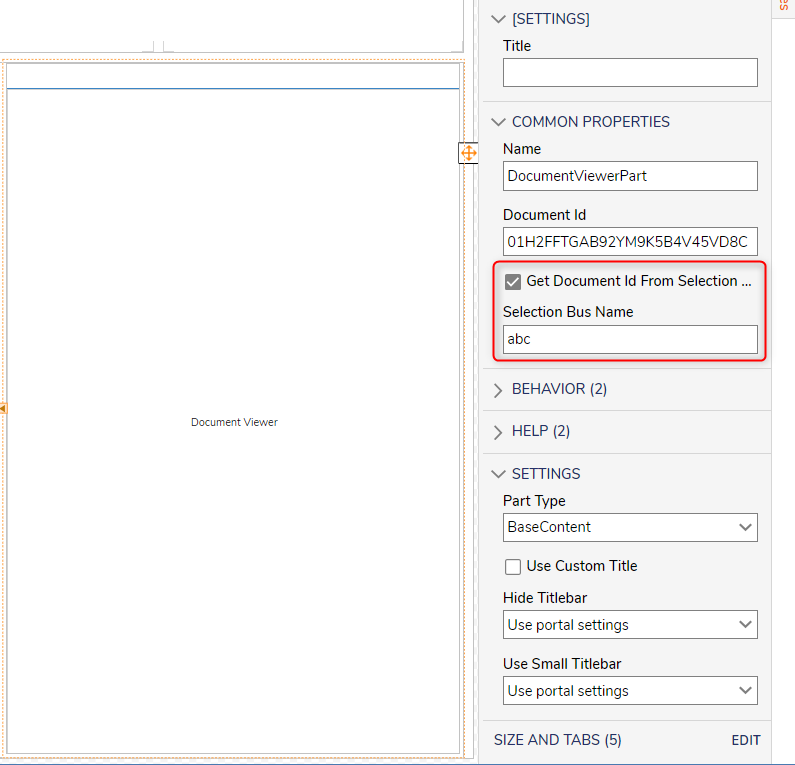 |
| [DT-038110] Ability to Delete Scheduled Jobs / Issue with Deleting Flow from Disabled Job | There is a new action, "delete scheduled job", for scheduled jobs. So now, the user can disable or delete a scheduled job. If you disable a job and then try to delete the associated Flow, the user will get a warning letting them know the Flow is in use by the job that is disabled. If a user deletes the job, the Flow associated with it will be deleted without issue. | 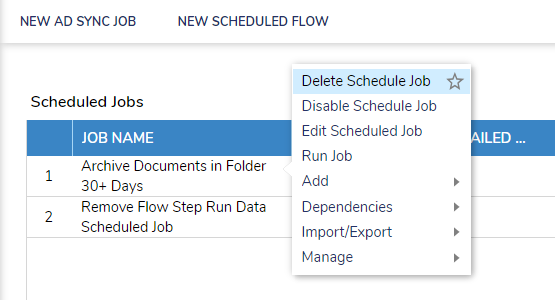 |
| [DT-038146] Add the Ability to Specify the Internal Control Instance URL From The Control | Added two new properties on tenant configuration - Override Control Instance URL - It is a Boolean property that will be used to show/hide the Internal Control Instance URL. Internal Control Instance URL - A string-type property will be used to specify the Control Instance URL. If the Override Control Instance URL is checked, then the Internal Control Instance URL will be required. | 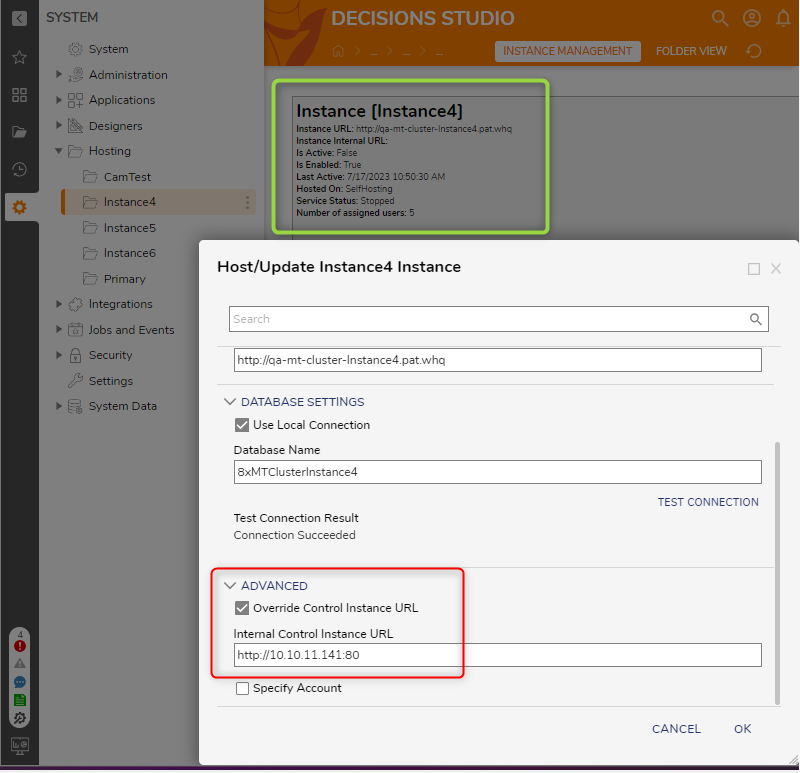 |
| [DT-038147] Add Ability to Add Service Account Credentials To Be Used For Tenants In Hosting Menu | Added the ability to "Add Service Account credentials" for tenants in "tenant host configuration". | 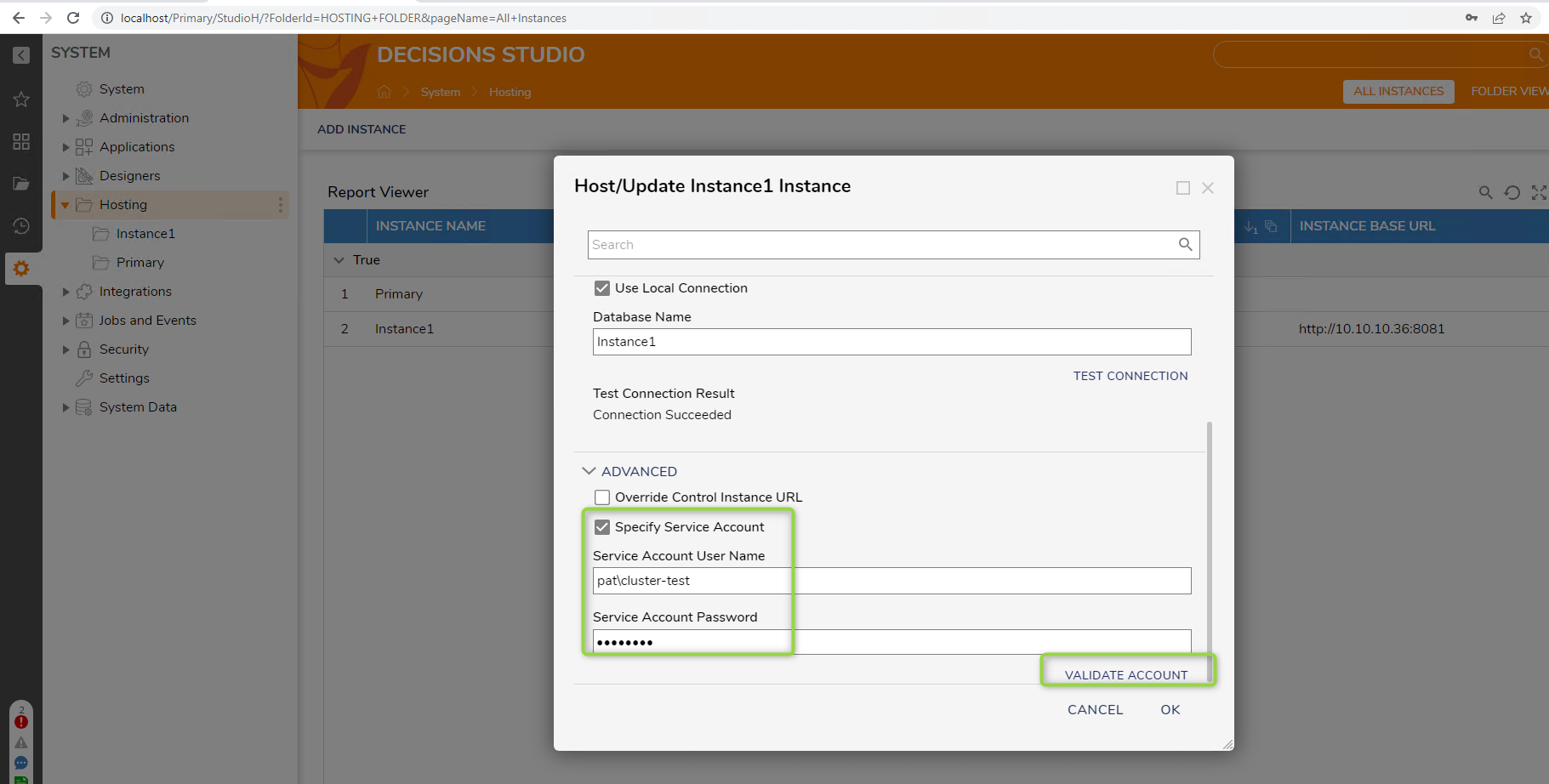 |
| [DT-038160] Process Mining: Report should provide delta on statistics and changes in implementation | Updates to the Process Mining Insights Report will give you a quick summary of the changes over a period of time. The new column 'Changes' will show the changes that occurred in the Last Month compared to the Previous Month. | 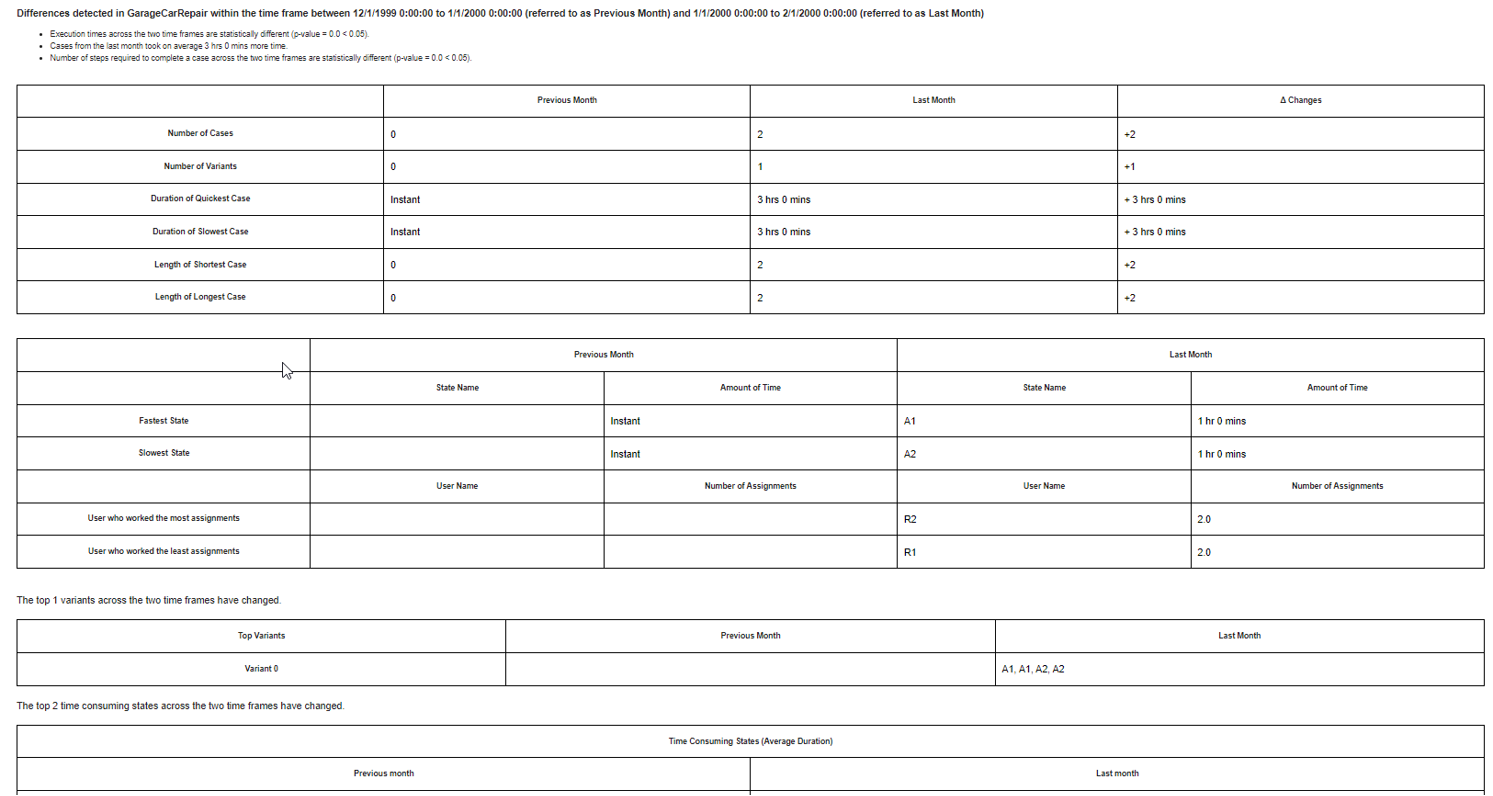 |
| [DT-038161] Box Module - additional steps | Added 9 brand new steps to the Box Module. Get/Add/Remove Folder Members Get Folder Metadata Share Folder Delete Folder Download File Get File Metadata Get/Add/Remove File Members Share File Delete File | 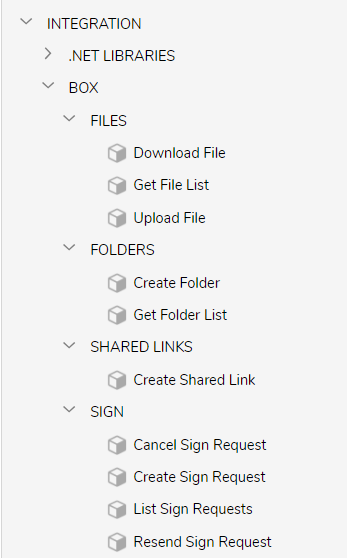 |
| [DT-038175] FR - Ability to connect to multiple rabbit servers | Adding new property to determine override behavior, defaulting to existing behavior for safe upgrades. You get 3 options: Always Override (will take whatever value is in Override Virtual Host), Never Override (Always use default), Override if Specified (Otherwise use default). | 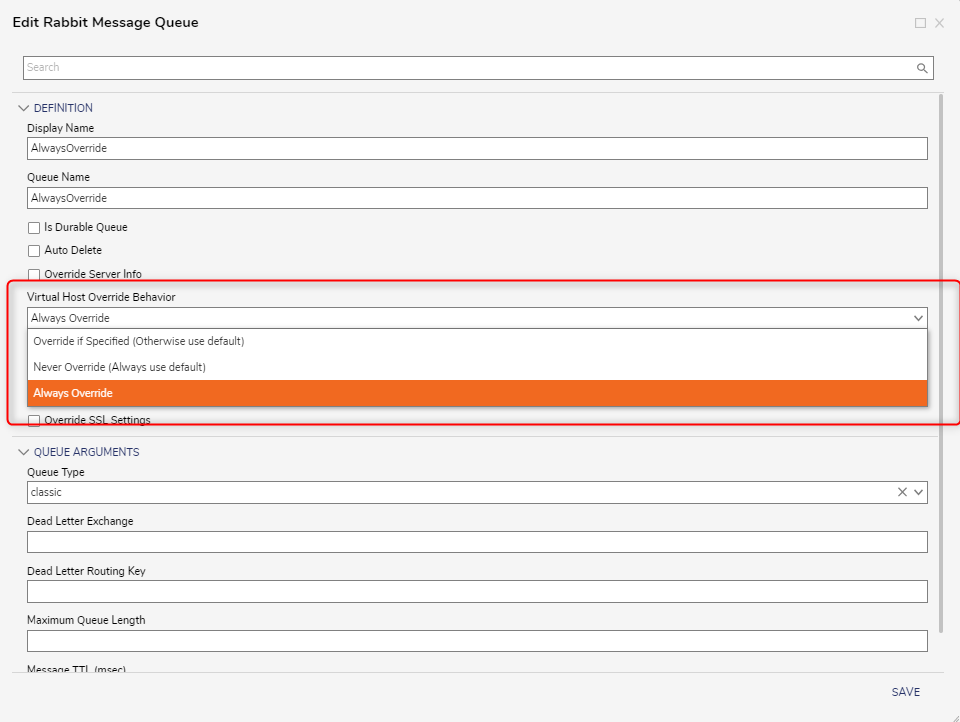 |
| [DT-038223] Allow Creation of JWT From Certificate For Microsoft Integrations to Use With Certificate Authentication Required AzureAD Apps | Added the ability to generate authentication to an AzureAD App via JWT rather than client/secret. | 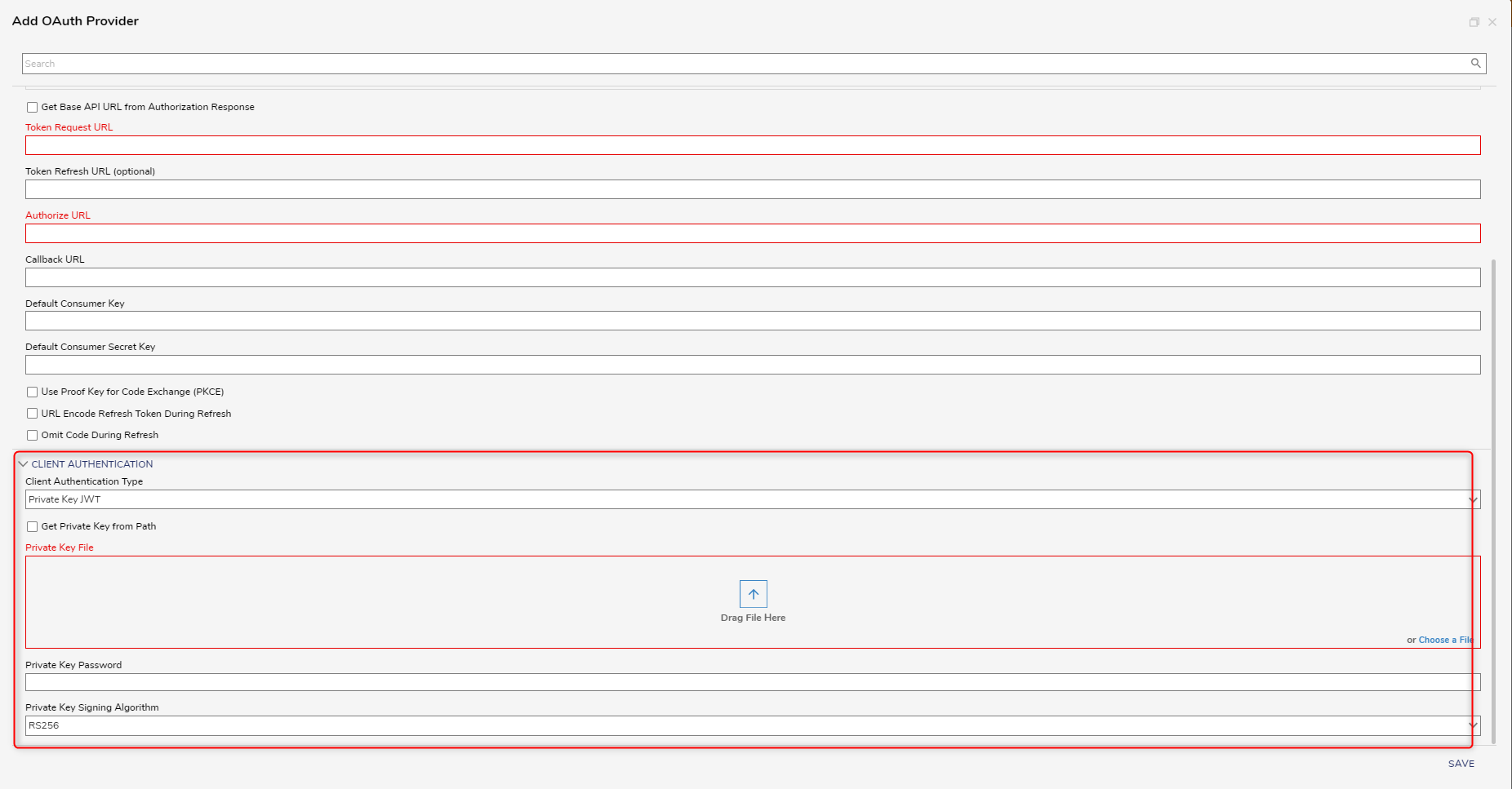 |
| [DT-038259] Process Mining - Periodic Reports: The report sent to the user displays incorrect data. | We have added a new feature to process mining that allows customers to receive automatic periodic reports highlighting process performance. The report is customizable and includes delta changes between the two, allowing users to monitor changes and improvements in their processes closely. | 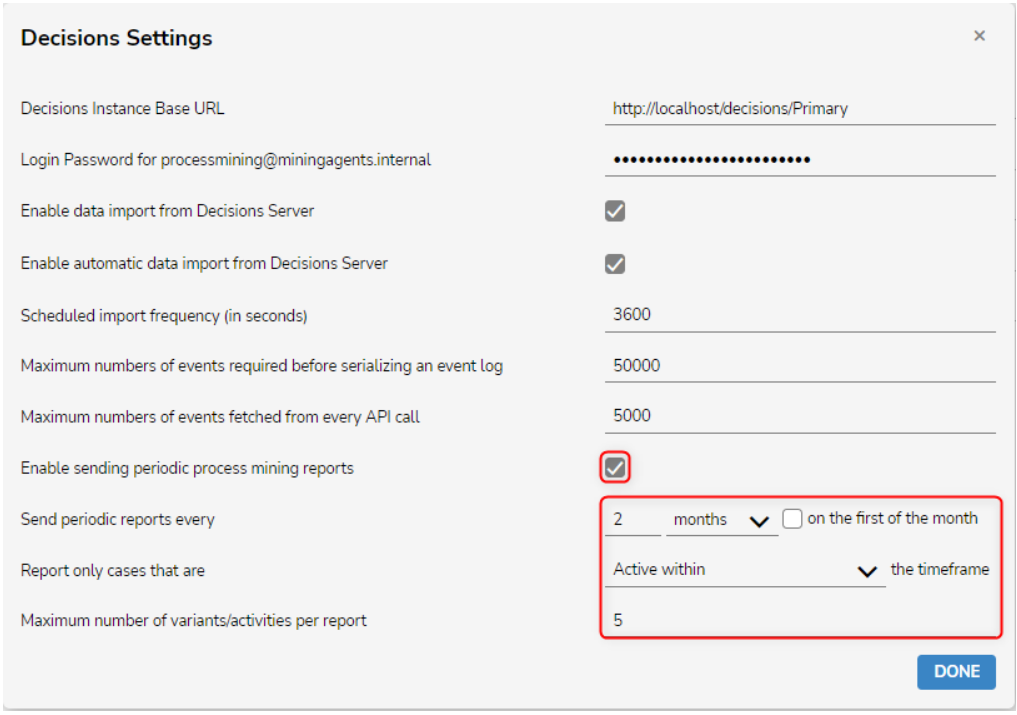 |
| [DT-038278] Allow "Specify Inputs" to a File Upload component | Decisions has now added the ability to specify inputs for the File Upload component. | 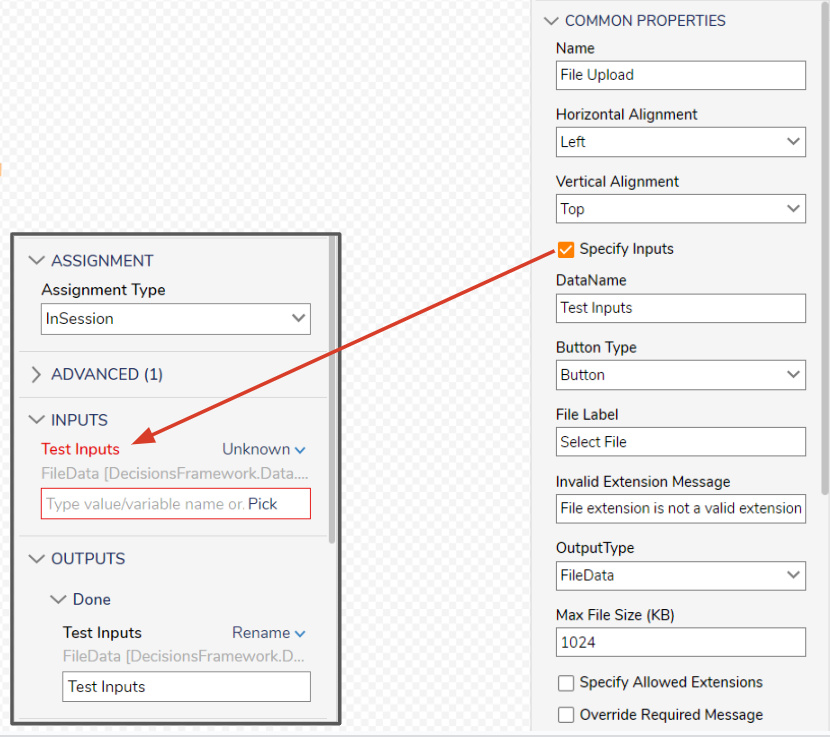 |
| [DT-038293] SFTP Steps Refactoring and Decisions.SSH Module | The following SFTP steps have been refactored to support common properties: | 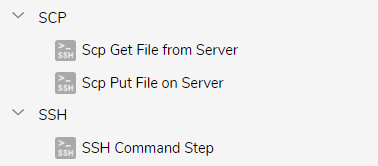 |
| [DT-038392] Ability to hide text on report viewer | Added a property on the column level of the Report Hide Column Text. If true, it hides the column text. | 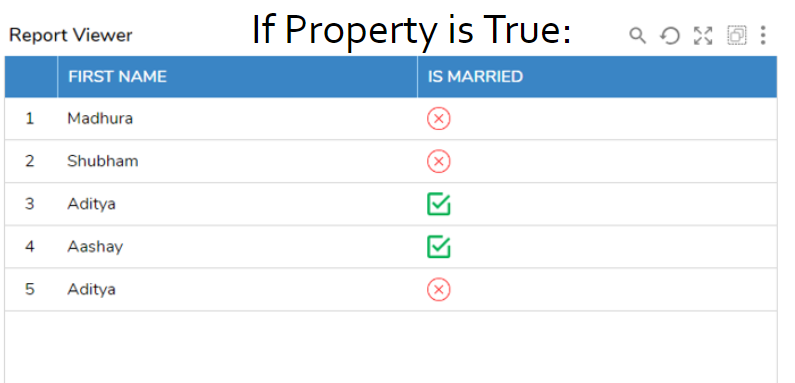 |
| [DT-038404] Report Viewer: Allow raw HTML to be rendered in the merge text inline field | Decisions is allowing an update to the Merge Text Inline Field that allows for it to render raw HTML better. | .png) |
| [DT-038412] [DT-034693] Add Navigate to Process Mining action on Process Mining Flow Data Structure | We can navigate to Process Mining by the 'Navigate to Process Mining' action available on the configuration folders of the Case Entity and Flow Execution Extension data structures in 8.13 and above. | 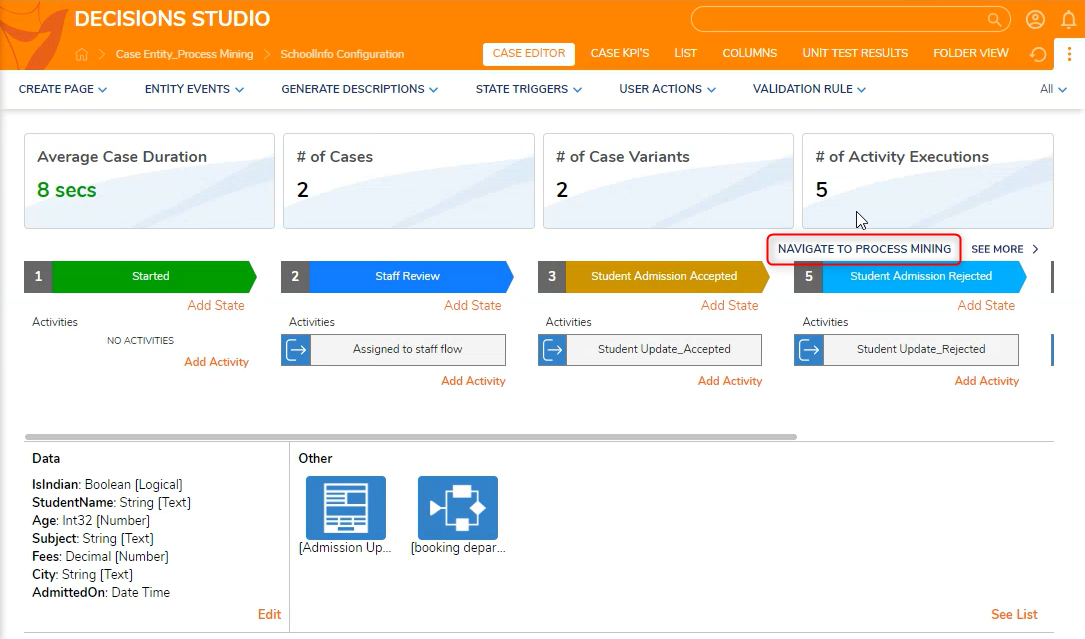 |
| [DT-038470] Allow Containers to use non-default ports | Allow containers to listen on ports other than the defaults, port 80 and port 443. Allow the HttpPort environment variables to be respected. If you do not specify "HttpPort" in the environment file, then by default, it will run on port 80. This will also be the case for "HttpsPort"; by default, it will run on 443. | 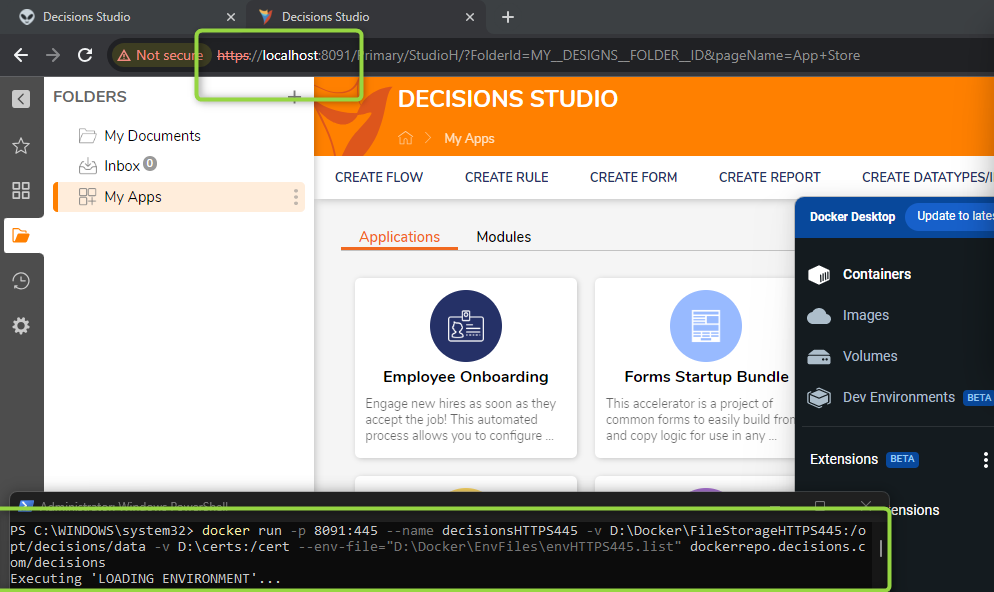 |
[DT-038472] Post To Flow Authentication | Added new property in the Permissions section of the post to flow behavior, Authenticate via HTTP headers. If checked, headers can be passed for authentication. Three types of authentication via header are supported: JWT - Header should have bearer token. Basic Auth - The Header should have basic auth, with username and password. SessionID - SessionId as header can be passed with the session id value. | --- |
Enhancement
| Feature | Description | Screenshot |
|---|---|---|
| [DT-034737] FHIR module step icons are missing | Added Icons to FHIR Module Steps. | 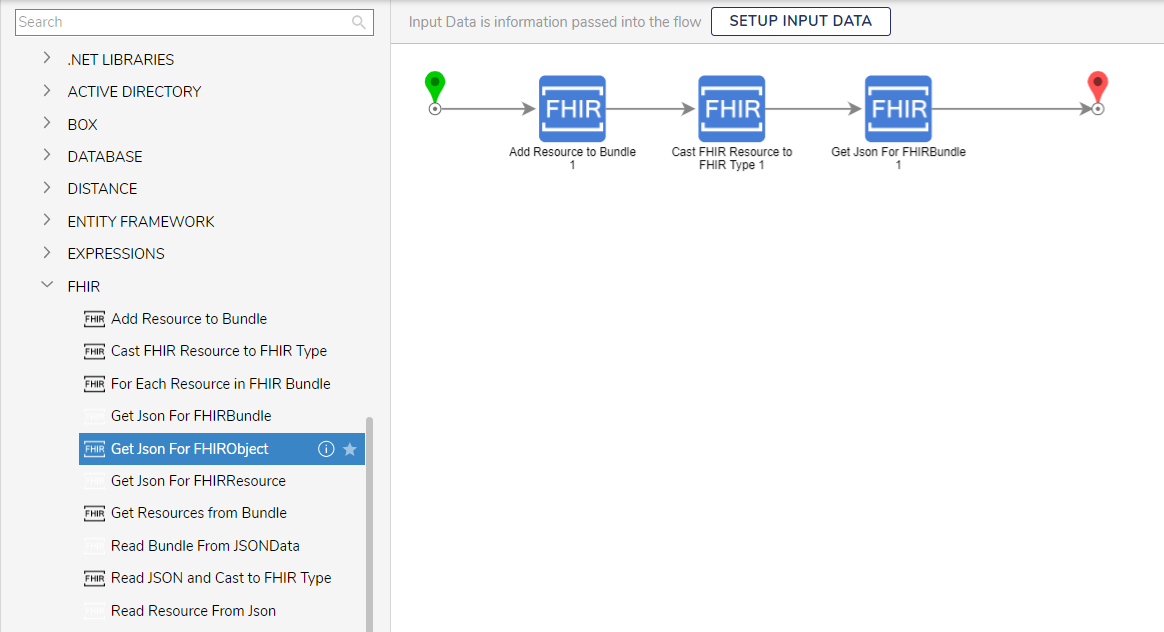 |
| [DT-037903] Convert Email To .msg File Type | We have added a new property to our "Get Email" steps that will allow you to consume an email as either an MSG (.msg) or MIME (.eml) type file | 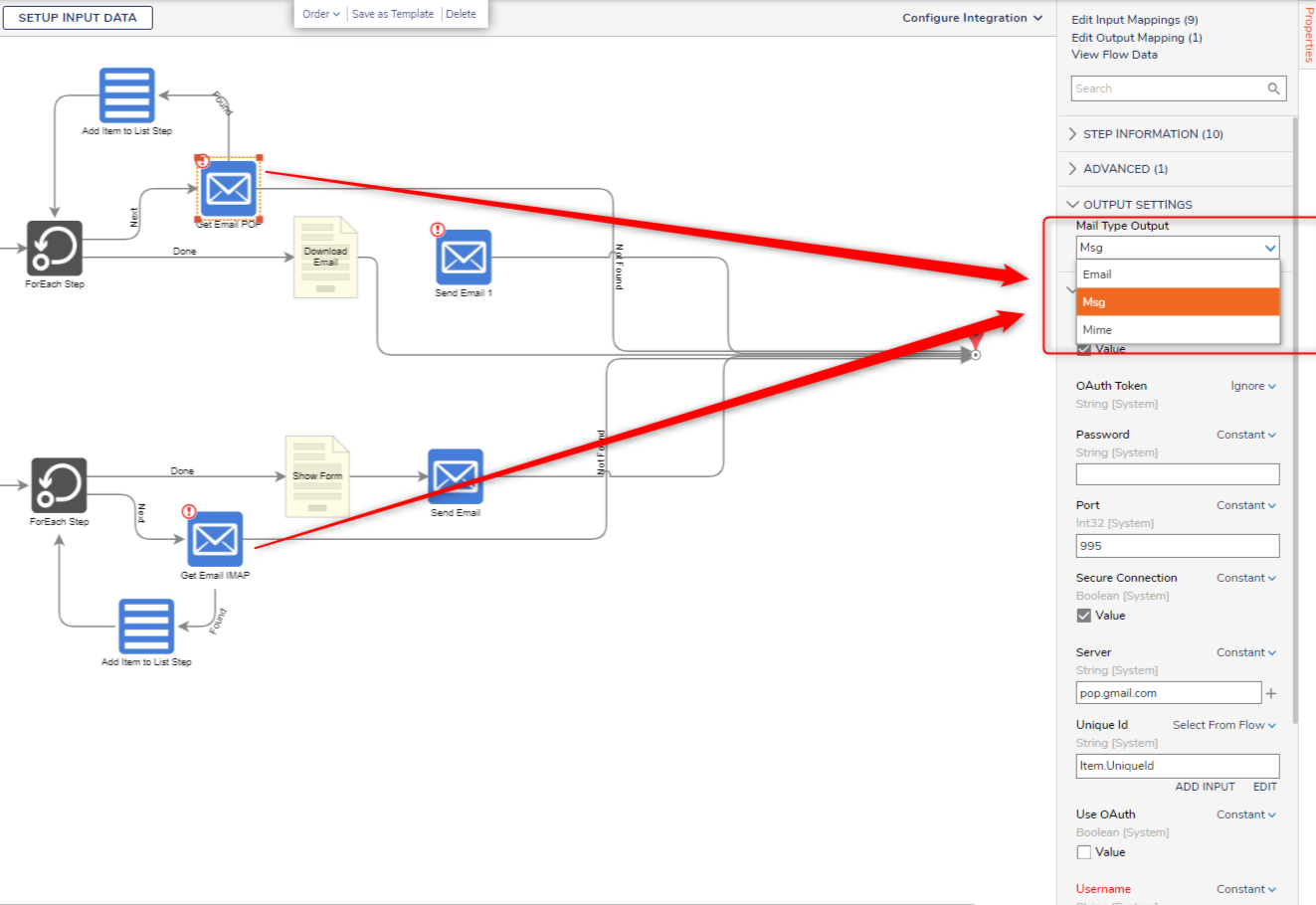 |
| [DT-038111] Page header containers cannot be loaded initially collapsed | Corrected an issue where the Header container's header was on a Form and was still visible even though the "initially visible" property was marked as false. | .png) |
| [DT-038119] In the report for pie chart view ability to display calculated percentage value. | Added a new ability within the pie chart grouping in a Report to allow the calculated columns "ImageInfo or "URL" to display information. | 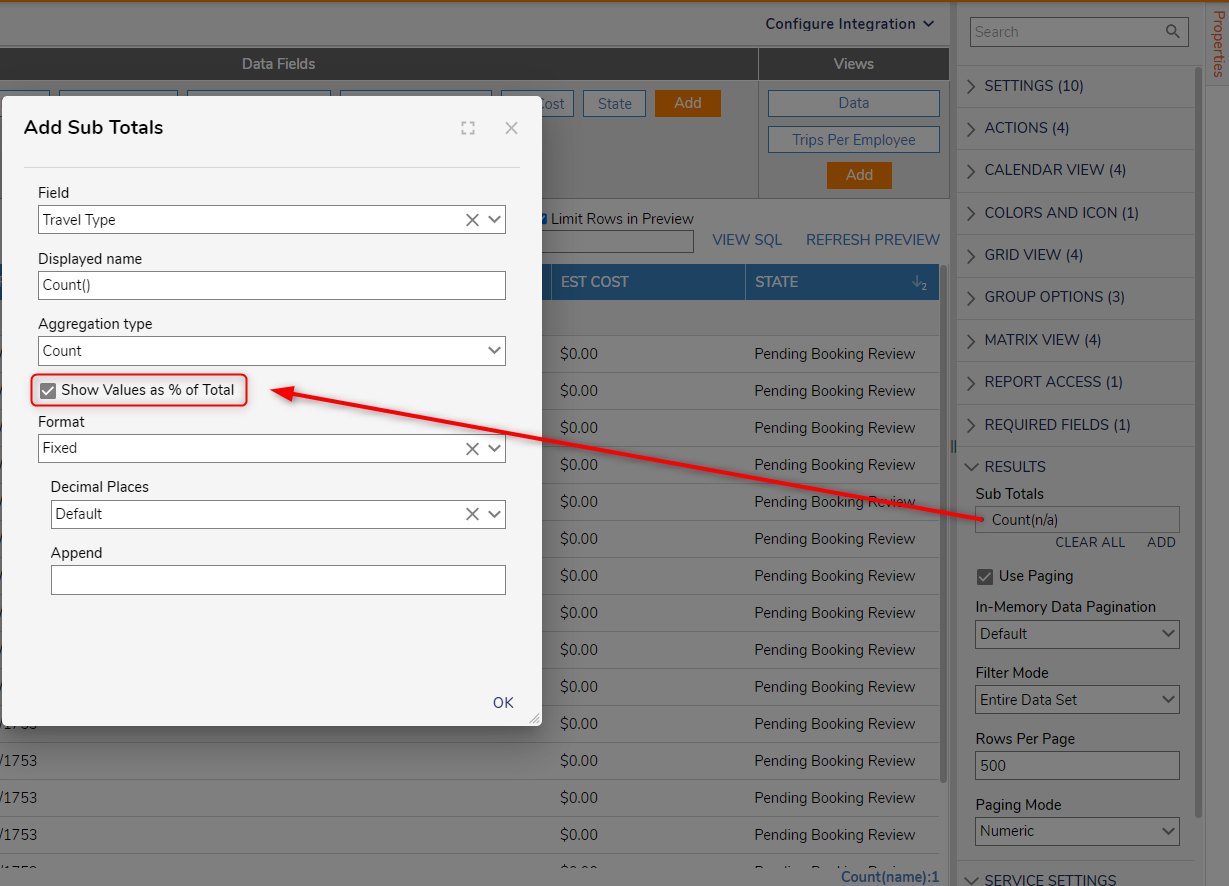 |
| [DT-038393] Add ability to report to display ImageInfo or URL in the column instead of using Flow | Added a new ability within reports to allow the calculated columns "ImageInfo or "URL" to display information. | 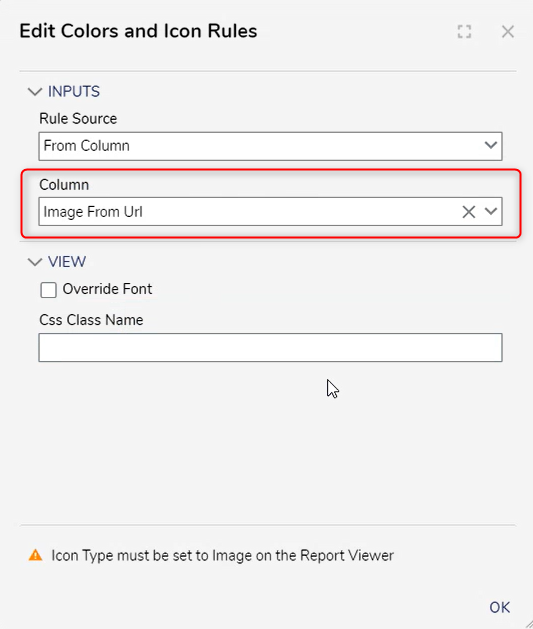 |
| [DT-038343] Add "Is null" Rule Verb | Added a brand new rule verb added to Decimals, Integers, and doubles for "Is null" (Not a Number) | 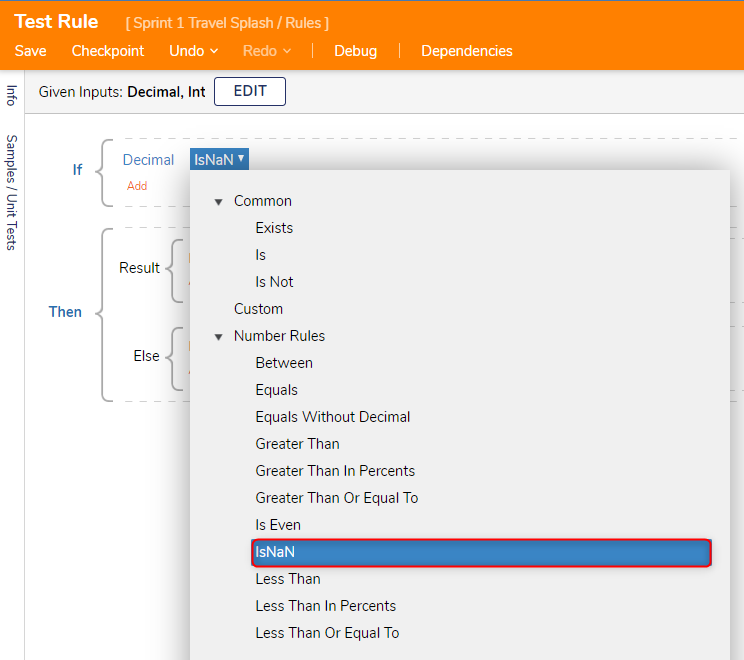 |
| [DT-033728] To add a title for advanced data grid | Decisions has added the ability to support title for form control: Advanced Data Grid | 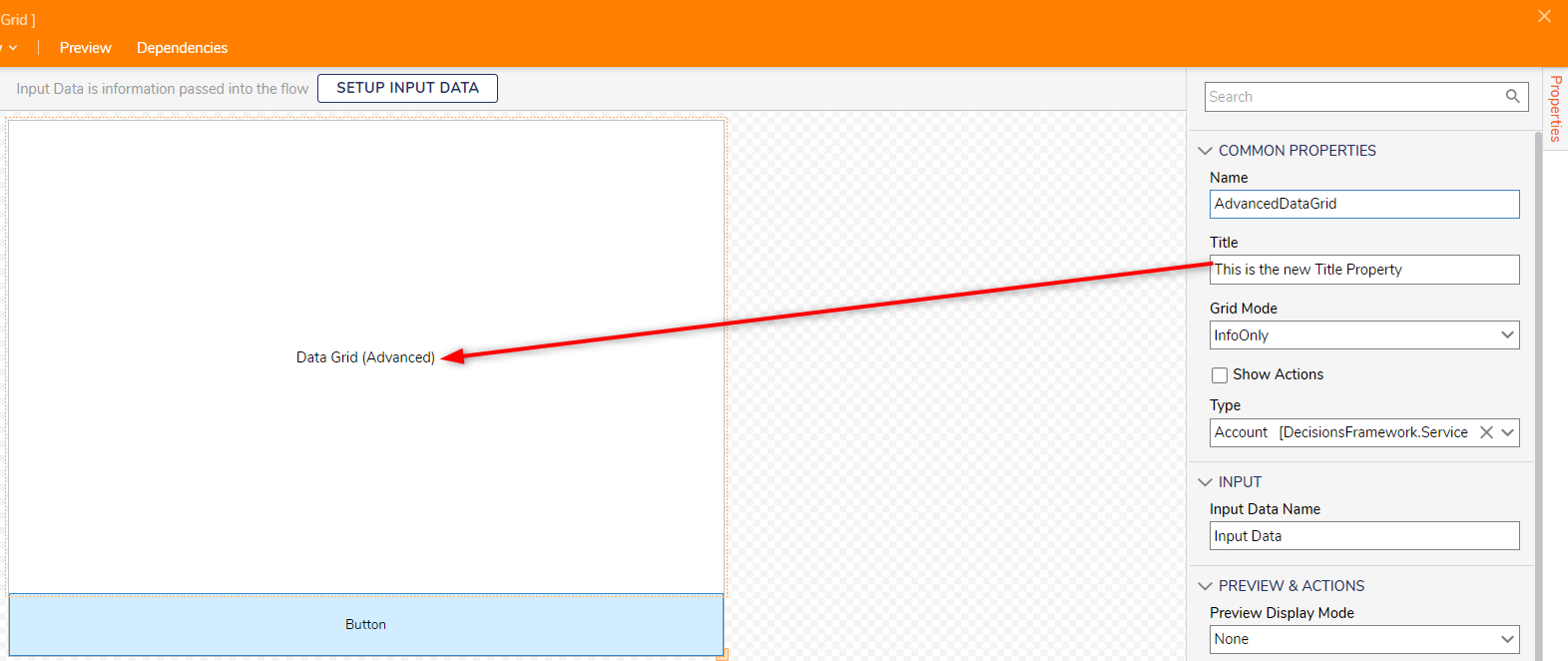 |
| [DT-037545] Add auto-refresh capability to Horizontal Folder Timeline component. | Add auto-refresh capability to the Horizontal Folder Timeline component. | 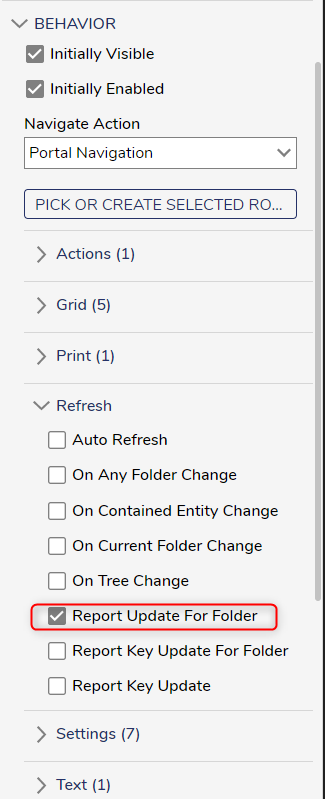 |
| [DT-038437] Report Viewer View - Ability to specify default Column Widths | Exposed the "Is Responsive" property on the report column. It identifies whether the report column width should be fixed or proportional. | 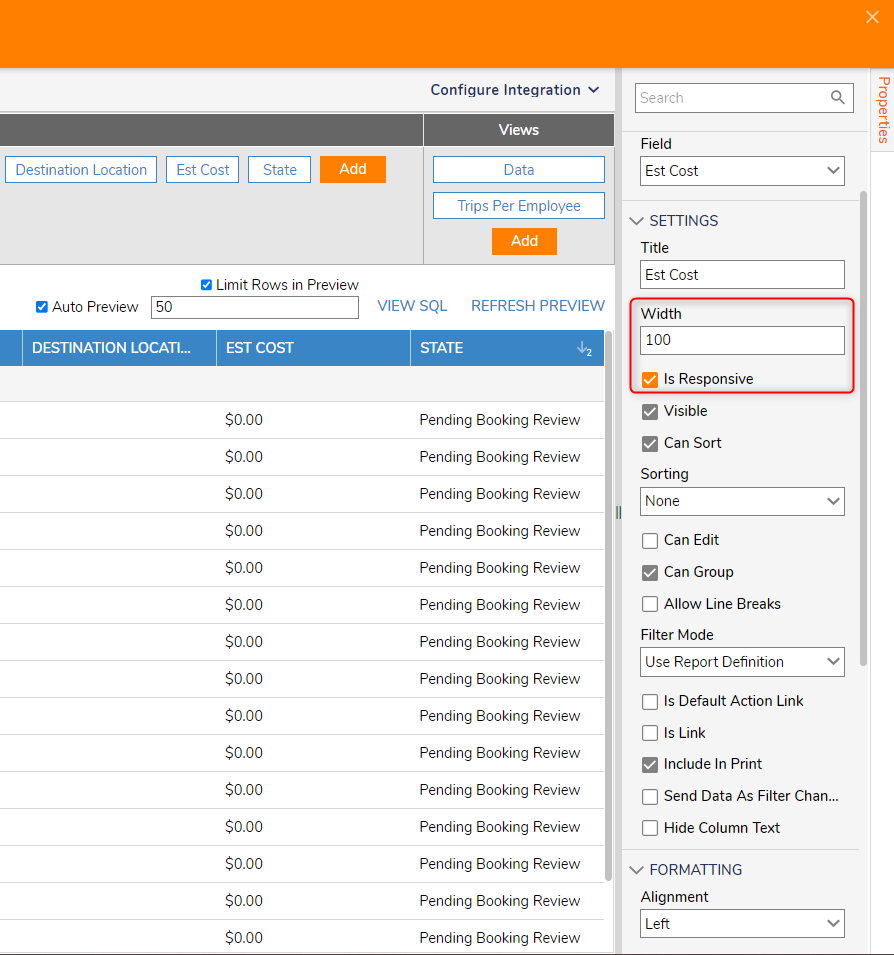 |
Fixes
Infrastructure
| DT Title | Description | Occurs In |
|---|---|---|
| [DT-038237] Cluster environment - unable to complete assignment for async flow if another node in cluster get disconnected | Unable to complete the assignment on node 2 if node 1 service gets stopped in the cluster environment. Added exception handling while fetching an item from the Redis server. | 8.x |
| [DT-038304] Users are unable to install Decisions instance against Azure database using Azure Service Principal authentication | If a user attempts to install Decisions against an Azure database using Azure Service Principal, it will fail during Process Imported Objects with the error: Keyword not supported: 'app id'. | 8.12 |
| [DT-038364] Concurrent Update Error | The flow at issue is either saving new Metric entities or updating existing Metric records based on the input to the flow. It uses the metric Key as a PK to determine if data needs to be updated or saved as a new record. Concurrent flow runs/ collection updates shouldn't corrupt the record's state. | 8.12 |
| [DT-038376] MT - If multiple instances have similar names (Test, Test-Two) , FileStorageCleanUp Job deletes Styles and Settings folder from FileStorage of the other tenant | If two tenants had very similar names at the beginning (i.e., TEST and TEST-2), the styles and settings folder got deleted from the wrong instance. This has been fixed. | 8.12 |
Modules
| DT Title | Description | Occurs In |
|---|---|---|
| [DT-037819] Quorum Type Message Handlers for Rabbit Queue throws error in 8.x | Fixed implementation of Quorum Queues. | 8.x |
| [DT-038220] Rabbit Handlers Stop Running On All Other Servers Except One When Server Comes Online or Rabbit Sync Is Ran Via RabbitMQ Settings | Resolved an issue where adding a new node to a cluster Rabbit MQ setup was not distributing messages properly. | 8.11 |
| [DT-038352] AD Get All Users Step Can Only Get 1000 Users | Updated the "Get All Users" Step to be able to get more than 1000 users. | 8.12 |
| [DT-038357] LDAP Raw Query Only Returns Last Item For Multi-Valued String Attributes | Fixed the LDAP low query to return a list instead of just the first item. | All Previous |
Forms
| DT Title | Description | Occurs In |
|---|---|---|
| [DT-037869] Diagram Tiles embedded on a form are not updating | Updated "Set Control Value" Step to include Diagram Tiles. | 8.11 |
| [DT-037914] Legacy Grid vs Grid Layout - Grid Setup Issue | We used to have an issue where upon editing any row or column of a grid container, the default max and min size were always 0 instead of NAN. In the previous version, i.e. 6x, we always get NAN as the default value. Due to the default 0 max size, the grid container row or column size is reduced to 0 whenever we save it. By default, a row or column's max and min size will come as blank. To achieve this, we have made both min and max property nullable. | 8.11 |
| [DT-037959] Simple Control - Data Repeater outputs as null when we have a data grid within it. | When the selection changes on the report, then the Data Repeater value change is not triggered. This has been resolved when any selection change happens. | 8.12 |
| [DT-038098] Inline Edit Advanced Data Grid Not respecting number format | When editing the cell in an advanced data grid in inline edit mode, it did not respect the number format. This has now been addressed. | 8.11 |
| [DT-038118] Assignment SetUp Disappears after changing Assignment Type to AssignedToNamedSession | Fixed an issue where trying to assign a task to a named session or guest was showing incorrect properties. | 8.11 |
| [DT-038228] Getting error when running form/assignment. | Resolved an issue where assigned forms in Data repeaters were occasionally throwing an error. | 8.x |
| [DT-038234] Truncated data after over time | Max/Min text length was not previously a property possible to be set on the multi-line text box. As such, truncation occurred. Adding relevant properties to Multi-Line Text Box | 8.x |
| [DT-038283] Simple Form: Vertical Stack: Multiple issues regarding Designer Height. | Modes in a new window should be resized according to the top container height. Updated the style path so that the border on the container inside the Form designer should be available on the first load. | 8.12 |
| [DT-038288] Forms do not respect height and width set in size and tabs | Hiding the setting for root containers. When we set designer height and width on the Form surface, it sets the height and width of the root container. | 8.12 |
| [DT-038289] Simple Form Vertical Stack: Form controls get placed outside of the form surface if max size is set on a simple form with Children Size Mode set to Scroll | Child controls inside the scroll mode were going outside from the designer surface when placed inside the scroll mode, and the max size was set. This has been fixed. | 8.12 |
Flows
| DT Title | Description | Occurs In |
|---|---|---|
| [DT-037716] Unable to serialize complex object and save to a Database Cache | Resolved an issue where Decisions was unable to serialize a complex object to a byte array and put the value in the defined DB Cache. | All Previous |
| [DT-037772] Flow Step:- Deserialize From CSV:- Multiple issues related to the 'Ignore Empty Rows' property. | When "Ignore empty rows" was set to true, rows with delimiters but still empty were not ignored. | 8.11 |
| [DT-037777] Limit Results configuration on a Fetch Entities step will fetch deleted data even though Fetch Deleted Entities isn't checked | Fixed an issue where the SQL statement didn't properly check if the entity had been "soft" deleted. | 8.10 |
| [DT-037951] The step 'Convert Excel/CSV to Dynamic Data rows' outputs the data as empty brackets for .xlsx type files. | Fixed an issue where Data was not outputting for Excel (both xls, xlsx) input on step | 8.11 |
| [DT-038086] Flow Steps:- Invalid input name for 'Get Number From String (decimal)' and 'Get Number From String (int)' steps. | Updated the input name for the steps "Get Number from String". | 8.12 |
| [DT-038100] Flow Steps:- GetNumbersFromStringDecimal:- Decimal and thousand separators are not displayed based on current culture. | Fixed the Decimal and Thousands separators based on culture to display properly. | 8.12 |
| [DT-038149] UnZip Files step is outputting folders as empty FileData | When we executed the "UnZip file" step, the folders were being pulled in as FileData with no File name or type. This has been fixed. | All Previous |
| [DT-038157] User is unable to map entity ID to update in the update entity step | Users can now map entity ID to update in the update entity step. | 8.12 |
| [DT-038162] Scripts can be executed from setup input data if the name is the script and user attempts to create type from data | Resolved an issue that was allowing certain scripts to be executed incorrectly. All instances of these actions have been addressed. | 8.12 |
| [DT-038163] Scripts can be executed from setup input data if the input name is the script and the user closes and saves the data designer | Resolved an issue that was allowing certain scripts to be executed incorrectly. All instances of these actions have been addressed. | 8.12 |
| [DT-038233] Could not convert algorithm value: "Sha1 to HashAlgorithmTag | When using the PGP module, fixed an issue that would not allow the use of Sha1 as the algorithm. | 8.x |
| [DT-038344] Adding Module Steps to Flow Causes Error in Logs | Module Steps would not be added to the "Recents" List in the Flow Designer. This has been fixed now. | 8.12 |
| [DT-038466] Flow Step:- Mapping Step:- Getting an error when deleting it from the flow designer. | Fixed an error that occurred when deleting the Mapping Step while Properties were being initialized. | 8.x |
Rules
| DT Title | Description | Occurs In |
|---|---|---|
| [DT-037870] When importing or checking out rules into Decisions, the rule_phrase table does not update. | When auditing is enabled for rules, we fixed an issue where the record was not updating correctly only on import. | 8.x |
| [DT-037909] Rule Set - Service Integration: 'Service Name' and 'Method Name' persists in the integration even when changing the Integration Type to 'None'. | In a rule set, we fixed an issue where service settings would persist even if attempting to change or turn off service settings. | 8.12 |
| [DT-038533] Running a Rule Set via Runtime Selection Causes Rule Set Configuration To Be Fetched Twice | We now use the cached configuration in Runtime Selection mode. This improved performance greatly. | 8.x |
Reports
| DT Title | Description | Occurs In |
|---|---|---|
| [DT-024714] Report Viewer: 'No data message CSS class' property is not respected on Text and Matrix View. | CSS is not being applied to the Error Message currently. We expect users to be able to customize these elements for a uniform experience throughout our platform. | 8.x, 7.x |
| [DT-033290] Report Designer: Data Fields: Table name (full_name) is displaying instead of Display name (Full Name) | After adding the data field to the report designer data fields are displayed in (full_name) format instead of (Full Name). This is now fixed. | 8.x, 7.x |
| [DT-034452] Report Designer:- 'Hierarchical View' category is not displayed under the properties panel after adding the view. | This happened because two simultaneous calls were made when a hierarchical view was added. one to show the updated property grid with a hierarchical view category and second to update the views on the server. Due to those parallel calls, whenever the update property grid calls hit first, we did not get the updated property grid as we did not have the updated views on the server. | 8.x, 7.x |
| [DT-037941] All selection checkbox outputs everything on a filtered report | In an advanced Data Grid, using the default "Select All" checkbox on a previously filtered data grid would output a full list rather than just the filtered options shown on the screen. | 8.x, 7.x |
| [DT-038152] RunFlowInlineField Shows the Wrong Row Data After More Entities are Created | If a report is opened with a "RunFlowInlineField" calculated column, and the underlying data is updated, then the calculated column is not updating correctly. This has been resolved. | 8.11 |
| [DT-038200] Report - Calendar View: Drilldown data is not displayed when Primary Calendar Provider is 'created_on_date' and Calendar Type is Day/List/Week. | Fixed an issue with our calendar view where a certain configuration was not allowing the ability to select the graph and drill into the data. | 8.12 |
| [DT-038394] When report title is empty then report header actions are not aligned correctly. | A UI error caused the Header Actions not to align properly. | 8.x |
| [DT-038395] Report Conditional Formatting: improve names in the list when apply several conditional formatting for the same row/column | Previously the values did not appear on the conditional formatting for a report. Simple Datatypes will populate instead of "Result" | 8.x |
| [DT-038396] Entity icon is not displayed when conditional formatting and color rule both are applied. | If the grid row color rule and conditional formatting are applied, then only conditional formatting is respected. We now merge the color rule and conditional formatting (with conditional formatting taking precedence) and apply it to rows as well as columns. | 8.x |
Dashboards
| DT Title | Description | Occurs In |
|---|---|---|
| [DT-037887] New State Color Does Not Show Correctly On Old Process Data | The new state color was not present on the old process data. This has been fixed. | 8.x |
| [DT-037963] Modules Tiles Text is Not Aligned | Button prompts when installing modules are not aligned. | 8.x |
| [DT-038019] Date Range Filter Not Visible in Dashboard When Report is Populated with Simple Tile | Fixed an issue where the Date Range Filter was not Visible in the Dashboard When the Report was populated with Simple Tile. | 8.x |
| [DT-038179] Inbox report shows no data after assignment is completed and report is refreshed | After completing an assignment, even if you had other assignments in the report, the report would be blank. This has been addressed. | 8.x |
| [DT-038318] "NavigationTreeFormControl" form control disappears on refresh | Fixed an issue where the "NavigationTreeFormControl" form control disappeared when refreshing from the browser. | 8.x |
Data Structures
| DT Title | Description | Occurs In |
|---|---|---|
| [DT-037913] Unable to delete JsonSchemaDataStructure | Adding a check to skip rebuilding code buckets in DefinedDataStructures for every child structure. | 8.x |
| [DT-038092] Issue with Deep Copy and the Create Data Step | We have fixed an issue with the deep copy mechanism to match the expected copy results. | 8.x |
| [DT-038268] User-Defined Data Structures - Flow Execution Extension & Case Entity - Enable Process Mining - Send Periodic Reports: No validation is displayed when the recipient is not defined. | A new validation will appear on the Flow Execution Extension or Case Entity Data Structures if an account or group is not defined when checking the "Send Periodic Report" property. | 8.12 |
| [DT-038406] Datatypes/Integration - Process Mining: No validation is displayed when there is more than one CaseID, Activity, Timestamp, Resource, and Role attribute. | No validation was displayed when there was more than one CaseID, Activity, Timestamp, Resource, and Role attribute in the Process Mining Flow Data Structure. This is no longer the case. | 8.x |
| [DT-038414] Datatypes/Integration - Process Mining: The validation displayed for missing CaseID, Activity, or CompletedTimestamp looks ambiguous. | Changed Validation message Case ID is missing. Add a Case ID attribute for the respective field. The End Timestamp is missing. Add an End Timestamp attribute for the respective field. Activity is missing. Add an Activity attribute for the respective field. | 8.x |
| [DT-038494] Duplicate Sequence creation for Case Folder Naming Postgres | Postgres is case-sensitive for the sequence when passing an object with quotes. We will not see any more duplicates due to this issue. | 8.x |
| [DT-038651] Get Data Pairs For JSON Object Properties Step Adding Additional Quotation Marks | We've resolved the issue with the Get Data Pairs For JSON Object Properties step! Previously, this step added unnecessary quotation marks to inputted objects, causing disruptions in workflows. | 8.11 |
Integrations
| DT Title | Description | Occurs In |
|---|---|---|
| [DT-033747] Create Database Index not working on Case Data Structure | Fixed an issue where assigning a custom index on a structure was not working. | 8.x, 7.x |
| [DT-037139] Aspose Error When Starting Decisions Service | Attempting to start services would throw a hard error. This would not allow services to start. Now if we hit this error, it will be logged, and the service will continue to start. | 8.x, 7.x |
| [DT-037669] Database Integration - MySQL: Incorrect MySQL Connector version is displayed in the validation | Updated error message to provide a helpful link to our documentation website. | 8.9 |
| [DT-037945] RawJSON Data Format Type outputs JSON | Service Data Format was not being respected when the Output Type was not specified on a request. This has been fixed now. | 8.11 |
| [DT-037990] REST Service URL changes Don't Persist First App Pool Recycle After A Checkout | Fixed an issue where the Extension Data in Memory/Cache was out of sync with the data stored in the DB. | 8.11 |
| [DT-038139] Decisions Crashes When Viewing Integration Details | Fixed an issue where nested type sample data population crashed the server. | 8.x, 7.x |
| [DT-038336] Integration: Oracle's Bulk Insert step fails with the error "Bulk copy not supported in Oracle." | Fixed an issue where our bulk insert steps were not working as expected | 8.x, 7.x |
| [DT-038354] Add Flow ID to API/RunServiceMiddleware error messages | When a null int is provided as input to a flow the error does not provide a Flow ID. Making it hard to track where the issue was. We now add this information to the error. | 8.x |
System / Portal Administration
| DT Title | Description | Occurs In |
|---|---|---|
| [DT-036836] Folders Are Still Visible In Folder View When Permissions Are Disabled | Fixed an issue with permissions where a folder was still showing even if permissions were revoked for a user. | 8.x, 7.x |
| [DT-037695] Forgot password link sends email to SAML account | Fixed an issue when a user that was configured for SAML login clicks the "Forgot Password" link. The link was getting sent to the account incorrectly. | 8.9 |
| [DT-037711] There is no message that the password has expired when account expiration is enabled | Under Portal Setting, we have the Account expiration setting enabled. When the account expiration for an account is triggered, the user on the next login just gets redirected to change their password. There is no message letting them know their password has expired. Added error message on Change Password page when password is expired | All Previous |
| [DT-037943] Users have access to the Home Folder even though it's disabled | Fixed a permissions issue when the default home folder was disabled but still being shown. | 8.11 |
| [DT-038156] By using the Multiple File Upload Area inside a DataRepeater and uploading a file, it permanently stores the file in subfolders of the temp folder. | Fixed an issue where a particular setup of a file upload control and data structure was permanently storing the file on the filestore location. We have resolved this to be in line with our temp file retention policy | 8.11 |
| [DT-038209] If Dual Authentication is enabled in Login Page settings, the SDK file for the Custom login page gives us an error. | We expect that if Dual Authentication is Enabled, the Decisions login page should appear, not the custom login page. | All Previous |
| [DT-038383] App Store: Inconsistent behavior inApp Store: Inconsistent behavior in the description of Applications and Modules on the details page. the Description | We have updated the app store page to make it more consistent with our other pages and ensure it is clear and easy to use. | 8.x |
| [DT-038385] Rewrite Rule - Slowness in FolderPathRule. | We were creating the Regex Instance every time that a URL was hit. This would cause the project to take longer. Now we have removed that logic from the ApplyRule method, so even if you hit the URL multiple times, it will only create on the first request. | 8.x |
| [DT-038492] Import/Export of a project is not working through the Import/Export dialog. | Fixed an issue with import/export getting stuck incorrectly on certain project configurations. | 8.x |
| [DT-038495] Connection String Cache Returning Null | For MYSQL connections, certain scenarios were causing the connection string to be removed from the cache and causing steps errors. This has been resolved | 8.12 |
Project Deployment
| DT Title | Description | Occurs In |
|---|---|---|
| [DT-038076] CSS file has Errors when changing Document Module Settings to FileSystem | File System storage is not supported for the Import/Export of CSS. We have added a validation to notify users. | 8.11 |
| [DT-038078] Form Tile Input & Output Flows not importing properly | Form tiles that used flows for input/output were not getting imported correctly onto a new server. We have fixed this so that tiles will work as expected when imported into a new environment | 8.11 |
| [DT-038091] Import error for setting Design Pattern on the folder that already has the folder behavior | An error message was showing on import on a project that previously had a Design Pattern set. This would not break import, but the error message causes confusion. We have updated this process to give proper notifications | 8.11 |
| [DT-038168] Removal Of Case Sensitivity of Project Names Causes Duplicate Name Different Casing Projects To Go Missing After Upgrade From v6 to v8 | If there are two projects with the same namespace, but different cases that were created in v6, upon upgrade to v8, we lose the ability to access the second project, and new items are checked into the only namespace that exists of the two even if was supposed to be a part of the second, missing project. | 8.x, 7.x |
Mobile
| DT Title | Description | Occurs In |
|---|---|---|
| [DT-038125] Mobile portal: Form Title is not displaying. | As a continued effort to improve our mobile experience. A number of improvements have been made. For more information, contact the CSM. | 8.12 |