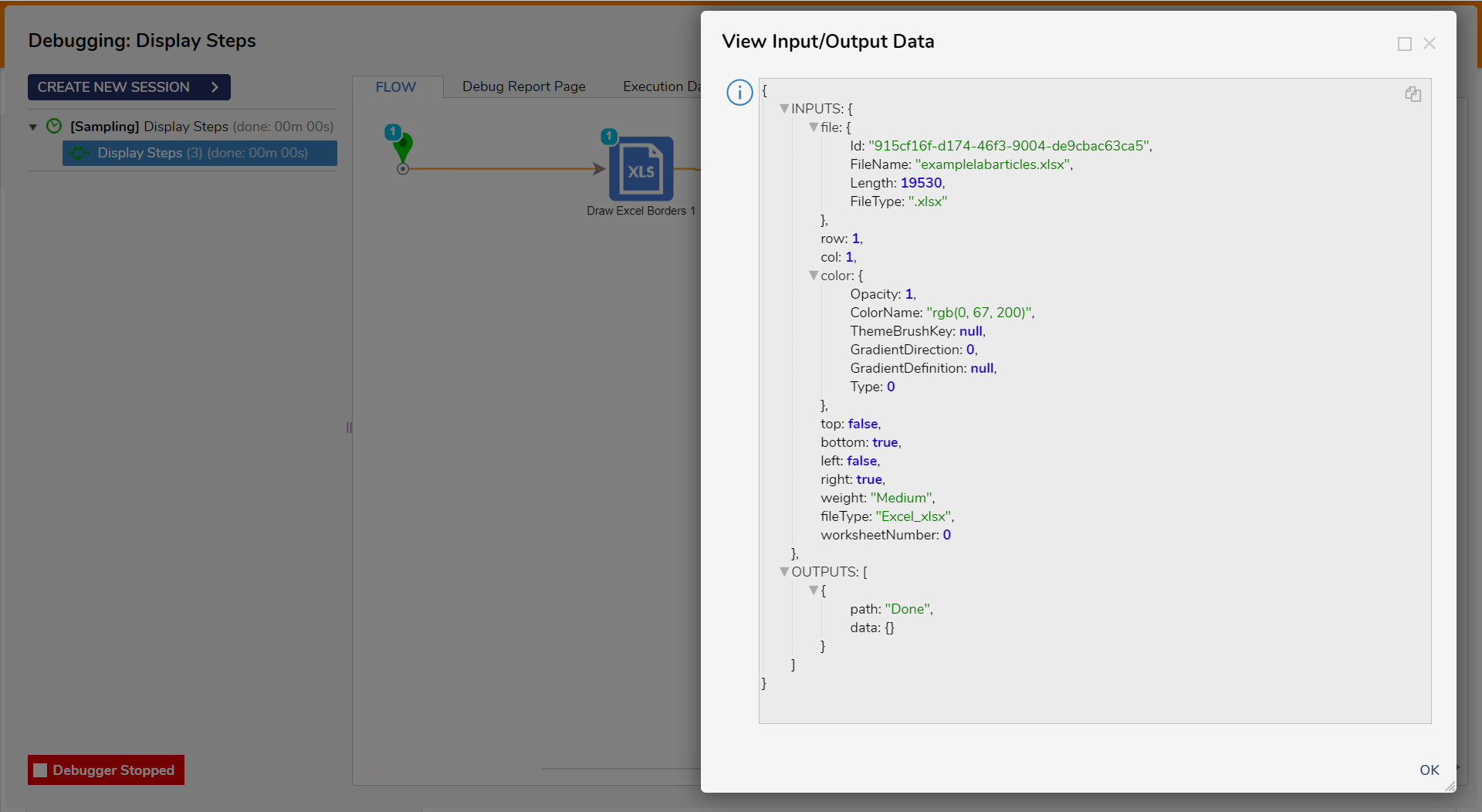| Step Details | |
| Introduced in Version | 8.13.0 |
| Last Modified in Version | 8.13.0 |
| Location | Data > Excel & CSV |
The Draw Excel Borders step applies borders to cells, rows, or columns, creating clear demarcations and improving data readability. This is designed to enhance the visual presentation and organization of data within Excel spreadsheets. Create visually appealing and organized Excel spreadsheets that convey information effectively. Whether it's for financial reports, project tracking, or data analysis, this feature simplifies the process of adding borders, resulting in enhanced data visualization and improved overall spreadsheet aesthetics.
Properties
Inputs
| Property | Description | Data Type | |
|---|---|---|---|
| Cell | |||
| Row | Specify the row number to apply borders. | Int32 | |
| Column | Specify the column number to apply borders. | Int32 | |
| Edges | |||
| Top | Apply borders to the top edge of rows. | Boolean | |
| Bottom | Apply borders to the bottom edge of rows. | Boolean | |
| Left | Apply borders to the left edge of rows. | Boolean | |
| Right | Apply borders to the right edge of rows. | Boolean | |
| File | |||
| File | Specify the Excel file to apply the borders. | FileData | |
| File Type | This input expects the type of Excel file format (e.g., .xlsx, .xls) associated with the "File" input. | ExcelFileType | |
| Worksheet Number | In case the Excel file contains multiple worksheets, this input allows users to specify the specific worksheet where to apply borders. The step will apply the borders to the first worksheet if left empty. | Int32 | |
| Style | |||
| Color | Select the border color for the specified edges. Choose from a range of colors to match the aesthetic and style preferences of the Excel spreadsheet. | DesignerColor | |
| Weight | Adjust the thickness or weight of the borders applied. | LineWeight | |
Outputs
| Property | Description | Data Type |
|---|---|---|
| Done | --- | --- |
Common Errors
Parameter 'row' (or 'column') of 'DrawExcelBorders' can not be null
If the row or column inputs are not specified, the step will result in the following error; please ensure the inputs are mapped correctly.
Exception Message:
Exception Stack Trace: DecisionsFramework.BusinessRuleException: [BusinessRule] Parameter 'row' of 'DrawExcelBorders' can not be null at DecisionsFramework.Design.Flow.CoreSteps.InvokeMethodUtility.ThrowErrorIfNullIsNotAllowed(MethodInfo methodInfo, Object[] parameterValues, String errorMessage
at DecisionsFramework.Design.Flow.StepImplementations.InvokeMethodStep.Run(StepStartData data
at DecisionsFramework.Design.Flow.FlowStep.RunStepInternal(String flowTrackingID, String stepTrackingID, KeyValuePairDataStructure[] stepRunDataValues, AbstractFlowTrackingData trackingData
at DecisionsFramework.Design.Flow.FlowStep.Start(String flowTrackingID, String stepTrackingID, FlowStateData data, AbstractFlowTrackingData trackingData, RunningStepData currentStepData)Training Video:
Dynamic Excel Creation