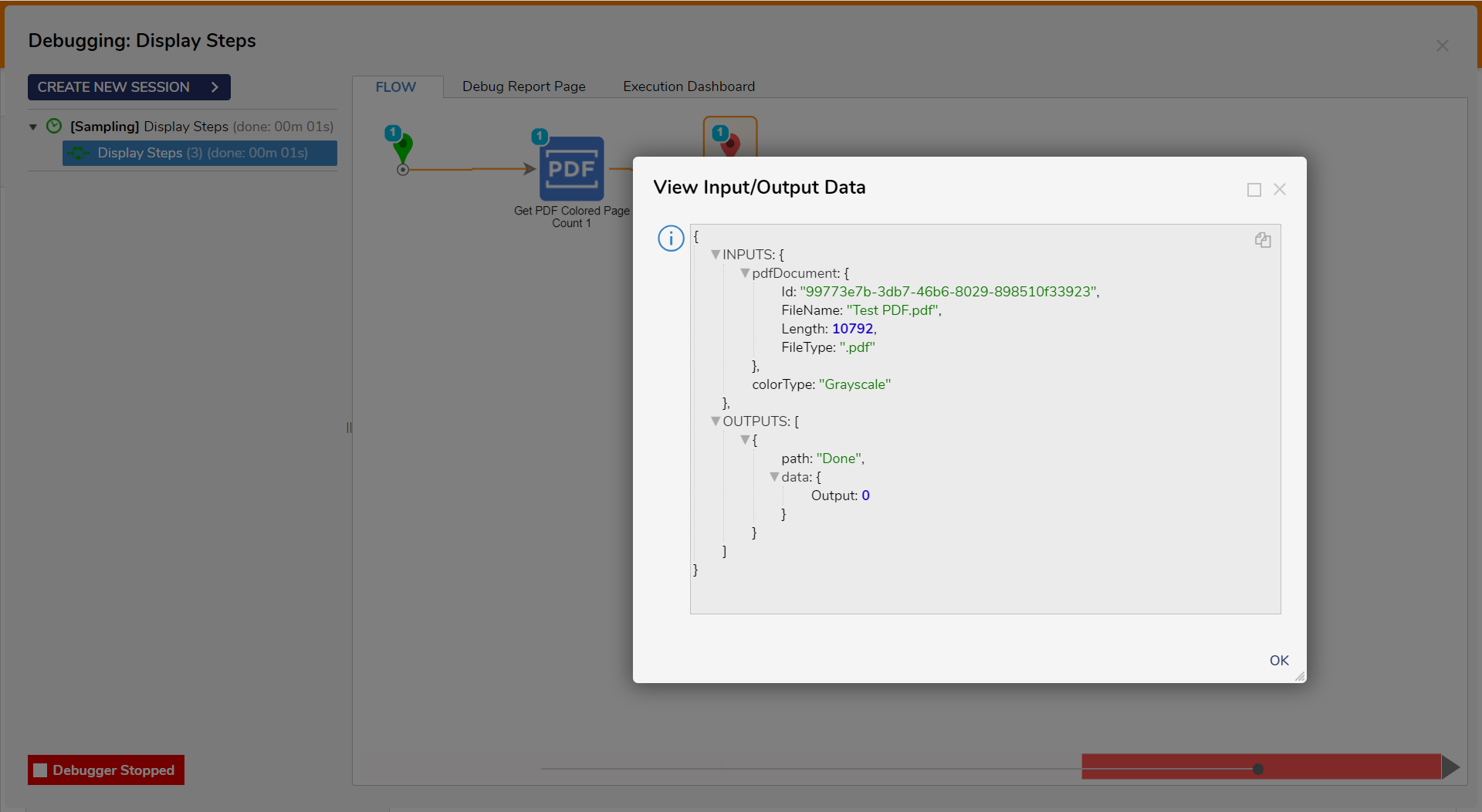Step Details
|
| Introduced in Version | 8.13.0 |
| Last Modified in Version | 8.13.0 |
| Location | Data > PDF |
The Get PDF Page Count step is designed to retrieve the total number of colored pages contained within a PDF file. This step scans the document's content by inputting a specific PDF file, identifies pages with color content, and returns an accurate count. This capability is particularly useful for various applications, such as assessing printing costs, monitoring color usage, or conducting quality control on color-intensive documents.
Properties
Inputs
| Property | Description | Data Type |
|---|
| Color Type | Select the desired color type for page counting from the available options: RGB, Grayscale, Black and White, or Undefined. | ColorType |
| PDF | PDF file to retrieve the page count of colored pages. | FileData |
Outputs
| Property | Description | Data Type |
|---|
GetPDFPageCount1_Output
| The count of colored pages within the PDF input. | Int32 |
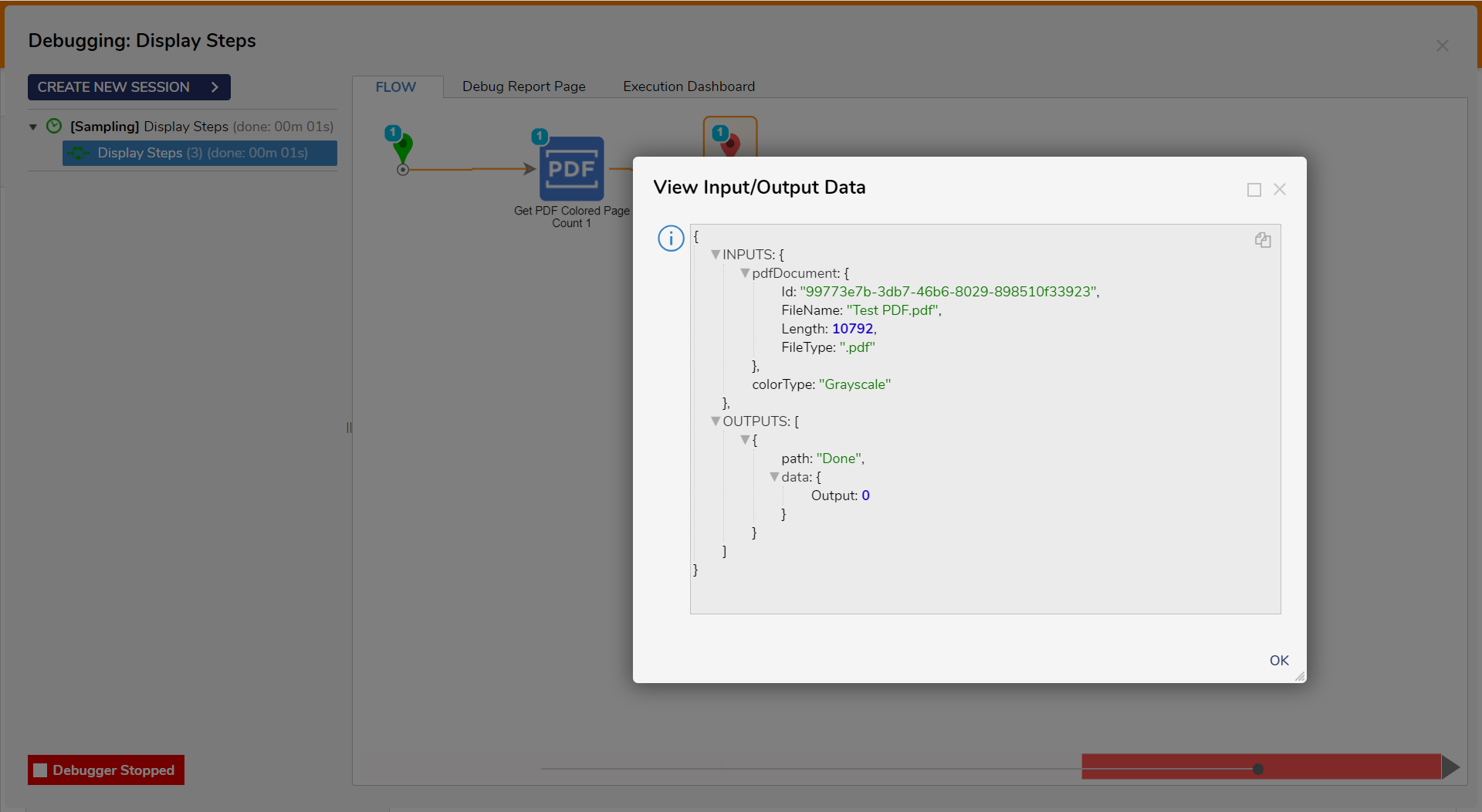
Common Errors
Value cannot be null
If the PDF File input is not specified, the step will result in the following error; please ensure the step is mapped correctly.
Exception Message:
Exception Stack Trace: DecisionsFramework.Design.Flow.ErrorRunningFlowStep: Error running step Get PDF Colored Page Count 1[GetColorPdfPageCount] in flow [Display Steps]: Exception invoking method GetColorPdfPageCount on class PdfManagementSteps
---> DecisionsFramework.LoggedException: Exception invoking method GetColorPdfPageCount on class PdfManagementSteps
---> System.ArgumentNullException: Value cannot be null. (Parameter 'pdfDocument'
at DecisionsFramework.Design.Flow.CoreSteps.StandardSteps.PdfManagementSteps.GetColorPdfPageCount(FileData pdfDocument, ColorType colorType
at InvokeStub_PdfManagementSteps.GetColorPdfPageCount(Object, Object, IntPtr*
at System.Reflection.MethodInvoker.Invoke(Object obj, IntPtr* args, BindingFlags invokeAttr)
--- End of inner exception stack trace --- at DecisionsFramework.Design.Flow.StepImplementations.InvokeMethodStep.Run(StepStartData data
at DecisionsFramework.Design.Flow.FlowStep.RunStepInternal(String flowTrackingID, String stepTrackingID, KeyValuePairDataStructure[] stepRunDataValues, AbstractFlowTrackingData trackingData
at DecisionsFramework.Design.Flow.FlowStep.Start(String flowTrackingID, String stepTrackingID, FlowStateData data, AbstractFlowTrackingData trackingData, RunningStepData currentStepData)
--- End of inner exception stack trace ---