After a Report has been created and configured as desired, it can be implemented through various methods throughout the Decisions Studio and User Portal.
Flow Step
Reports can be implemented within a Flow by configuring them as a Flow step; this is achieved through two different methods:
- By using a default, Run Report step via Toolbox > FAVORITE STEPS or Toolbox > DESIGNER ENTITIES > REPORTS and selecting the desired Report
- By using Generate Step To Run Report (see screenshot) in the Report Designer Properties tab to create a Flow step via Toolbox > INTEGRATION > REPORTING
Doing so allows data to be mapped to and from the Report within the Flow Designer.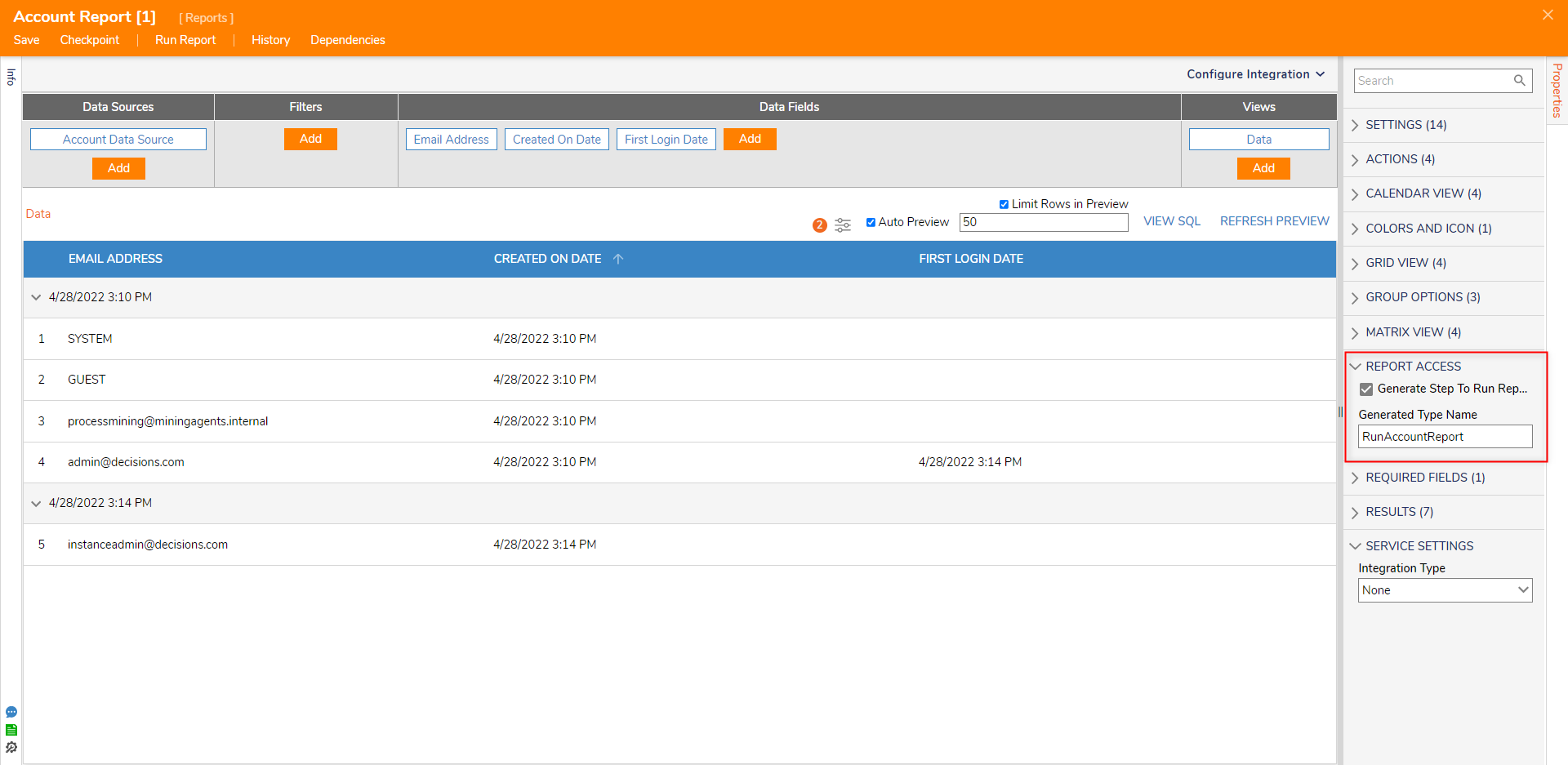
Page Report
Reports can be implemented into a Folder/Designer Project in the form of a quickly added Page via the Manage > Page/Dashboard > Add Page Report Action.
This results in the Report being added to the Folder as a Page containing a Report Viewer component.
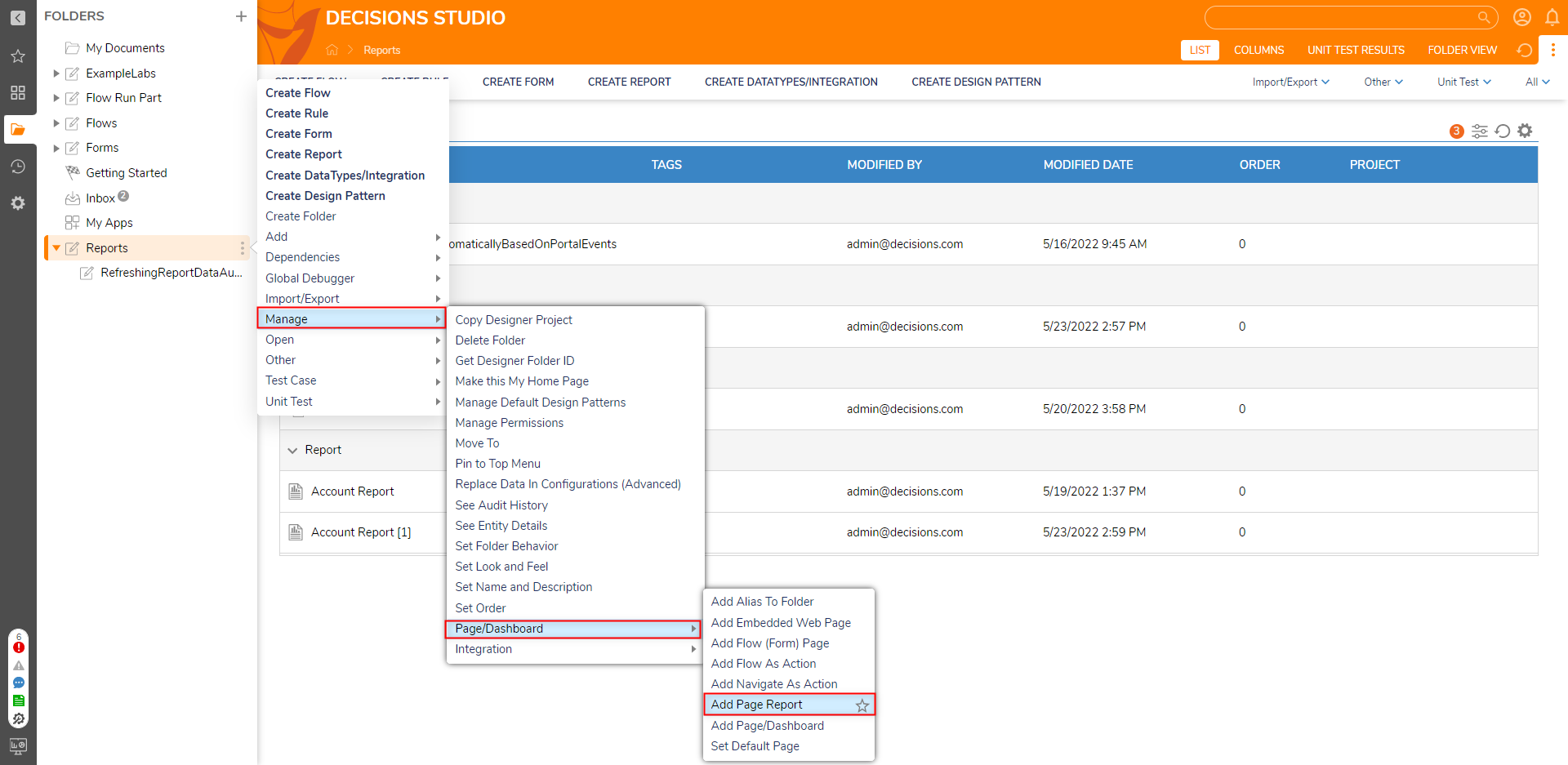
Additional Implementations
The following list provides some additional implementations that can be made using Reports:
- Refreshing Report Data Automatically Based on Portal Events
- Refreshing Report Data Using a Flow
- Report Row Selection Using Selection Bus