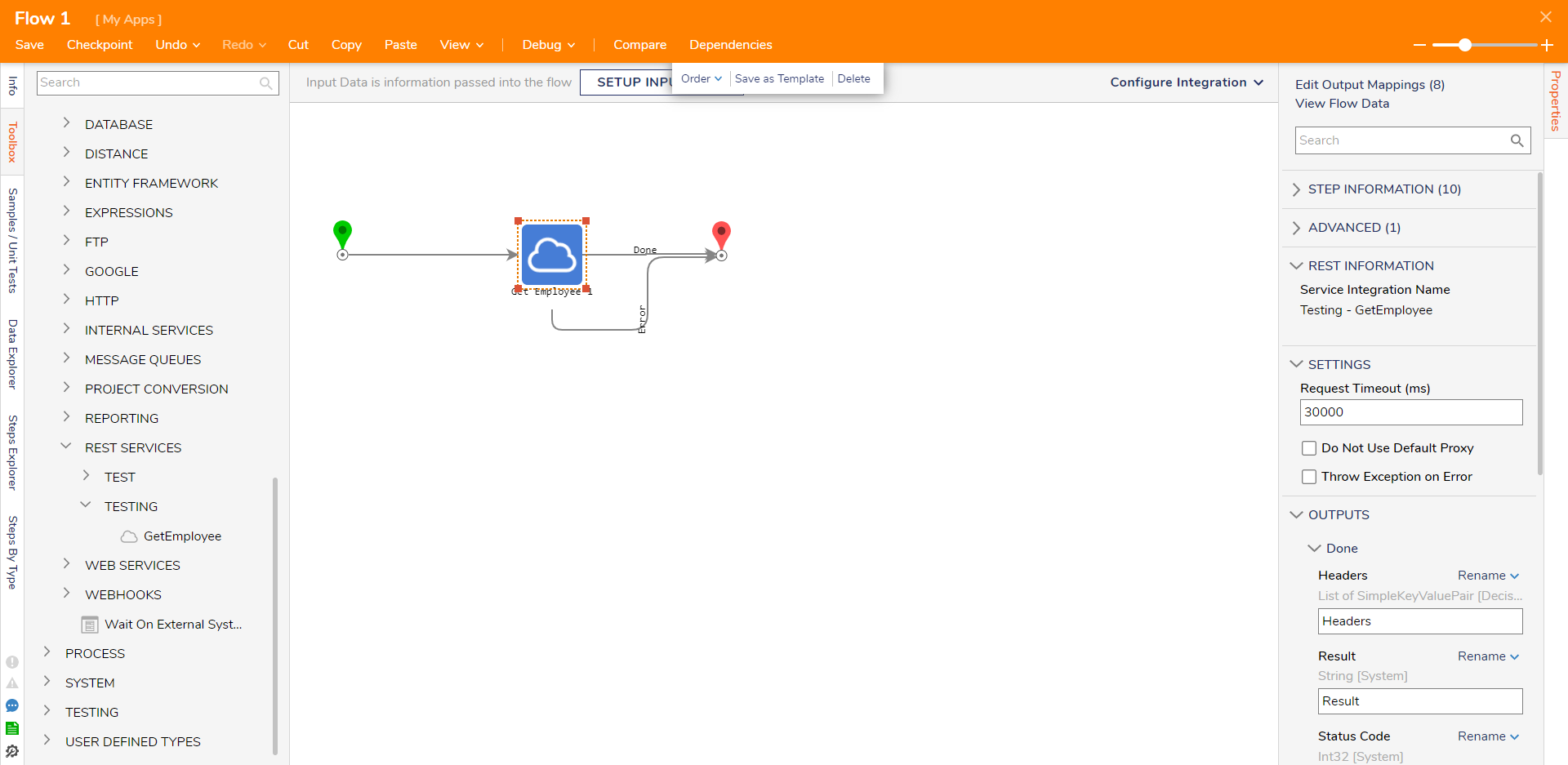Overview
Data can come from a variety of sources. To support business needs Decisions allows for robust integrations with numerous platforms with different methods. All designers, except for Forms, within Decisions can be integrated.
The primary Integrations are through Webservice, Databases, Modules, and the SDK. Below is an overview of each type of Integration.
Webservices
Integration tools offer the option to integrate with a Webservice either internally or externally.
This can be executed by establishing Integration via a Service's URL and WSDL. Establishing a Webservice Integration allows users to utilize its functions via Flow step.
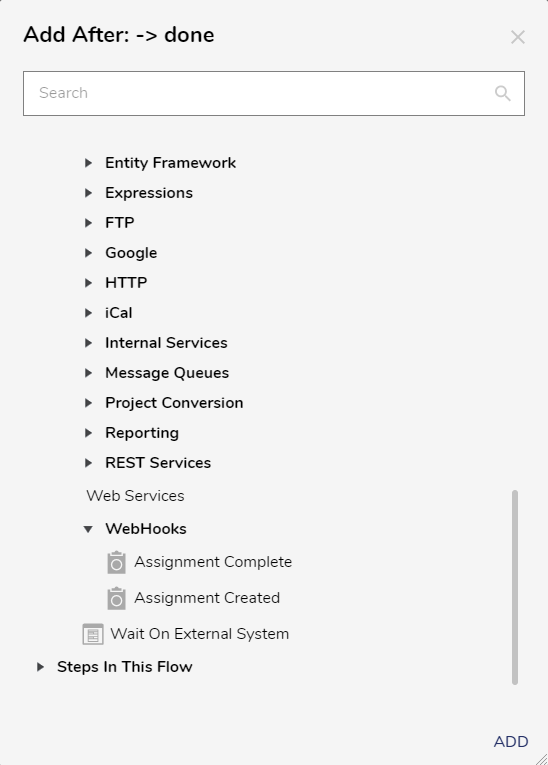
REST Integration
As another way to integrate via Webservice, users can integrate via REST. This allows users to utilize GET and POST functions via a REST API. Such features allow API software, such as Postman, to interact with a Flow.
Users can integrate with a REST Service through the use of either No Authentication, Basic Authentication, Windows Auth, or OAuth.
Database Integrations
Database Integrations interact with an external database to integrate, fetch data, query, etc. by performing Actions in the System > Integration folder.
In addition, the Flow Designer's Toolbox contains the INTEGRATIONS category that perform additional integration functionalities such as the transaction steps.
ODBC Integration
In the event that a user needs to integrate with a specific database, or the user needs to access or control to a Database Management System, they may integrate with an Open Database Connectivity (ODBC) API.
Any database not inherently supported by Decisions can be connected to by building logic in this Flow.
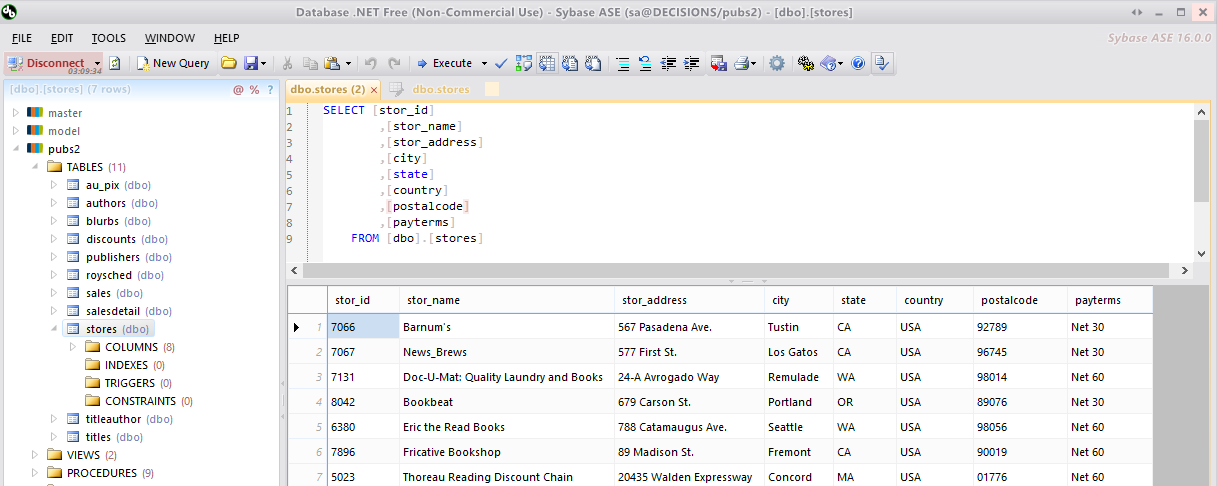
Agents
To interact with a client server secured by a Firewall, utilize the Decisions Agent Management System. This system performs tasks relating to database integration, writing files to the client machine, and updating database values.
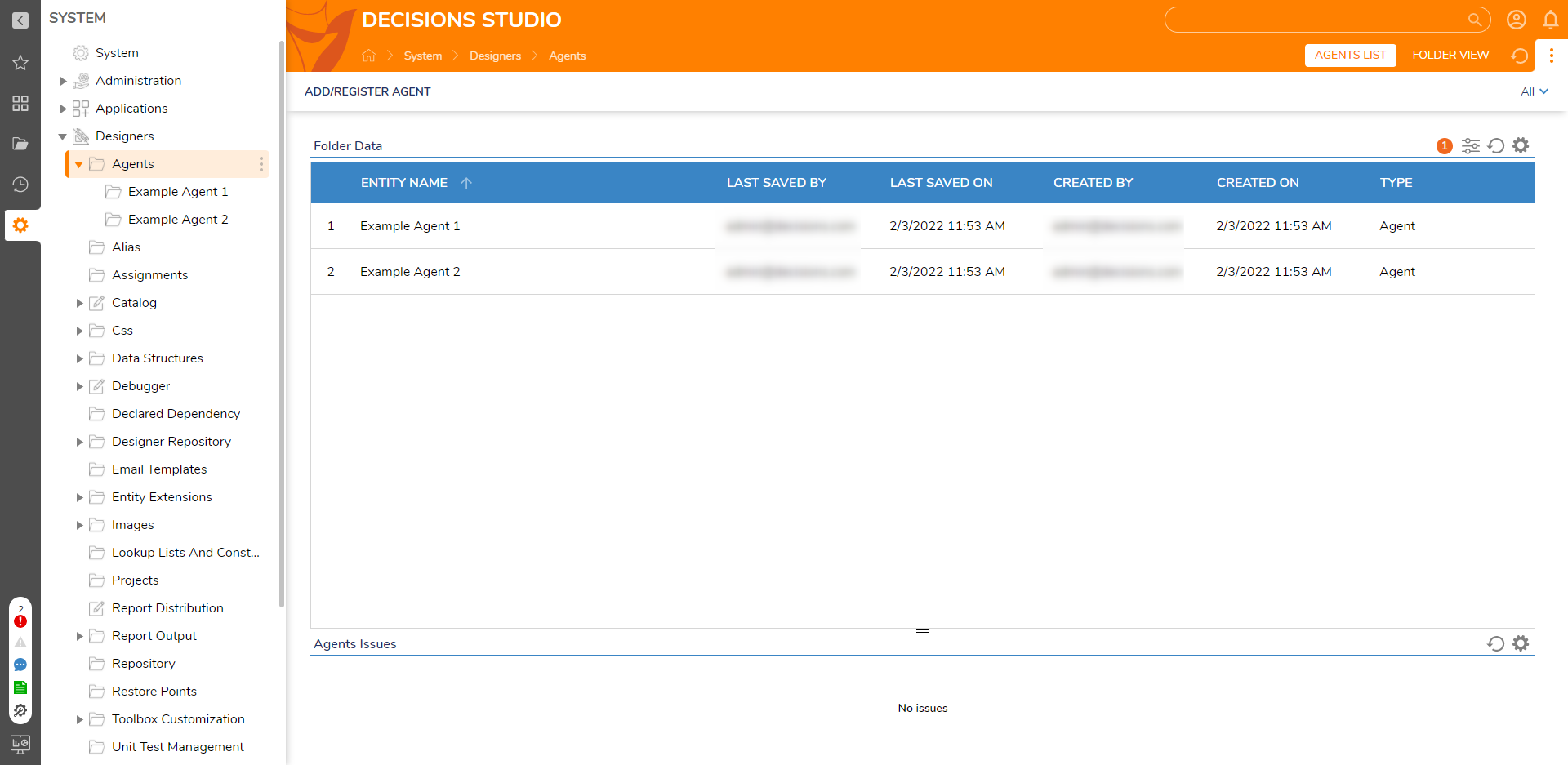
Modules
All prepackaged integrations aka Modules are found in Features folder under System > Administration.
From here, Administrators may view all Modules available as well as which ones are installed into the instance or not. Modules may be installed from here, and they do not require a server restart to apply.
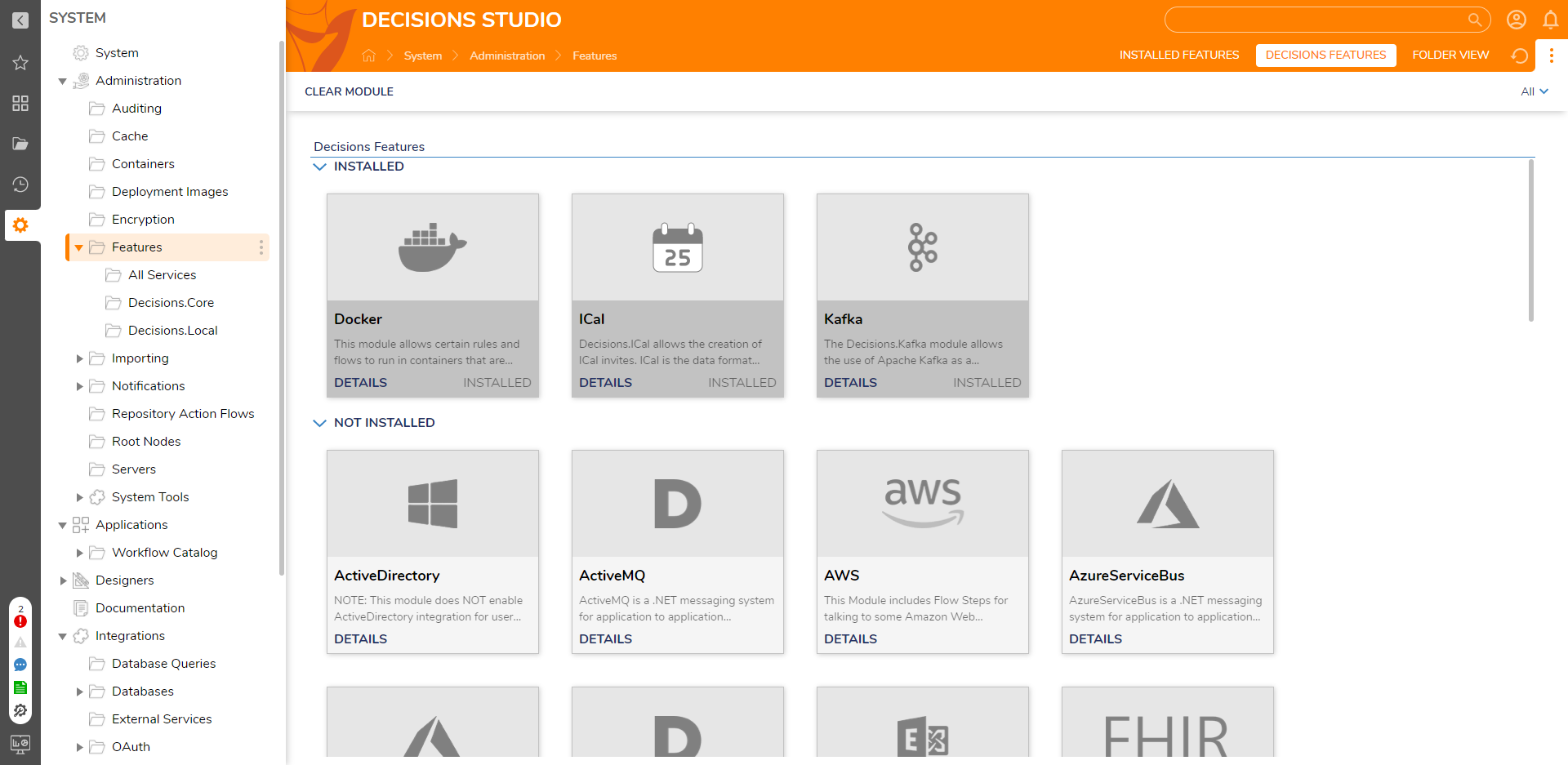
Software Development Kit
Custom integrations can be built using the Software Development Kit, or SDK. The SDK allows developers to create custom Flow steps or Modules to suit their business needs when integrating with an external service.
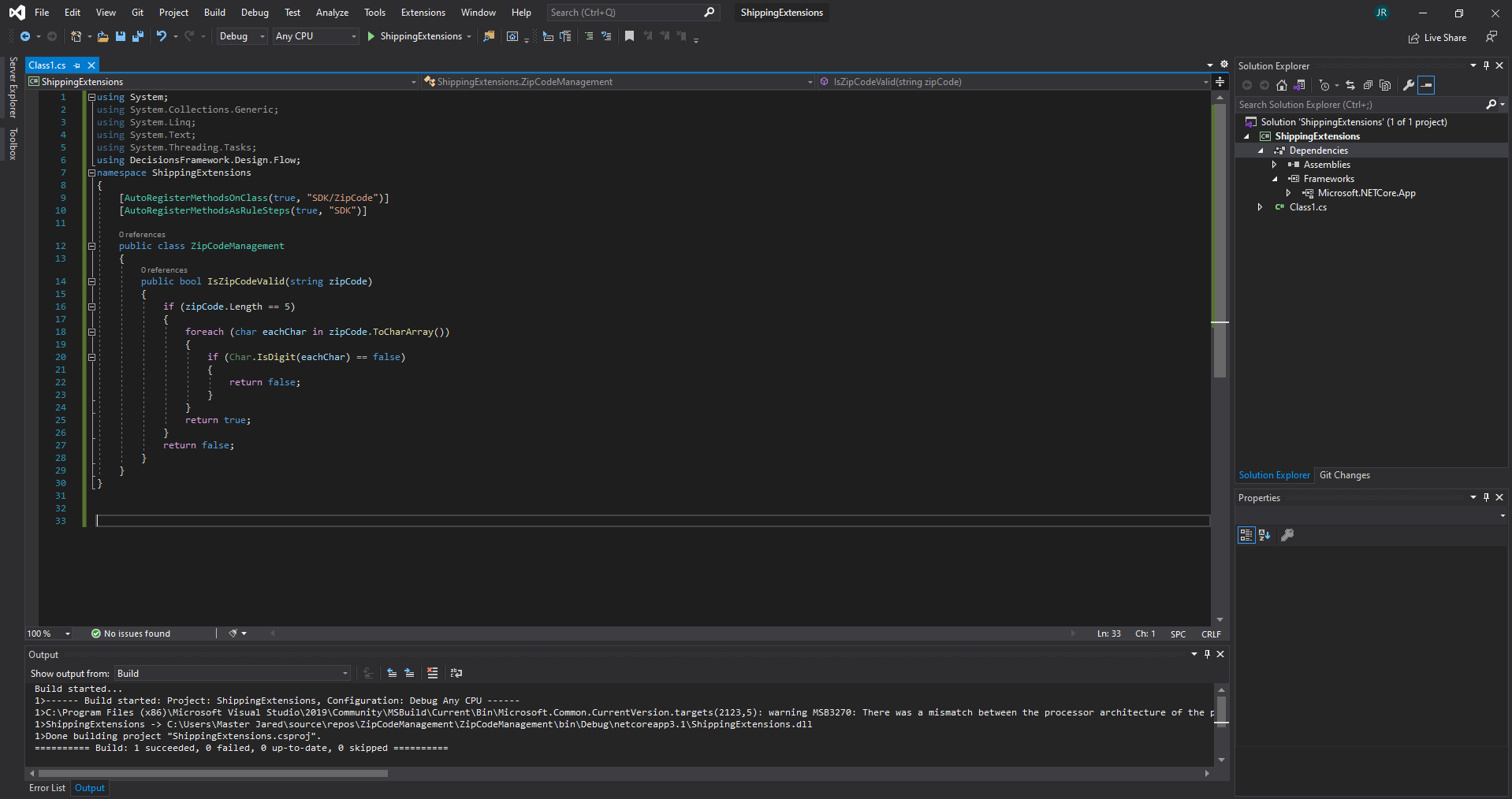
Integration Steps
Once any Integration is made special steps become available. In the Flow Designer these steps can be found on the right-hand panel by navigating to the INTEGRATION folder within the Toolbox tab. They are categorized by the name of the Integration or Module.