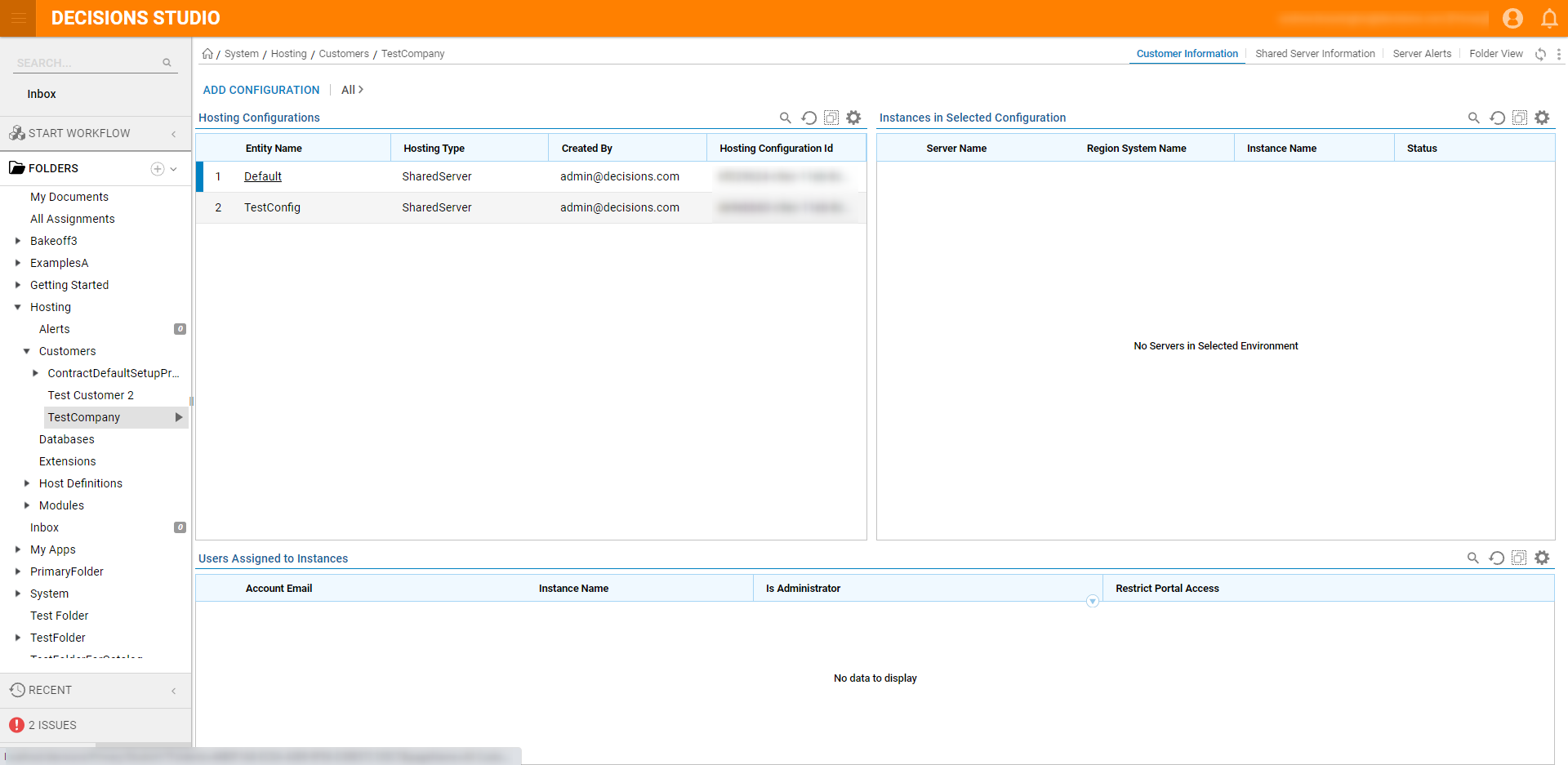Overview
This article covers how to Register a Customer to a Multi-Tenant environment. Registering a Customer creates a Customer Folder in the Hosting Folder to easily maintain Tenants and users for that specific Customer.
Multi-Tenant Article Series
This article is part of a Multi-Tenant article series and requires pre-requisite configurations.
To configure a Multi-Tenant environment, please start from About Multi-Tenancy article and proceed with the rest of the series, starting at Multi-Tenancy: Setup.
To configure a Multi-Tenant environment, please start from About Multi-Tenancy article and proceed with the rest of the series, starting at Multi-Tenancy: Setup.
Example
- From the Decisions Studio, expand the Hosting Folder.
- Right-click the Customers Folder, then select Register Customer from the top of the Action Menu.
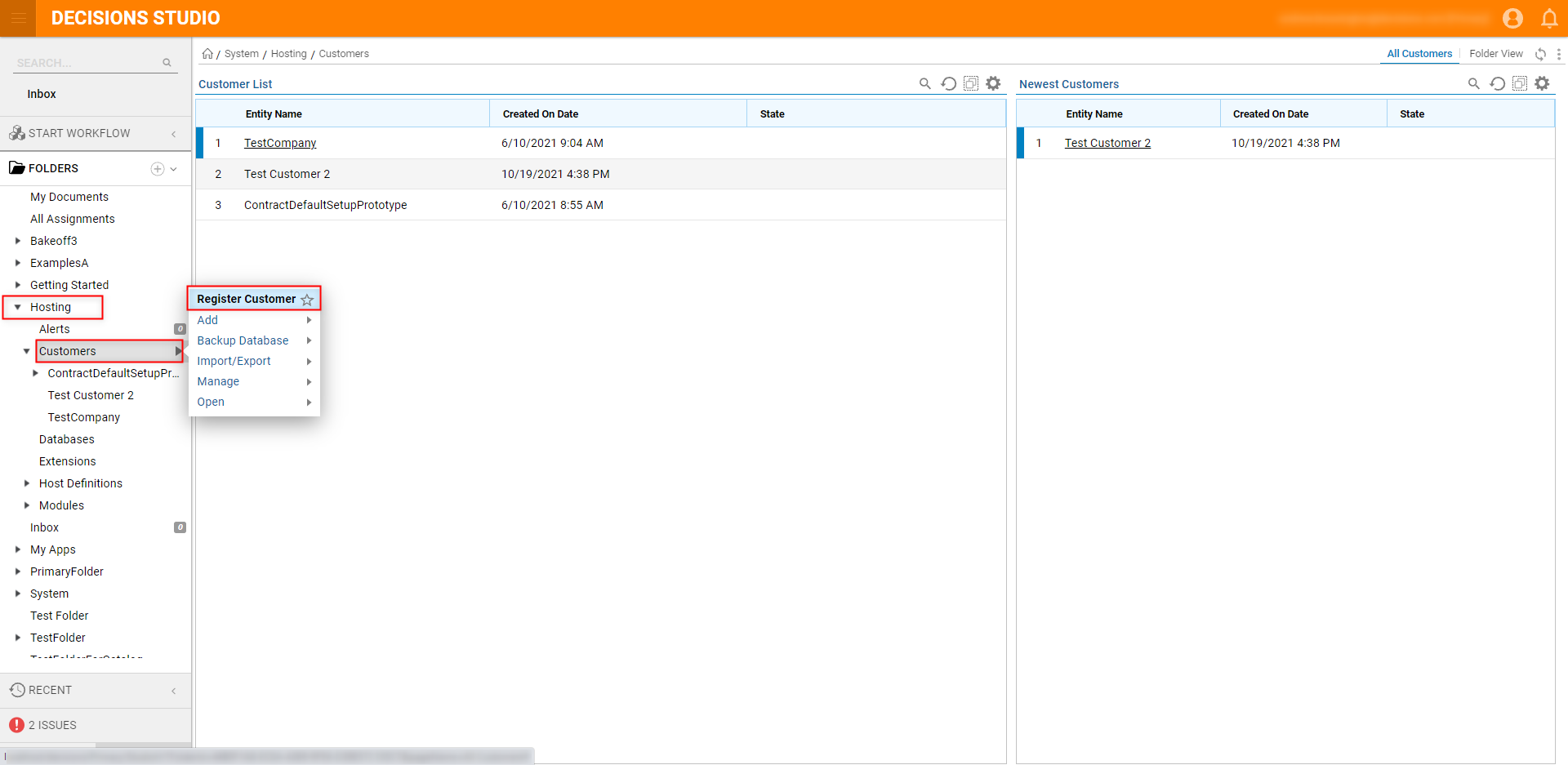
- In the window that appears, enter the required parameters to register a Customer; include the Decisions login Email Account in the Email box, and the password for the login in the Password box.
- If a Module is to be enabled while setting up this Tenant, select the appropriate options from the Modules list provided. Once the Customer has been defined, select the REGISTER CUSTOMER button.Selecting A ModuleWhichever module is selected when adding a Customer/Tenant must first be installed to the Decisions environment. To install a module to the Decisions environment, please visit Installing Modules in Decisions.
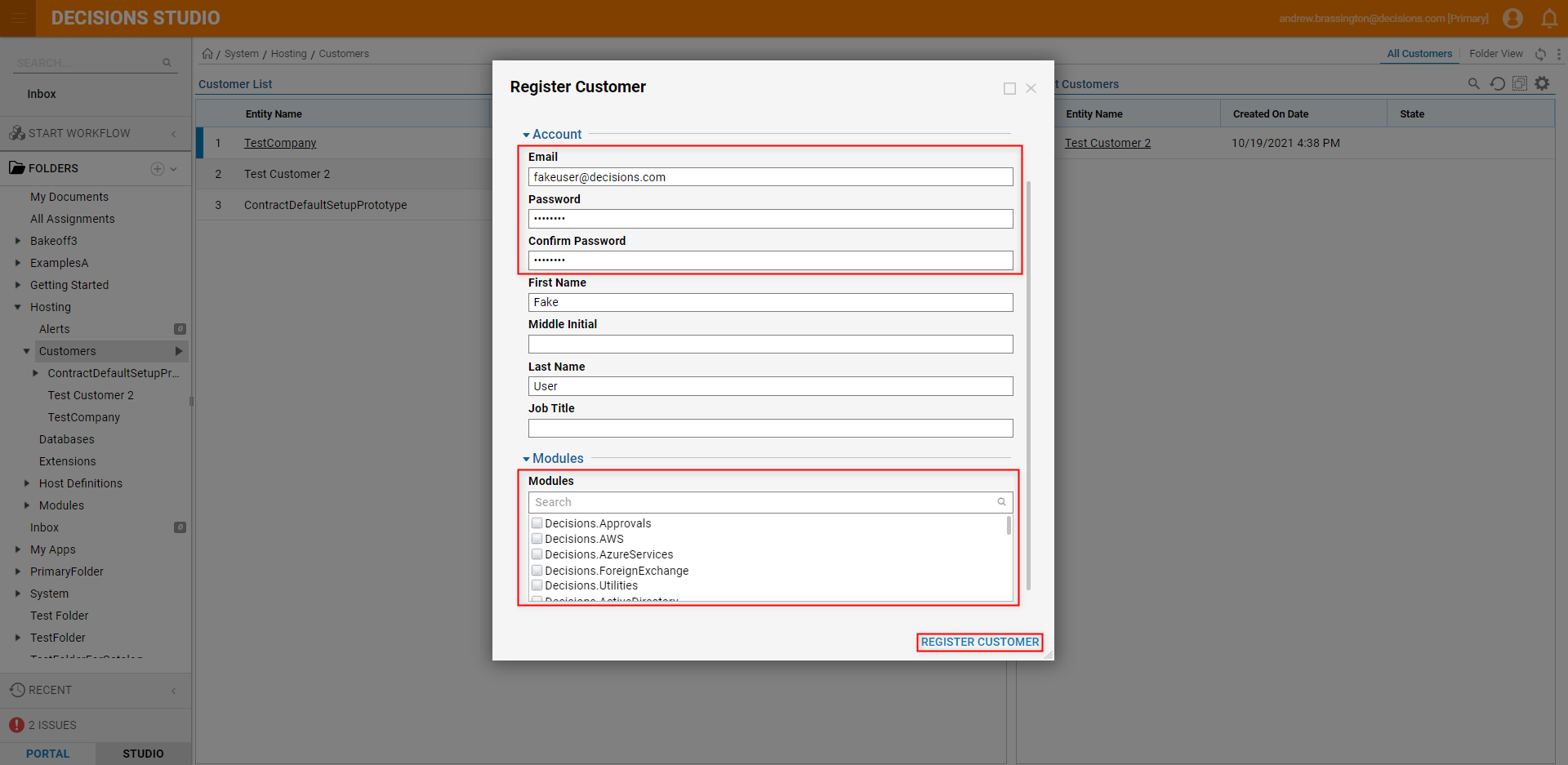
Post-Registration
After a Customer has been registered to a Tenancy, a Hosting Definition needs to be added to the Multi-Tenancy. Hosting Definitions act as the location where Customers can add Modules and Instances.
Additional Resources
For more information on adding a Hosting Definition, see Multi-Tenancy: Add Database and Hosting Definition.
For information on adding an Instance after a Hosting Definition has been created, see Multi-Tenancy: Adding an Instance.
For information on adding an Instance after a Hosting Definition has been created, see Multi-Tenancy: Adding an Instance.