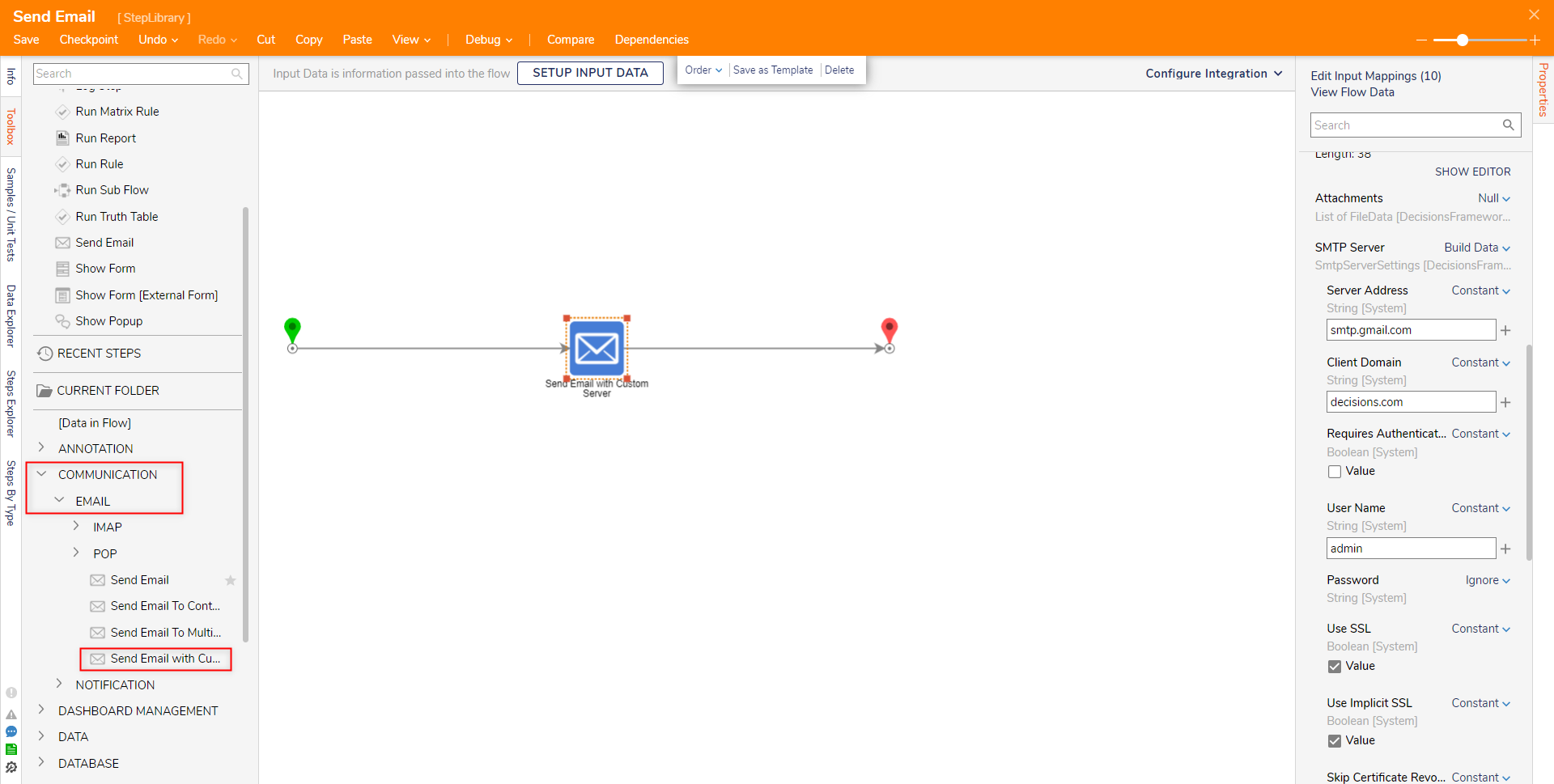Step Details | |
| Introduced in Version | --- |
| Modified in Version | --- |
| Location | Communication > Email |
The Send Email with Customer Server is a Send Email step that allows the ability to send an email from a Flow by leveraging the power of an SMTP Server by dynamically mapping its settings into the Flow.
This is useful for instances that involve multiple users that might send an email and wish to do so from an alternate email provider.
Properties
The Send Email with Custom Server step provides many of the same Properties as other Send Email steps, with the exception of the additional SMTP Server property and its respective components.
Setting the mapping to either Build Data or Constant on this Input exposes a number of properties that can be used to dynamically map the contact information received by the step.
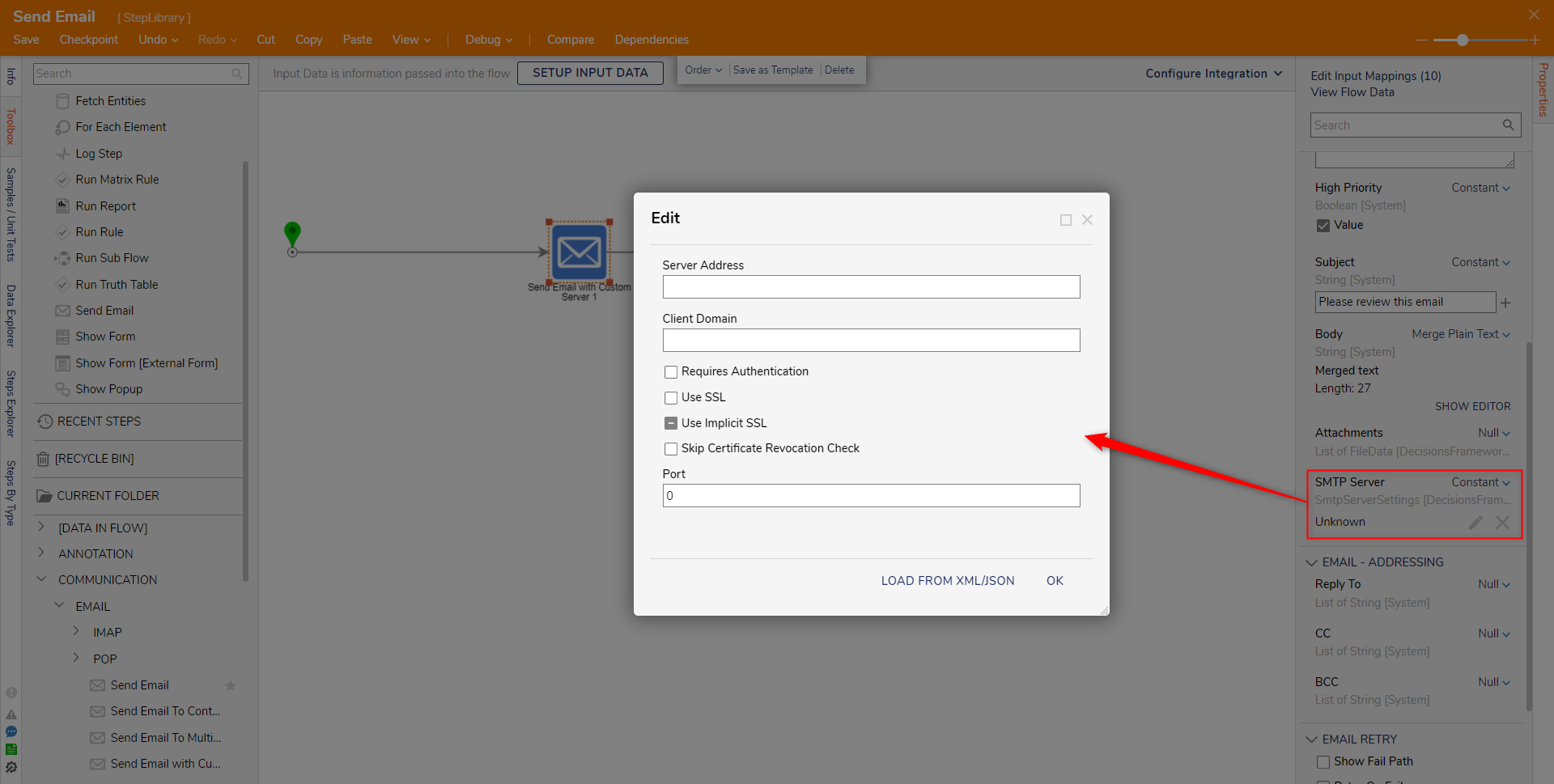
| Property | Description | Data Type | |
|---|---|---|---|
| SMTP Server | The Simple Mail Transfer Protocol server that acts as the email service used by the Flow. | SmtpServerSettings | |
| Server Address | The address/url that directs to the SMTP Server. | String | |
| Client Domain | Domain of the system sending the email. | String | |
| Requires Authentication | Dictates whether the SMTP server requires authentication to be used. | Boolean | |
| User Name | The username associated with the sender's login for the SMTP Server. | String | |
| Password | The password associated with the username of the email's sender. | String | |
| Use SSL | Encrypts the email via Single Socket Layer encryption to provide additional security. | Boolean | |
| Use Implicit SSL | Enables implied SSL as a means of security. | Boolean | |
| Skip Certificate Revocation Check | Bypasses the use of certificate revocation. | Boolean | |
| Port | The Port number used by the SMTP server to send the email from the Flow. | Int32 | |
Outputs
| Property | Description | Data Type |
|---|---|---|
| None | --- | --- |