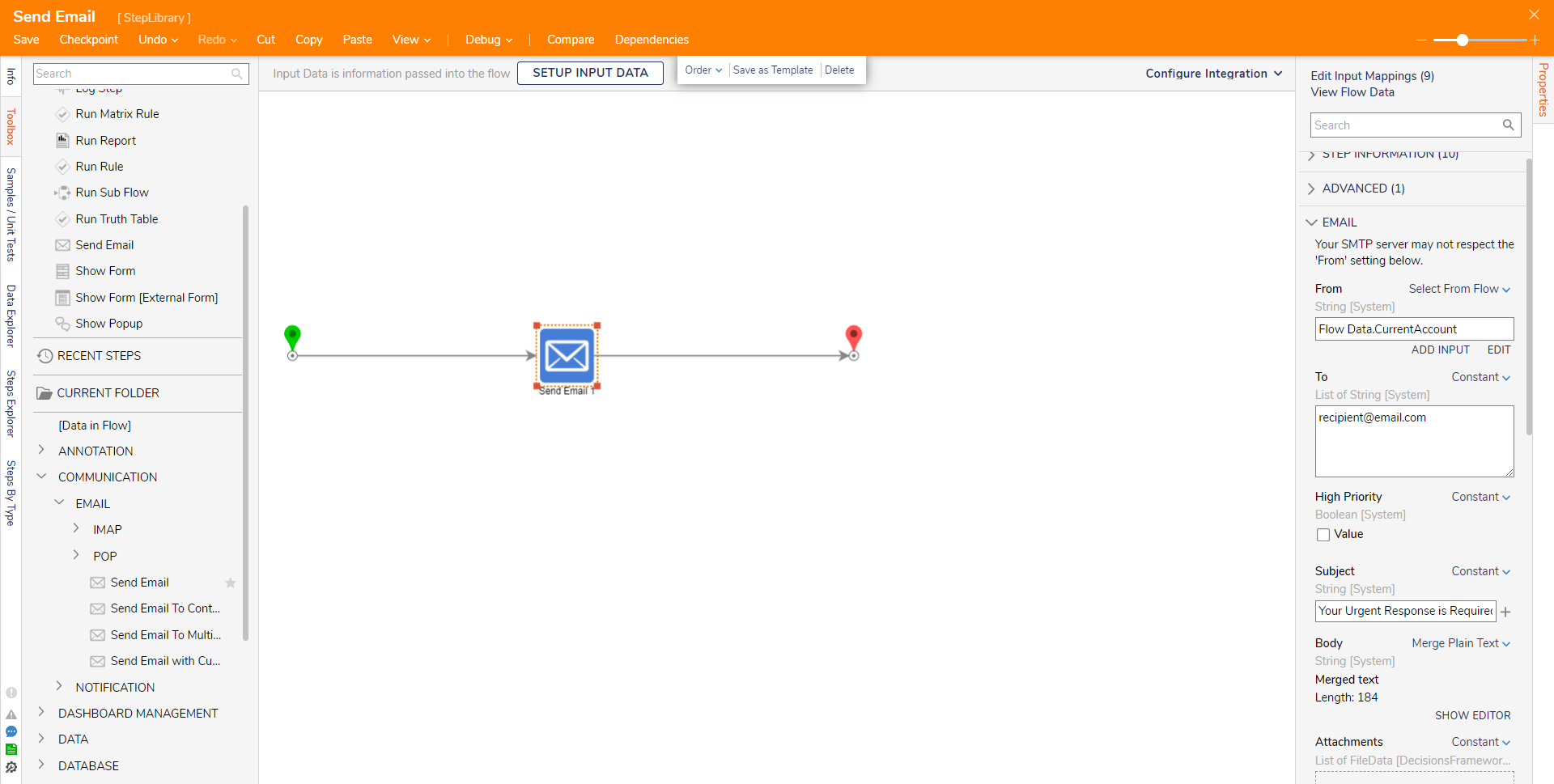Step Details | |
| Introduced in Version | 3.0.0 |
| Modified in Version | 8.0.0 |
| Location | Communication > Email |
The Send Email step allows the ability to configure and send an email in a Flow.
This is useful in instances that involve email-based correspondence, including but not limited to sending a notification, providing access to Forms outside of the Decisions Studio, and as a means of external task assignment.
Such use bears importance to instances that require communication with users, such as customers, patients, or loan applicants, external to Decisions.
Important Notes
This step requires SMTP configuration to work properly. For more information see Email and SMTP in Decisions.
Attachments sent in Emails created by this step will have size limits that are not related to Decisions, but instead set by the SMTP server.
Properties
| Properties | Description | Data Type |
|---|---|---|
| From | The email address of the sender. | String |
| To | Denotes the email's recipient(s). | List of String |
| High Priority | Flags the email as high-priority. | Boolean |
| Subject | Provide the email's Subject line. | String |
| Body | The Body content of the email. The Merge Plain Text mapping can be used to combine Flow Data with user-input text to make up the body. | String |
| Attachments | Used to attach files to the email. | List of FileData |
Email - Addressing
| Property | Description | Data Type |
|---|---|---|
Reply To | The email address that receives the response in the event of an email reply. | String |
CC | Denotes the recipient of a Carbon Copy of the email. | String |
BCC | Denotes a recipient of the email's Carbon Copy but hides the address of the recipient. | String |
Email Retry
| Properties | Description | Data Type | ||
|---|---|---|---|---|
| Show Fail on Path | Provides the "On Error" outcome path. | Boolean | ||
| Retry on Fail | Resends the email in the event of failure. | Boolean | ||
| Retry Count | Limits how many times the step tries to retry sending the email in the event of a failure; the default value is "3". | Int32 | ||
| Retry Delay in Seconds | Dictates how long to wait before retrying the Send Email process. | Int32 | ||
Settings - Contents
| Properties | Description | Data Type |
|---|---|---|
Clean Up HTML | Converts HTML containing " &" to their standard characters. | Boolean |
Send Raw HTML | Formats as raw HTML. | Boolean |
Email Content Type | Select formatting for the email; selecting Auto auto-selects an option, HTML sends the email in HTML format, and Plain sends the email as plain text. | --- |
Pick Email Template | Enables selection of pre-existing Email Templates via the Email Template dropdown. | Boolean |
Email Template | Displays a drop-down of pre-existing Email Templates. | --- |
SMTP Settings
| Properties | Description | Data Type | ||
|---|---|---|---|---|
| Use Default SMTP Settings | Uses the server's default SMTP Settings; these are typically set up at installation. | Boolean | ||
| SMTP Server Settings | Provides dialog to establish SMTP Settings for the step to use (ie. Server Address, Client Domain, etc.). | --- | ||
Outputs
| Properties | Description | Data Type |
|---|---|---|
| None | --- | --- |