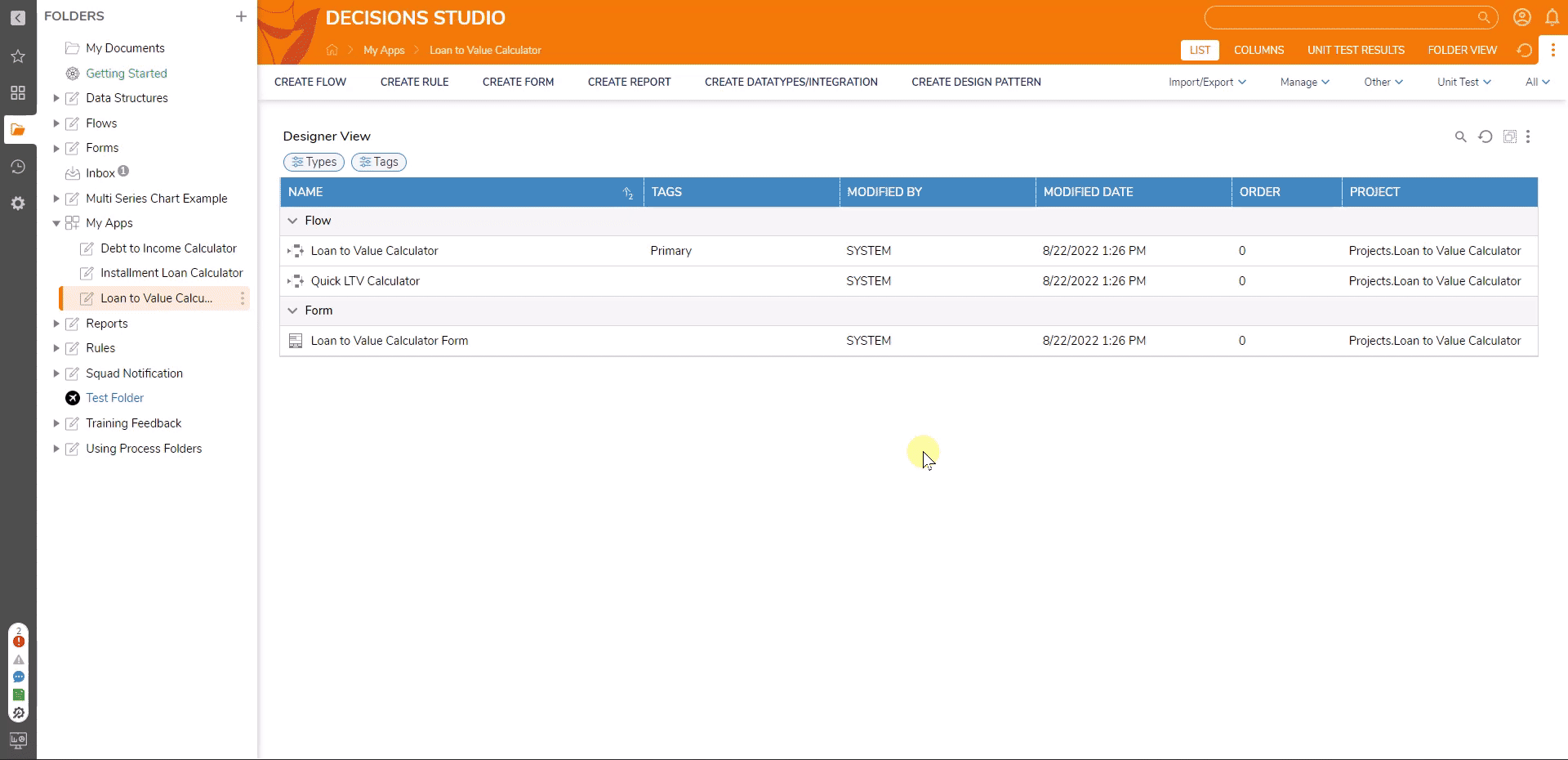The Loan-to-Value calculator empowers customers to quickly and accurately determine collateral equity and risk tolerance on collateral. Unlock borrowing potential by easily integrating the Loan-to-Value Calculator into a current LOS or Core system.
Prerequisites
- Users should have the Error Handling Accelerator installed before utilizing this Accelerator.
Installing App Store Applications
- Navigate to the App Store in the Folders tab.
- Search for the Loan to Value Calculator in the Not Installed section and select Details.
- On the App Details Page, select INSTALL.
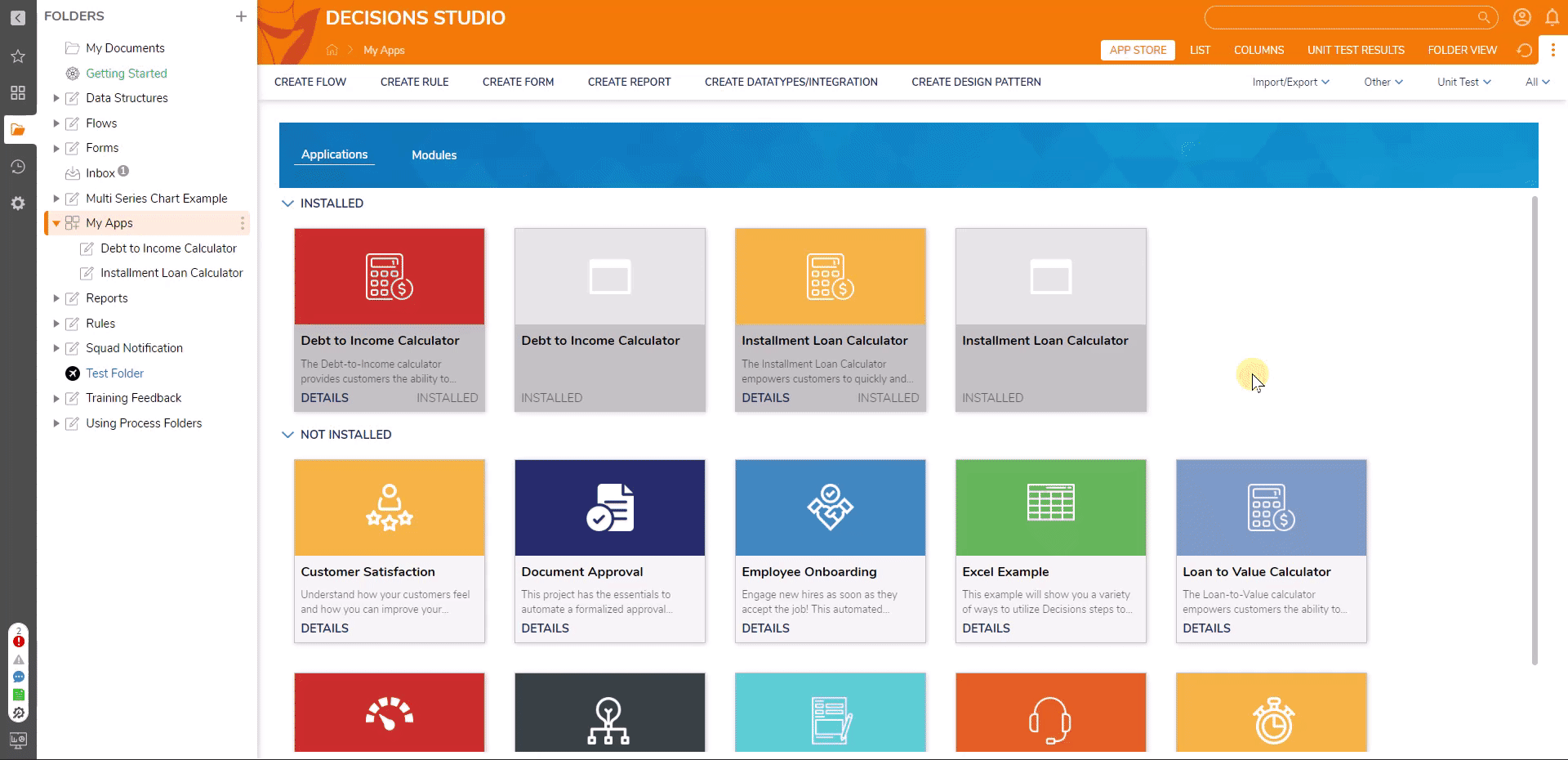
What's Included
Below is a list of items included in the Application. Hidden items are marked with an asterisk.
- Loan to Value Calculator [Primary Flow]
- Loan to Value Calculator Form [Form]
- Quick LTV Calculator [Flow]
- * Calculates LTV [Active Form Flow]
- * Reset Loan to Value [Active Form Flow]
- * Reset LTV Calculator [Active Form Flow]
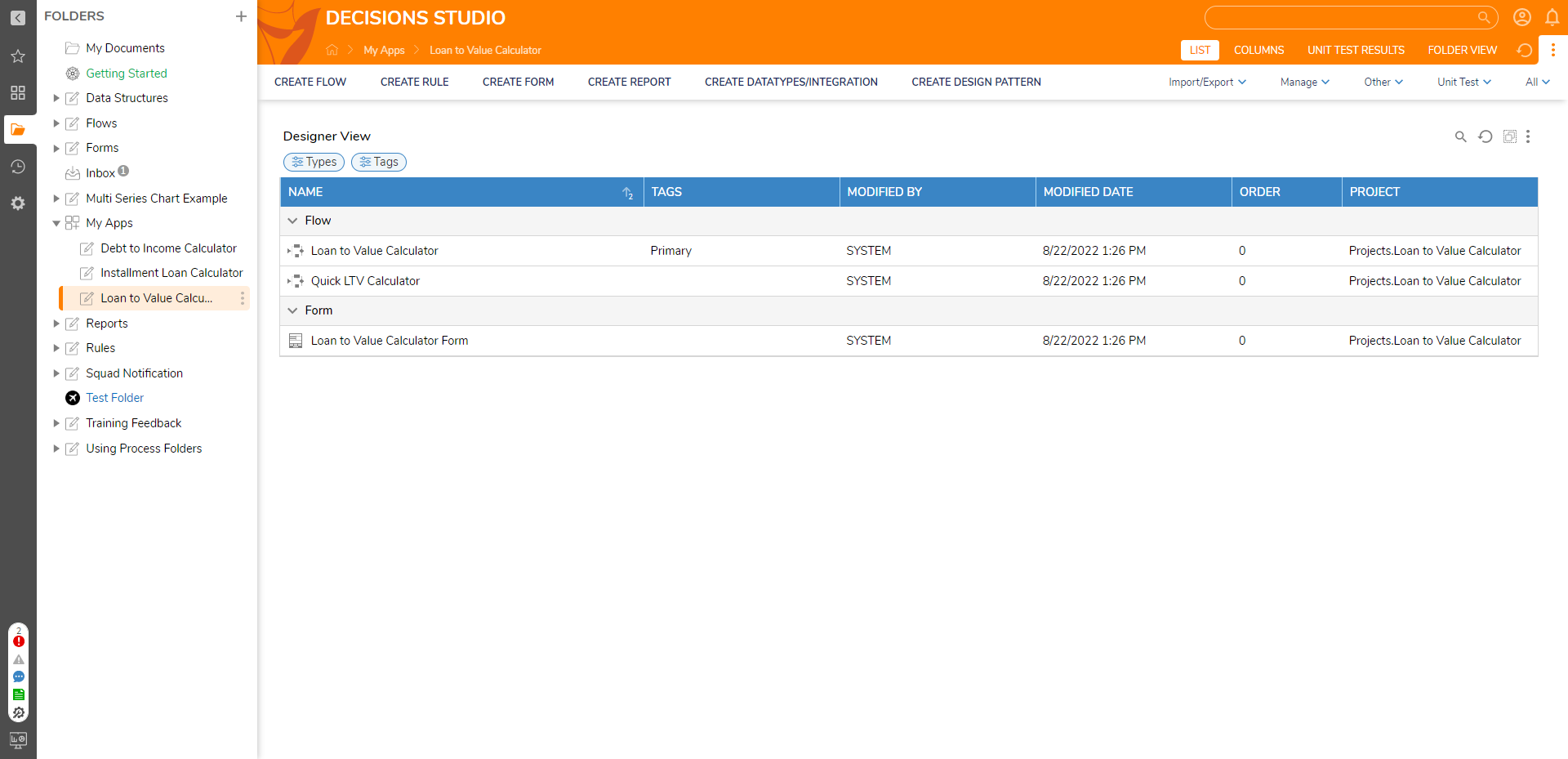
Glossary of Terms
| Term | Description |
|---|---|
| Balance Owed | The loan balance associated with the collateral, including any new or existing liens. |
| Current Market Value | The appraised value of the collateral. |
| Current LTV | The loan-to-value ratio is calculated by dividing the balanced owed amount by the market value. |
Configuration
Restart the environment once the application is installed. Follow the below sections on Implementation to embed or run from a URL as a service.
Embedding the Form
The Form can be used on an external page. Follow the article on Embed a Form in a Web App to achieve this implementation.
Run the Flow from a URL
Flows can be run using a URL. This can be accomplished on the Primary Flow, Debt to Income Calculator, or on the calculation sub-flow, Quick DTI Calculator. Follow the Running a Flow from a URL article to achieve this.
Loan to Value Calculator [Primary Flow]
This Flow runs the LTV Calculator Form, which allows the borrower to quickly compute a Loan-to-value percentage based on the given Balance Owed and Collateral Value.
- Run the Loan to Value Calculator Flow to open the Loan to Value Calculator Form.
- Enter the collateral's current market value in the Current Market Value Currency Box.
- Enter the balance owed on the collateral in the Balance Owed Currency Box.Hover on the ToolTip icon to display help text. If the help text is not displaying as expected, restart the environment and try again.
- Select CALCULATE. This populates the Current LTV Percentage in the Results field. LTV is the collateral's outstanding balance divided by the collateral's appraised value.
- Select RESET to clear all Form Fields.