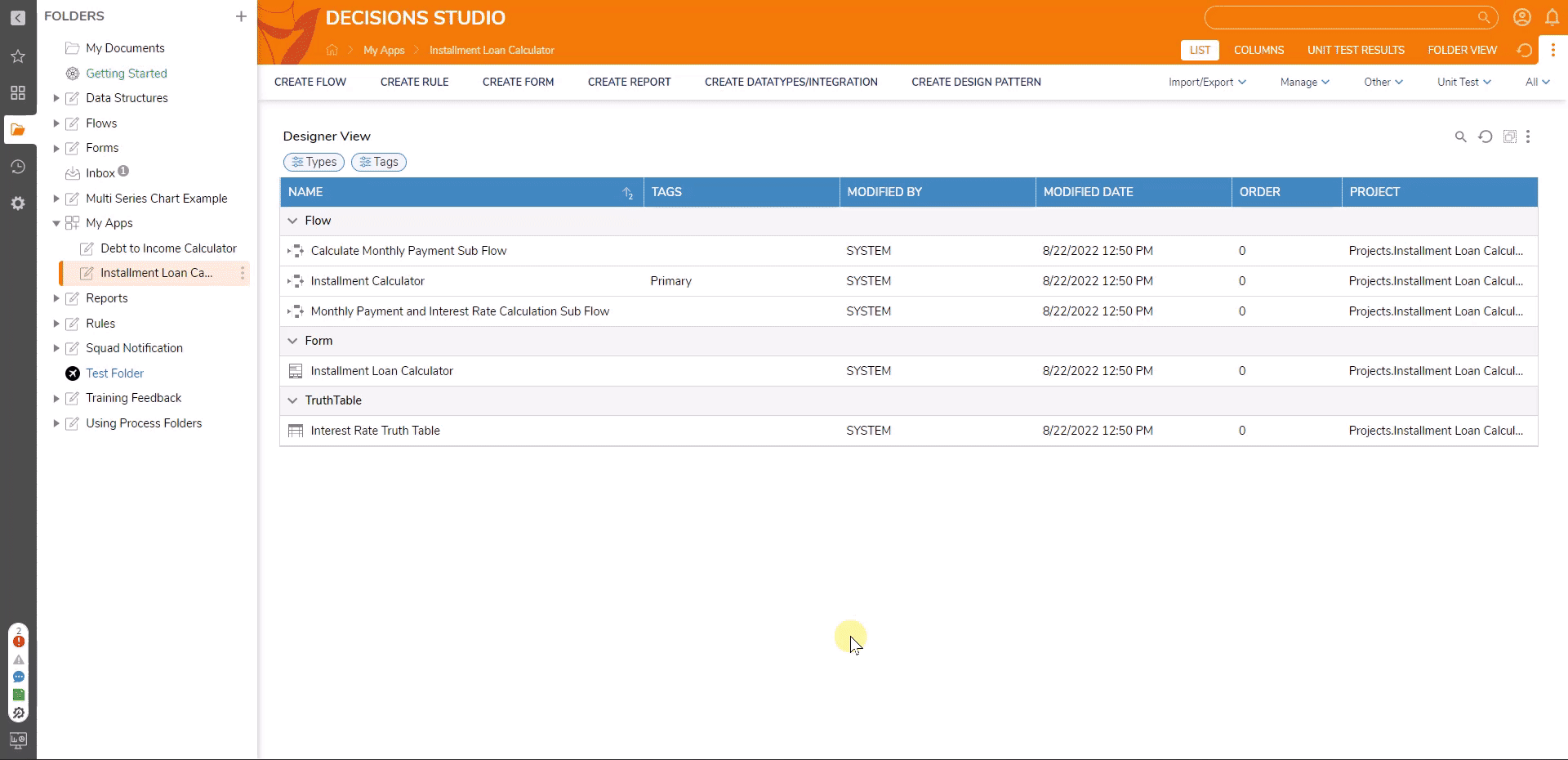The Installment Loan Calculator empowers customers to quickly and accurately compare fixed-rate repayment options for borrowers to consider before applying for a loan. Eliminate the use of unreliable and subjective web data that can damage credibility to unlock borrowing potential by easily integrating the Installment Loan Calculator into a current LOS or Core system.
Prerequisites
- Users should have the Error Handling Accelerator installed before utilizing this Accelerator.
Installing App Store Applications
- Navigate to the App Store in the Folders tab.
- Search for the Installment Loan Calculator in the Not Installed section and select Details.
- On the App Details Page, select INSTALL.
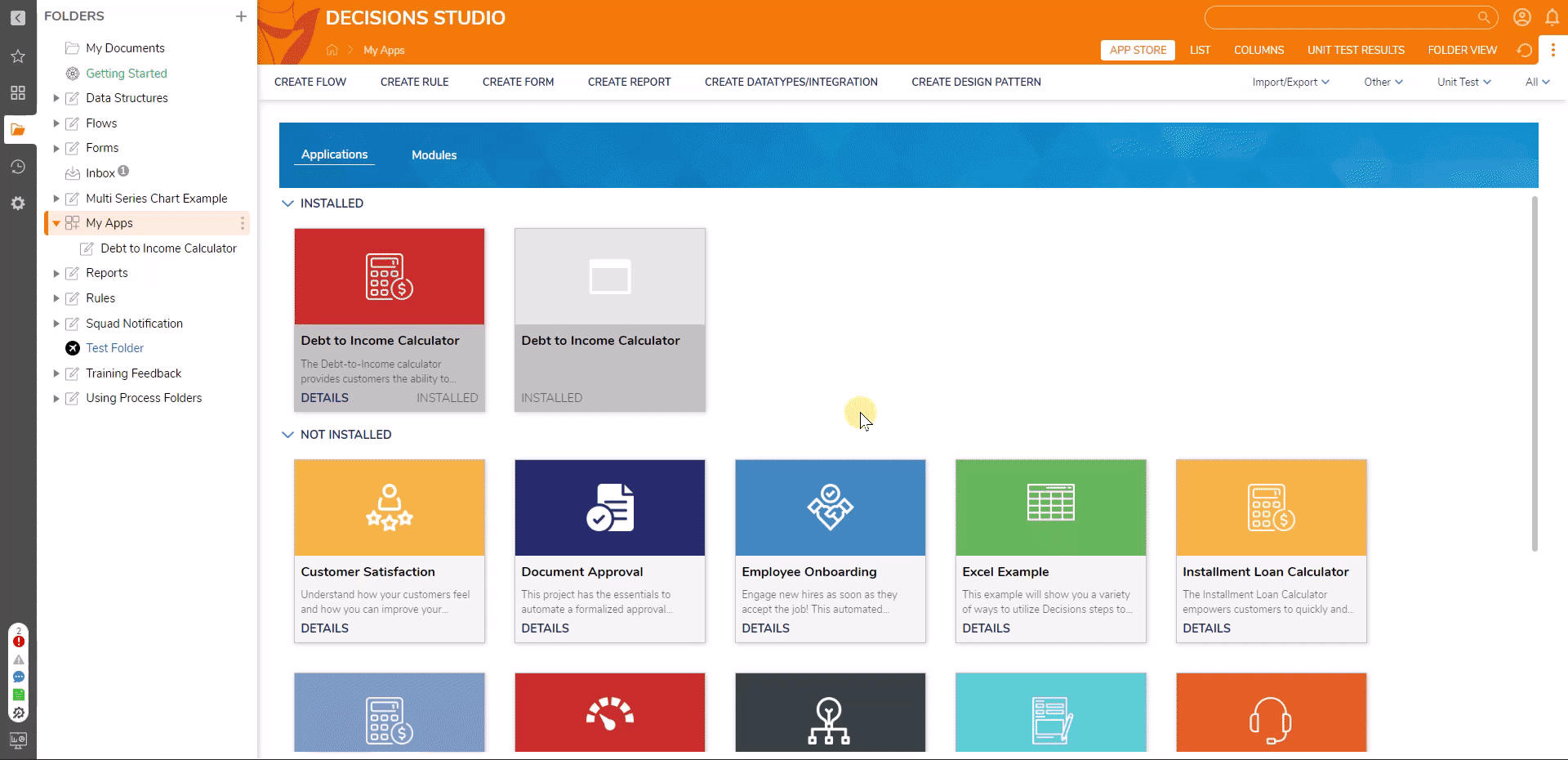
What's Included
Below is a list of items included in the Application. Hidden items are marked with an asterisk.
- Installment Calculator [Primary Flow]
- Calculate Monthly Payment Sub Flow [Flow]
- Monthly Payment and Interest Rate Calculation Sub Flow [Flow]
- Installment Loan Calculator [Form]
- Interest Rate Truth Table [Truth Table]
- * Calculate Monthly Payment and Interest Rate [Active Form Flow]
- * Reset Form Fields [Active Form Flow]
- * Show Loan Term Field [Active Form Flow]
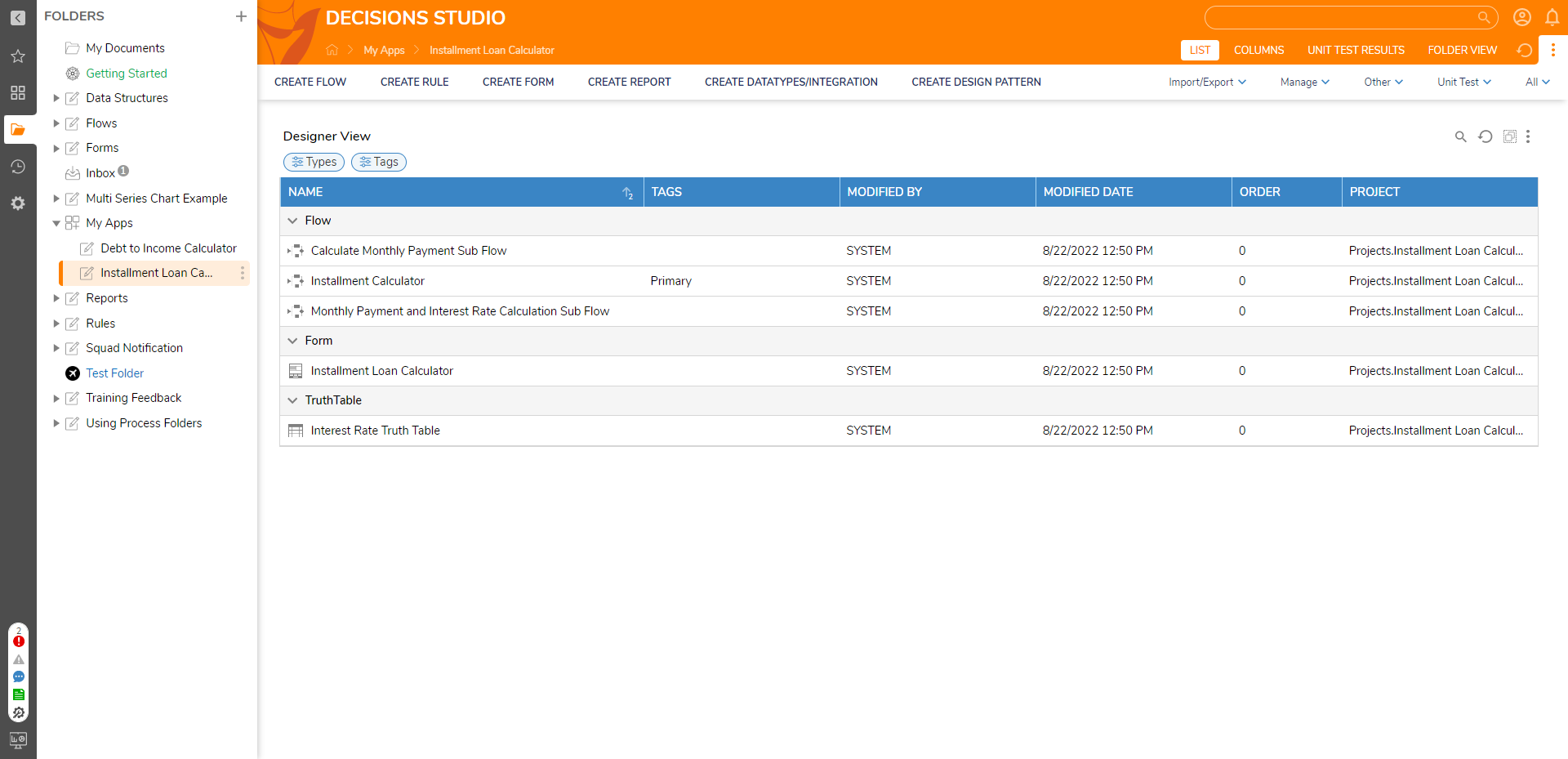
Glossary of Terms
| Term | Description |
|---|---|
| Estimated Credit Score | A number that represents a person's creditworthiness. The higher the score, the better a borrower looks to potential lenders. A credit score is based on credit history. |
| Interest Rate | The proportion of a loan charged as interest to the borrower is typically expressed as an annual percentage of the loan outstanding. |
| Loan Amount | Total Value of the Loan |
| Loan Terms | Select how long to pay the loan off, in months or years. |
Configuration
No additional setup is required once the application is installed. Follow the below sections on Implementation to embed or run from a URL as a service.
Embedding the Form
The Form can be used on an external page. Follow the article on Embed a Form in a Web App to achieve this implementation.
Run the Flow from a URL
Flows can be run using a URL. This can be accomplished on the Primary Flow, Installment Calculator, or on the calculation sub-flow, Calculate Monthly Payment Sub Flow and Monthly Payment and Interest Rate Calculation Sub Flow. Follow the Running a Flow from a URL article to achieve this.
Installment Calculator [Primary Flow]
This Flow runs the Installment Loan Calculator Form, allowing the end user to compute a comfortable loan payment based on their credit score and details.
- Run the Installment Calculator to open the Installment Loan Calculator Form.
- In the Loan Amount Currency Box, enter the amount borrowed or the amount remaining on the loan.
- Select the desired units for the loan term using the drop-down options. The loan term can be entered in either months or years. By default, Loan Term in Months is selected.
- Selecting the Loan Term in Months option will display a number spinner that increases and decreases in increments of 12.
- Selecting the Loan Term in Years option will display a number spinner that increases and decreases by 1.
- Enter the desired loan term in the number spinner box by either pressing the up and down arrows or typing a number in the box.
- Select the appropriate credit score range in the Estimated Credit Score drop-down box.
- Select CALCULATE. This will populate the Monthly Payment and Interest Rate in the Results field.
- Select RESET to clear all Form Fields.