| Project Details | |
| Version | 8.13 |
| Root Folder | Example Lab - Google Places Integration |
| Modules | None |
| Prerequisites | Google Cloud Project with Places API enabled and an API Key. |
Feature Overview
Active Form Flows enable seamless interaction and real-time updates of Form Controls based on user input. This capability empowers developers to design auto-suggestions and autocomplete Form Controls, improving data entry efficiency. As users provide input, Decisions can fetch applicable data and populate Form Controls such as drop-down lists or text fields with updated choices. This user-friendly feedback mechanism enhances engagement and reduces errors, while customization options allow tailoring the feature to specific data types and use cases, making it a valuable addition for applications requiring real-time interaction with external data sources.
Project Overview
The project features a user-friendly Form reminiscent of an online shopping checkout process. Within this Form, the Address field has an Active Form Flow set up to autocomplete the address information. This logic simplifies and expedites the user's experience when providing their address information. By leveraging the Places Autocomplete REST service, the Form actively communicates with external APIs to retrieve address predictions. These predictions are then deserialized and presented to the user. As a result, users benefit from an efficient and seamless form-filling process, making their interaction with the application more convenient and user-friendly.
What's Included
| Name | Designer Element | Steps Used |
|---|---|---|
| Main Flow | Flow | Show Form |
| Order Form | Simple Form | --- |
| Autocomplete Address Rule Flow | Active Form Flow | Place Autocomplete (Google Place Autocomplete REST Method) |
| JSON Deserialize | ||
| Set Control Value |
Configuration
After importing this project into an instance, the only necessary configuration is to set the API Key for the Place Autocomplete step within the Active Form Flow. This can be done either directly on the step or by accessing the Place Autocomplete Rest Method under Settings > Integrations > External Services > Google Places REST Integration > Place Autocomplete.
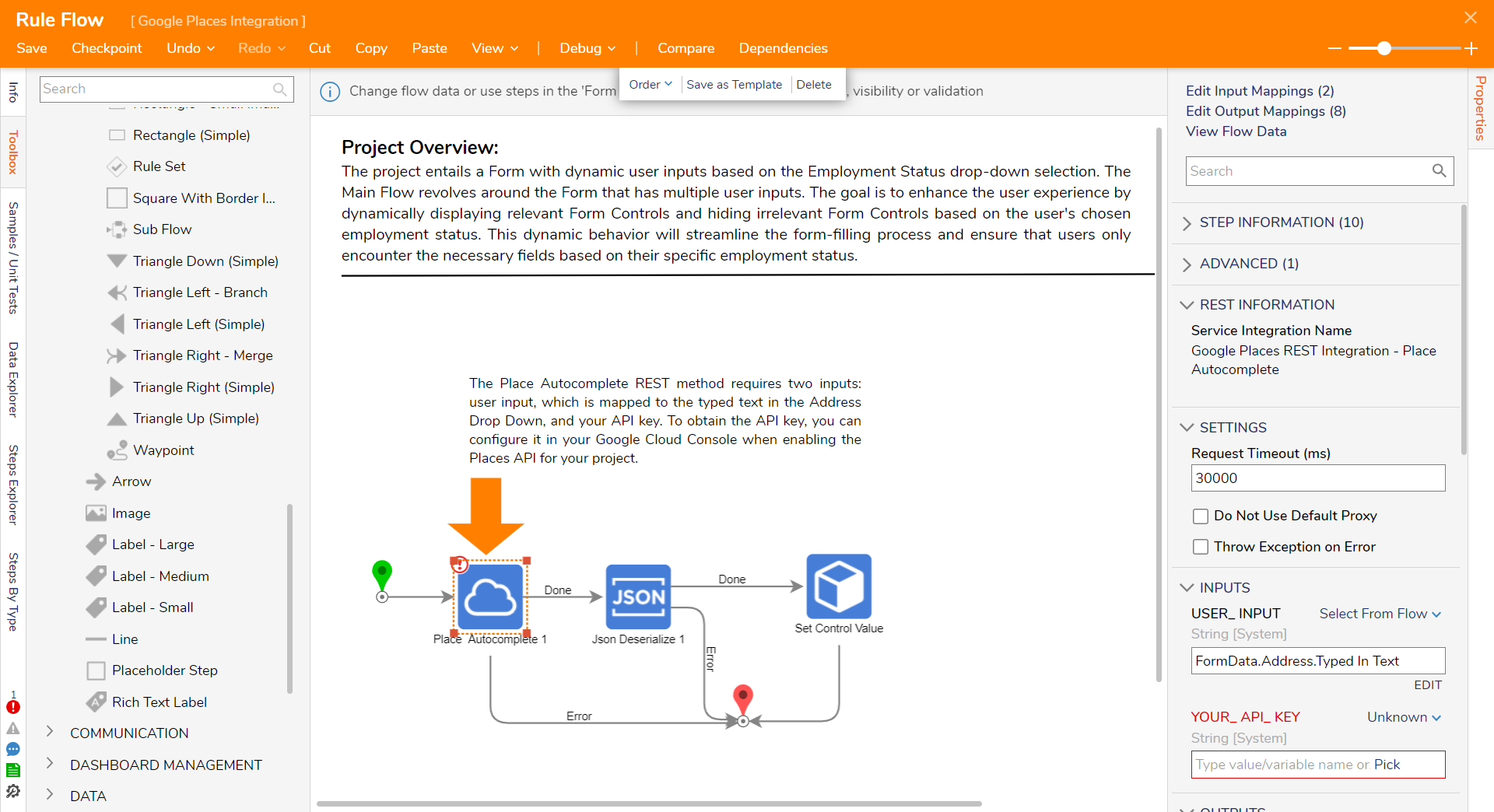
Expected Result
This section provides a video displaying the project in action to see the desired outcome. Gain a firsthand understanding of how the project works and visualize the operation of the implemented features.