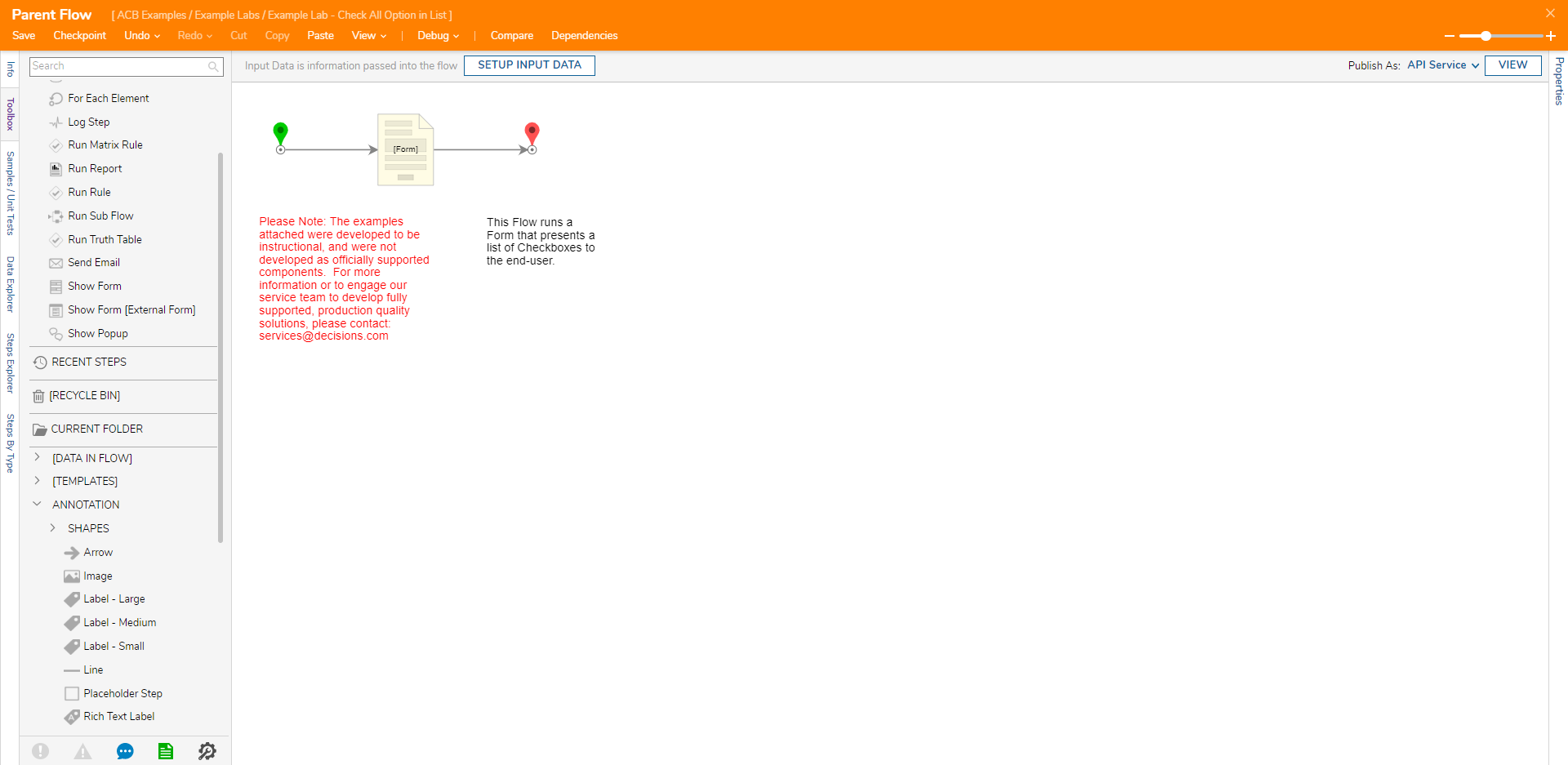Overview
Example Lab Details | |
| Version | 7.11.0 |
| Root Folder | Example Lab - Check All Option in List |
| Modules | None |
| Dependencies | None |
This Example Lab project demonstrates how to add a "Select All" option in a Radio Button List. When it is selected, all other options will be automatically selected as well.
Explanation
This project is made of four Designer Elements: two Flows, a Form, and a Rule.
The first Flow named "Parent Flow" houses all other Designer Elements. The Form contains a list of Checkboxes with one named "Select All".
To select all other options once the end-user chooses "Select All", a Data Flow runs in the Form. It triggers runs once the SelectAll data value changes. It contains a Rule "Is Select All Checked?" that checks its Boolean value and two Create Data steps one for each outcome.
For the False outcome, the "Select All Not Chosen" Create Data step runs. By creating each entry in the list and then setting their inputs as a Constant False value, this step deselects every option once the end-user deselects the Select All option.
For the True outcome, the "Select All Values" Create Data step runs. By creating each entry in the list and then setting their inputs as a Constant True value, this step selects every option once the end-user select the Select All option.