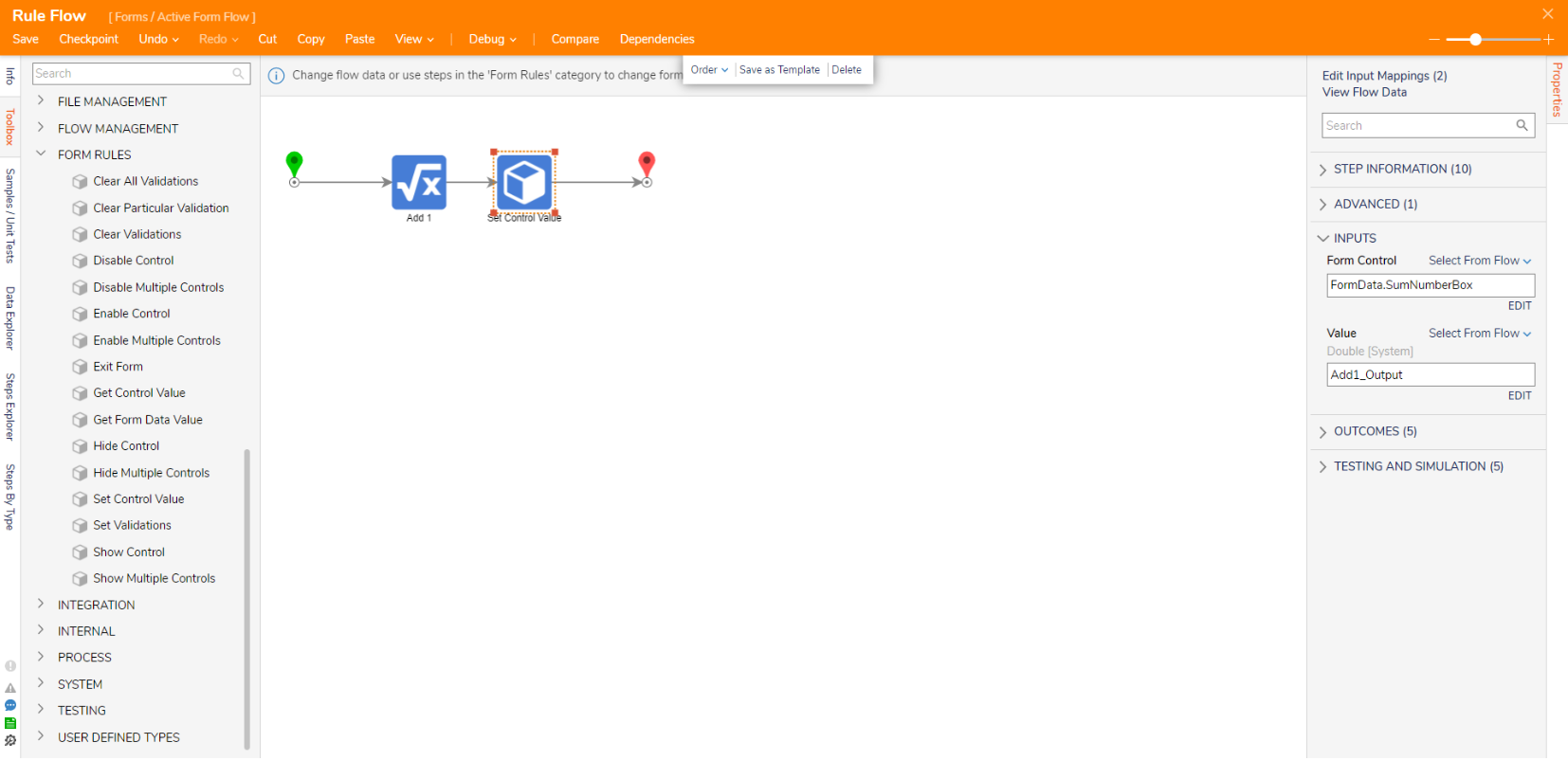| Step Details | |
| Introduced in Version | 7.0 |
| Last Modified in Version | 7.0 |
| Location | Form Rules |
The Set Control Value step is a component of the workflow that modifies the value of a designated Form control. This step can dynamically update and manipulate the content within Form Controls based on project needs. This offers flexibility in adapting the Form to various scenarios, such as capturing user input, applying calculated values, or integrating data from external sources. Whether there is a need to update a text box, toggle a checkbox, or more, the Set Control Value step is equipped with the means to accomplish these actions.
Properties
Inputs
| Property | Description | Data Type |
|---|---|---|
| Form Control | Choose the desired Form Control to change or set the value for. The available Form Controls are under the Form Data category when picking data from the Flow. | FormControlData |
| Value | The value to display in the selected Form Control. | Dependant upon Form Control Type |
Common Errors
Error changing type [---] to [---]
The Value input is set as an incompatible data type for the Form Control chosen.
To correct this, change the Value input to a compatible data type.
Exception Message:
Exception Stack Trace: DecisionsFramework.Design.Flow.ErrorRunningFlowStep: Error running step Set Control Value[SetFormControlValue] in flow [ Rule Flow]: Error Converting Value [Parent None]. Error changing type from FormControlData to Double
---> System.Exception: Error Converting Value [Parent None]. Error changing type from FormControlData to Double
---> System.InvalidOperationException: Invalid type conversion. 'Double' not assignable from 'FormControlData'. at DecisionsFramework.Utilities.Data.DecisionsTypeHelper.ChangeType(Object value, DecisionsType targetType, Boolean convertToGenerated, Boolean isList, String errorMessage, Object[] errorParams)
--- End of inner exception stack trace --- at DecisionsFramework.Utilities.Data.DecisionsTypeHelper.ChangeType(Object value, DecisionsType targetType, Boolean convertToGenerated, Boolean isList, String errorMessage, Object[] errorParams
at DecisionsFramework.Design.Flow.Mapping.InputImpl.SelectValueInputMapping.GetInputValue(IDataConsumer consumer, FlowStateData currentData, DecisionsType expectedType, Boolean expectingArray, String valueName, Object parentObject, Boolean canBeNull
at DecisionsFramework.Design.Flow.FlowStep.BuildMappingData(FlowStateData data
at DecisionsFramework.Design.Flow.FlowStep.Start(String flowTrackingID, String stepTrackingID, FlowStateData data, AbstractFlowTrackingData trackingData, RunningStepData currentStepData)
--- End of inner exception stack trace ---Related Information