Overview
Modules are downloadable content that expands and/or introduces new functionality and customization to the platform. Modules allow users to integrate with external system platforms such as Azure, HL7, and message system queues.
Installing a Module
Modules are not installed by default, so they require manual installation.
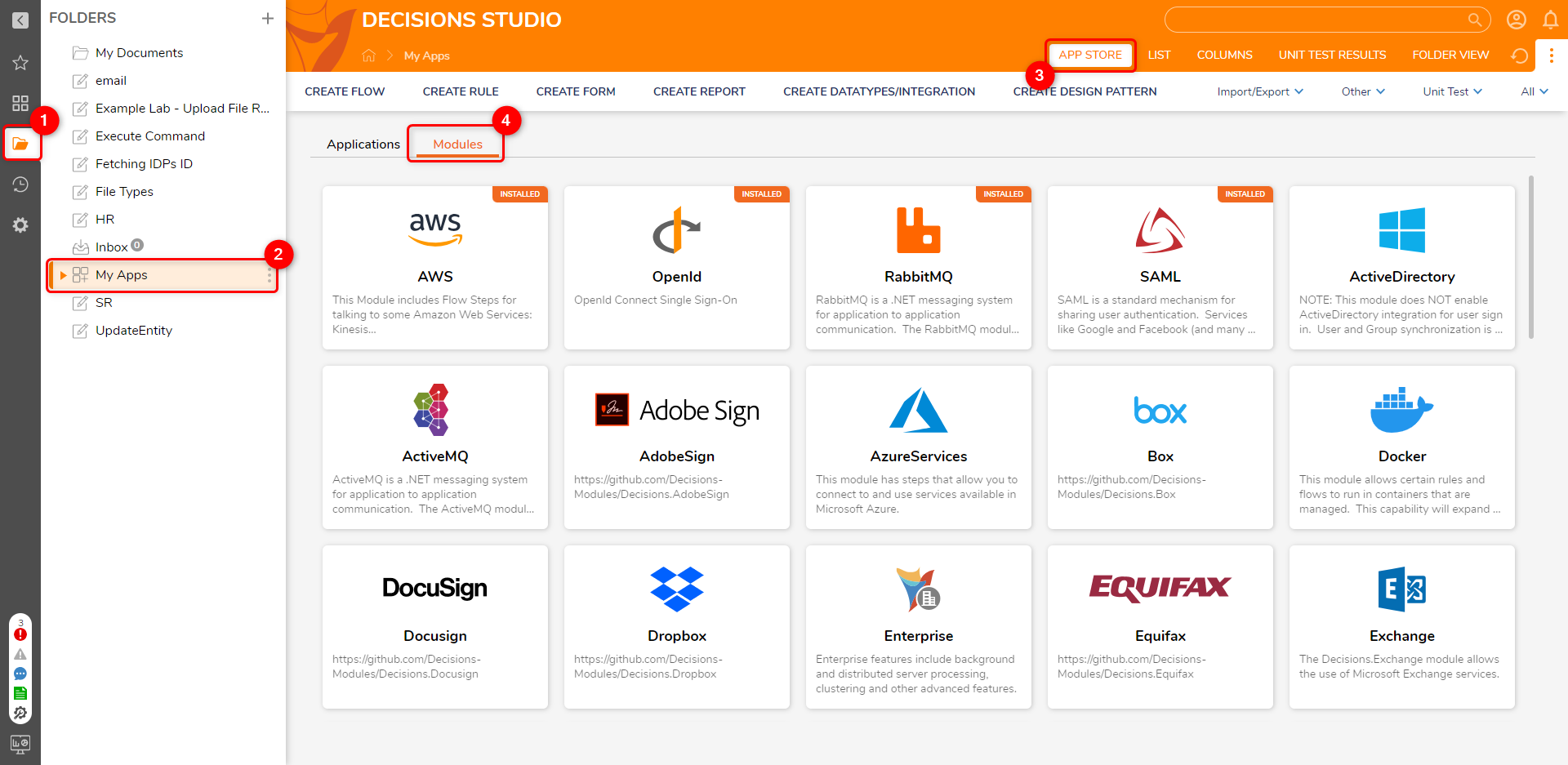
Many modules come with pre-built Flows, steps, and configuration settings upon installation for quicker implementation in both business administrators' and IT developers' workflow processes.
Example use cases of modules may include:
- Automating a sales team's contact management with Flow logic by communicating with Salesforce via API.
- Automating credit checks using Experian or Equifax.
- Automating recording and transcription of Twilio call with Telephony.
- Serializing and deserializing data to read data in a MongoDB database.
- Managing medical records and documents using HL7 or FHIR.
- Configuring a messaging application through the use of RabbitMQ, Azure Services, Apache Kafka, etc.
Creating A Custom Module
In addition to the plethora of pre-built modules, Decisions supports developers in creating custom modules filled with defined Designer Elements using the Decisions SDK.
This is an advanced feature, so exert caution by extensively testing the custom module in an isolated Decisions instance before integrating it with the server. Custom modules may be updated through the use of the SDK as well.
Feature Changes
| Description | Version | Date | Developer Task |
|---|---|---|---|
| UI changes for the "My Apps" Page in the Designer Studio | 8.13 | August 11, 2023 | [DT-037963] |