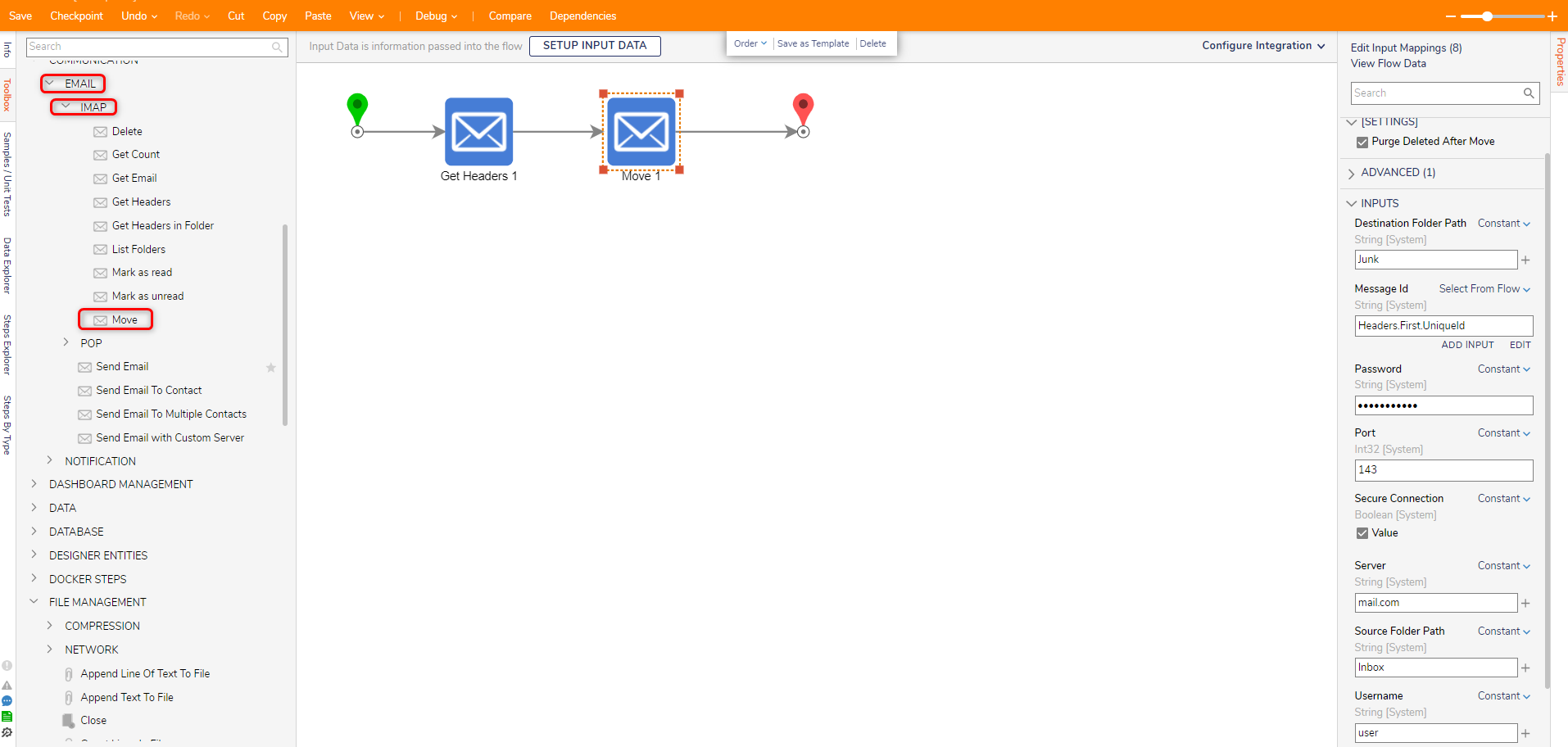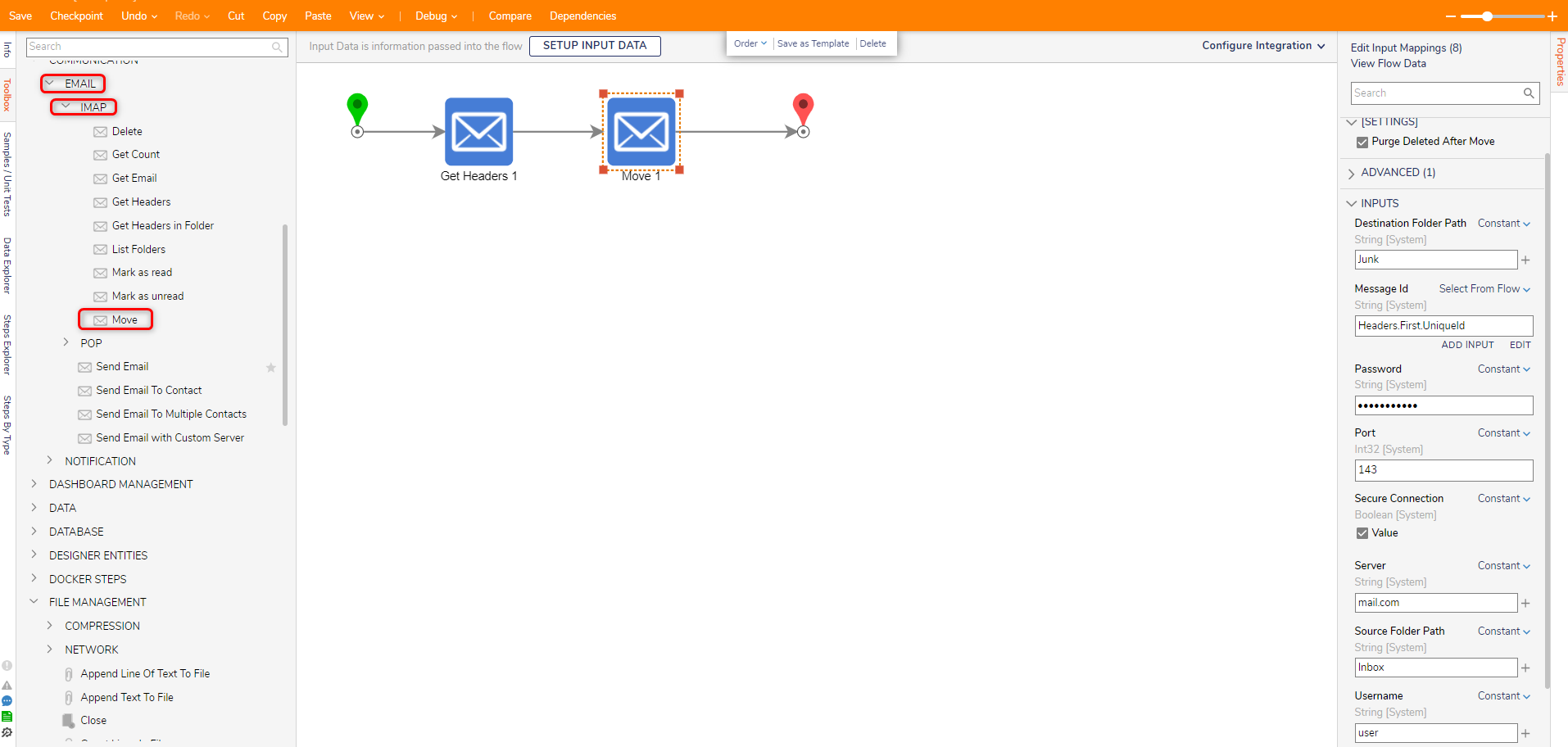Step Details |
| Introduced in Version | --- |
| Last Modified in Version | --- |
| Location | Communication > Email > IMAP |
The Move (IMAP) step moves an email on an IMAP Server from one folder to another one.
Properties
Settings
| Property | Description | Data Type |
|---|
| Purge Deleted | Permanently removes all messages marked as deleted from the specified folder.
| Boolean |
Inputs
| Property | Description | Data Type |
|---|
| Destination Folder Path | Name of the Folder the emails are located in. (Inbox, Spam, Trash, etc.) | String |
| Password | The password of the user connecting to the email server. | String |
| Port | Port number of the email server. | Int32 |
| Secure Connection | Used if the email server credentials require a secure connection | Boolean |
| Server | IMAP or POP email server. | String |
| Message Id | Unique Id to retrieve the full message from an Email.
| String |
| Source Folder Path | Folder of the message | String |
| Username | Username to connect to the email server. | String |
Outputs
| Property | Description | Data Type |
|---|
| None | --- | --- |