Overview
Example Lab Details | |
| Version | 8.0.0.68941 |
| Root Folder | HidingTabsOnATabContainer |
| Modules | N/A |
| Dependencies | FormFlow |
The following example demonstrates how to use Active Form Flows to hide a Tab within a Tab Container Form Control based upon a "True" boolean value.
Explanation
The following Example Lab contains a Flow that displays Form. This Form utilizes a Tab Container Control to display three separate Tabs (labeled "A", "B", and "C"), a simple Cancel/Submit Button configuration, and a Checkbox. Setting the Checkbox to True, runs the preconfigured Active Form Flow. This Active Form Flow verifies via Rule that the Checkbox has been enabled.
Upon this verification, Tab C in the Tab Container is hidden. Unchecking this Checkbox allows the Tab to reappear.
Reference Articles
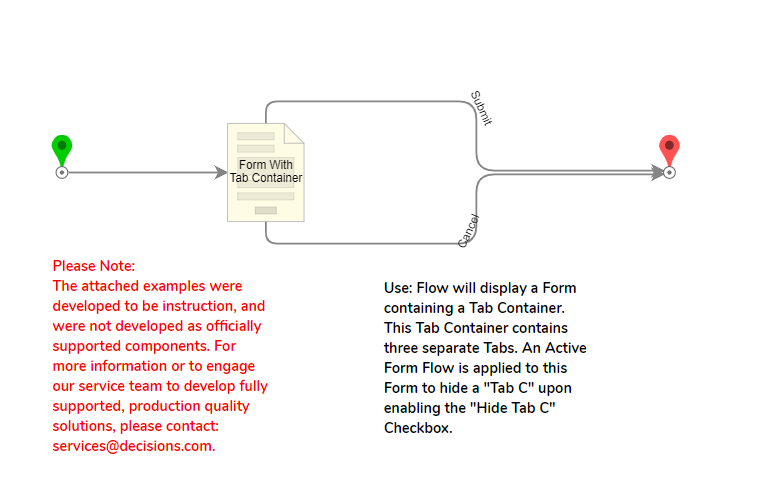
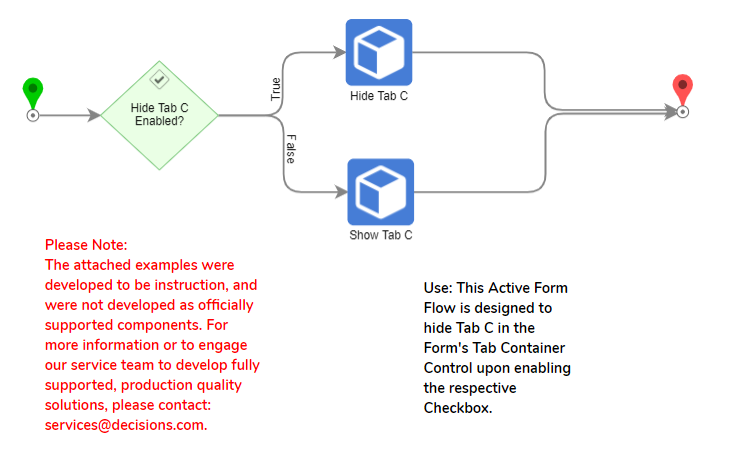
Project File
The examples attached were developed to be instructional and were not developed as officially supported components. For more information or to engage our service team to develop fully supported, production-quality solutions, please contact services@decisions.com. Import the project below to a Decisions environment on version 8.0.0. or later, using our Importing and Exporting Projects article.