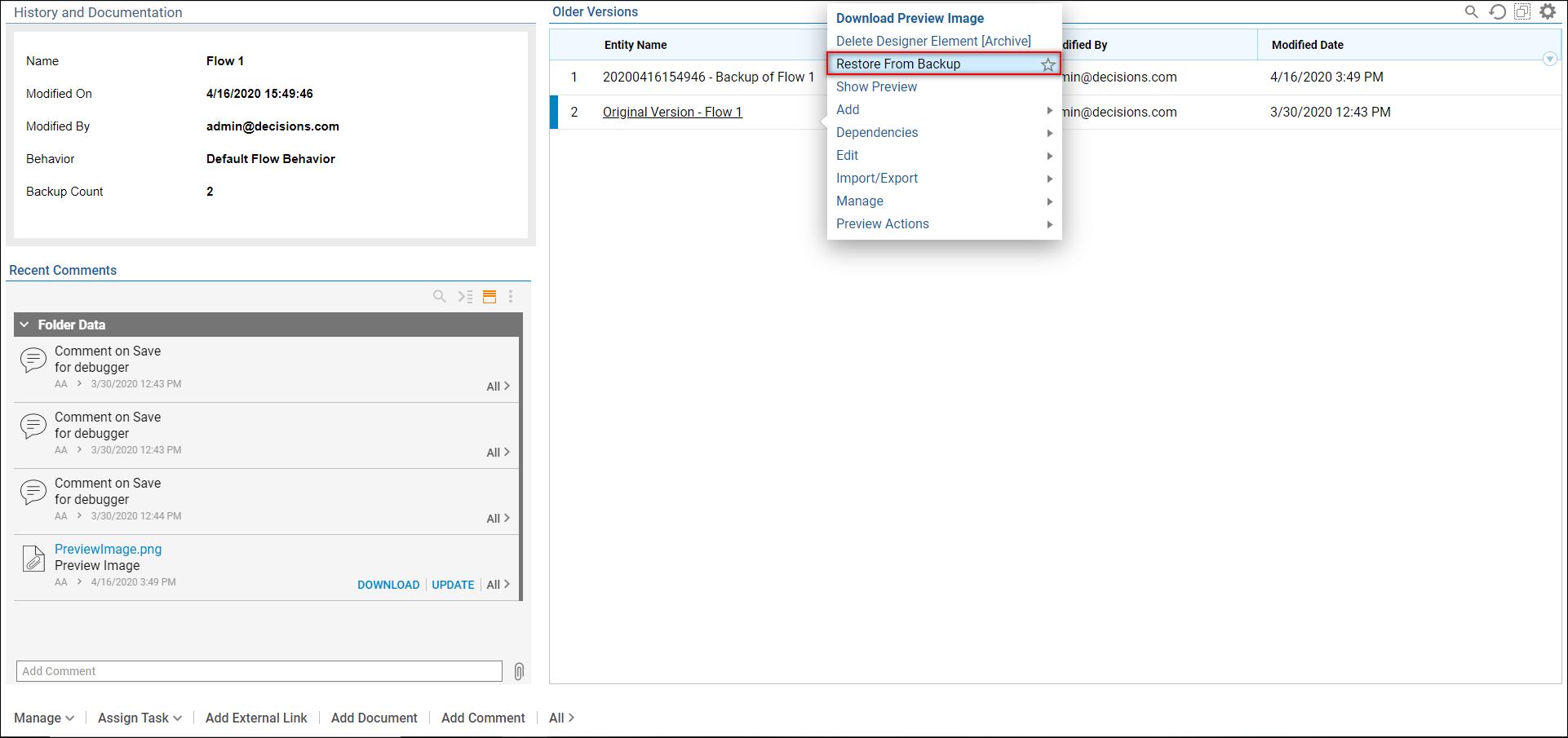Overview
During any entity creation, once work is saved for the first time, there is automatically an archived version available to go back to and use. Users also have the ability to manually create checkpoints. Rolling back to a previous version does not delete any existing versions of the entity.
Within a Designer Folder
In a Designer Folder from the Action menu on a Flow select Manage > Revert To Version and then select the version or checkpoint to use and then select the Revert button. Notice the bottom right corner showing a preview of the current Flow.
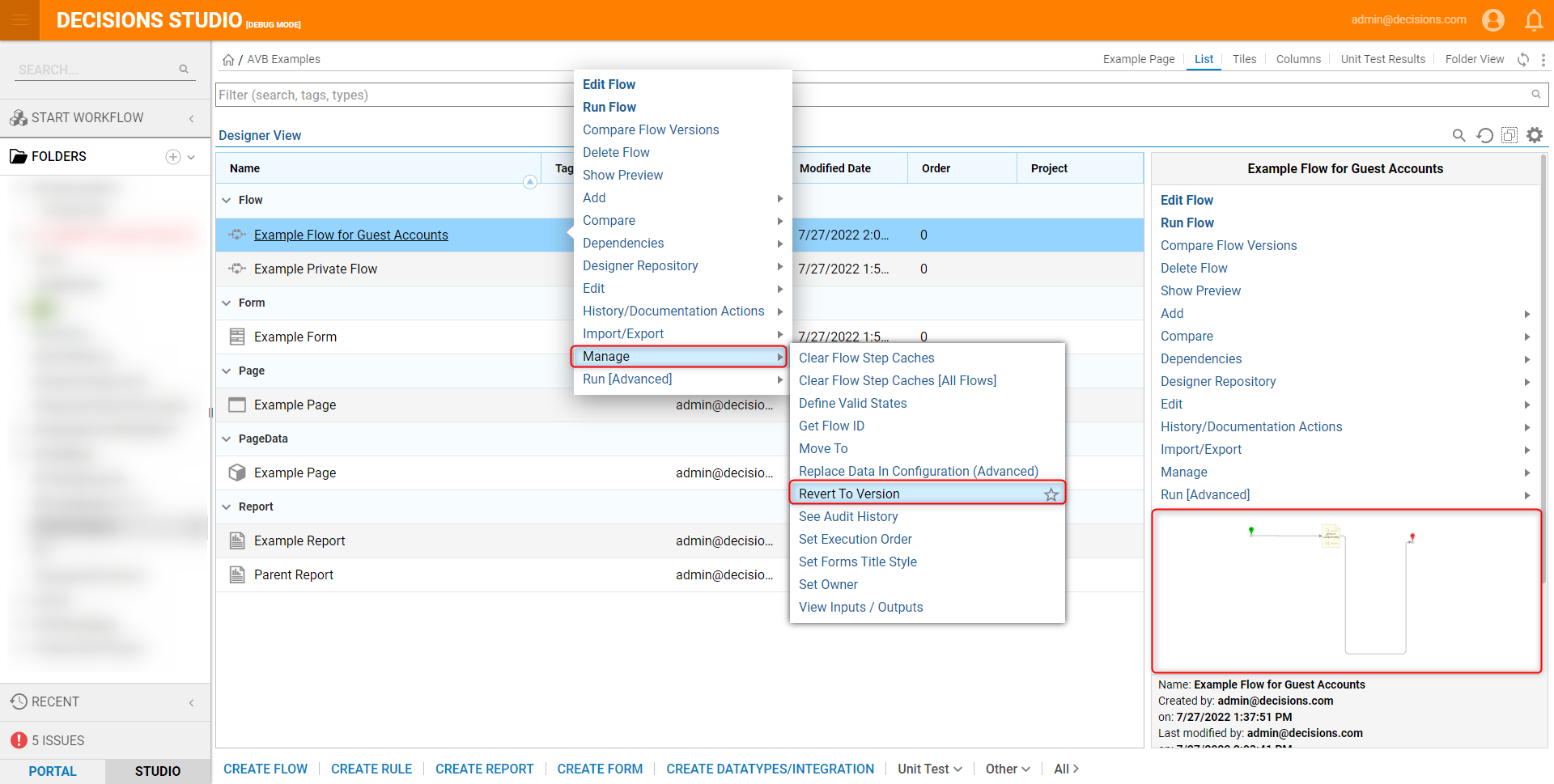
Once Revert to Version is selected, a dialog will appear giving options of what version to revert to. Chose a version and select Revert.
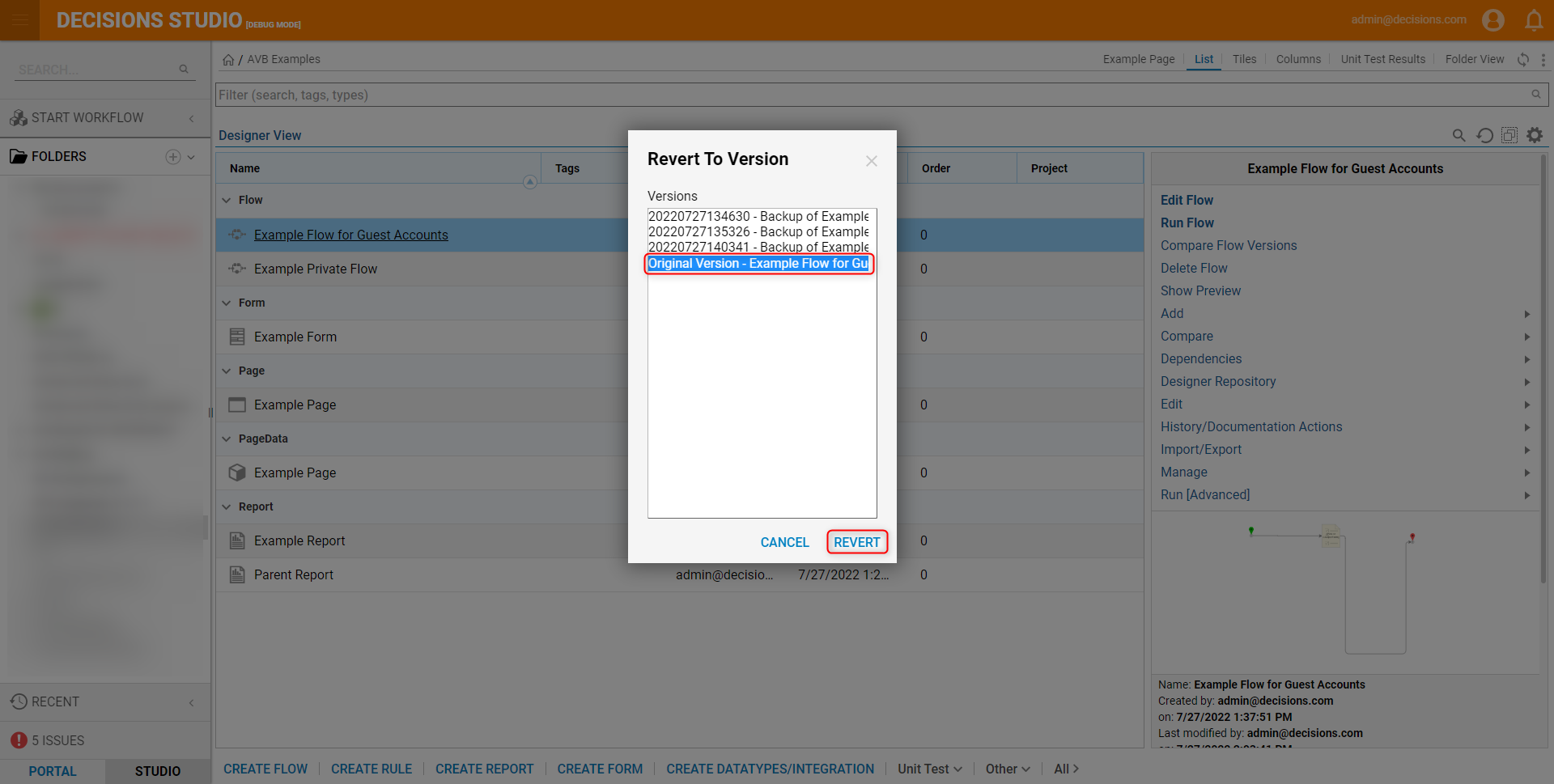
In the preview, on the bottom right corner notice, the flow has reverted to the preview version we set as "Example".
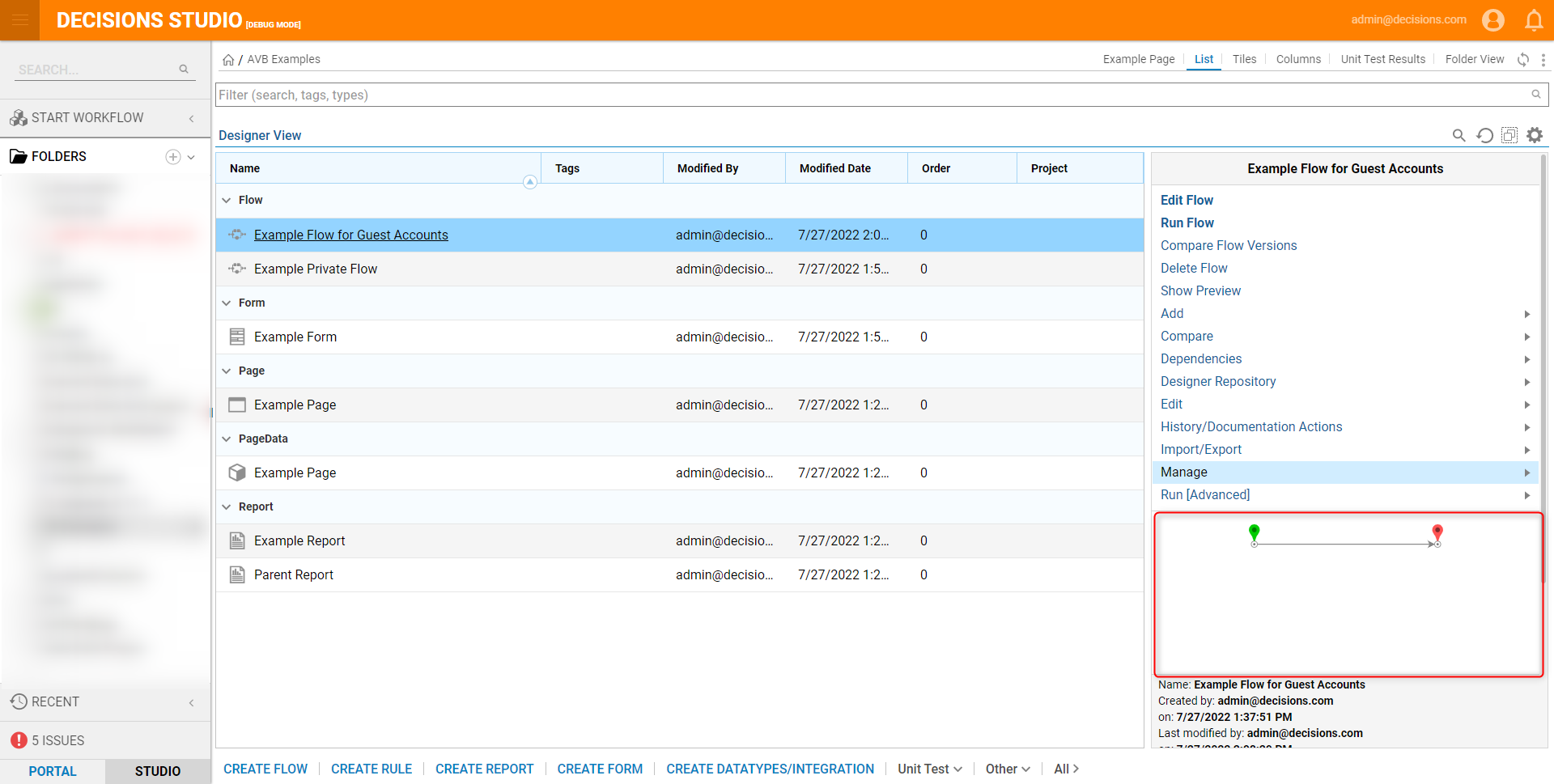
Within a Designer
In the Flow Designer, select History in the top action folder.
The History page will open in a new tab. In the Older Versions Report, select a version to revert to, in the action menu select Restore From Backup.
.PNG)