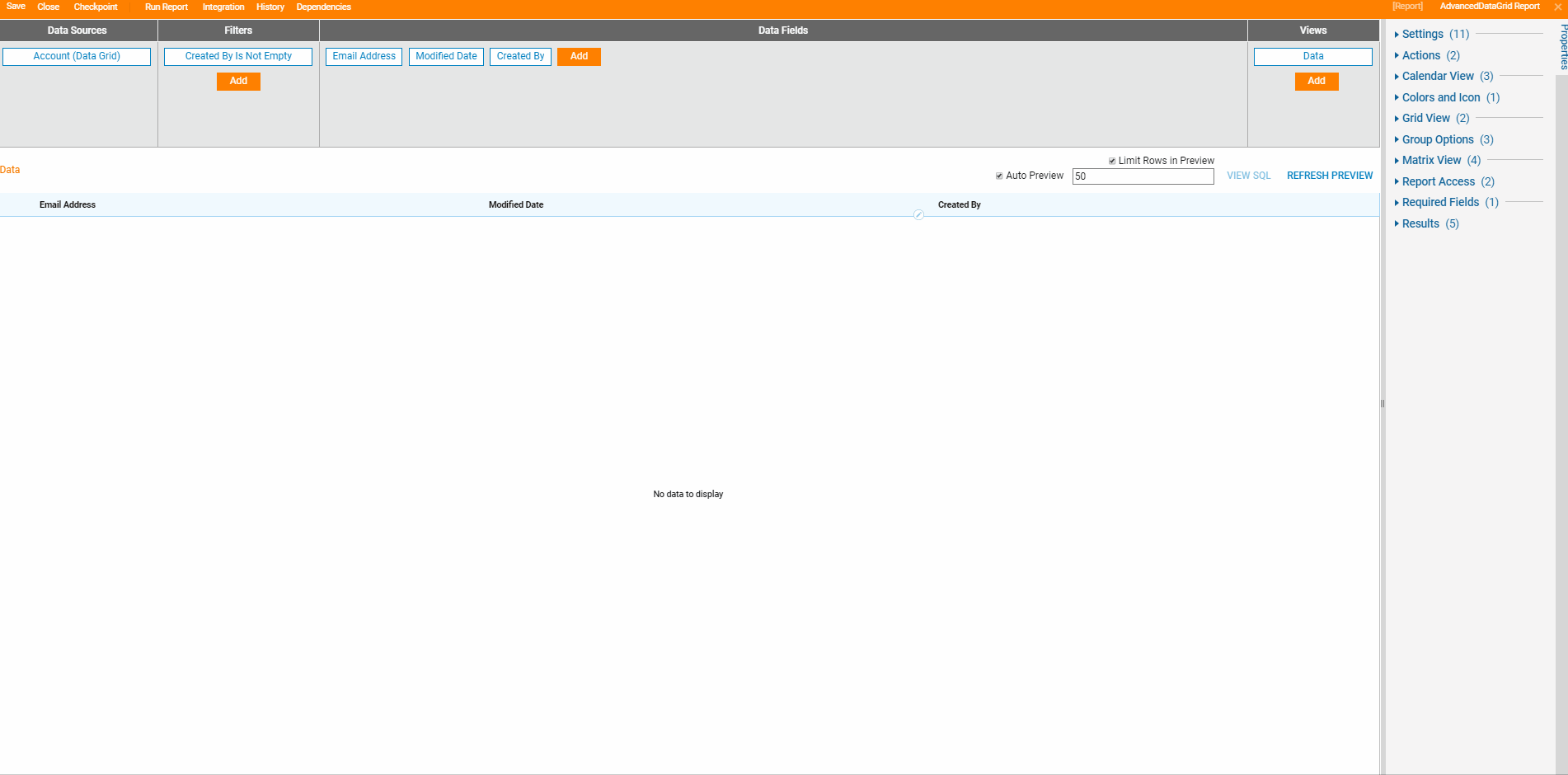Overview
The Advanced Data Grid is sourced from a Report that is created within the Form Designer. The Report Designer that is used here will allow the Report to be manipulated and configured in many of the same ways that a Report can be configured in the standard Report Designer.
More information on Advanced Data Grids can be found in the Advanced Data Grids article.
Example
In this example, an Advanced Data Grid will be edited from within the Report Designer housed in the Form that will display the data. More information on the basics of Form elements can be found in the About Reports article.
Accessing the Report Designer
From within the Form Designer where the Advanced Data Grid is housed, click on the Data Grid, and locate Source Report in the Properties panel. Click on the Edit button below the populated source report that populates the field.
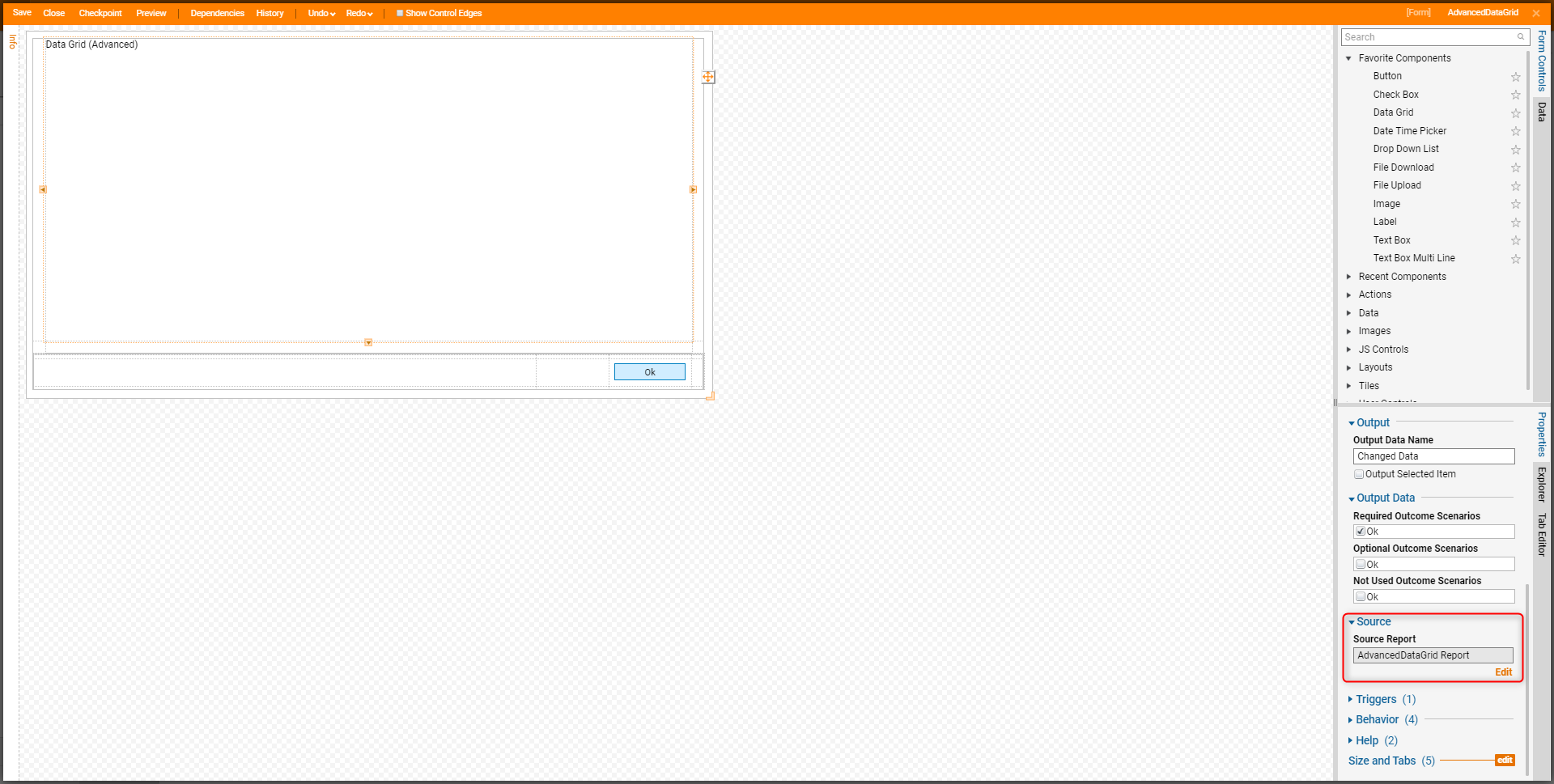
Adding Report Elements
The report designer will open with the Data Source already populated with the source selected during the initial setup of the Form Designer. Click on the Add button on the elements listed to add one to the Report Different views will
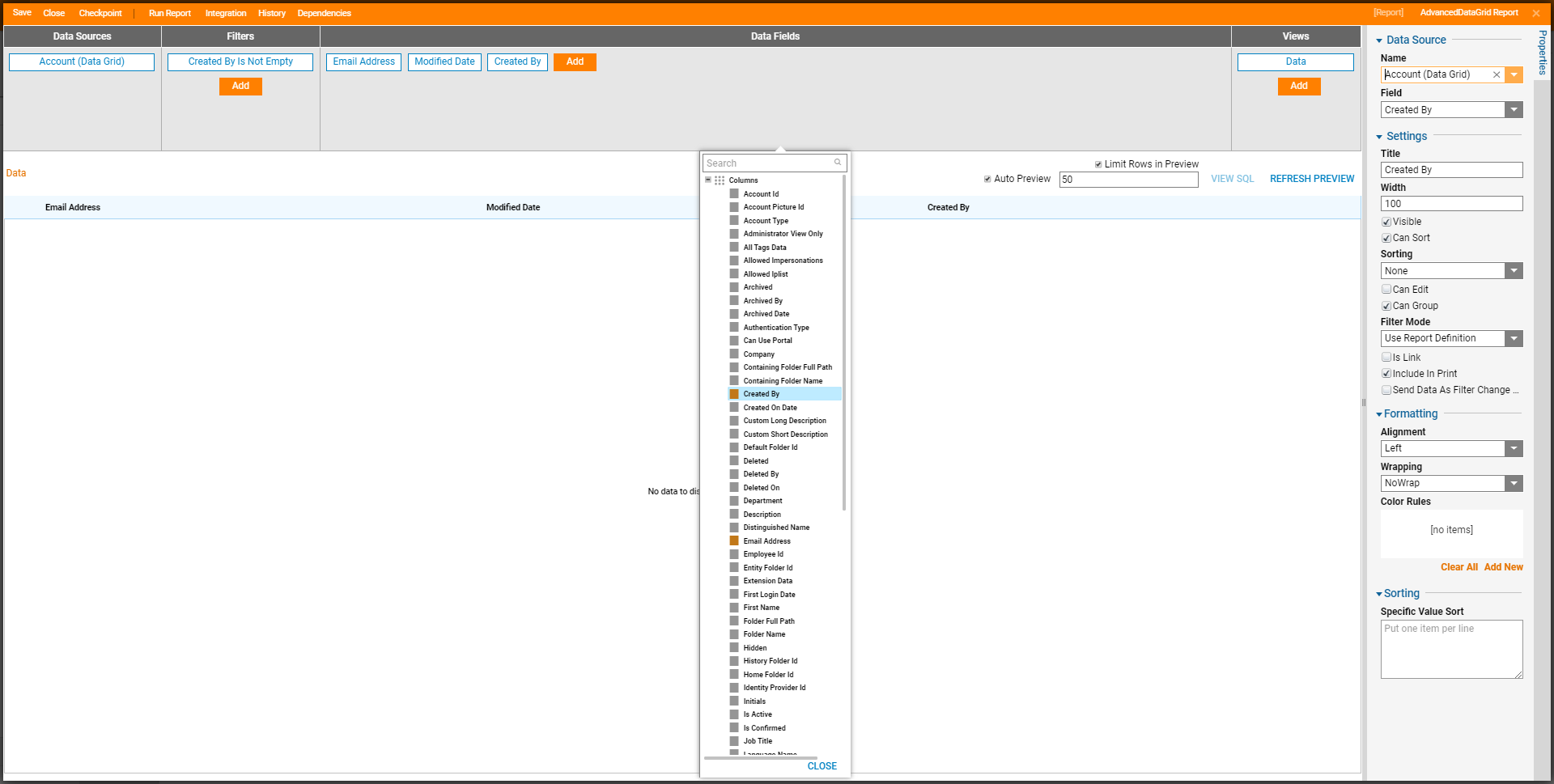
The Views field will display in the Report Designer, but there is not an option to see these views when viewing the Data Grid from the flow.
Since Designer Elements are being sourced by a Get step at the beginning of the flow, no actual elements will populate into the fields when adding them in the Advanced Data Grid Report Designer. Once the flow runs, the objects from the Data Source will populate.
Editing, Sorting, and Grouping Columns
Like standard reports, column-based filtering options are displayed on the data fields that are added to the report. This will allow the ability to group, edit, and sort the fields that display in the Data Grid that displays in the flow. These fields can also be filtered from within the Data Grid running in the flow for the time that the Data Grid displays.
Though the filtering options will display, the option to edit these objects does not exist within the Data Grid displayed in the flow.