Overview
In Decisions, the user is provided with several options for password encryption which are shown in the Example below.
Example
- Change the Password encryption settings in the Settings.xml file, found at C:\Program Files\Decisions\Decisions Server in a default Decisions installation.
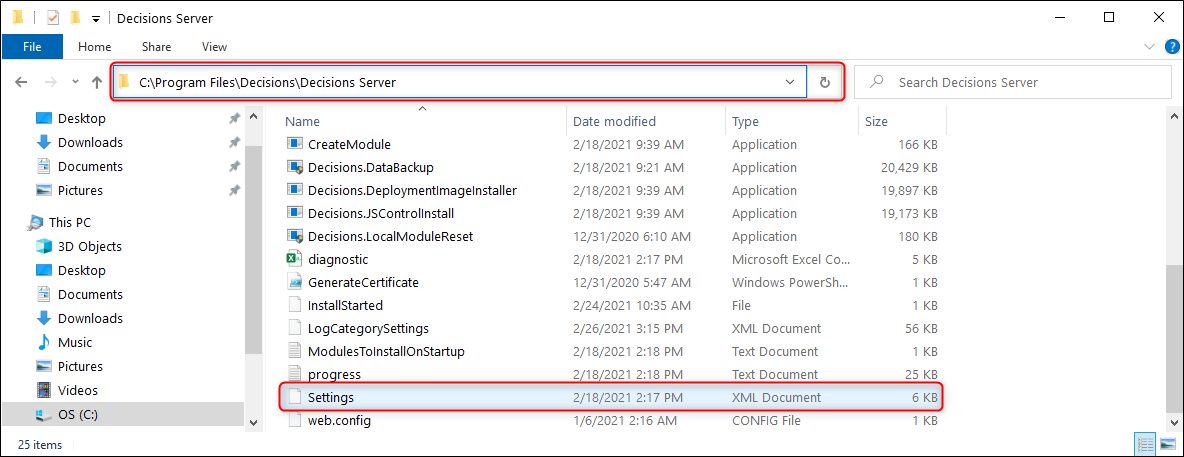
- Open the Settings.xml file with Notepad, or a preferred code editing software, then locate the strings in the screenshot below to change password encryption.
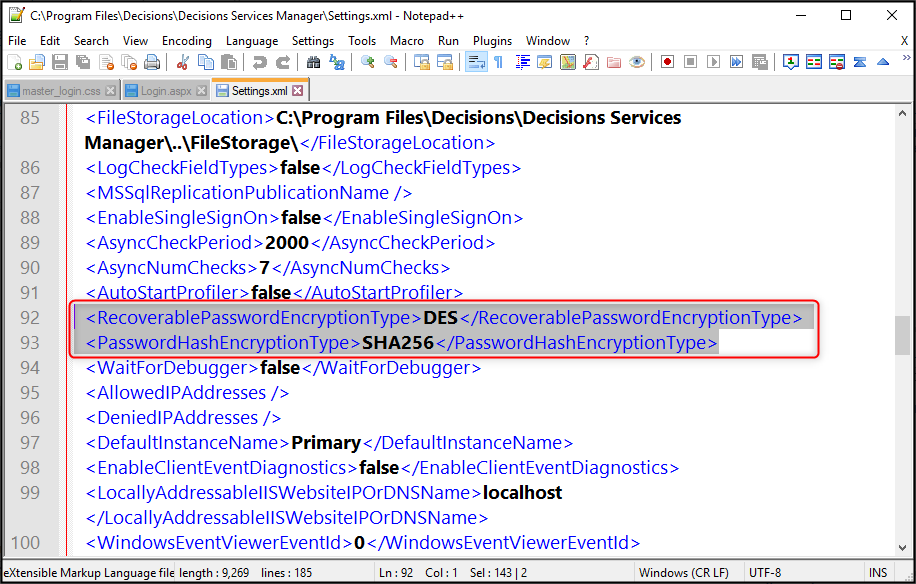
Password Encryption Type
The RecoverablePasswordEncryptionType is configured to set the Encryption Type that handles two-way encryption, which is used when information that is encrypted needs to be decrypted again.
To change the Two-Way Encryption Type, delete the previous encryption type from between the tags, then enter an option from the following list.
- DES
- TripleDES
- Rijndael
- RC2
- Aes
<RecoverablePasswordEncryptionType>DES</RecoverablePasswordEncryptionType>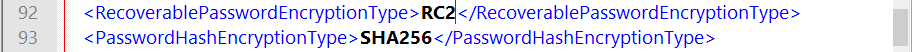
Password Hash Encryption Type
The PasswordHashEncryptionType is configured to set the Encryption Type that handles one-way encryption, which is otherwise known as hashing. This process uses an algorithm to encrypt a piece of data with a method that cannot be reversed to assure that the data is not altered.
To change the One-Way Encryption Type, delete the previous encryption type from between the tags, then enter an option from the following list.
MD5
SHA1
SHA256
SHA384
SHA512
<PasswordHashEncryptionType>MD5</PasswordHashEncryptionType>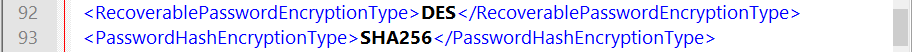
After the desired changes have been made to the Settings.xml file, save the file and close the software being used to edit it. In order for these changes to take effect, the Decisions Application will need to be restarted. Once the restart is complete, the changes will be applied.