Overview
In Decisions, a Flow is the visual representation of logic that executes an entire process. Processes executed by Flows may include things such as:
- Presenting an interactive Form to an End-User
- Running data against Rule evaluations
- Compiling Extensive Reports
- Performing functions for third-party integrations
- And many more...
Flows are created within the Decisions Studio via the Flow Designer. The Flow Designer provides users with a large library of elements known as Steps; this library is referred to as the Step Catalog.
Steps are the individual building blocks of a Flow; they can be connected sequentially to perform the process from Start to End. Flow steps are a visual representation of the function that occurs in the back-end code. Steps contain Properties that provide the configuration options the step can use to operate, this reduces the need to write these functions into code. Almost all Steps result in an outcome that continues the Flow, and most Output some type of data. Outcomes in a Flow are represented as paths (lines with arrows) that connect Steps together.
For more information on Flows and their specifics see:
Steps
Every Flow begins with a Start Step and ends with at least one End Step; content between these two Steps range in complexity depending on various business needs, not limited to nesting one Flow within another (see using Sub-Flows ). There are over 1,500 ready-made Steps within Steps panel of the Flow Designer; while organized categorically by function, they can also be found by using a search bar within the panel. Examples include Data (Excel, PDF), Rules, Forms, Email, Show Popup, Math (Add, Subtract), User Defined Types, and many more.
Here is an example of a Flow that uses two Forms, a State Step and a Sub-Flow to automate a Software Purchase Request process. Line paths aid in visualizing how data travels logically. Note the ability of the parent Flow to pass data into the Sub Flow, which returns data back to the parent Flow. 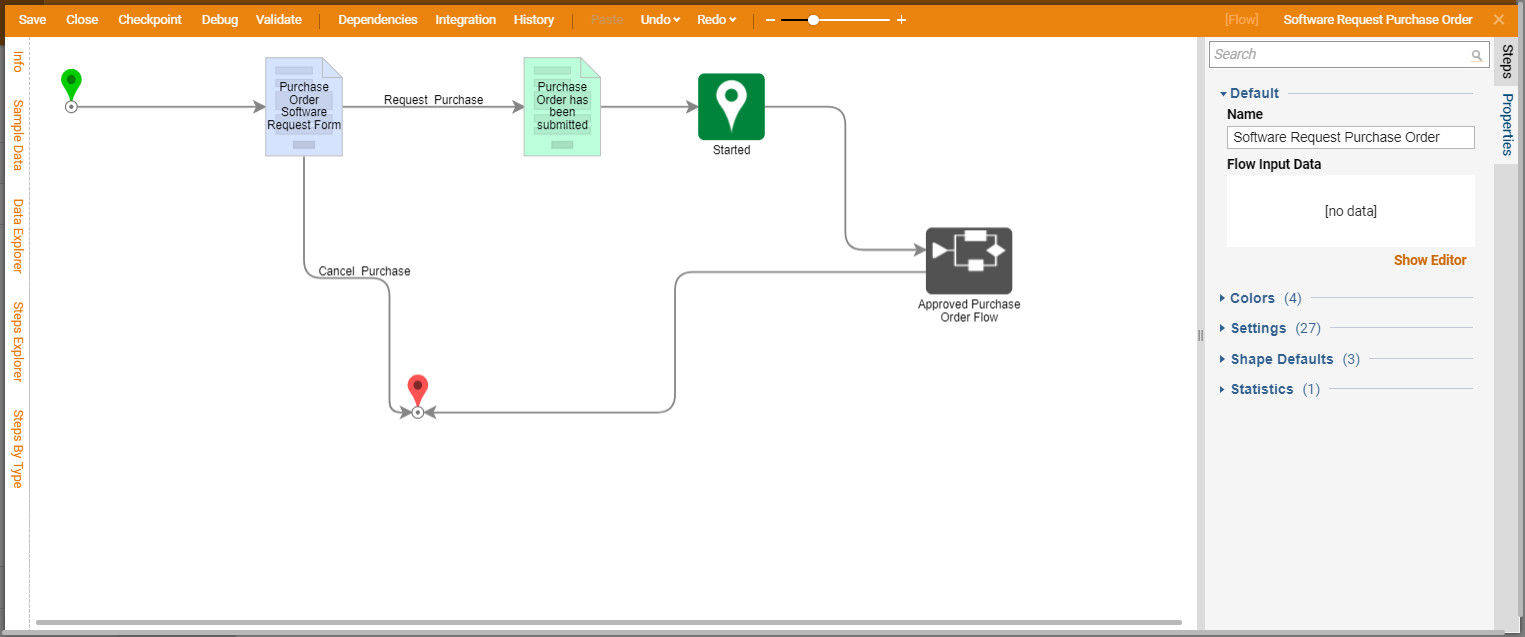
Flow Data
Flow Data is the information that is being generated or managed by a Flow throughout the process. Steps may generate data in a Flow, but may also require data from the Flow in order to execute. Examples include Rule steps, a Send Email step, or a Step that retrieves data from an excel file.
Data can also be provided as input to a Flow. Flows that start with a User taking action on a form will often have no data as inputs. Flows that are triggered by service calls or used as Sub-Flows often have data as both inputs and outputs. The data is set up on the inputs of the start step in a Flow. The same data can be set up on the outputs of the end step.
- Refers to all data managed or accessed in a flow
- All Steps can create data usable downstream
- Steps may require data to execute
- System-wide constants