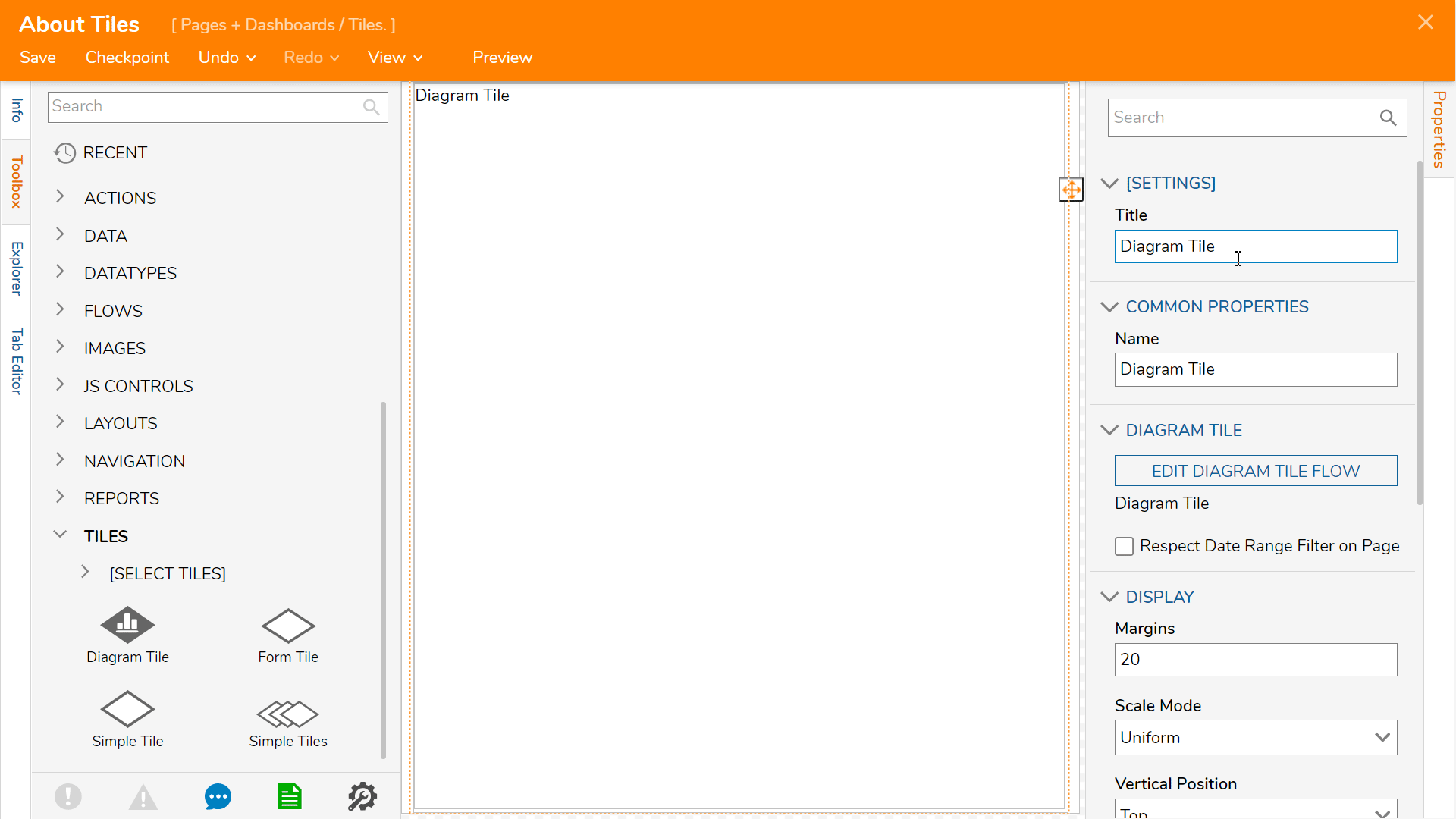Overview
Tiles are Page Elements that can display dynamic content such as infographics, Forms and can even initiate a Flow. A Tile can also be added to display data in a visually appealing way for visitors to interact with via a Page or Dashboard. The Tile components can be found by navigating to a Page Designer, then Toolbox > TILES.
Simple Tiles
A Simple Tile is the easiest of the Tile components to configure and therefore the quickest way to display relevant data on a Page or Dashboard with background color and styling to achieve a user's desired aesthetic. A Simple Tile can also perform Entity Actions, navigate to the Portal, run a Flow, navigate a user to a defined URL, and more based on user configuration. 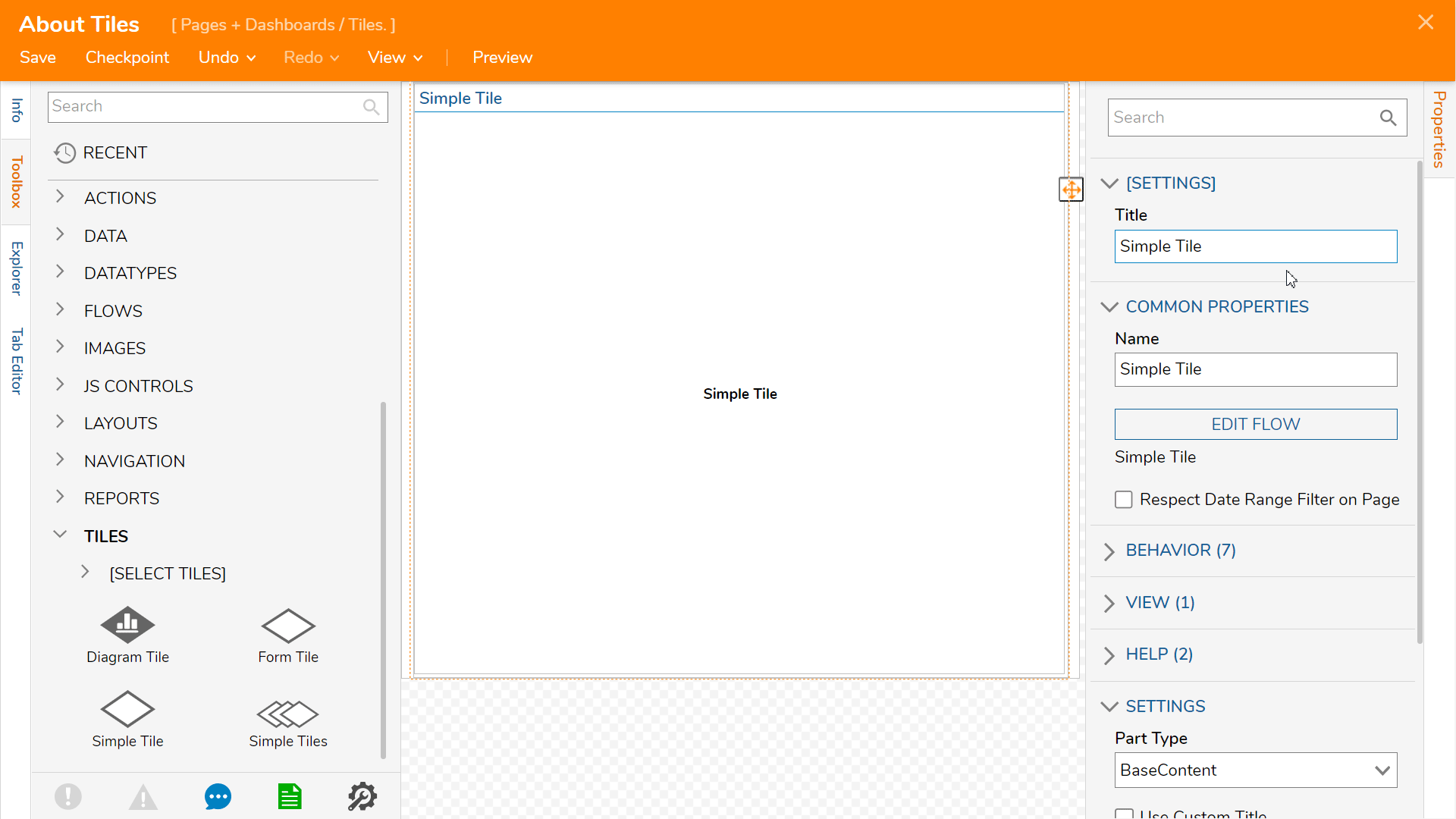
Form Tiles
A Form Tile is utilized to add a Form to a Dashboard. This component has a multiplicity of uses to make a Page/Dashboard interactive including submitting requests, filtering a Report, or displaying data requiring user input.
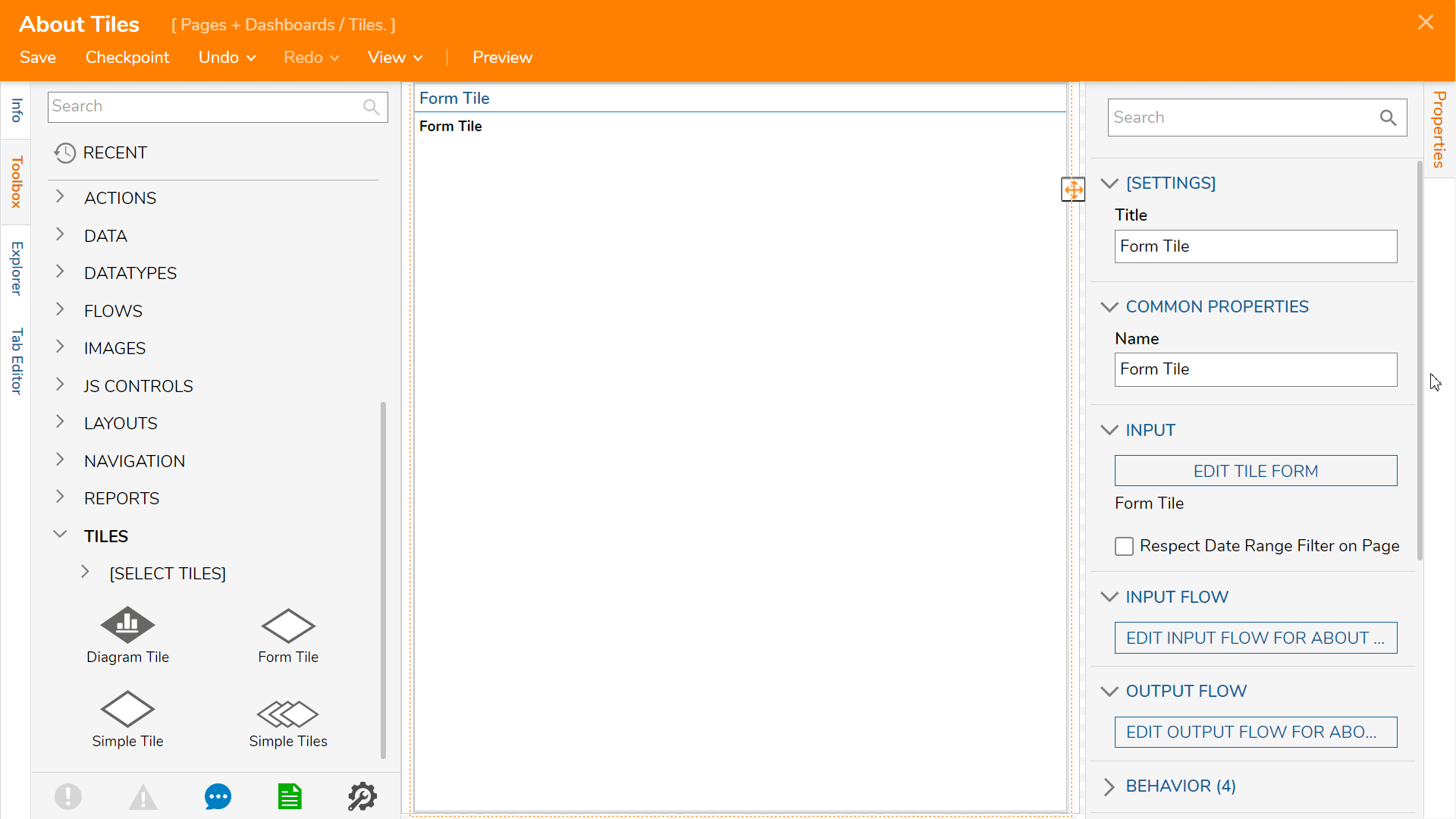
Diagram Tiles
A Diagram Tile has a unique Designer Studio that resembles a Flow Designer but uses visual Charts, Shapes, Labels, Images, and more to create the content shown on the Tile; these elements have their own properties that can be configured to achieve a specific aesthetic while showing relevant data.