Overview
Business Process Modeling Notation (BPMN) is a standard notation system used to represent business processes visually. In Decisions, users have the flexibility to create Flows using BPMN steps or upload existing BPMN XML files, which are then converted into a Flow. This empowers users to use BPMN as a foundation for project planning and execution.
Within BPMN flows, each step can be implemented as either a Flow (Task and Activity Steps) or a Rule (Gateway Steps). These steps allow for the transfer of data between them, enabling seamless data Flow within a process.
Example Use Cases
| Use Case | BPMN Implementation | Benefits |
|---|---|---|
| An organization wants to streamline its leave request approval process. | Create a BPMN diagram that starts with an "Employee Request" event, followed by a sequence of tasks, gateways, and decisions, including user tasks for manager approval and HR verification. The process concludes with an "Approved" or "Denied" end event based on the decisions made. | BPMN helps automate and standardize the leave request process, reducing manual work and ensuring timely approvals. |
| An organization wants to streamline the expense approval process for employees. | Design a BPMN diagram that begins with an "Expense Submission" event. It includes user tasks for expense review, approvals, and payment processing. The process ends with an "Expense Reimbursed" event. | BPMN automates expense approval, ensuring compliance with company policies and accelerating reimbursement to employees. |
BPMN Steps
Access BPMN steps in the Toolbox panel by navigating to DATA > BPMN. Here are the available categories and their descriptions:
| Category | Description |
|---|---|
| ACTIVITY | This category provides steps to Call Activity, facilitating the execution of actions. |
| DATA | It offers steps for handling data, including input, output, creating data objects, and storing data. |
| EVENTS | Provides steps pertaining to events in a process. |
| GATEWAYS | These steps allow users to split the path of the Flow/BPMN Diagram based on conditions. |
| PROCESS | It provides a step for running sub-processes (similar to sub-flow functionality). |
| TASKS | Provides steps relating to specific tasks. |
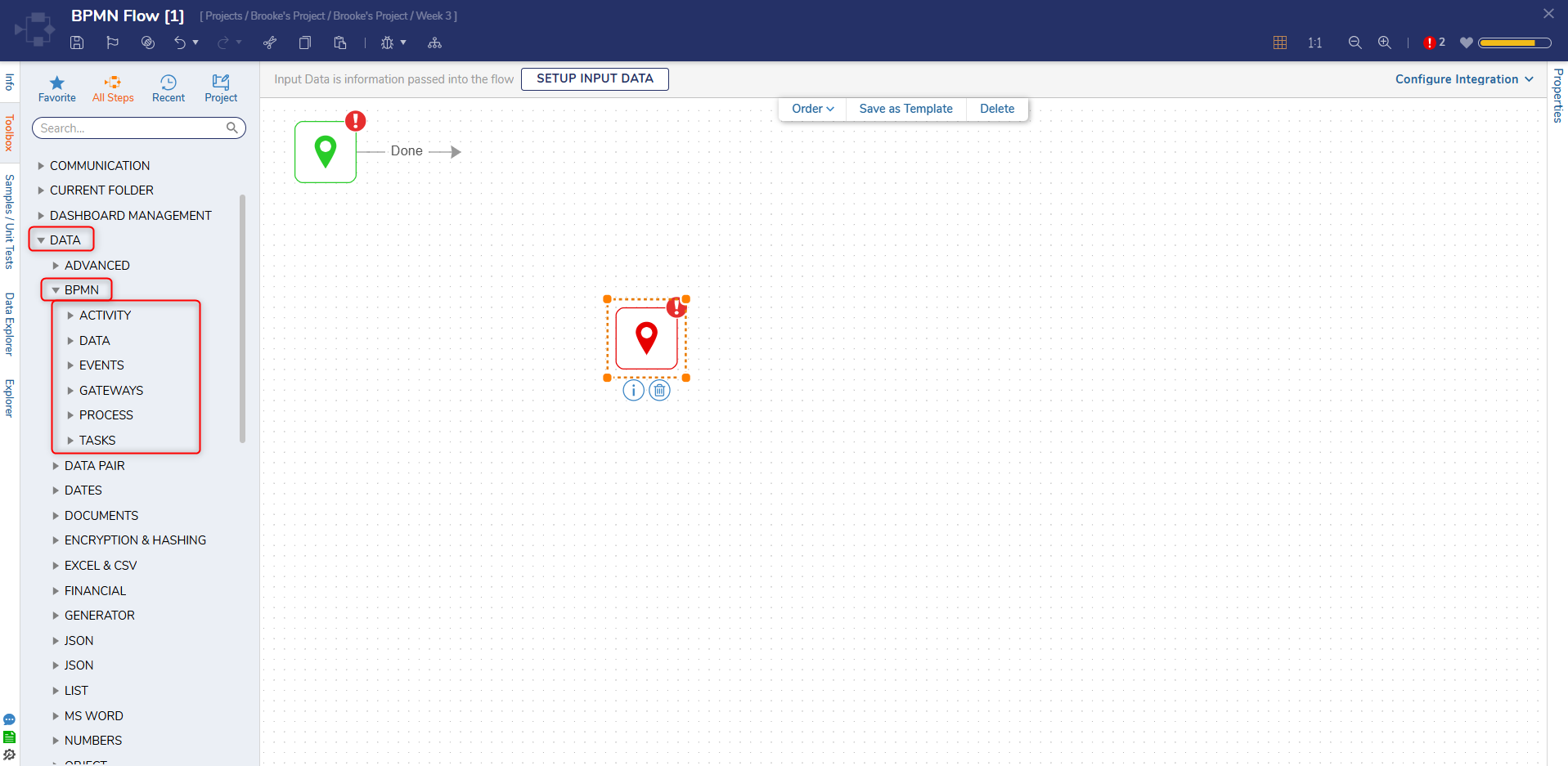
Using Flows & Rules in BPMN steps
To integrate Flows and Rules within BPMN steps, follow these steps:
- Click on the BPMN step.
- Navigate to Properties > Advanced.
- Pick or Create an Implementation Flow to define the step's behavior.
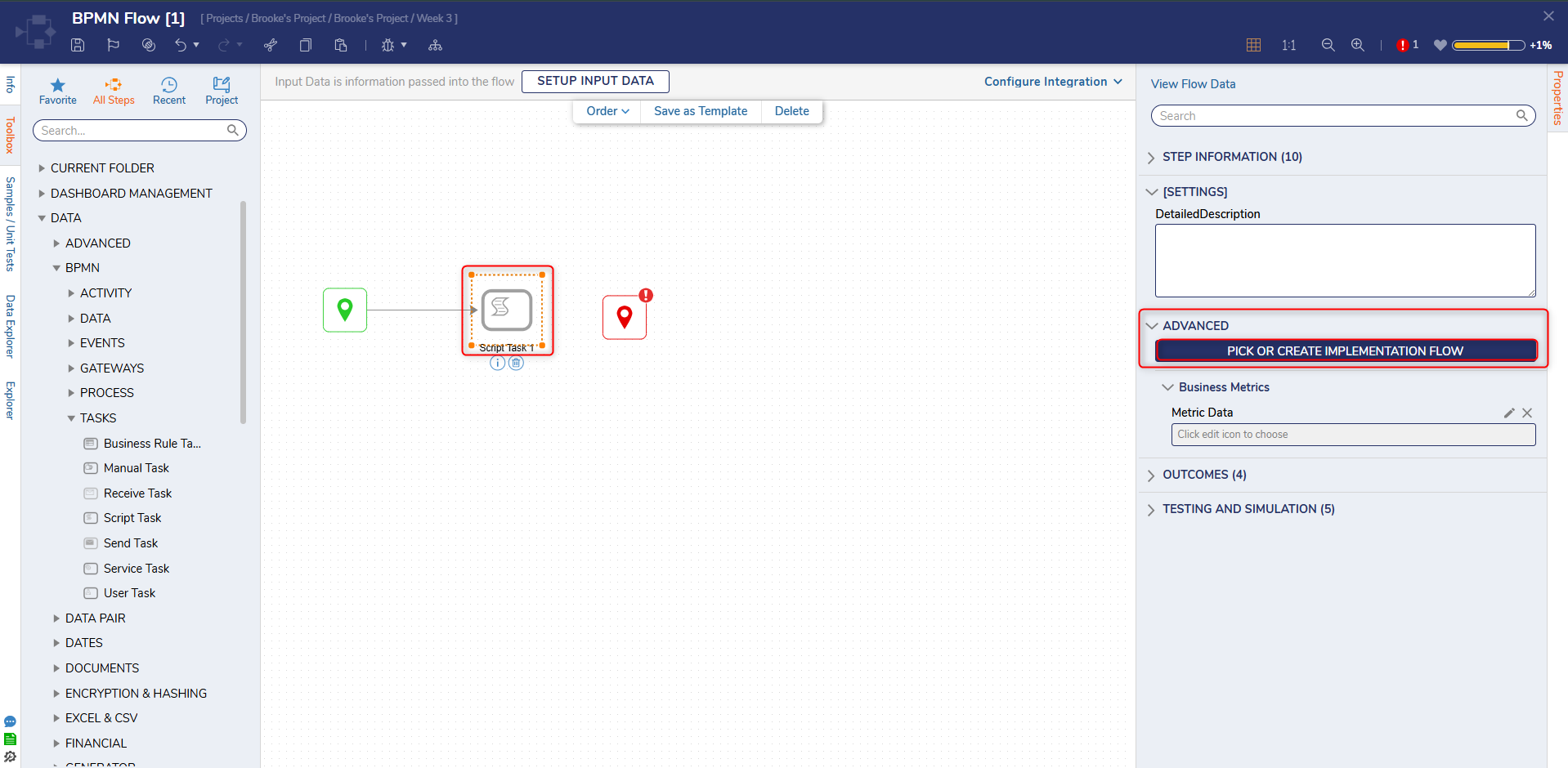
Exporting BPMN Flow
Exporting a BPMN Flow results in a .bpmn file, a recognized format compatible with various BPMN modeling tools. A BPMN file encapsulates the process model in a standardized manner, making it available for sharing, collaborating, or in-depth analysis. Certain conditions must be met for a successful export, such as setting the Flow Behavior to the BPMN Diagram and ensuring no Decisions Flow Steps are in the BPMN Flow. The exported .bpmn file includes metadata about the BPMN model, Flow directions, sequence flows, data mappings, and associations between BPMN elements.
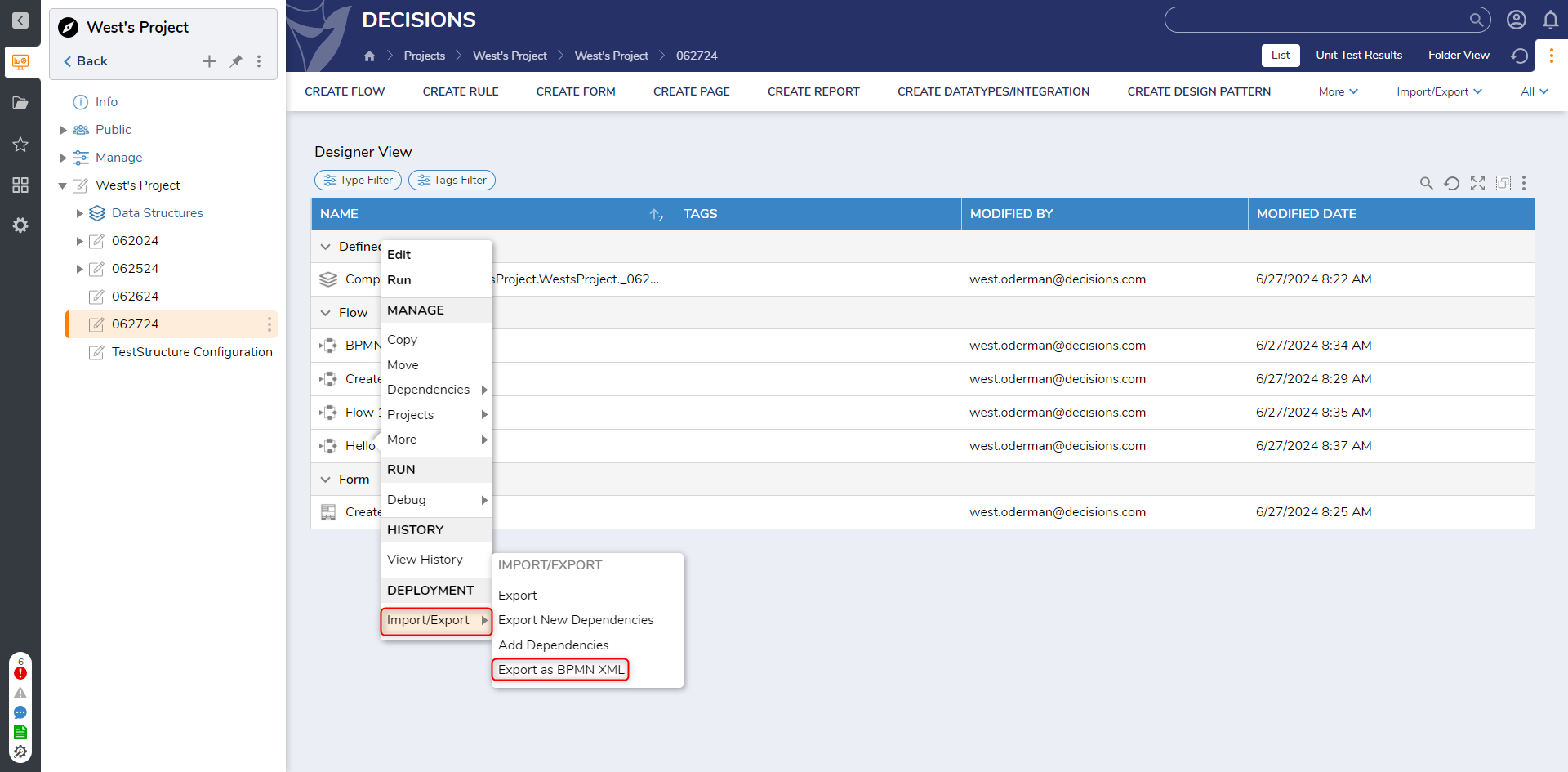
Articles:
BPMN Steps