Overview
Exporting a BPMN Flow is a critical aspect of using BPMN in Decisions. When you export a BPMN Flow, it results in a file in .bpmn format. This format is commonly used for BPMN diagrams and is compatible with various BPMN modeling tools. The exported .bpmn file represents your process model and its details in a standardized way, making it suitable for sharing, collaborating, or further analysis.
Exporting a BPMN Flow in .bpmn extension is possible under specific conditions:
- The Flow Behavior is set to BPMN Diagram.
- The BPMN Flow does not contain any Decisions Flow Steps.
- BPMN Flow steps do not have any validations.
Export a BPMN Flow
- Right-click on the BPMN Flow.
- Choose Import/Export > Export As BPMN XML.
- This will initiate the download of the Flow in .bpmn file format.
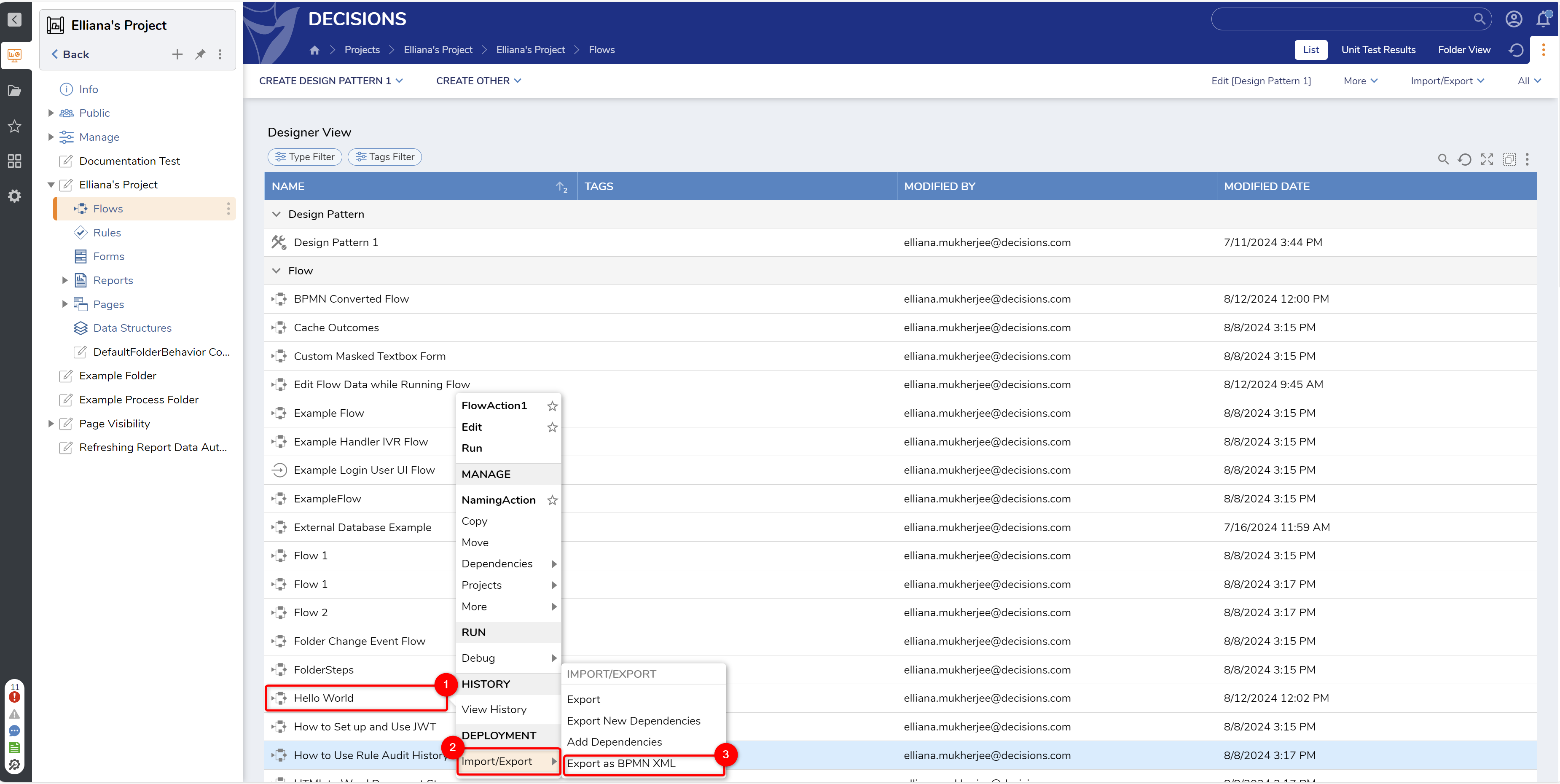
BPMN File Content
The contents of the exported .bpmn file will include:
- Metadata about the BPMN model, such as process names and descriptions.
- Information about Flow direction, sequence flows, and any conditional or exclusive gateways.
- Data mappings and associations between BPMN elements.
The exported .bpmn file is intended for use in BPMN-compliant modeling and analysis tools. Import this file into such tools to further refine, simulate, or document business processes.
The following BPMN XML represents a basic process structure. The actual behavior and logic of processes will require additional details and configurations that are not included in this XML snippet.
<?xml version="1.0" encoding="utf-8"?>
<definitions xmlns:xsi="http://www.w3.org/2001/XMLSchema-instance" xmlns:xsd="http://www.w3.org/2001/XMLSchema" xmlns="https://www.omg.org/spec/BPMN/20100524">
<collaboration xsi:nil="true" />
<process>
<startEvent id="01H3FRGCDWQ37K2SQS1TFFKAQ2" name="StartProcess" xmlns="http://www.omg.org/spec/BPMN/20100524/MODEL" />
<sequenceFlow id="01HBVKEWTBCJ3QWJEDF2NPZKJT" sourceRef="01H3FRGCDWQ37K2SQS1TFFKAQ2" targetRef="01HBVKEWTAE5V5DVHVKZ5W1MAV" xmlns="http://www.omg.org/spec/BPMN/20100524/MODEL" />
<scriptTask id="01HBVKEWTAE5V5DVHVKZ5W1MAV" name="Hello" xmlns="http://www.omg.org/spec/BPMN/20100524/MODEL">
<documentation>01HBVKFD7HR9156RYY47SEFGKY</documentation>
<script />
</scriptTask>
<sequenceFlow id="01HBVKG2T6V9C40AK5P0WCT7CF" sourceRef="01HBVKEWTAE5V5DVHVKZ5W1MAV" targetRef="01H3FRHSF091P6RB830AR573ER" xmlns="http://www.omg.org/spec/BPMN/20100524/MODEL" />
<endEvent id="01H3FRHSF091P6RB830AR573ER" name="EndProcess" xmlns="http://www.omg.org/spec/BPMN/20100524/MODEL" />
</process>
</definitions>BPMN XML Breakdown
| Element | Description | Example Code Snippet |
|---|---|---|
| XML Declaration | The BPMN XML file starts with an XML declaration that specifies the version and encoding used in the document. | <?xml version="1.0" encoding="UTF-8"?> |
| Definitions Element | The root element of a BPMN file is <definitions>. This element defines the BPMN namespace and contains all the elements that make up the BPMN diagram. The xmlns attribute defines the namespace for BPMN elements and specifies the BPMN version being used. | <definitions xmlns="http://www.omg.org/spec/BPMN/20100524/MODEL"><!-- BPMN elements go here --></definitions> |
| Processes | Within the <definitions> element, BPMN processes are defined. A BPMN process represents the main Flow of a business process and typically contains various BPMN elements like tasks, gateways, events, etc. Processes are defined using the <process> element. The id attribute uniquely identifies the process within the BPMN file. The name attribute provides a human-readable name for the process. | <process id="process_id" name="Process Name"><!-- BPMN elements within the process --></process> |
| BPMN Elements | BPMN elements represent different aspects of the business process and are contained within the <process> element. These elements include:
| |
| Properties and Attributes | Each BPMN element has specific attributes and properties that define its behavior, appearance, and connections to other elements. These attributes are specified within the element's opening tag. | <task id="task_id" name="Task Name"><!-- Task properties and attributes --></task> |
| Connections | Sequence flows and associations are used to connect BPMN elements within a process. Sequence flows define the order of execution, while associations represent relationships without specifying a particular order. | <sequenceFlow id="flow_id" sourceRef="startEvent_id" targetRef="task_id"/><association id="association_id" sourceRef="task_id" targetRef="dataObject_id"/> |
| Data Objects | Data objects represent information or data used in the process. They can be associated with tasks or events to indicate data input or output. | <dataObject id="dataObject_id" name="Data Object Name" /> |