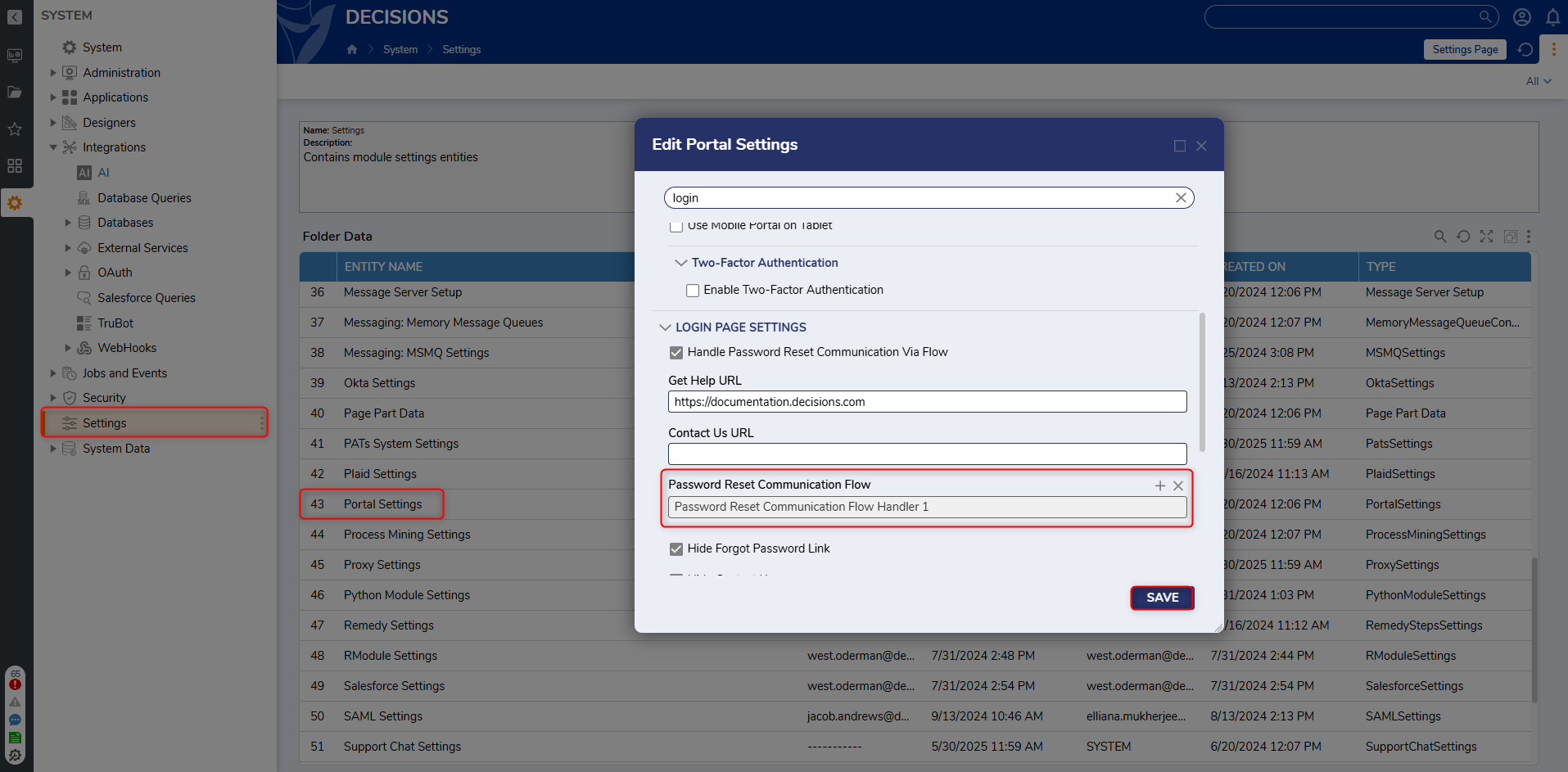Overview
When using the Forgot Password link on a Decisions Login page, the password for Decisions-created accounts can be reset through a Flow. This is done by enabling Password Reset Communication via Flow in the Portal Settings. Once enabled, users will need to select a Password Reset Communication Flow Handler, which sends communications to the account's associated email address, such as providing them with the new password through email.
Password Reset Communication Flow
The Password Reset Communication Flow is a special Flow with behaviors unlike other Flows. This Flow is designed and intended only for sending messages about the reset of a password.
When implementing the Flow, note that there are two unique String inputs, AccountId and NewPassword, that can be selected when using the Select From Flow setting on any step. These inputs are used by the Flow to identify and update the password for the account.
Forms do not work within this Flow.
Example
Below is an example Flow that uses the Password Reset Communication Flow behavior. This Flow will send an email containing the newly updated password to the specified email address.
- Create a new Flow. When creating the Flow, select the Advanced tab and search for the Password Reset Communication Flow Handler.
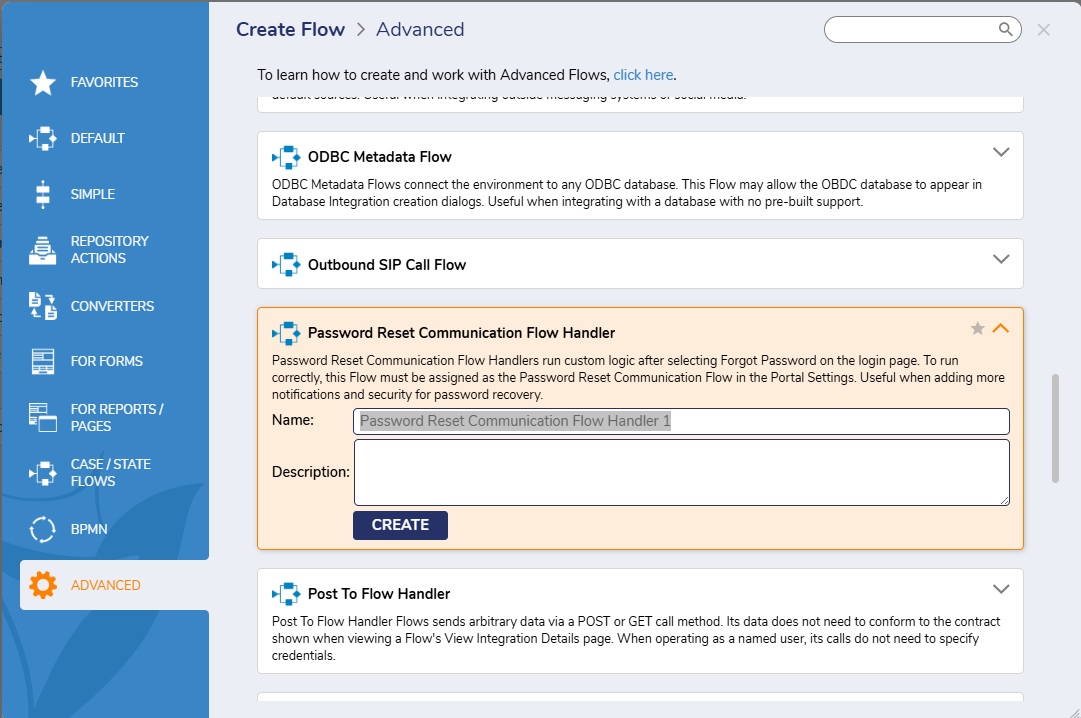
- In the step toolbox, expand Integration > Internal Services. Then set the service to Account Services and the method to GetByUserIdentifier. For the input, use Select from Flow and choose the AccountId.
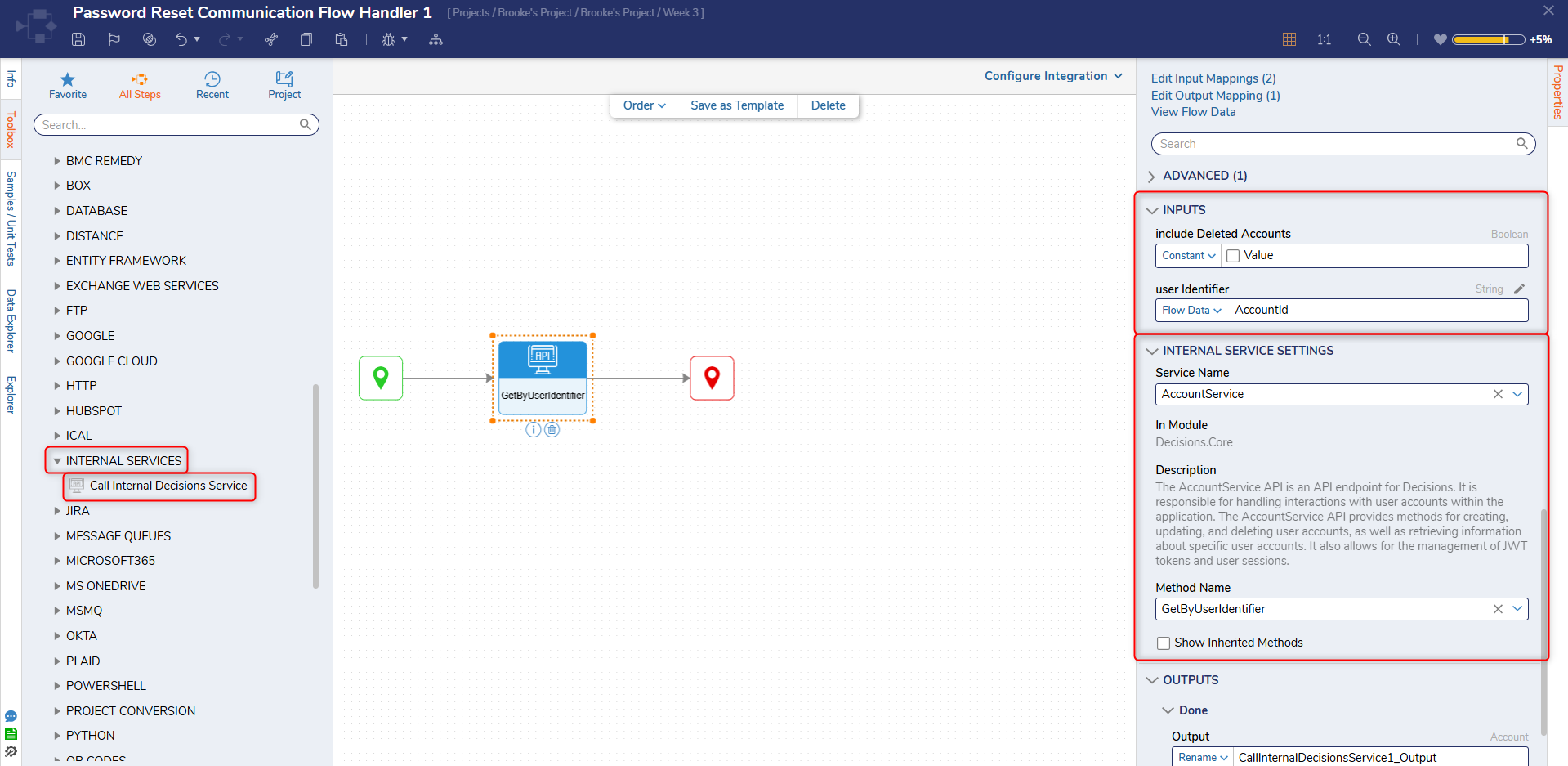
- In the Toolbox, expand Communication > Email and place the Send Email step in the workspace. Configure the inputs for the Send Email step, using the outputted account from the GetByUserIDentifier step for the To input.
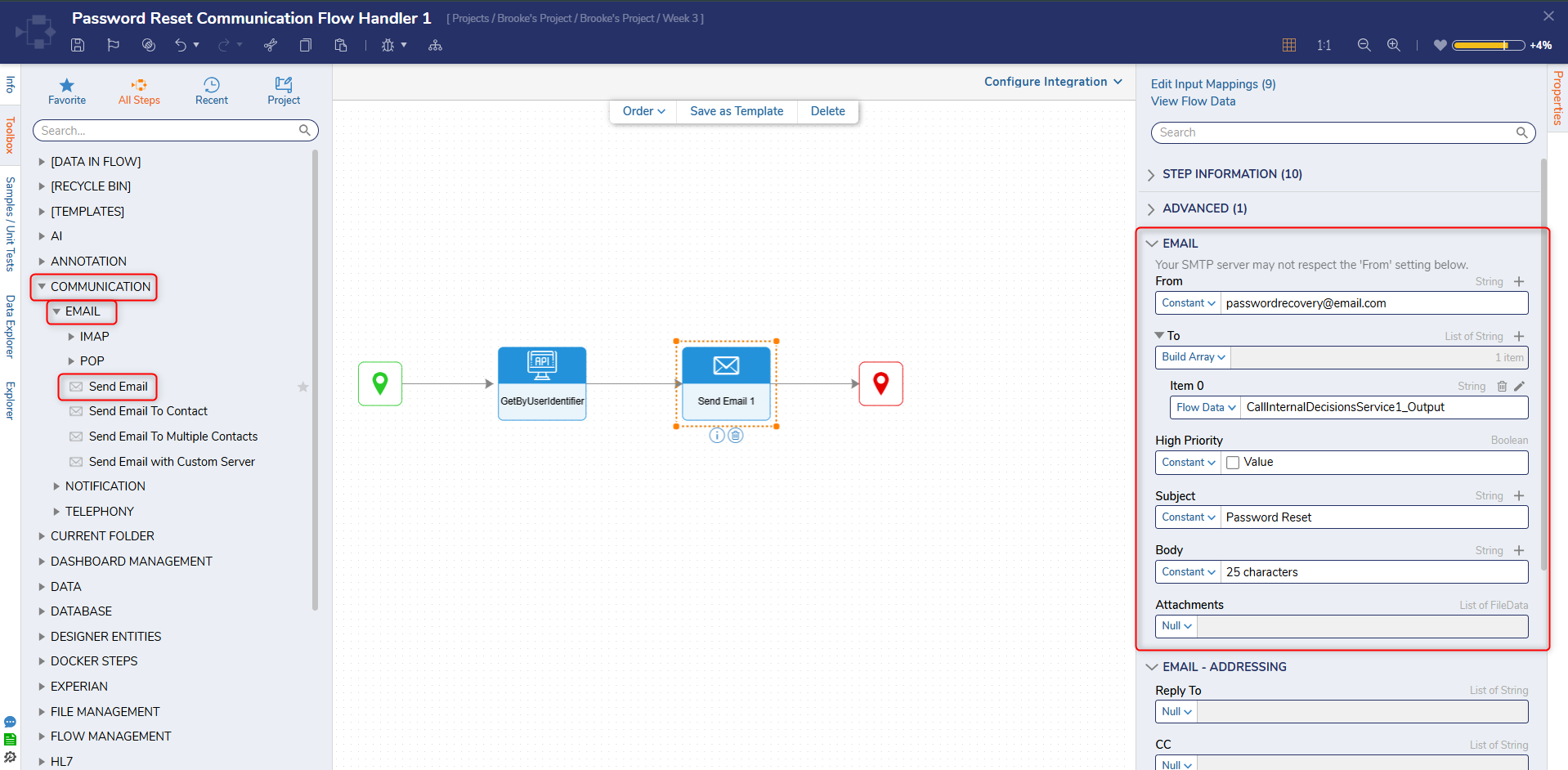
- Once the steps have been configured, Save and close the Flow.
- Outside of the Project, open System > Settings and select Portal Settings.
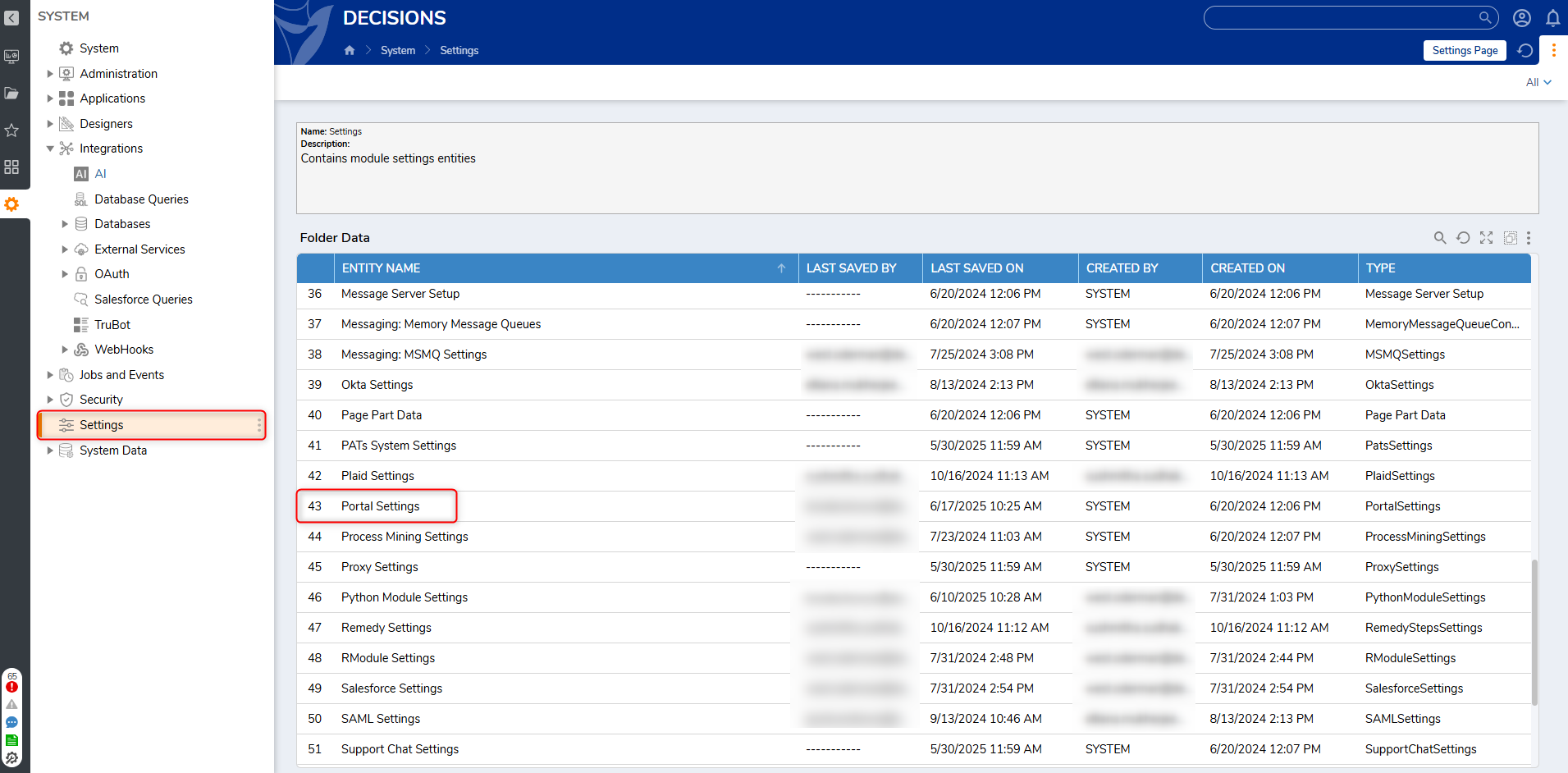
- Under the Login Page Settings header, check Handle Password Reset Communication Via Flow, a picker should appear. Choose the handler flow that was created.