Breaking Changes
DT-043501 - Fixed a regression that caused errors to appear when creating HL7 interfaces. Interfaces created in v9.11 will not have processing flows. These will need to be created manually. All new interfaces will have the correct processing Flows.
DT-044353 - Breadcrumbs are no longer translatable. Contact support@decisions.com for advice on a work around.
DT-043850 - Designer Extensions located at the System level will no longer function. They must be moved to the Project that is using them.
.png)
9.12 New Features (6/27/2025)
| Feature | Description | Impact Category | Screenshot |
|---|
| [DT-043985] Display Actions as Icons | Advanced Data Grids now have the ability to add icons to represent actions. These icons can also change dynamically. | Actions | 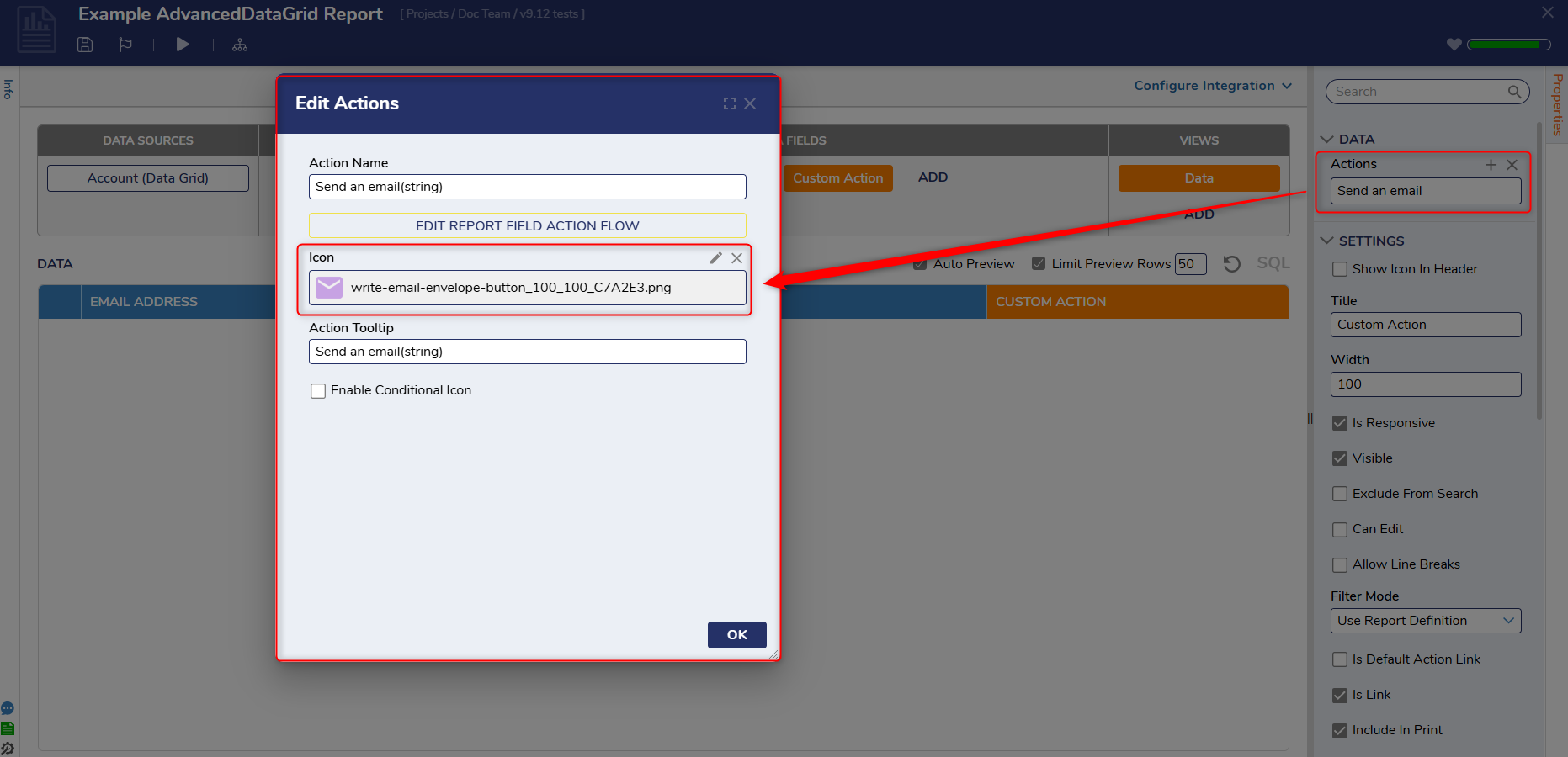 |
| [DT-044352] Flow Designer Refresh - New Icons for Converter Flow and Simulation Data on Step | Steps using Converter Flows now have new icons. | Flows, Flow Designer | 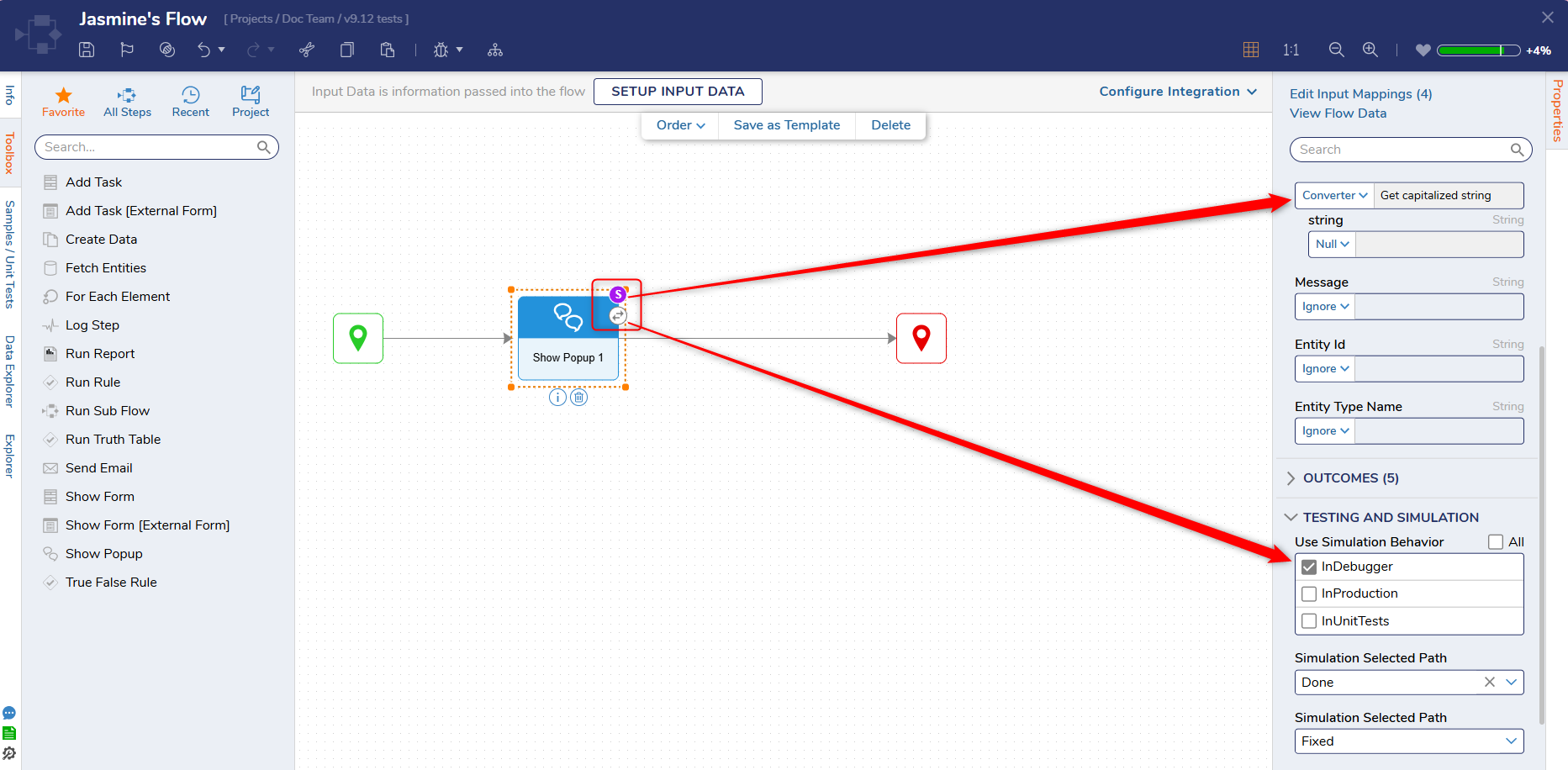 |
Enhancements
| Feature | Description | Impact Category | Screenshot |
|---|
| [DT-043968] AI Prompt Management: Execution History | A Prompt Execution Folder has been added to Integrations > AI. This Folder will display the execution history for AI prompts and allows Users to view associated inputs, execution time, models, and model responses. | Integrations | 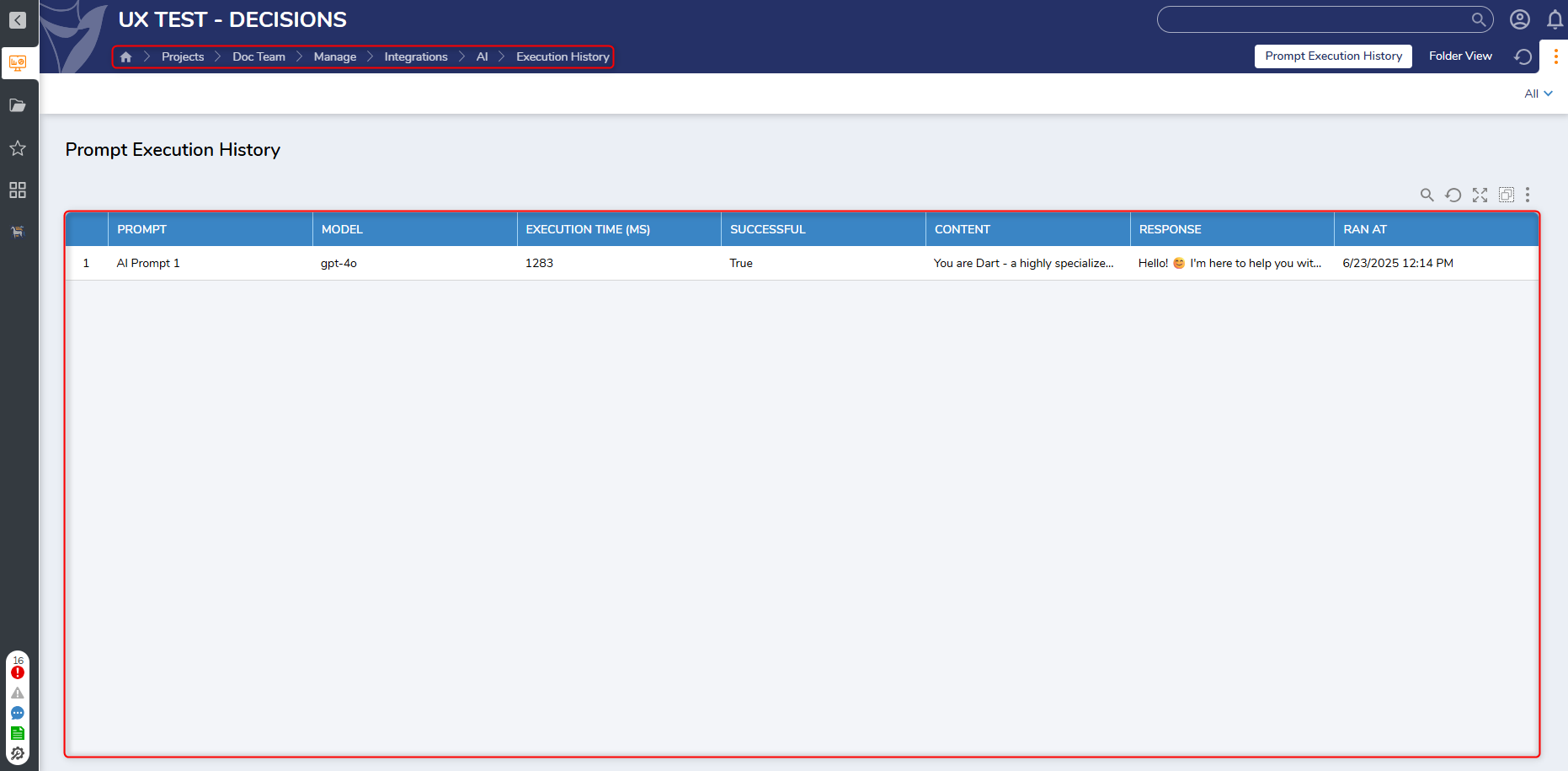 |
| [DT-044220] Categorization for Rule Extensions | Rule Extensions are now categorized, making it easier to find them in lists within the Rule Designer. | Rules | 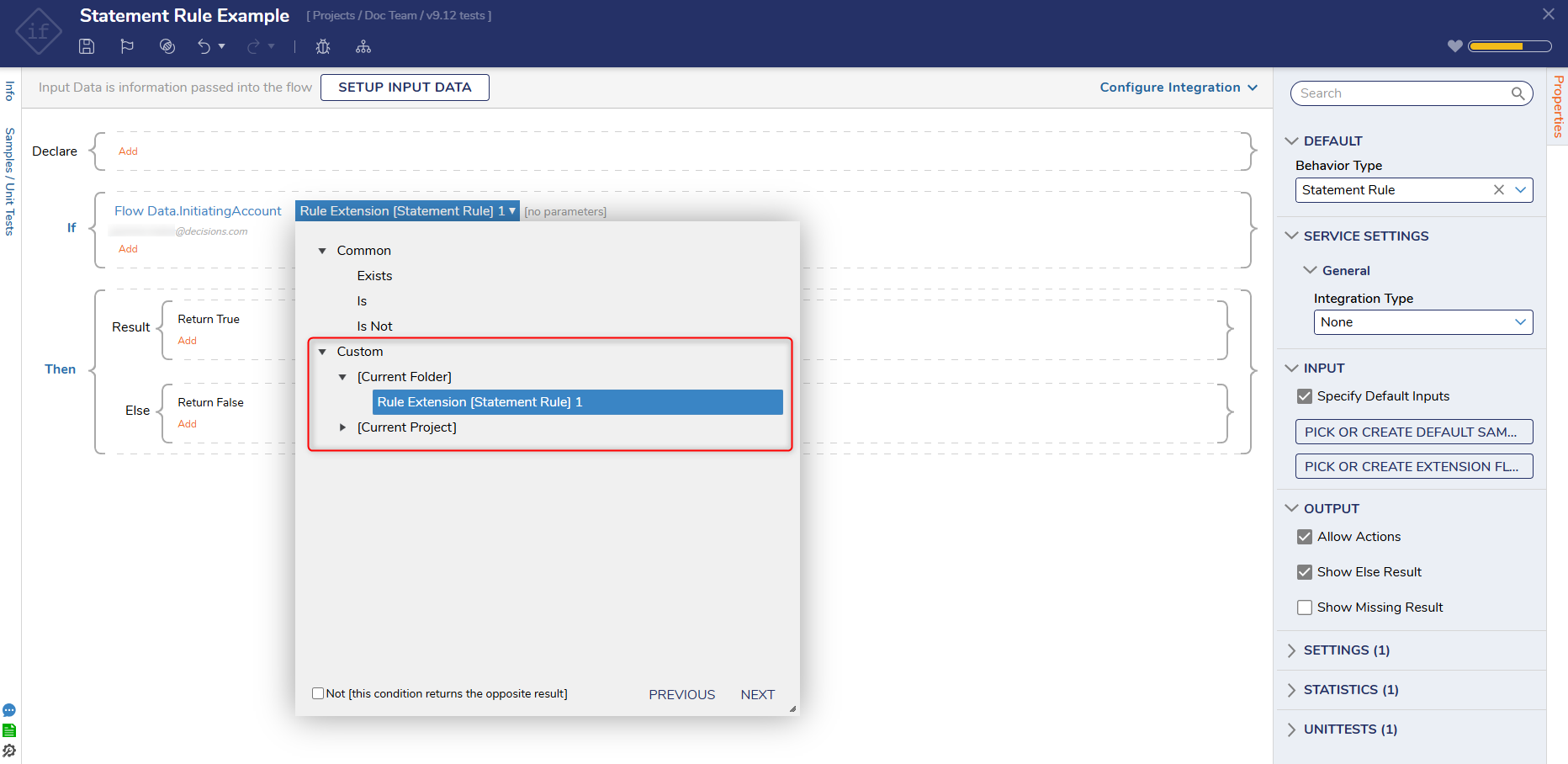 |
| [DT-044410] Translate Loading Indicator on Reports | Loading text and the "No data" message in the Report Viewer will be translated and displayed according to the User's account language established in System Data. | Reports | 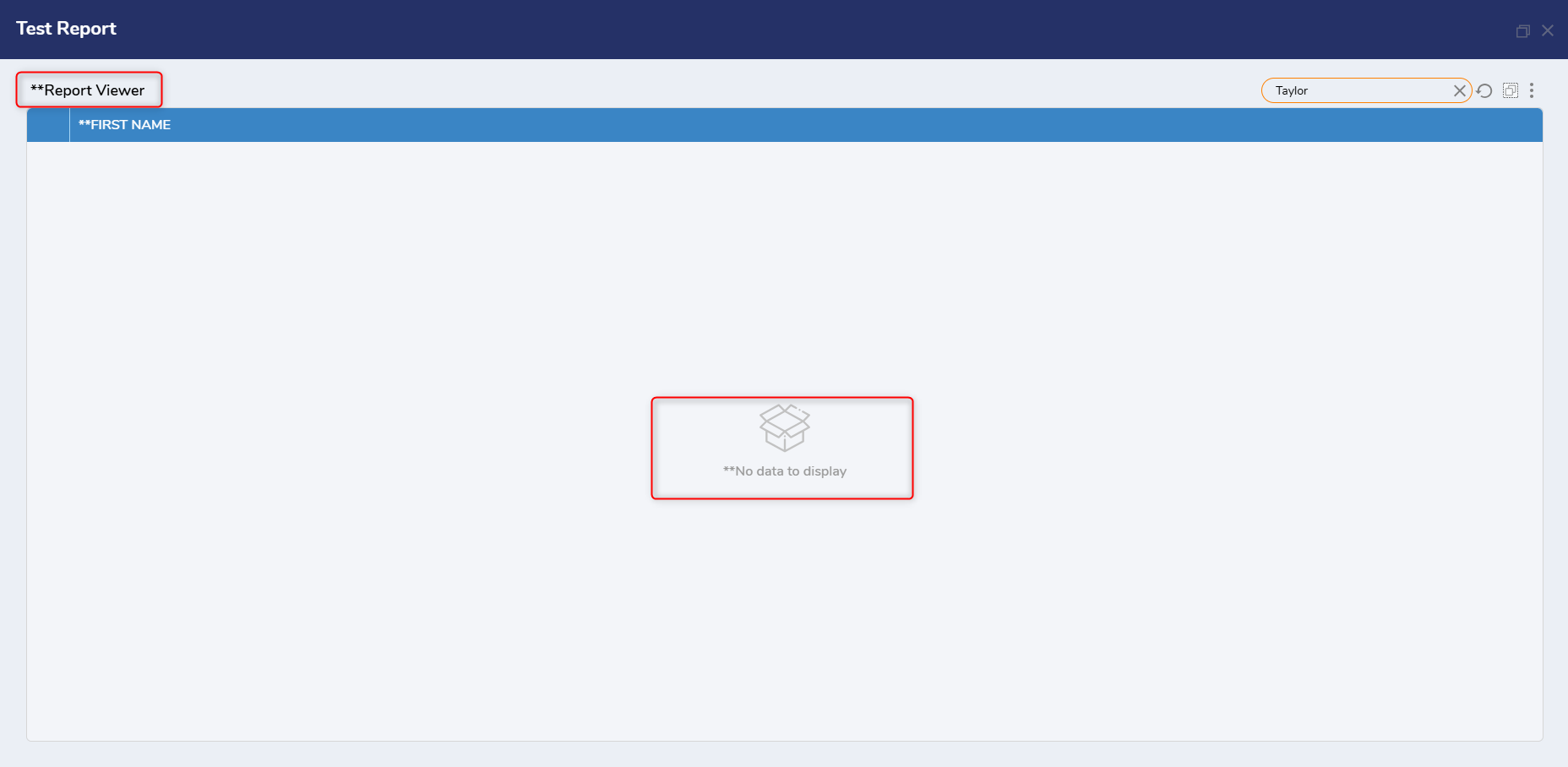 |
| [DT-044423] Flow Designer: Ability to Pan the canvas of the Flow Designer | Users can now Pan when using the Canvas in the Flow Designer using Space + Left/Right Mouse click. | Flows, Flow Designer | 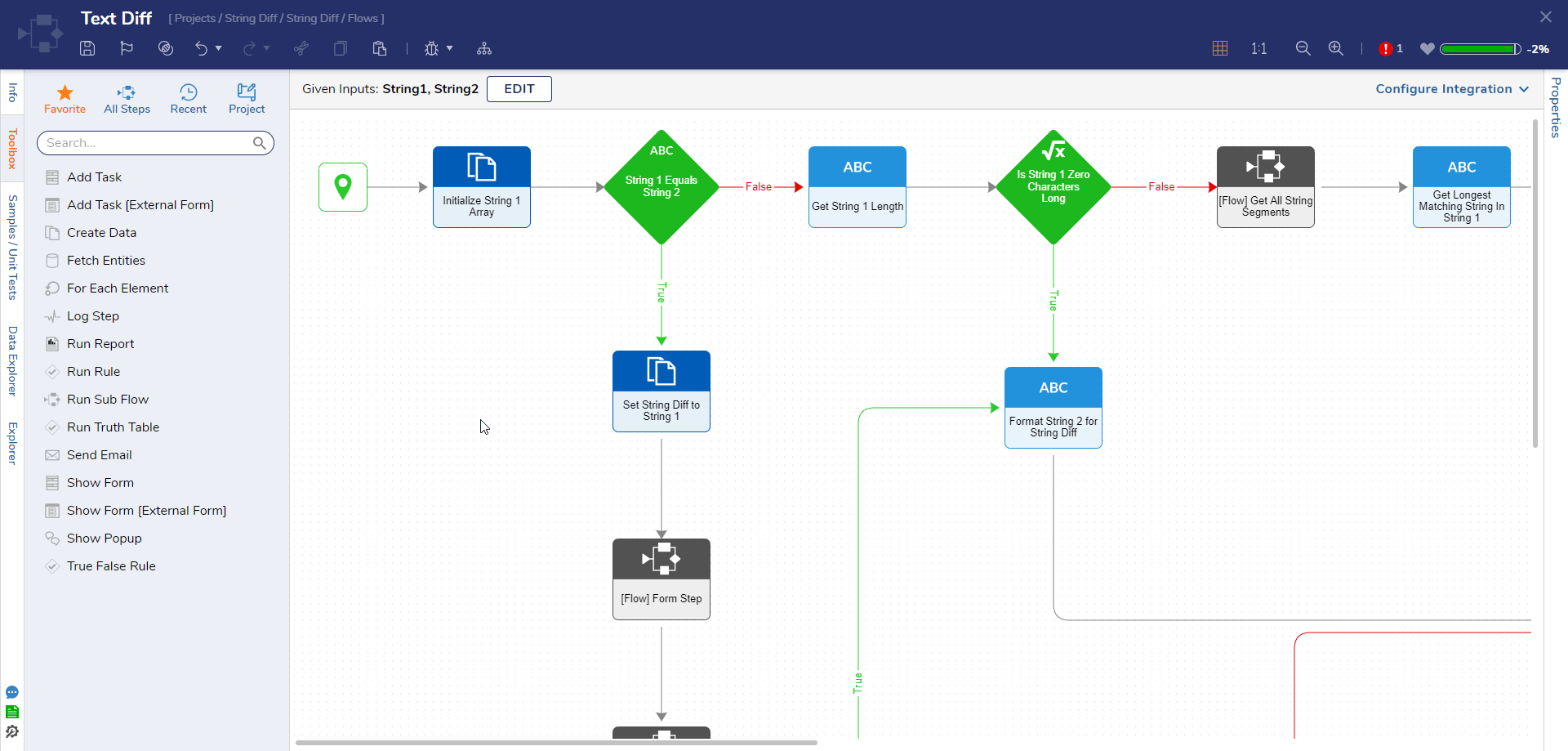 |
| [DT-044585] AWS Bedrock: Add Prefix Input for Model Name | A new property has been added to all AWS Bedrock called Specify Model Prefix Name. This property allows Users to add a prefix to the selected model. | Modules, AWS Bedrock | 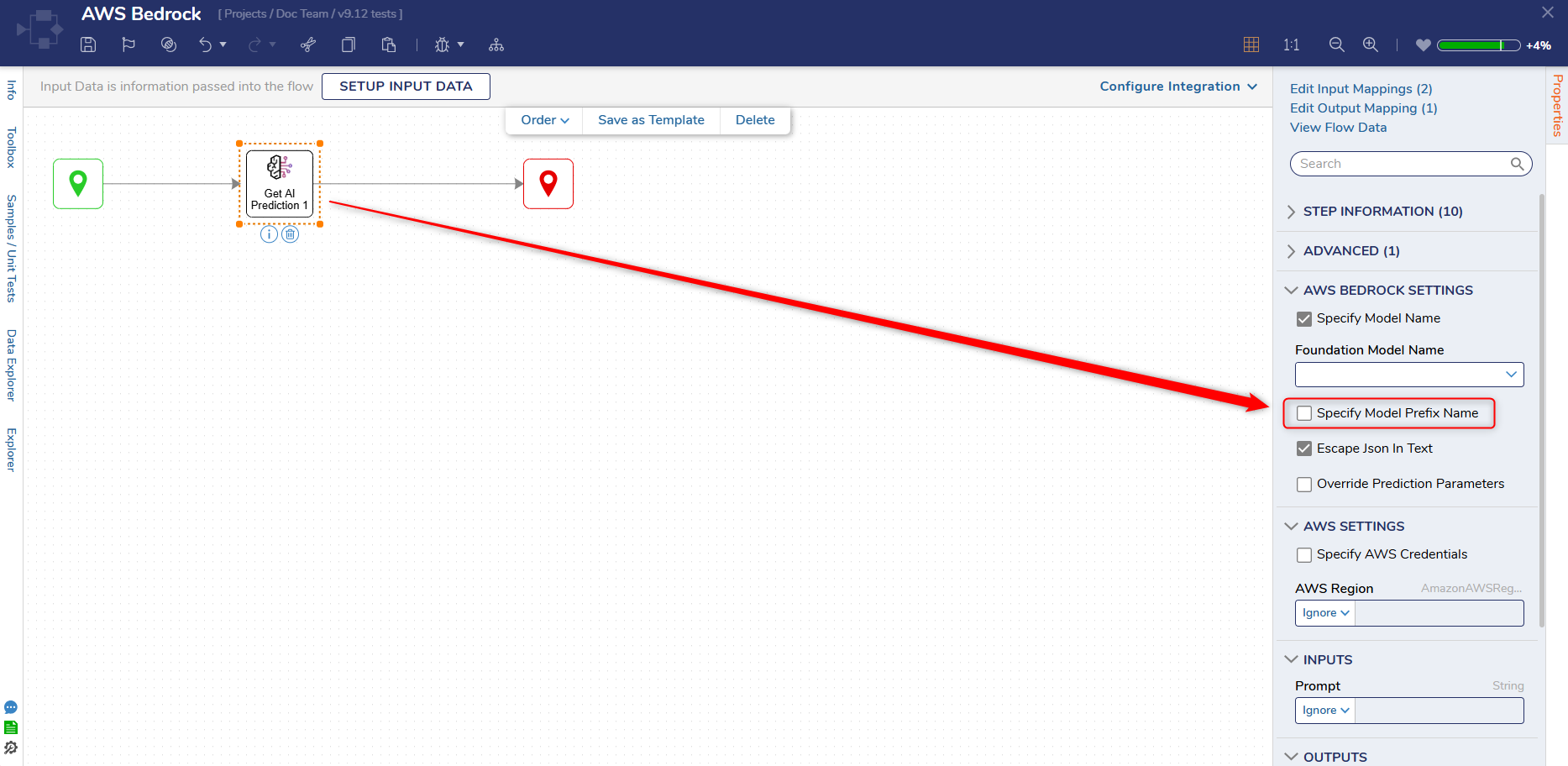 |
| [DT-044756] SolaceMQ - Endpoint Already Exists Error in Solace logs | There is a new setting called Skip Provisioning. Enabling this setting this will prevent CLIENT_CLIENT_CREATE_ENDPOINT_FAILED errors in Solace logs. | Modules, SolaceMQ Module | 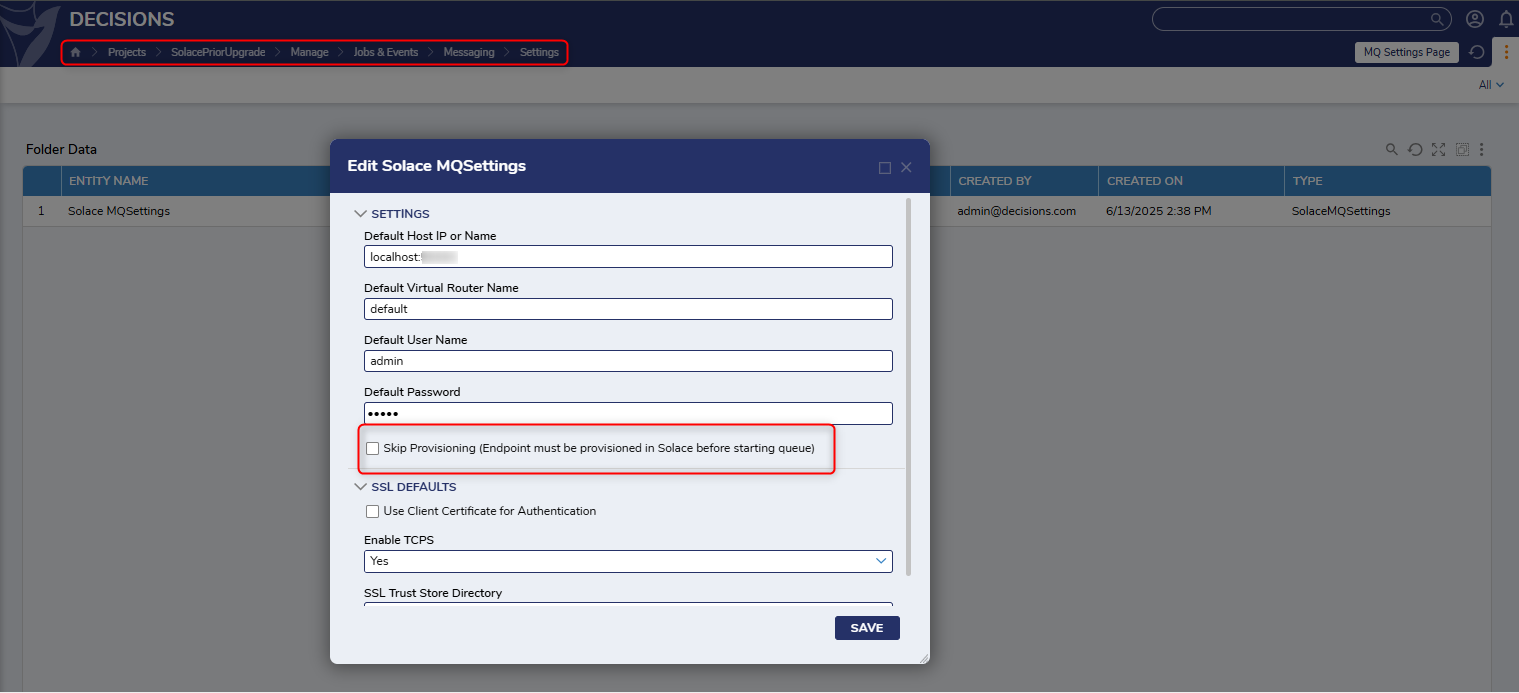 |
[DT-044627] FDR Step Inspection Dialog Phase 1
| Added a new Inspection Dialog to the Flow Debugger to give users more information about what has occurred during a debugging session.
| Flows, Flow Debugger | .png) |
Fixes
Infrastructure
| DT Title | Description | Occurs In |
|---|
| [DT-044681] Optimize Check Password calls (IsSSOAcount) | The Reset Password and Change Password actions will now only appear for non-SSO accounts. | 9.x |
| [DT-044857] Queue Capacity Error in RunJobsWorker Method Causes SetCapacity Exception | Fixed an issue where Thread Jobs could crash the server when multiple jobs completed at the same time due to a non-thread-safe queue used for tracking completed jobs. The completed-jobs collection is now thread-safe. | 9.x |
Modules
| DT Title | Description | Occurs In |
|---|
| [DT-044179] Project-level OAuth Tokens Missing in OneDrive Dropdown | OneDrive module steps will now be able to find OAuth tokens created at the Project level. | 9.8, 9.9, 9.10, 9.11
|
| [DT-044624] Gemini: Add better logging around endpoint response | More accurate logging has been added to the CreateChatCompletionStep. This allows Users to gain better insight on responses retrieved from the endpoint. | 9.x |
| [DT-044657] Bedrock: Customize Prediction Parameters | Added support to customize prediction parameters for Bedrock models and support parameter changes, depending on the model that is being used. | 9.12 |
| [DT-044763] Fix HL7 Message Memory Leak | Plugged a memory leak related to HL7 emitters. | 9.x |
Forms
| DT Title | Description | Occurs In |
|---|
| [DT-043342] Drag and Drop Control Placement Deleting Controls | Fixed a bug on Forms and Pages that caused controls to delete if they were moved too quickly. | 9.x |
| [DT-044324] Set Control Value Step Fails to Retain Seconds in Date Time Picker via Active Form Flow | Fixed a bug that when setting a full date and time value (e.g., 4/23/2025 23:59:59) in the DateTimePicker control using the Set Control Value step within an Active Form Flow, the control does not retain the seconds component. Instead, the seconds were being reset to 00 value. | 9.x |
| [DT-044327] CSS getting dropped from mobile forms | CSS will now load properly for assignment Forms opened on mobile platforms. | 9.x |
| [DT-044713] An error is displayed in console when dragging Form or Page controls if Decisions is running on the latest version of Chrome | Decisions Users who drag Form or Page controls on the latest version of Chrome will no longer experience issues. | 9.x |
| [DT-044734] Normal Form: Validation border appears around the entire control including the pre-attached label for specific controls at runtime. | Fixed a UI issue that caused a validation border to appear around certain Form Controls with pre-attached labels. | 9.11 |
Flows
| DT Title | Description | Occurs In |
|---|
| [DT-042822] Flow: Steps Replaced with Drag and Drop show both New and Old Properties | Replacing a Step by dragging a new Step on top of it will now work without causing two sets of properties to appear. | 9.3 - 9.11 |
| [DT-044468] Hide "Pick Design Pattern" option in 'Setup Input Data' when Design Pattern does not exist in project | The 'Pick Design Pattern' option will now only appear if there are Design Patterns available within a Project. | 9.12 |
| [DT-044505] Flow Debugger Dialog: Restrict Sampling Mode value between 5-100. | The number of samples that can be run in Sampling Mode has been restricted to between five and 100. | 9.12 |
| [DT-044560] FDR Redesign Inputs Section | The Input section has been redesigned with improved UI for better visibility. | 9.12 |
| [DT-044594] Throw Design Time Validation on PII Fields in Text Merge | Attempting to use encrypted text within a Text Merge as part of a Step's properties will trigger a validation. | 9.12 |
| [DT-044596] Flow Edit/Rule Edit ClientSession Cleanup | Closing the Flow or Rule Designer by closing the browser tab will no longer cause memory issues. | 9.x |
| [DT-044631] FDR - Step Renaming is a little "funky" and often lose the first few letters | Renaming a step will now work properly. | 9.11 |
[DT-044510] Flow Designer: Fixing hover issue for connector
| Paths are now easier to select in the Flow Designer.
| 9.11 |
[DT-044760] Flow Debugger: Difficulty to read the Debug Path
| Paths are now easier to read inside the Flow Debugger.
| 9.11 |
Rules
| DT Title | Description | Occurs In |
|---|
| [DT-044245] Fix the default output of RuleChains | Fixed an issue with the outputs from Rule Chains. This will only impact newly created Rule Chains. | 9.x |
Reports
| DT Title | Description | Occurs In |
|---|
| [DT-044863] Reports: Selected Data Formats are not respected in GET URL If Report API Service is Set to 'All' | Fixed a bug involving Reports configured with API Service and Data Format = All. Attempting to set the Report to XML, PDF, or Excel would only return the Report in a JSON format, instead of the intended type. | 9.x |
Dashboards
| DT Title | Description | Occurs In |
|---|
| [DT-043471] An error is displayed while editing an imported page containing charts if its source report is not included in the import. | Fixed an error that displayed while editing an imported page containing charts if its source report is not included in the import. | 9.x |
| [DT-043847] Update Mixed Bar Chart Design-Time View | Mixed Bar Charts will now function more like other chart parts. | 9.12 |
Integrations
| DT Title | Description | Occurs In |
|---|
| [DT-044342] AD does not respect Domain property value | Fixed a rare error that, when configuring Active Directory in Decisions, a valid user would get an error stating invalid credentials. | 9.x |
| [DT-044476] API service : Service URL displays folder name instead of slug after moving folder to a different Project | When moving a Folder (with a slug) to a different Project, designer elements inside of that Folder had service URLs that did not contain the slug. This has been fixed. | 9.11 |
| [DT-044484] API Service: Service URL displays both folder name and folder slug Instead of only slug after importing DefaultDesignerFolder | Slugs will now travel correctly when importing a default Project Folder into another Project's default Folder. | 9.11 |
| [DT-044770] Soap 1.2 support for external web service. | Added support for calling SOAP 1.2. Decisions cannot be called through SOAP. | 9.12 |
Projects
| DT Title | Description | Occurs In |
|---|
[DT-043850] Project Level Designer Extensions
| Designer Extensions can now be created on the System level and moved inside of a Project. Designer Extension Flows created at the System level will not be displayed in a Project unless they are explicitly moved.
| 9.x |
[DT-044003] Info Dashboard: Update the 'All Entities' report to match the newly designed 'Default Designer Folder' Report
| The All Entities Report in the Info folder has been updated to align with the newly designed Default Report (List Page) for Designer Folders.
| 9.x |
[DT-044367] Add folder path for an entity on Import Resolution Screen.
| The Import Resolution Screen now shows the full path of entities.
| 9.12 |
System/Portal
| DT Title | Description | Occurs In |
|---|
[DT-044592] 2FA Updates
| Previously, on the authentication screen, we displayed a “Re-Send Authentication Code” link. This has now been removed. When a token expired and the user attempted to log in with it, a new token was automatically generated and sent to the registered email address. This will no longer happen. Now, if a user enters an expired or incorrect token, they will see a prompt instructing them to try logging in again. This will then trigger a new token to be sent to their registered email. If the 2FA setting is enabled from Portal Settings, and then if you create any new account, the “Enable Two Factor Authentication” setting will be True by default for the newly created account We have now added a new property, “Two-Factor Authentication Required Password,” in portal settings. By enabling this property, the user will need to add a password as well after entering the token on the Authentication page
| 9.12 |
[DT-044263] Logging: Warn-Level messages "Could Not Create Folder Behavior Type" are displayed on a clean installation.
| Fixed a bug during clean installations that would cause warnings to appear within logs.
| 9.x |
[DT-044444] Memory leak caused by new Charts on the My Assignment page/Inbox folder in v9
| The Assignments Per Project and Assignments Created Per Month charts have been removed from the My Assignments dashboard.
| 9.12 |
[DT-044448] Set Auto Start Profiler in the settings.xml as false by default
| The setting 'AutoStartProfiler' is now false by default in the settings.xml file.
| 9.12 |
[DT-044589] Forgot Login Email label can't be updated via css
| The Forgot Login Email page can now have CSS applied to it.
| 9.12 |
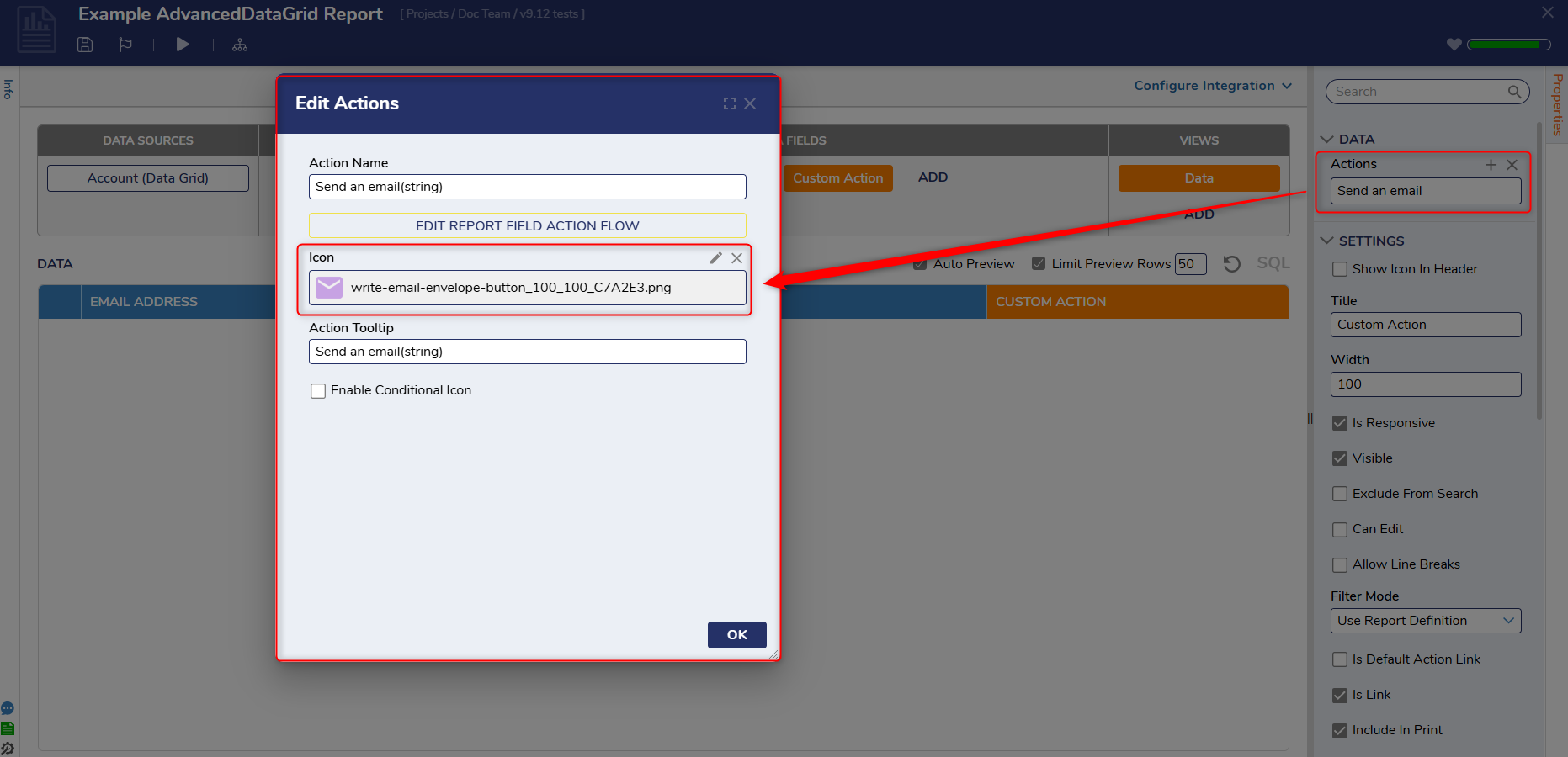
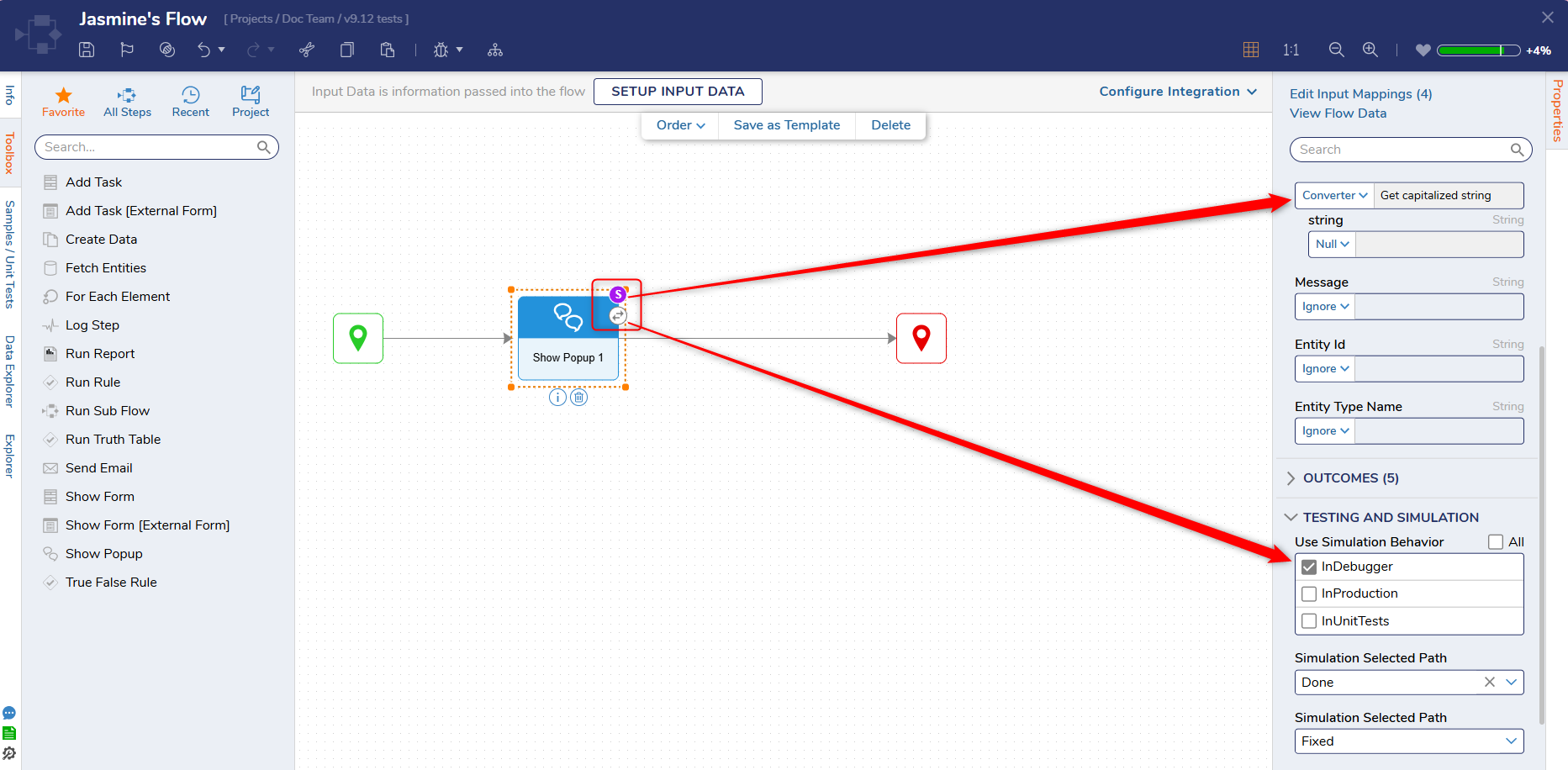
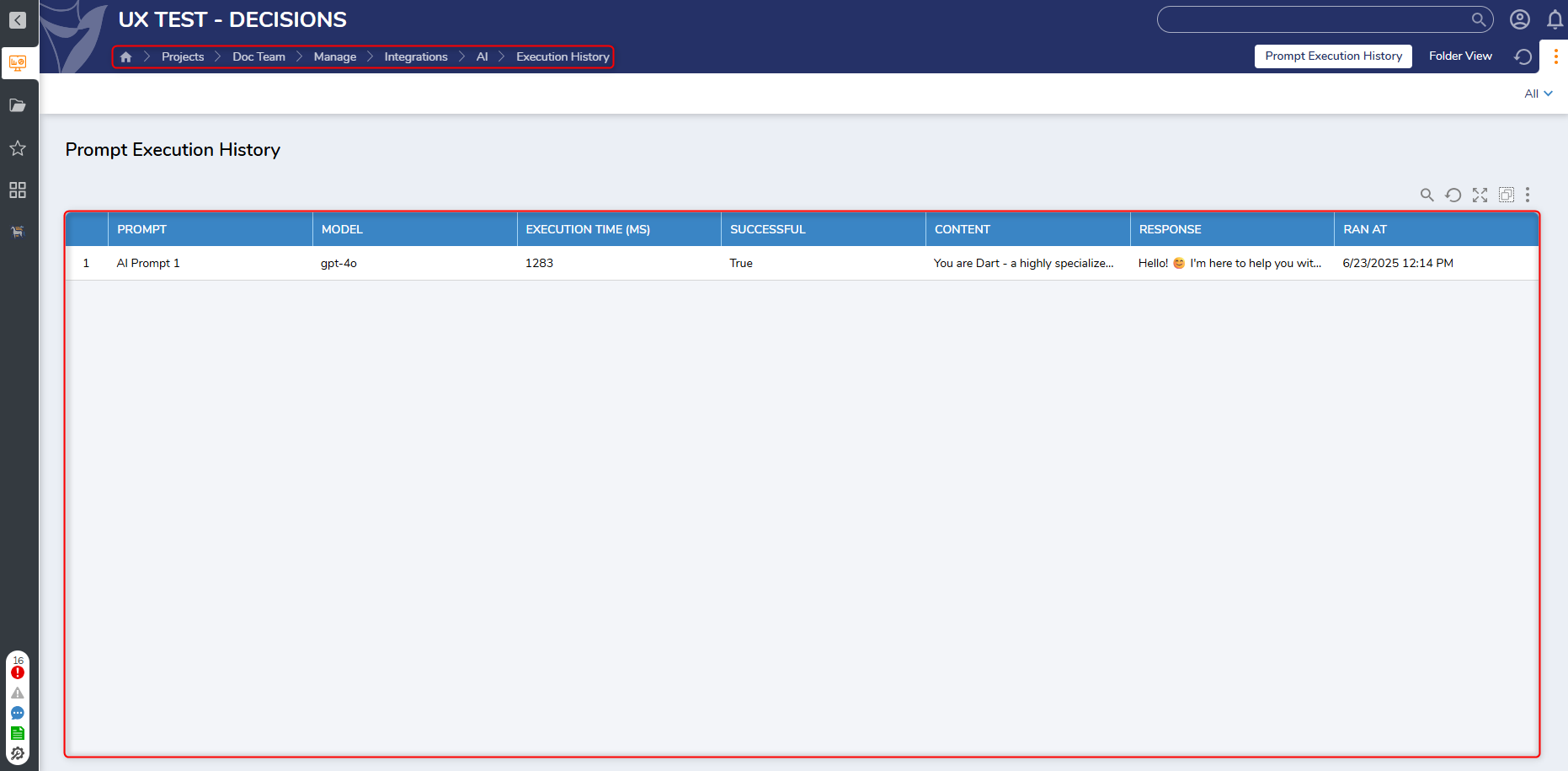
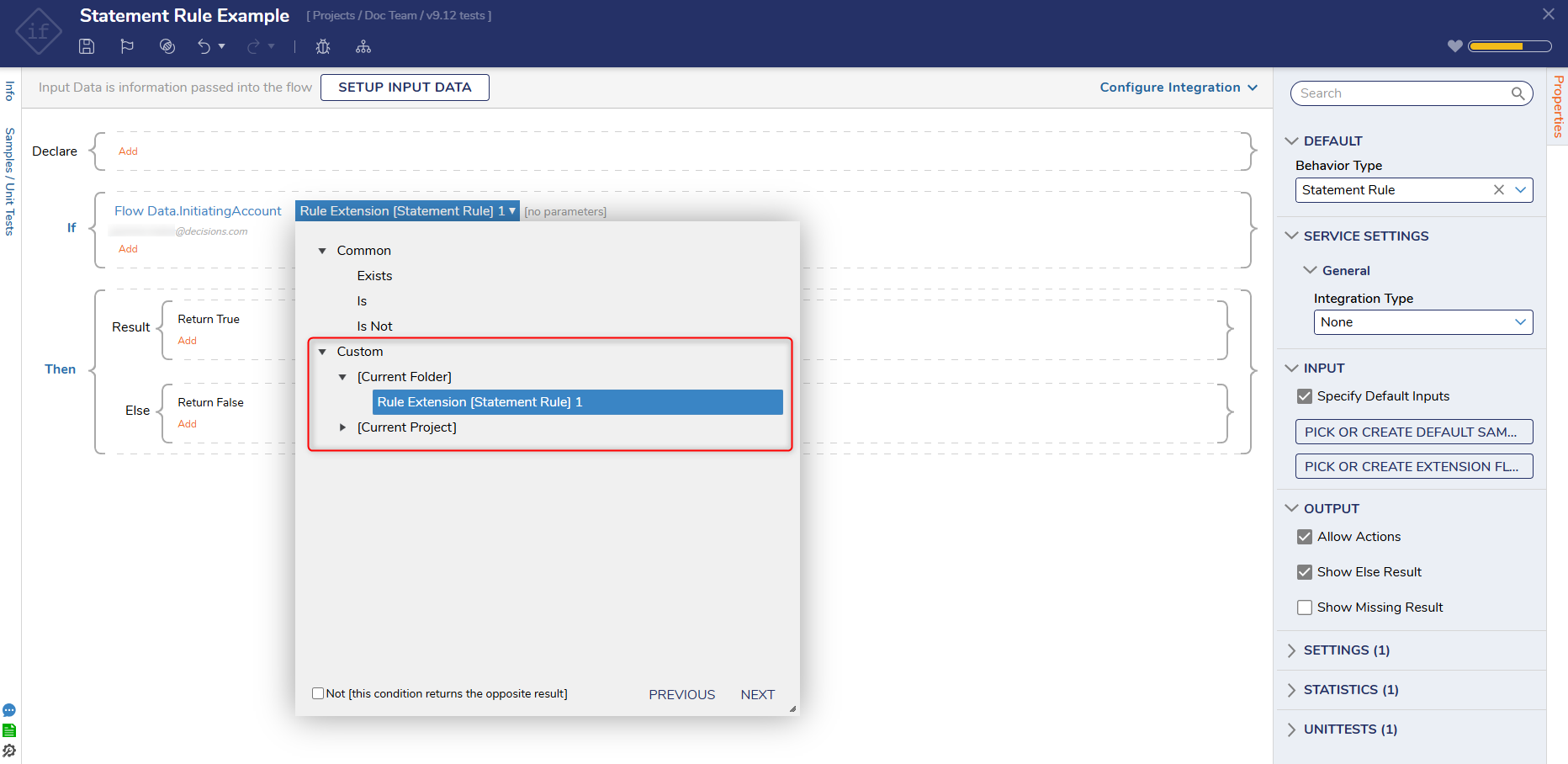
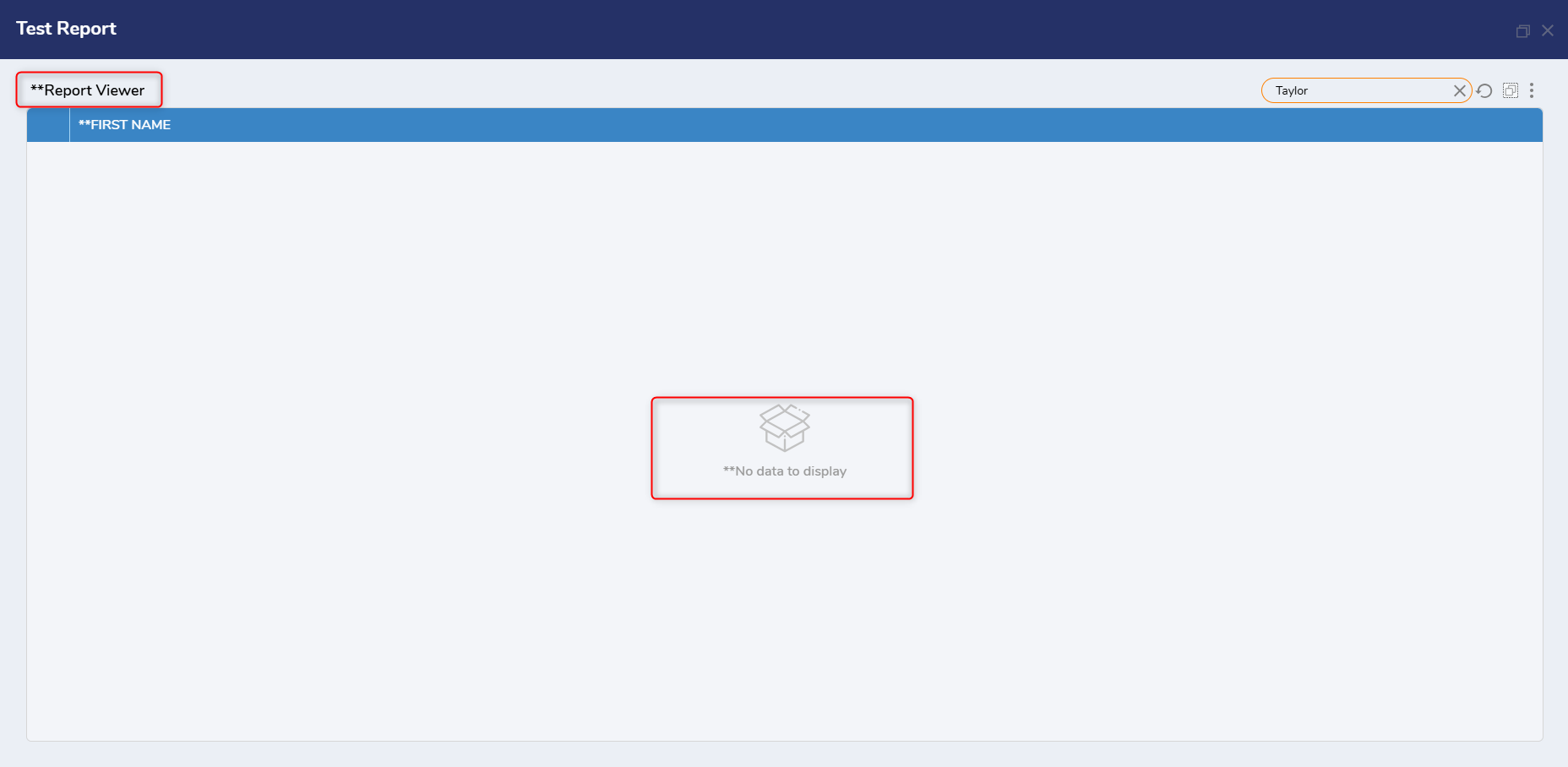
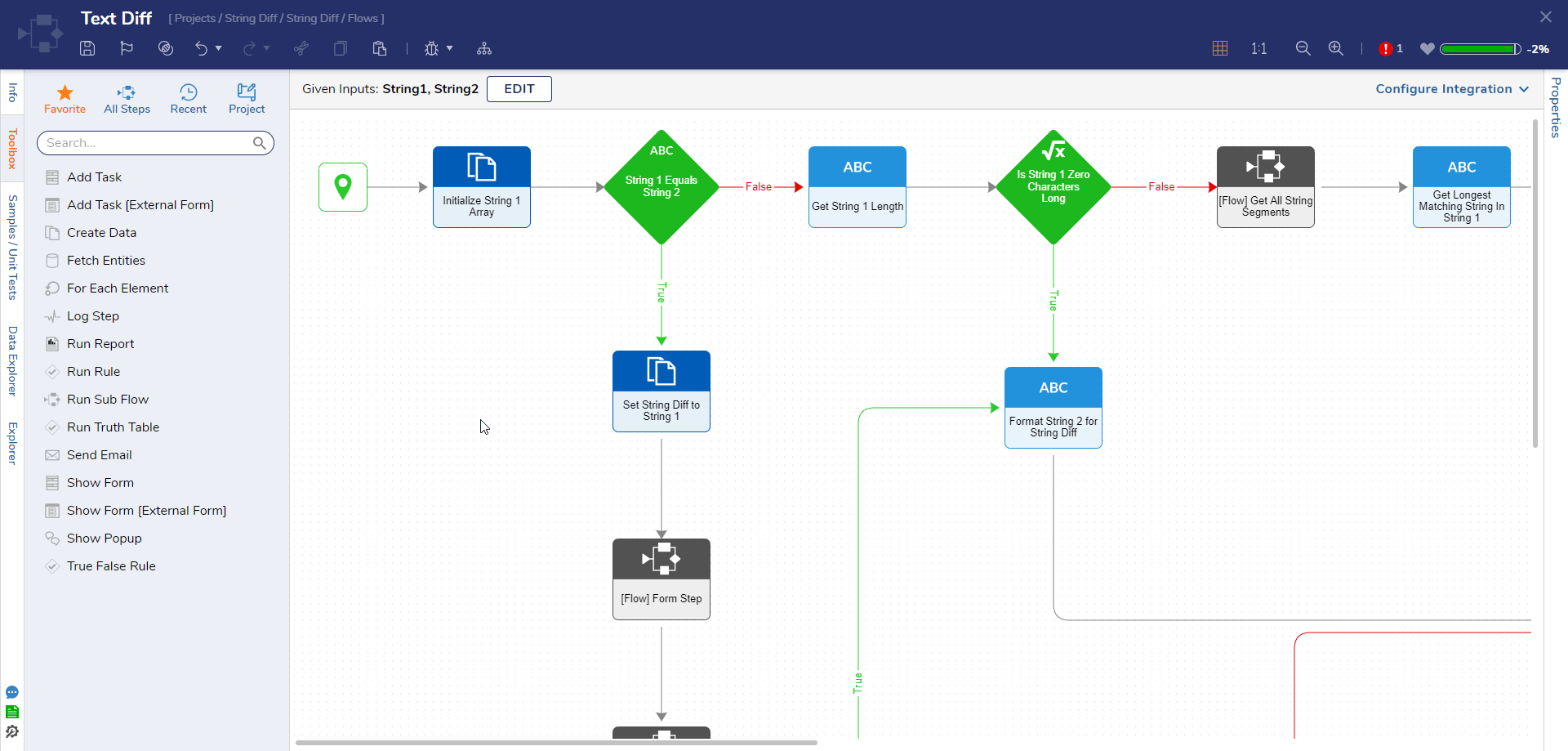
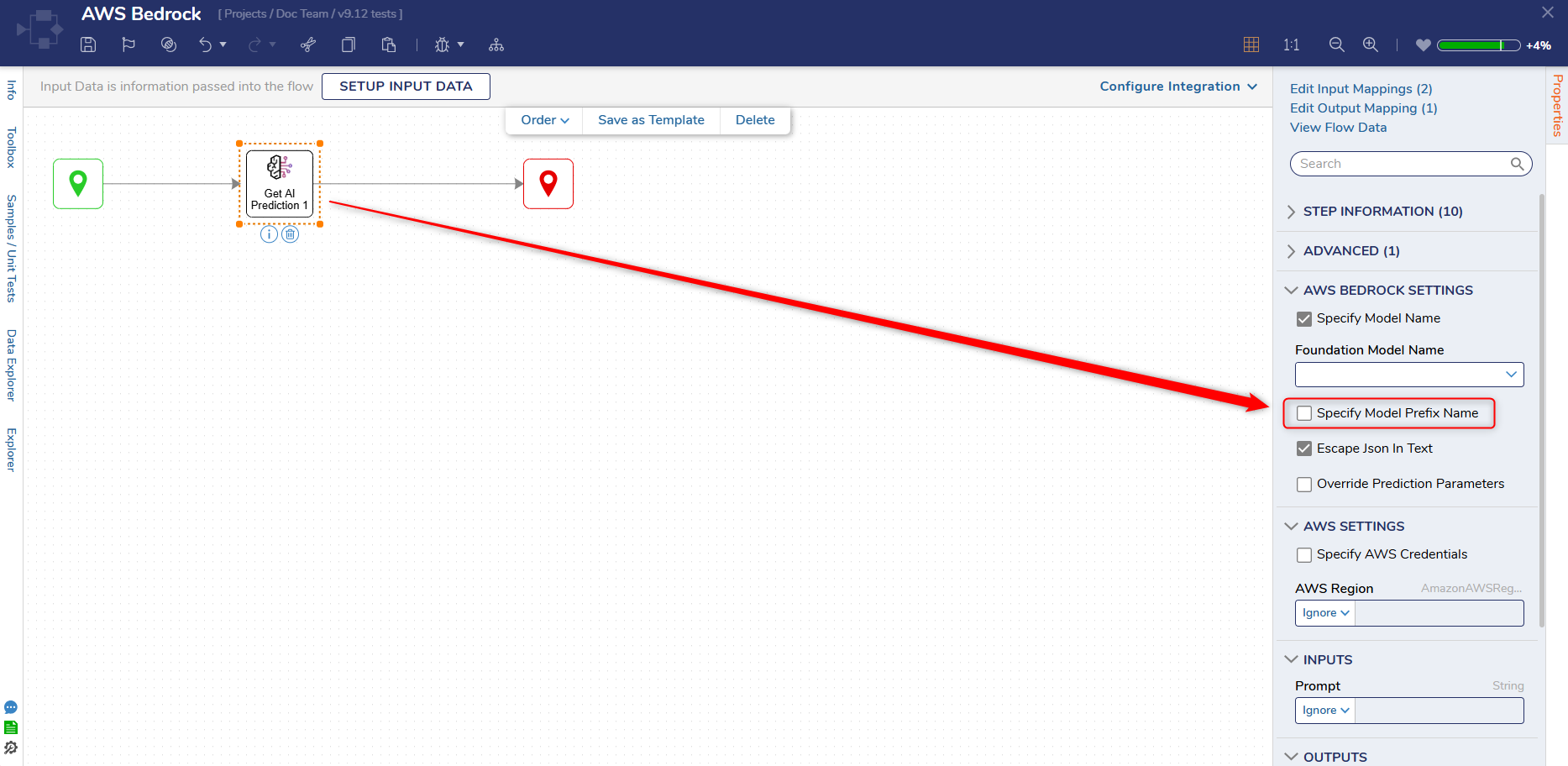
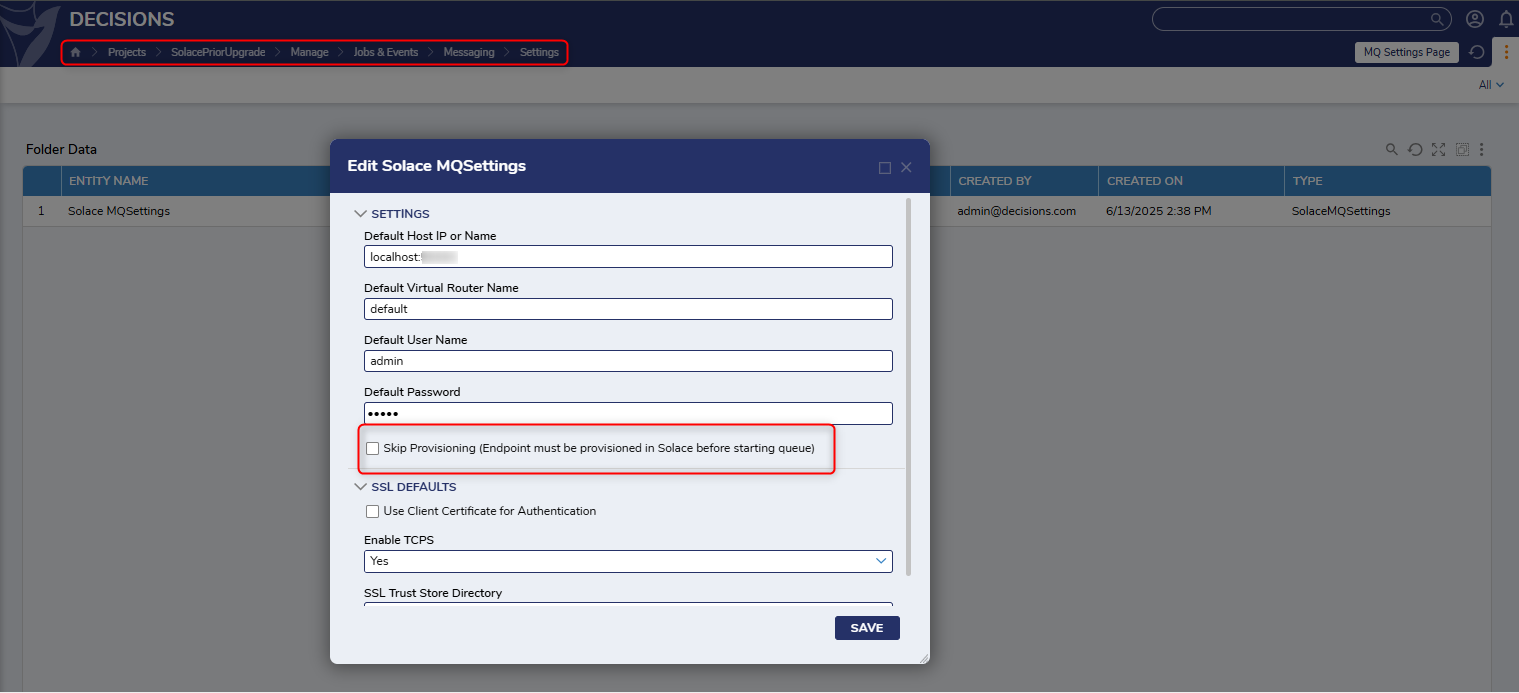
.png)


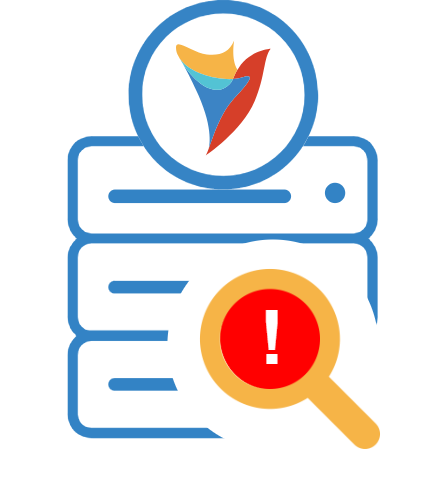
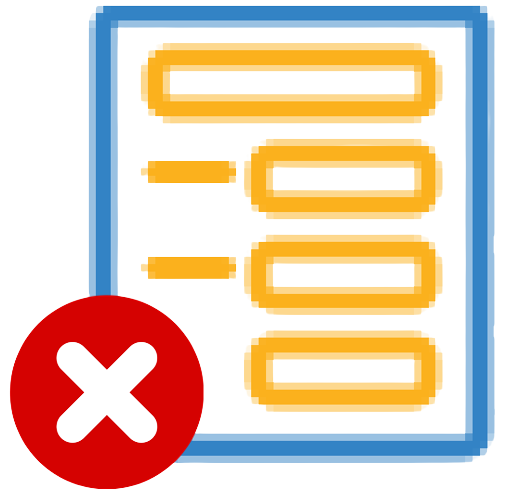
.png)