Learn more about V7 Features and Features NOT Available in V7 ahead of Installing Decisions.
- Keep current back-ups of the database(s), Settings.xml file, Keys.dat file, and File Storage
- .NET Core library architecture changes requires an "uninstall" of V6 ahead of installing V7
- Support for Multi-Tenancy (MT) will be introduced in V8
- Running V6 and V7 with the same database is not supported
- Upon upgrading to V7, downgrading to V6 is not supported
- Projects using XML/XSD data structures may require remapping on upgrade due to .NET Core architecture changes
- V5 and V6 LESS files are not compatible with V7
- V7 Web Service Integrations require installation of .NET Core 2.1 SDK
- Clicking Debug in the V7 Flow Designer does not save the Flow
- SignalR (.NET library) is included in V7.3+, requiring customers running V7.x via IIS to enable Websockets before upgrading
7.3.0 Enhancements (May 21, 2021)
New Form Video Control Behavior [DT-029653] [DT-030342]
Form video control now allows fast forward and rewind. To learn more, see Video Controls on Form.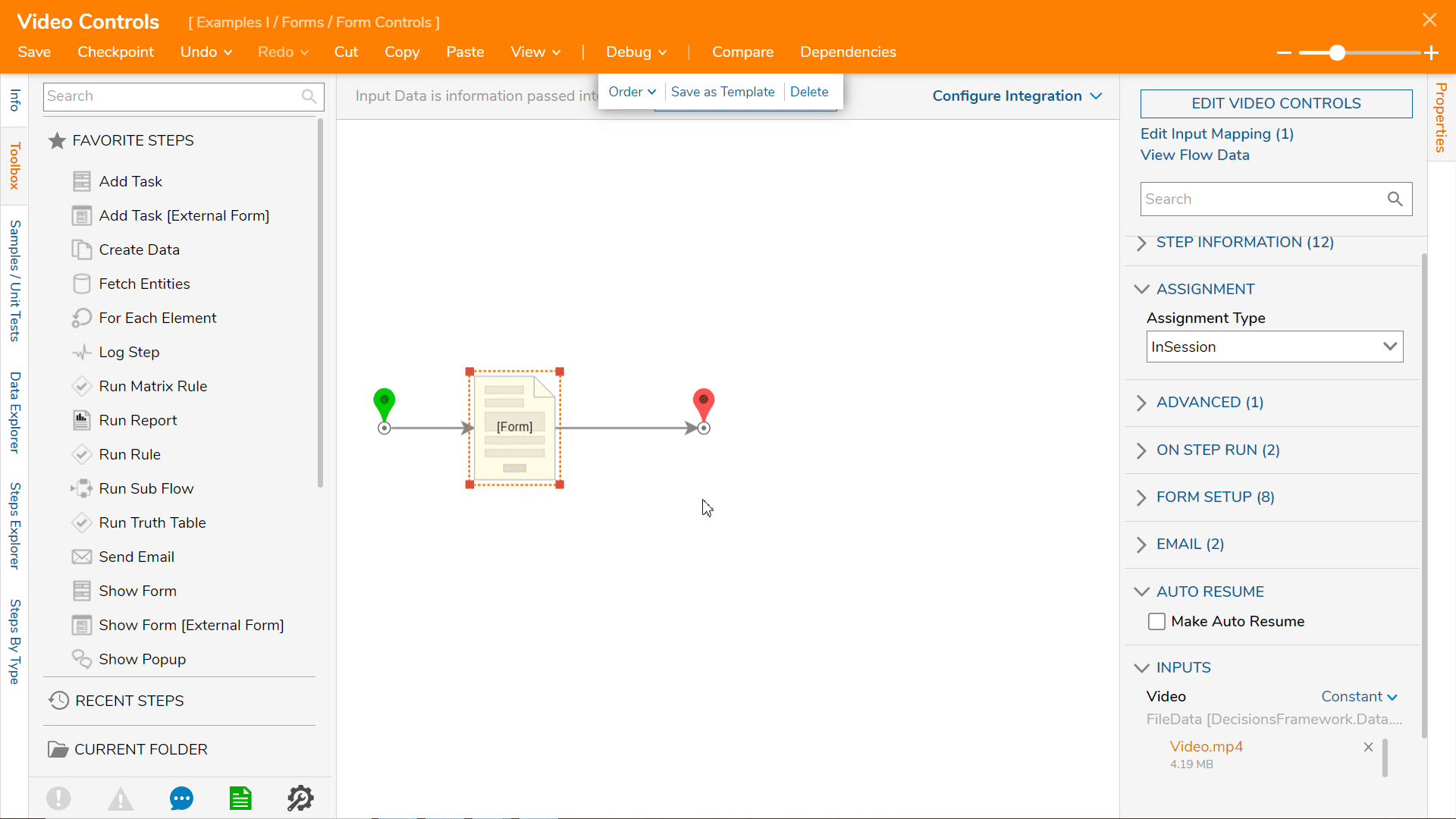
New Timer Exit Control for Simple Forms [DT-030400]
A new Timer exit control has been added in the Simple Forms. To learn more, see Form Control Glossary.
Insert New Rows and Columns on Large Forms [DT-028100]
Large Forms now include the ability for users to add columns and rows before or after the component/step. To learn more, see Creating Your First Form.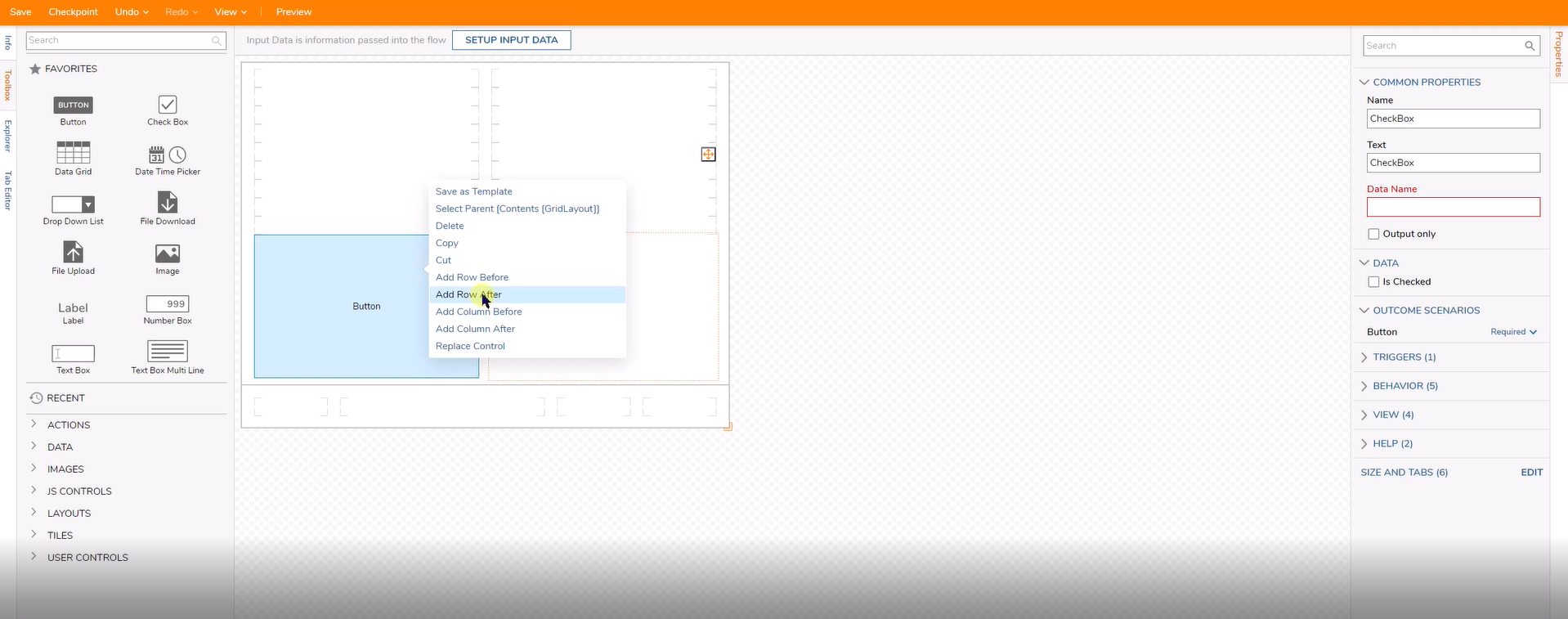
Update to Logging [DT-030461]
System log files can be found at C:\Program Files\Decisions\Decisions Server\Logs.
Reorganization of Flow Steps [DT-030604] [DT-027376]
Removed Advanced from Toolbox Organization in Flow Designer and added new organization features of the Flow Step Toolbox. To learn more, see Flow Step Categories.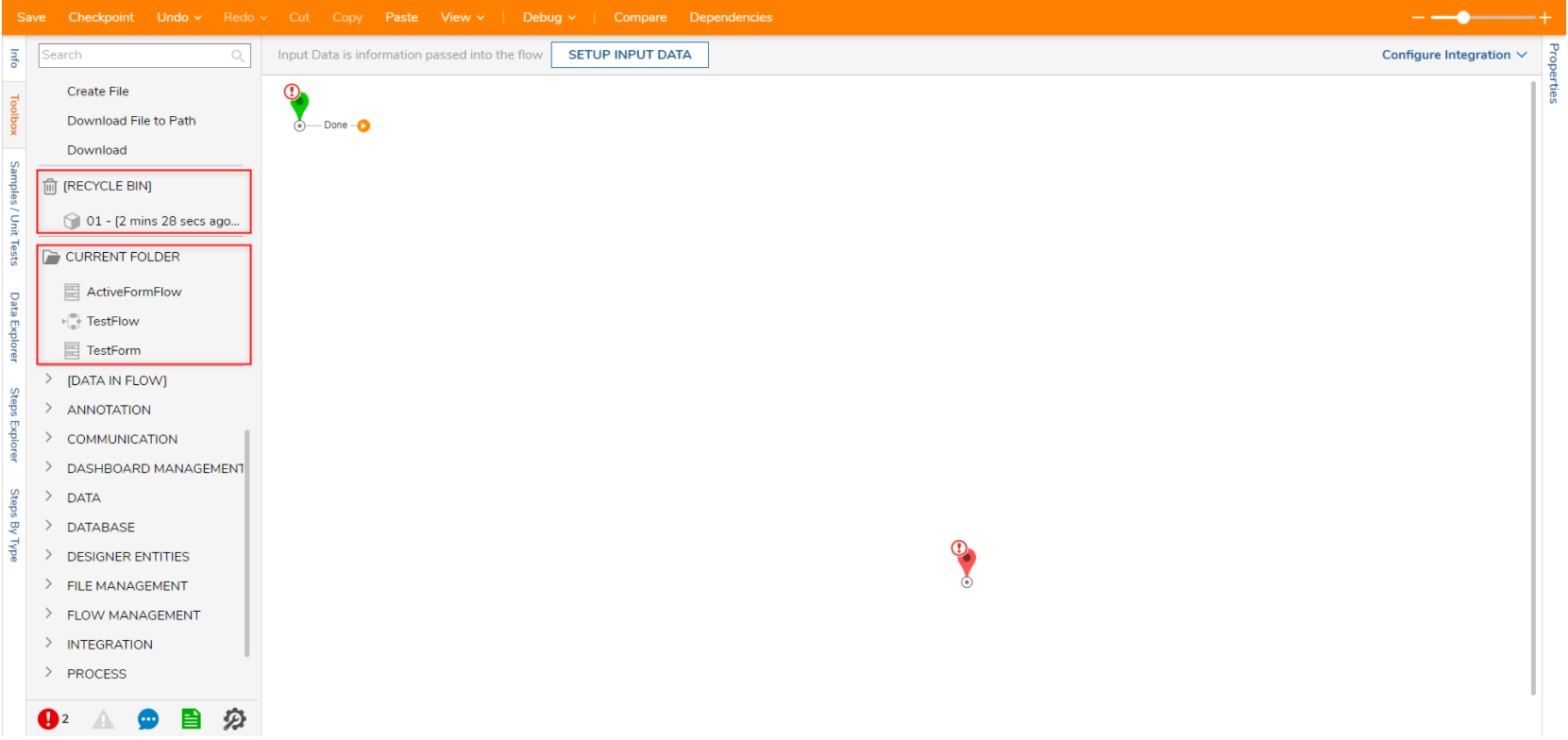
New Quick Link Button to Toggle from Studio to Portal View [DT-030635]
Users are now able to switch from Studio View to Portal View with Go To Portal link.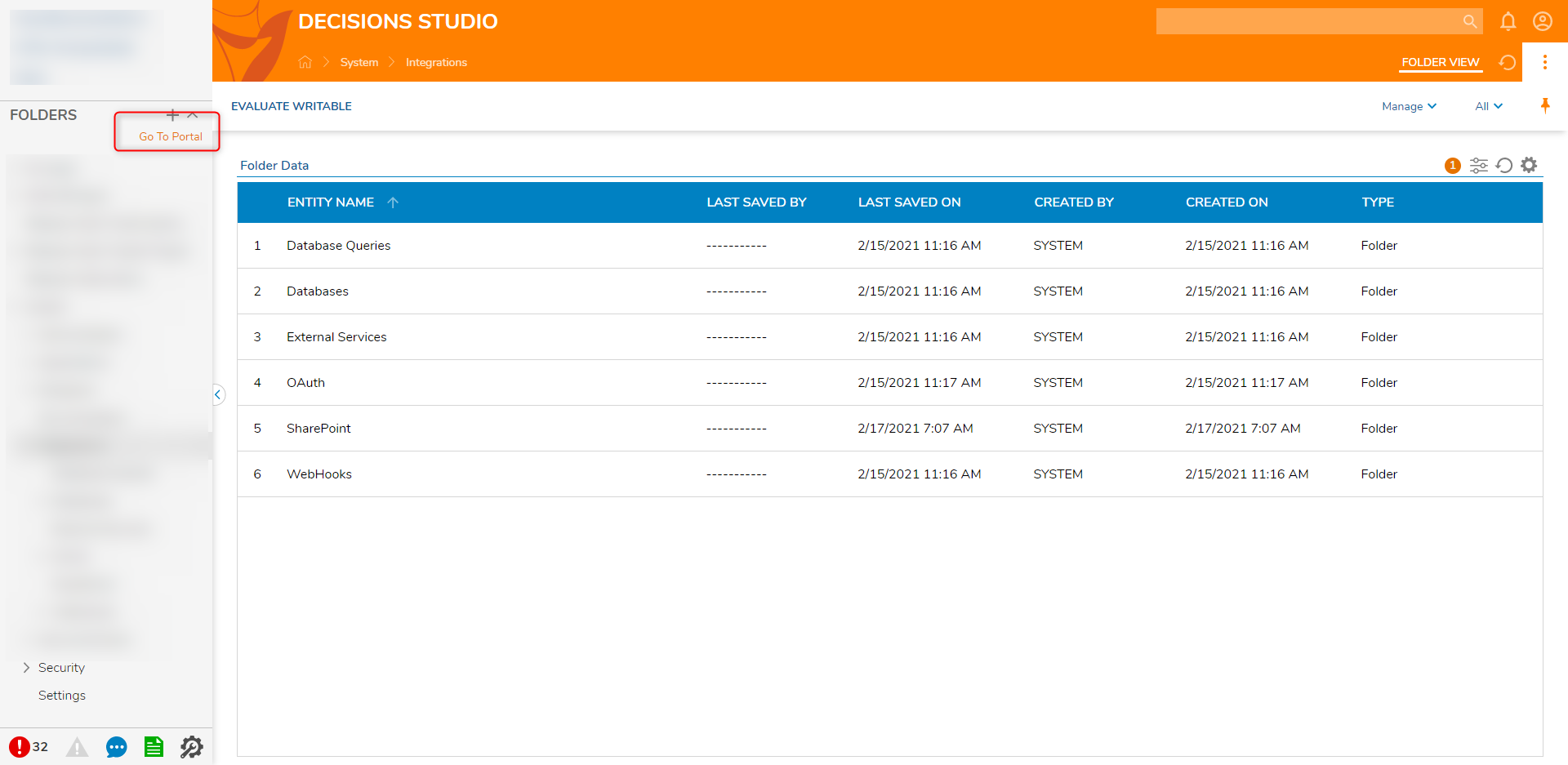
Getting/Setting Dynamic PDF Form Fields [DT-030451]
New steps have been added Get PDF Form Field Names and Set PDF Form Fields Dynamic. To learn more, see Filling in PDF Forms Using Flow.
New sorting options for Report Graphs [DT-027199]
Two configuration fields have been added to the Report and Page designer for chart views of reports and chart page parts: Sorting and Take First Count. To learn more, see Adding Charts to a Report.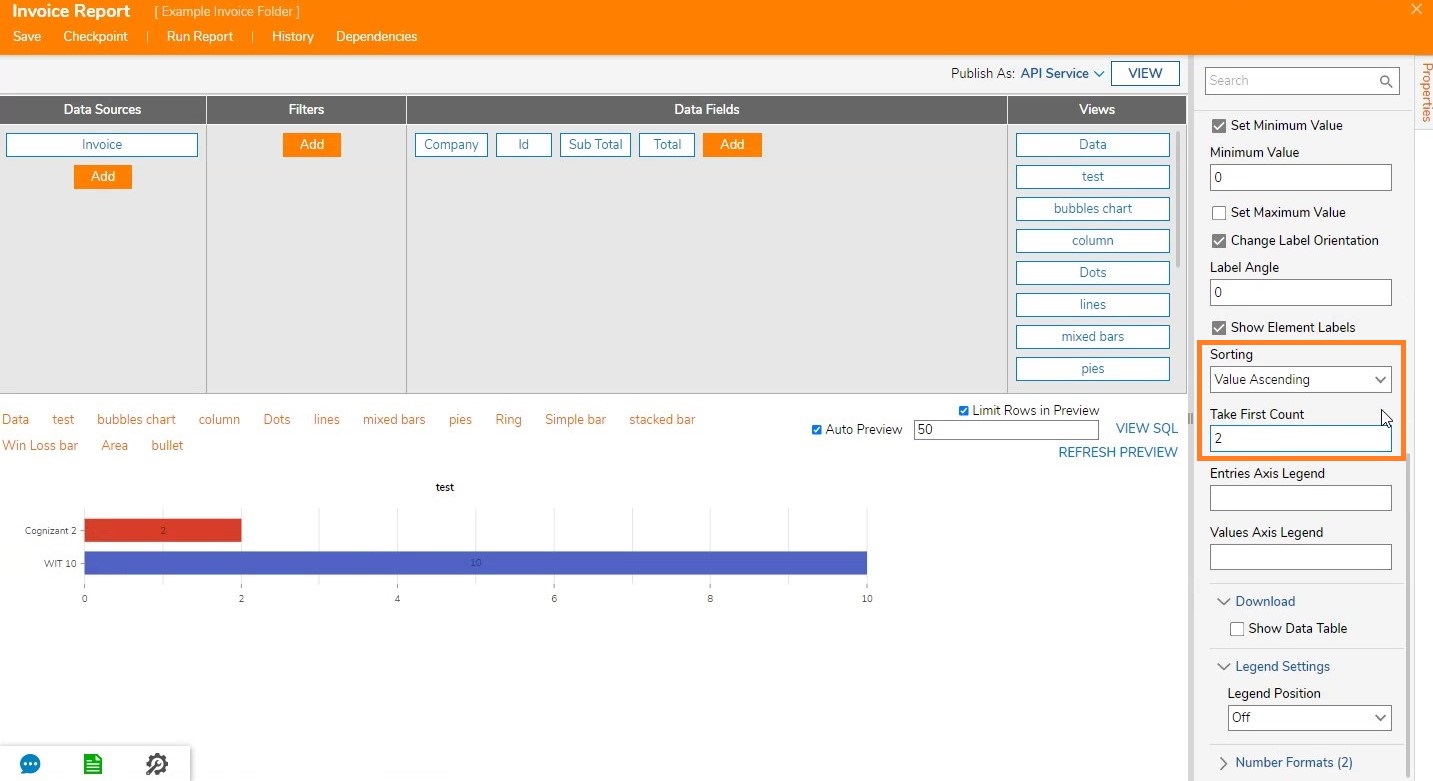
New Options for Email Template in Send Email step [DT-028559]
The new property called Pick Email Template allows users to select a blank or default template. Users may also use the mapping editor to select an email template from another point in the Flow. To learn more, see Email Templates.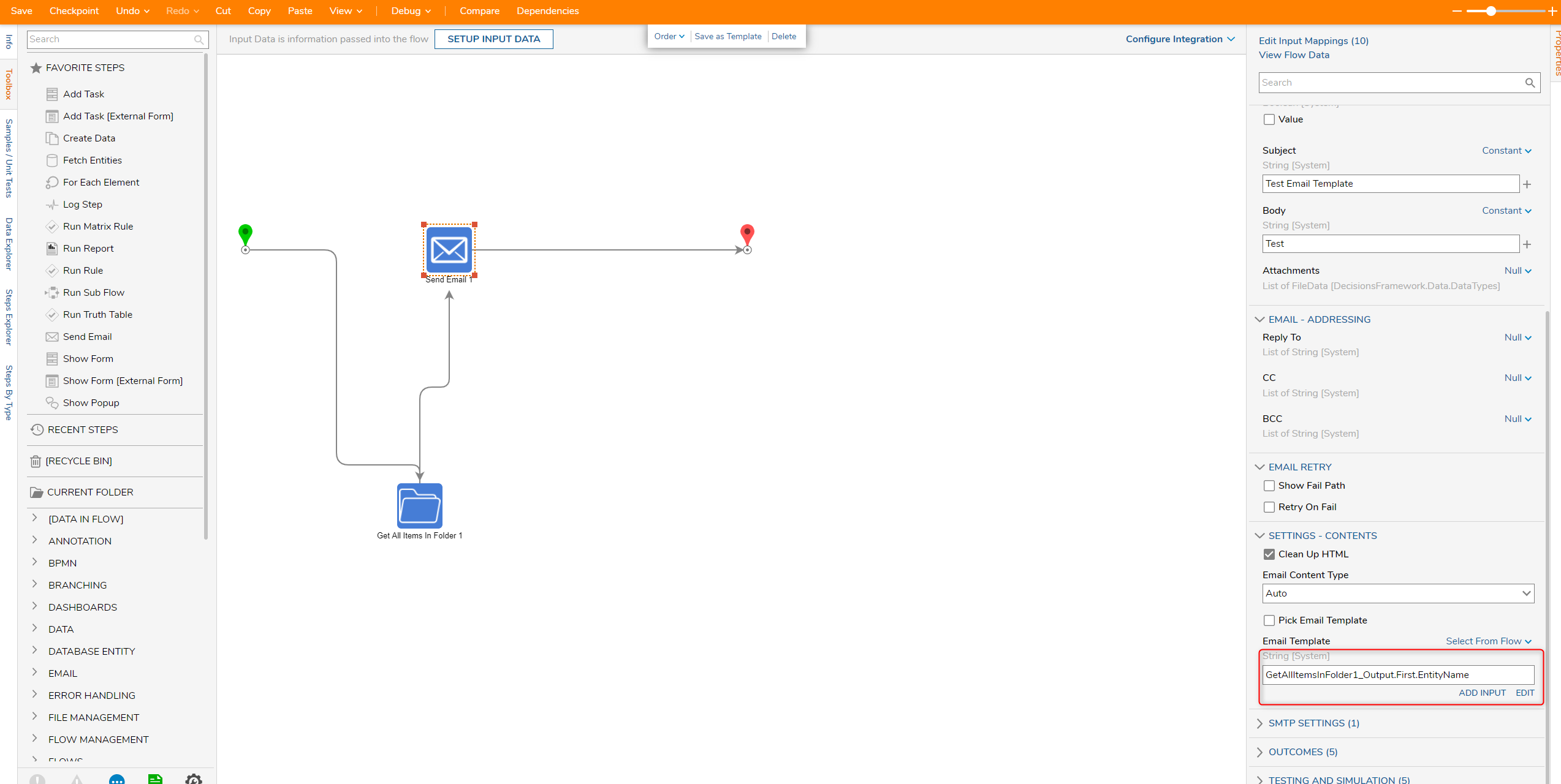
New Setting on Report Column for Encrypted Data or PII [DT-025059]
New setting 'Contains Encrypted Data Or PII' added on Report Column.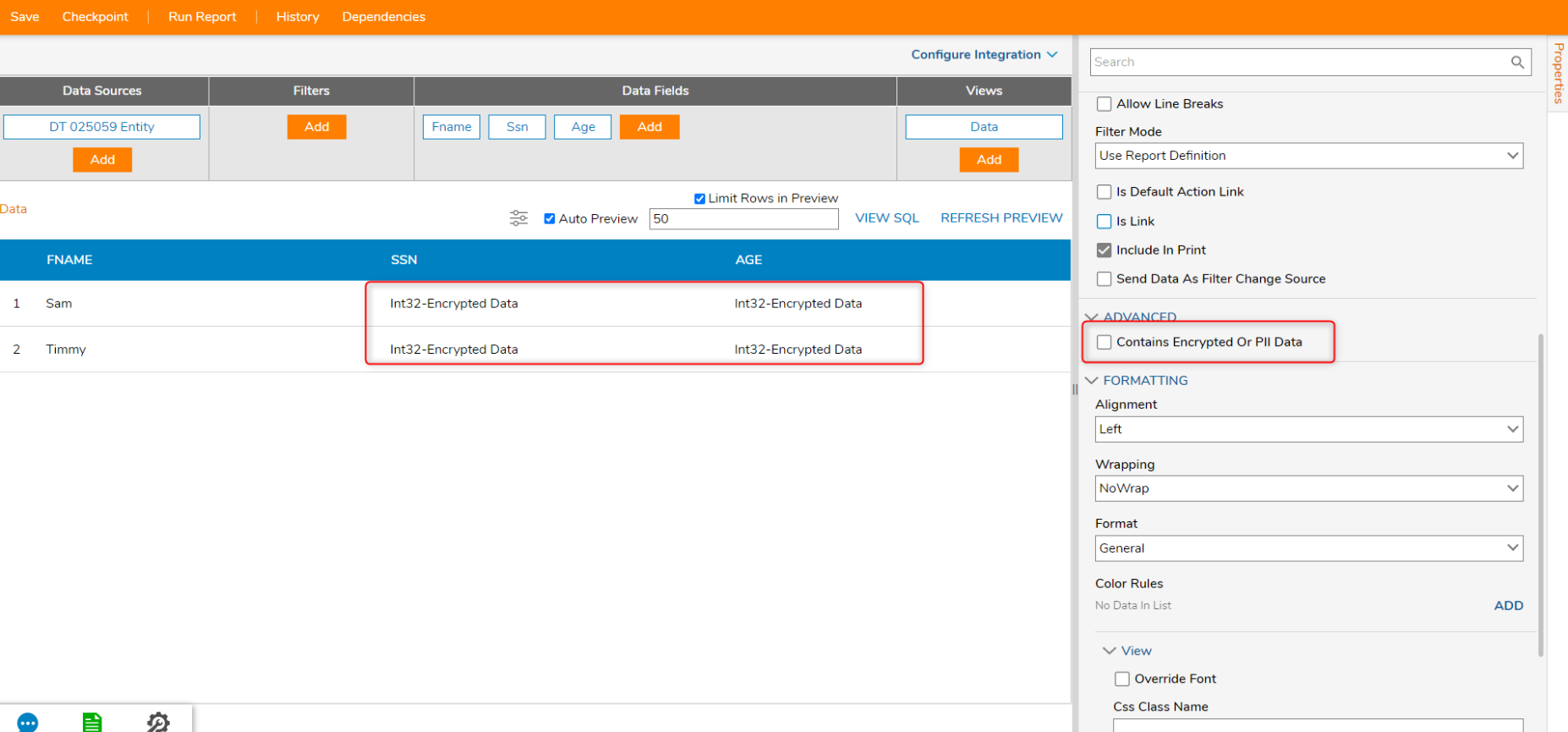
Removal of Tiles Page View [DT-030518]
The Tiles Page view has been removed from the Designer Folder.
Update to Sorting for Special Characters in Strings [DT-030425]
String precedence has been updated for special characters when sorting. To learn more, see Using Collection Sort Step.
USPS Module Updated [DT-030617]
The USPS module was updated in 7.3 to use https when interacting with the U. S. Postal Service's Web Tools Application Programming Interfaces (APIs).
Value List Update [DT-027897]
A new step has been added called Get Value List Enum Values that will return a list of Enum values. To learn more, see How to use Value Lists in a Flow.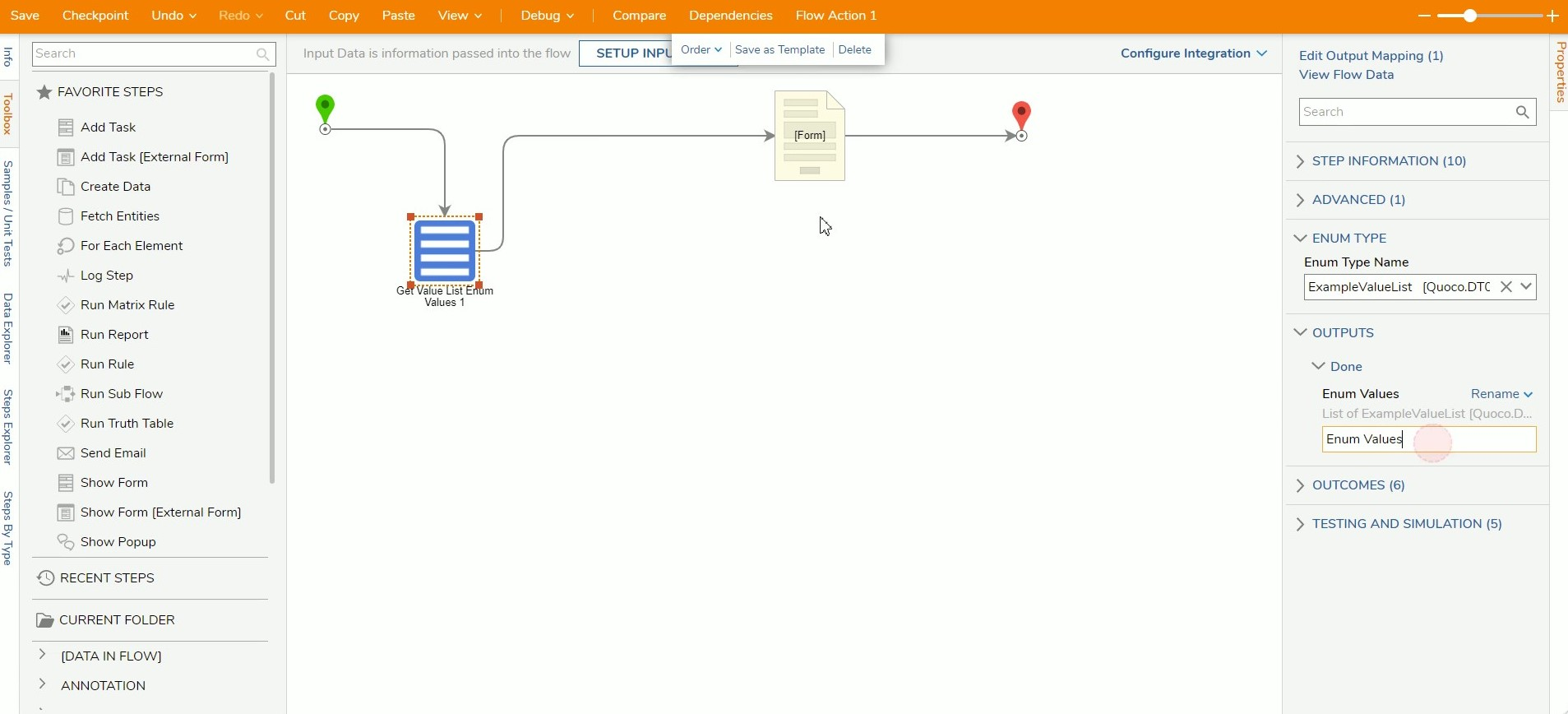
Custom Database ID on Silent Install [DT-030563]
Users are now able to create a custom Database ID when performing a silent install. To learn more, see Silent Installation.
Database Integration Folders Have Repository Actions [DT-030505]
Designer Repository Actions have been added to Database integration folders.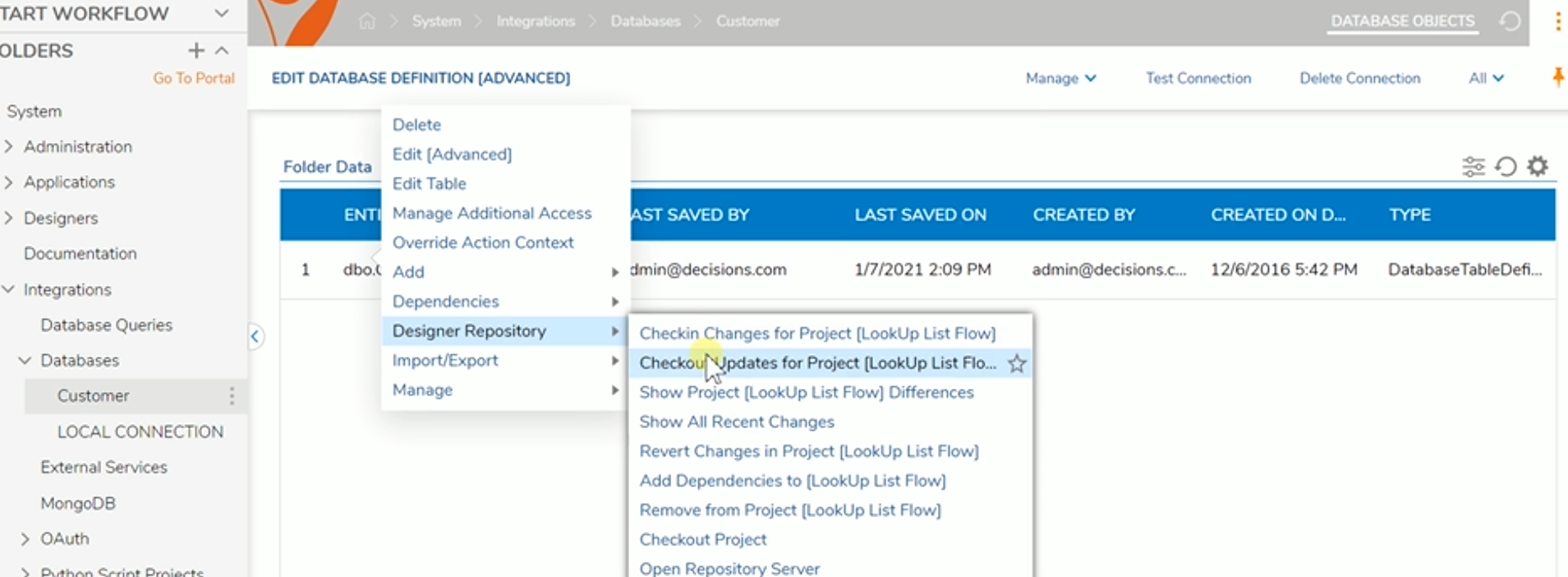
ID Generation Feature Enhancement [DT-027218]
A validation is displayed when using the same prefix for a setup process folder step in another Flow. To learn more, see About Process Folder.
Update logo and favicon of installer [DT-030627]
Logo and favicon have been updated on the installer.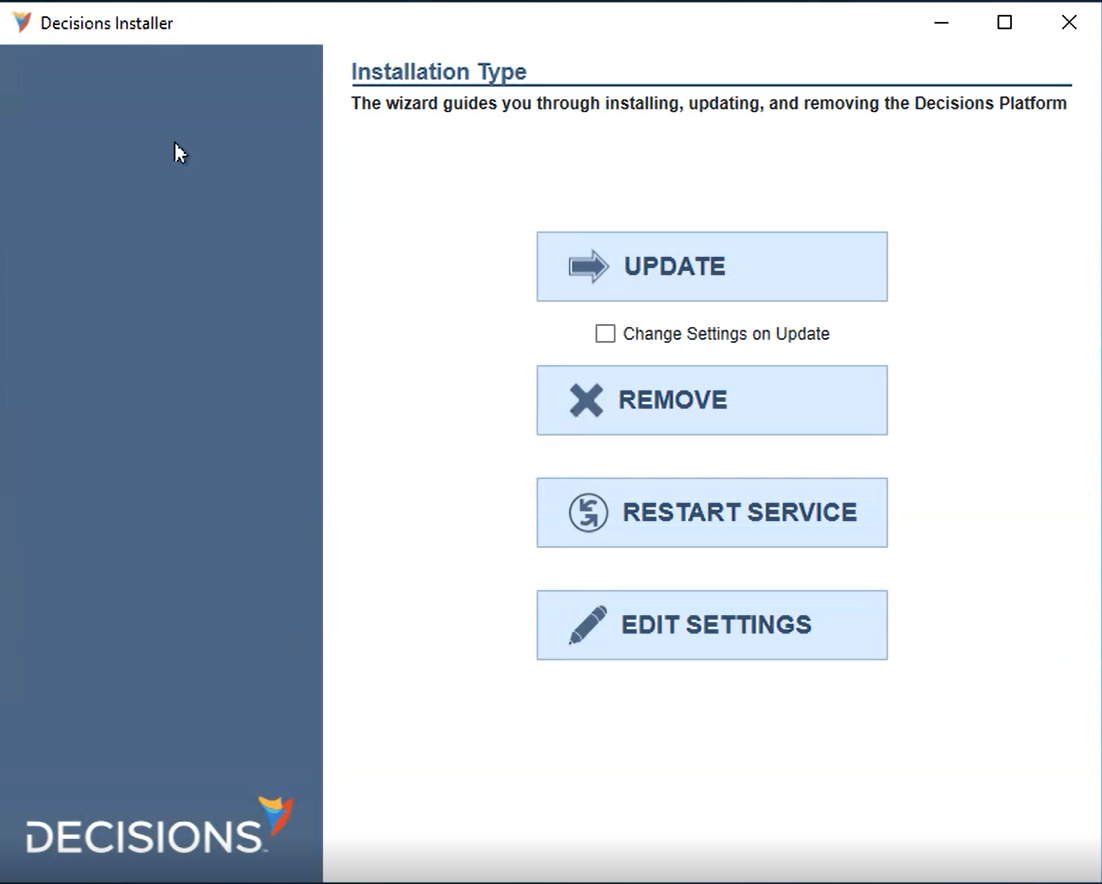
Redesign of External Form Integration Details and Data Type Serialization Page [DT-030545]
The design of External Form Integration and Data Type Serialization helper pages have been updated.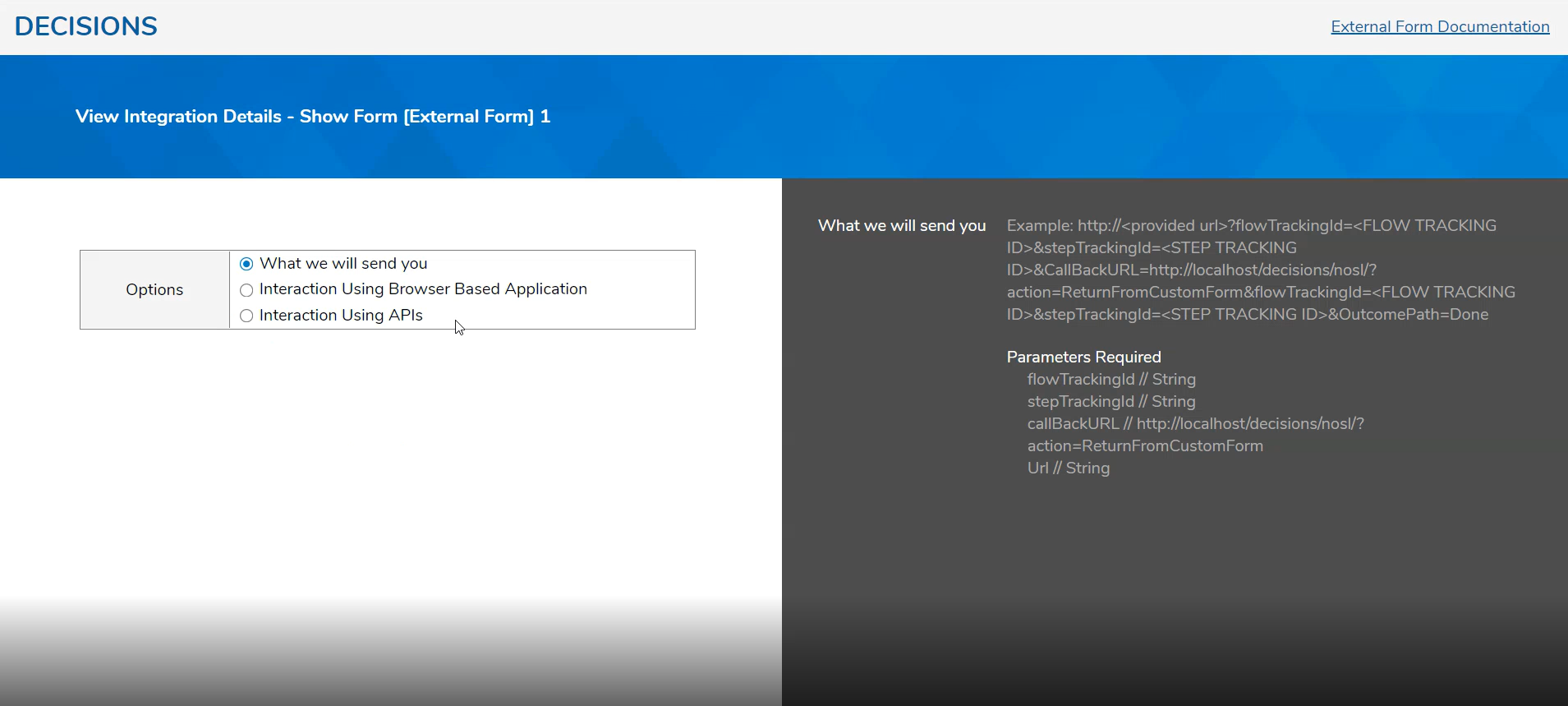
New Pie Chart Tooltip Behavior [DT-027564]
Tooltip Type now has dropdown list options for Name and Value, Name, and Value.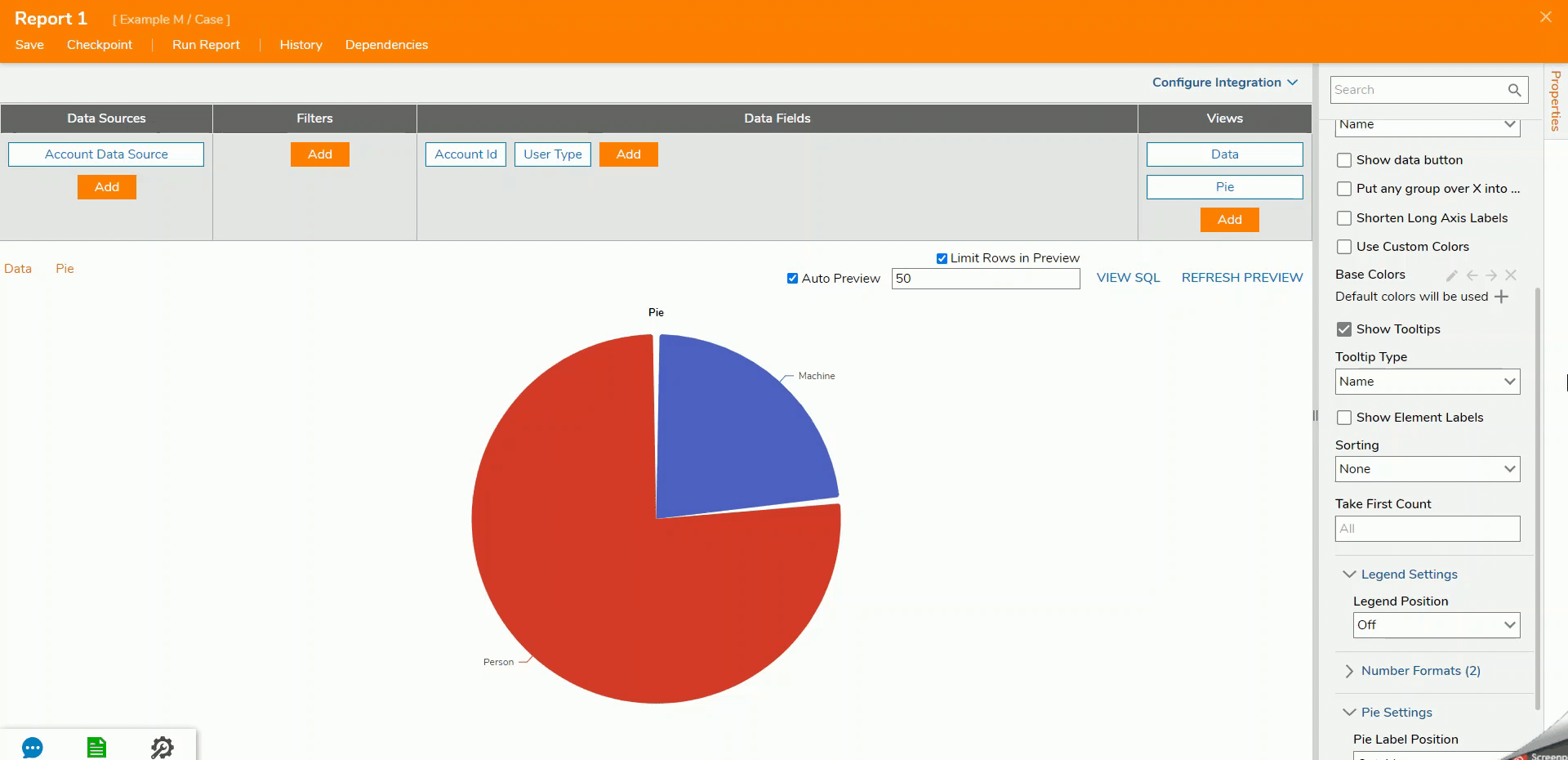
FlowInlineFields Can Return Integer and Decimal [DT-020809]
Output Type can be updated to return integer and decimal data members. To learn more, see Using Calculated Fields in a Report Matrix.
RabbitMQ - Cannot connect with Quorum queue types [DT-030717]
Users are now able to select Quorum as a Queue Type.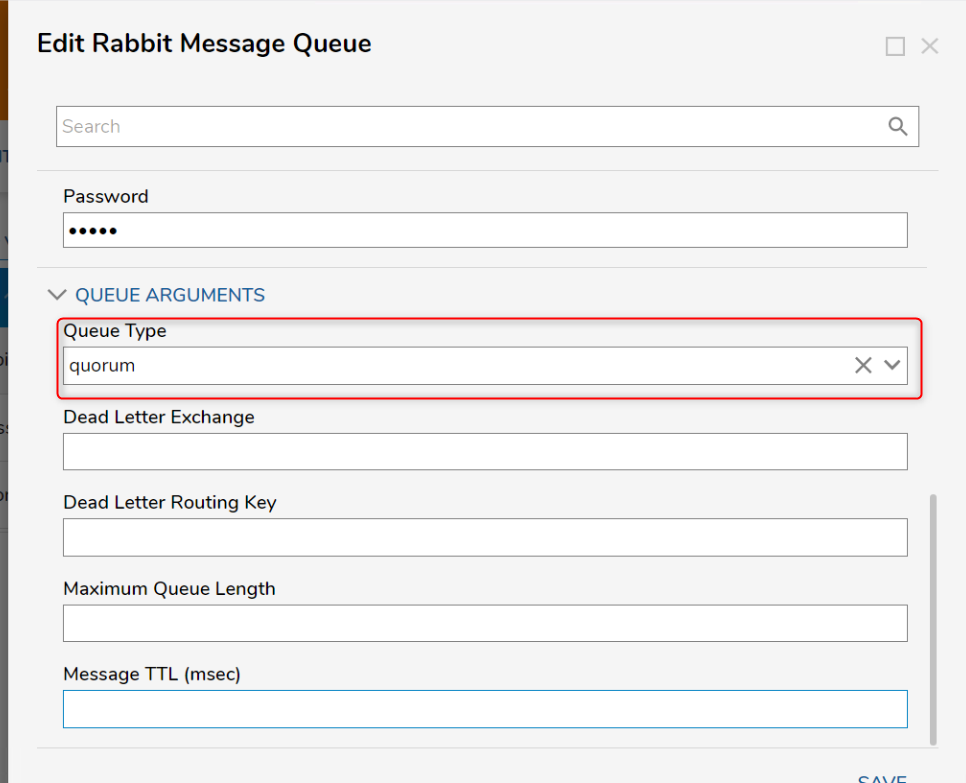
Set Maximum Size of Input Parameters for Database Query [DT-029795]
The maximum size of characters and default values can be set for input when creating input parameters for a database query.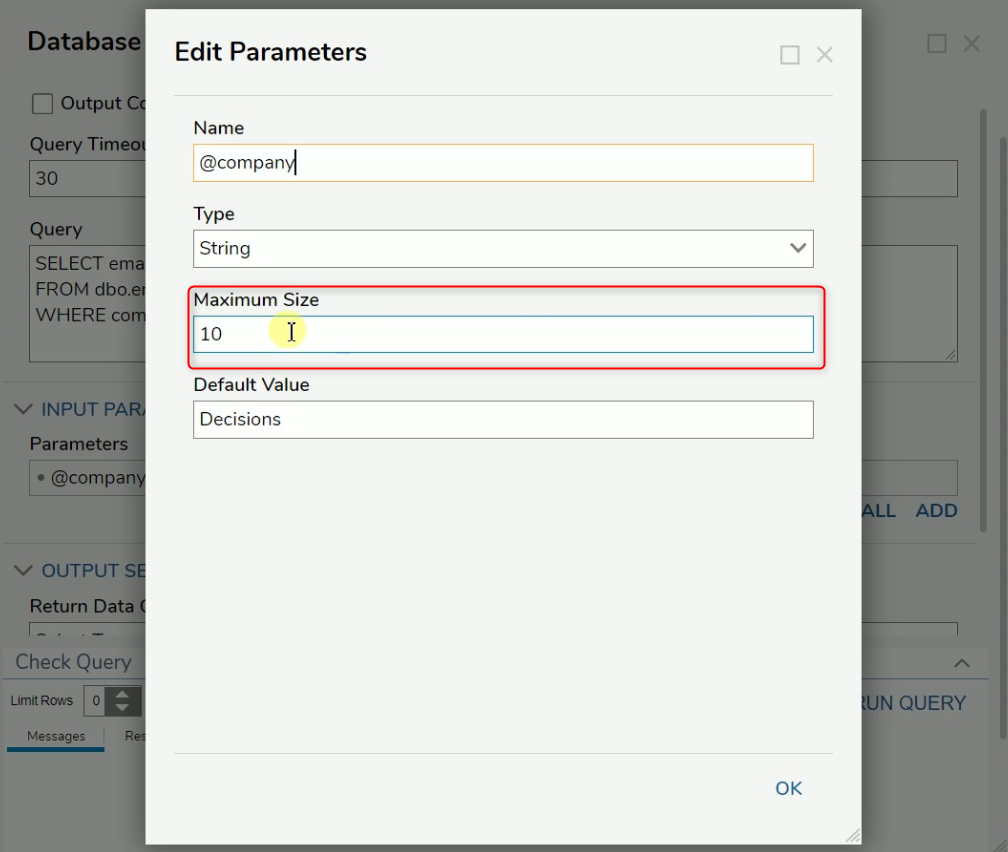
Twilio SMS Character Limit [DT-021801] [T-019646]
Code changes were made in 7.3 that use Twilio's updated API for allowing messages to contain more than 160 characters.
Tabbing issues when embedding Decisions form on a webpage [DT-029948]
Two new options in Form designer properties: Restrict Tabbing to Form and Auto Focus First Control. To learn more, see Using the Tab Editor to Set Tab Order.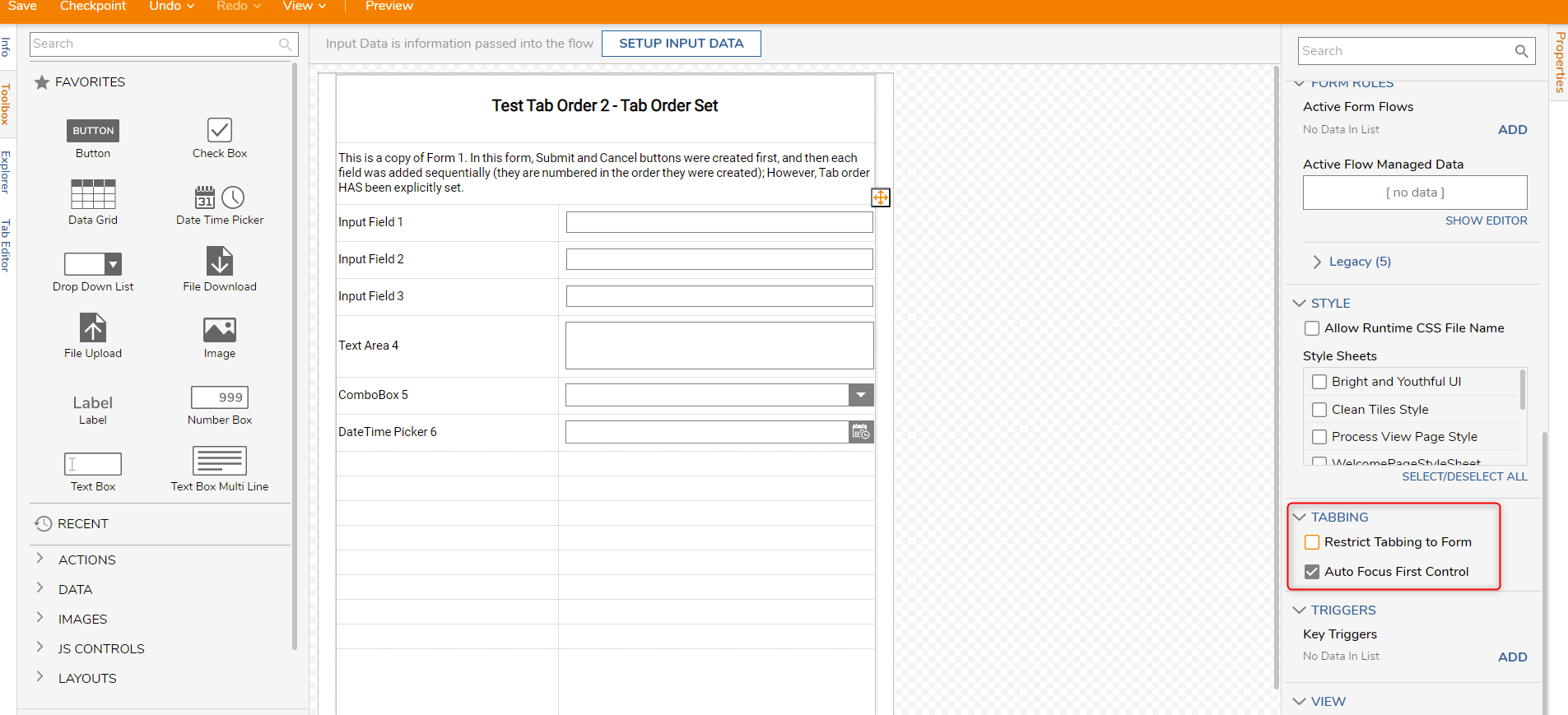
Update to Salesforce Module API [DT-030048]
Default Salesforce API version set to v32.0.
New Input with SAML Login Flow [DT-029986]
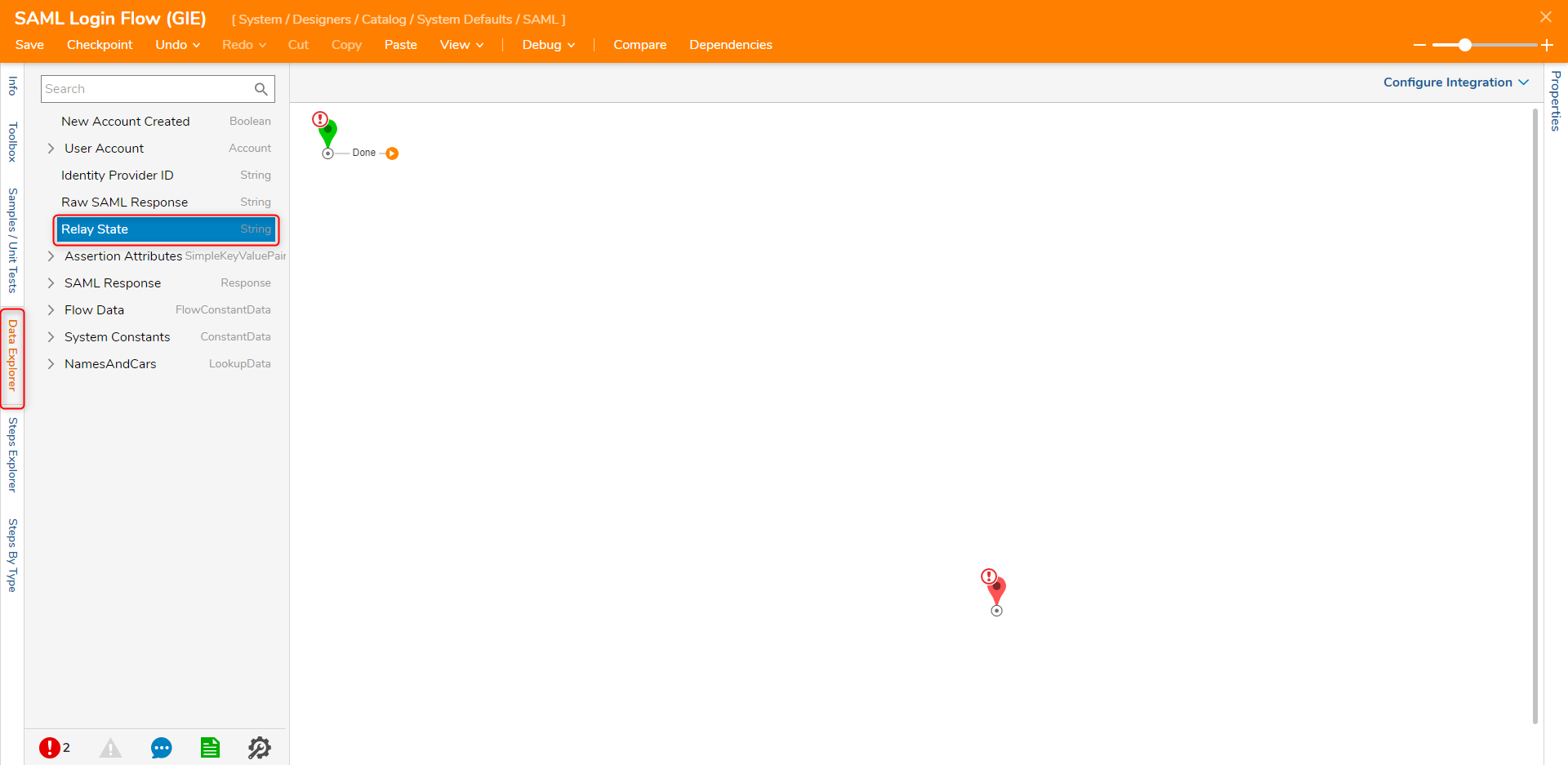
Form Fixes
[DT-025610] Data Flows Running when Viewing Form from process page.
[DT-027886] Form Control - HTML Display/Open Url (Button/Image/Link): 'Is Chromeless' property not working as expected in Edge and Firefox.
Is Chromeless now hidden.
[DT-029150] Forms - Open URL Hyperlink Button/Link component - Link is Prepended with the Portal Base URL of the Instance
New message added to URL property "If the URL does not start with http:// or https://, it will be considered as relative and Decisions Portal base URL will be prepended"
[DT-029921] "Assignment Folder type" setting is showing up on In-session Form after switching from Assigned to In-Session
[DT-029952] Form Designer "Given Inputs" displays all names (no ...), results in Properties panel appearing lost
[DT-030118] Date Time Picker - Allow Null = True: DateTime does not get picked correctly if user selects Time before Date
[DT-030157] Long labels on Simple Forms do not wrap.
Ellipses are displayed without tooltip.
[DT-030182] Run Flow: 'File Upload/ Multiple File Upload' dialog displayed as blank if we upload the same file again by closing the dialog with 'X' icon.
[DT-030341] 'Rule Set not found!' warning message is displayed when deleting designer folder with RuleSet
[DT-030343] Simple Form - File Upload/Multi File Upload: "Invalid Extension Message" property shows an incorrect message.
[DT-030499] Form Designer: Override Validation Settings- True: Changes made under 'No Issue' property does not update on the 'Data Repeater' control after running the flow.
[DT-030629] Simple Form - File Controls: Output Type - File Reference: Warning is displayed on uploading a file of size more than 1 MB even if the max size is not specified.
[DT-030705] View Completed Form - Simple form controls are not disabled.
[DT-030751] Form/Report/Rule Designer: An error is displayed in the console on performing 'Save'.
[DT-030765] Simple Form Control: Timer Exit: Does not show validation when outcome path is triggered
[DT-030782] Simple Form Control - Timer Exit: Time Starts on User Inactivity -True: Timer does not get reset when performing activity on any dialog.
New property added on TImer Exit called Time Starts on User Inactivity. If set to true, the timer resets whenever the user performs any activity on the form. Timer resets when performing any activity on dialog also when property is marked as true.
[DT-030798] Form/Page Designer: Unable to add, edit 'Rows/Columns' from the 'Grid Setup'.
[DT-030819] Form Control:- CurrencyBox and NumberBox:- Three decimal points are displayed by default.
Flow Fixes
[DT-025312] Combination of "|${}" creates an additional variable using the Customer Merge NVelocity step
[DT-028122] False Dependency Deletion Error
[DT-029408] Create Data Step: Old data definition dialog is displayed when clicking on show editor.
[DT-029602] Add Custom JS Execution to Wait On External System Steps
While not encouraged, custom JQuery hooks may be used in v7.3+ to interrupt the Wait On External System process.
[DT-029905] Flow Designer - Remove 'Advanced' category in Steps Catalog..
Advanced sub menu removed from all categories in the toolbox.
[DT-030165] Flow Debugger: CharArrayEditor: Provided string is not splitting into a char array.
[DT-030205] Flow Designer: List Mapping Step: Input type is not updating after mapping it to another type
[DT-030351] Flows defined as services not included in apidoc swagger definition
Services generated with an overridden service URL can now be found in the apidoc located at Decisions Install/apidoc.
[DT-030465] Input Data Remains when a Previously Selected Design Pattern is then removed
[DT-030468] Flow Output Data designer using old data definitions dialog
[DT-030585] Put a Validation on "Target Cache Config Name" Field for Time Cache Definitions So User Cannot Recursively Put the Time Cache Definition's Name There
[DT-030601] SetPDFFormFields and SetPDFFormFieldsDynamic should allow null values and clear PDF fields
[DT-030620] Unable to click Show Editor for "Merge Plain Text or "Merge HTML Text" via "Edit Input Mapping"
[DT-030675] Append Word Doc To Word Doc step doesnt respect the "Remove Page Break" values
[DT-030698] Flow designer multiple fav icon
[DT-030700] Designer Entity: Input Data- List View/Diagram View: An error is displayed in the console, if we close 'Create Type From Data' dialog.
[DT-030821] Data Designer: Input Mapping- Select From Flow: Mapping any value from the previous steps shows validation even if it is valid.
[DT-029905] Flow Designer - Remove 'Advanced' category in Steps Catalog.
[DT-030835] MySQL Insert Step - Database Integration Fails
Rule Fixes
[DT-024494] Rule: Debug Dialog - File Data Type: Portal hangs when uploading a large file
[DT-027916] TruthTableDesigner: Filter: Correct data is not displayed after performing Search
[DT-028098] Rule Chain outputting all lookup Entities in its result
[DT-030440] Rule Designer: Action Flow: An error message is displayed when debugging rule with action flow
[DT-030457] Truth Table: "Add row" appearing the first row, when No data matches filter applied
[DT-030467] RuleSet Input Data using old data definitions dialog
New design look.
[DT-030531] Property Grid: Constant editor is missing validation
[DT-030622] Rule Set not respecting the data defined on Specify Different Outcome property
[DT-030809] Rule Set: Designer: An error dialog is displayed when opening it
Report Fixes
[DT-028223] Reports - Poor Handling of Multi-Select Group Actions
[DT-028944] Run Report as CSV uses database level column name instead of custom name
[DT-030124] Pies Chart Part: Filter Layer: After grouping labels, the chart does not show a sum of grouped label values.
Pie and Ring charts now take a sum instead of the max for groups
[DT-030142] Bars Chart Part: Filter Layer: Labels renders in reverse order with respect to labels rendered on the chart
[DT-030263] Report Designer - Filters: An error is displayed on deleting the Data Source when 'SQL Based Filters' are present in the report.
[DT-030266] Run Report: Calendar Views: An error is displayed if we download/send the report from this view.
[DT-030313] Drill Down Report Dialog - Clicking on the search icon does not open the search panel on all other views except Grid View.
[DT-030339] Report Viewer: Chart View: Dill down dialog does not show original data after adding column filter followed by resting Grid Filter layer
Reset Settings button hidden on drilldown data.
[DT-030384] Run Report: Download/Send Report action: Data displayed in the downloaded file does not match if we configure both 'Sub Totals' and 'Rows Per Page'.
[DT-030447] Report: Checkpoints Are Not Working Properly
[DT-030534] Report:- Grid Filter Layer:- Column is not moving UP or Down and getting error in console when adding a column after removing a column.
[DT-030568] Run Report: Tiles View: Data in the drilldown report becomes blank, after moving any column from 'Filter layer' and then we 'Reset Settings'.
[DT-030582] Report: Service Settings: 'Raw/RawJson/RawXml' Data Formats are available for selection even though they are not supported.
[DT-030660] Unable to use Date Range Filter in a report sourced by related tables when the date range is other than none
[DT-030691] Repot Encrypted data shows as System.Byte[] for Int, Bool, and Decimal type, but for string type is shows weird text.
Page Fixes
Data Structure Fixes
[DT-030317] User Defined Types: Is Lookup List- True: Validation message is not updating at the design time whenever we change 'Is Lookup List Key Field'.
Validation message updates at the design time when Is Lookup List Key Field is changed.
[DT-030360] Case Entity Data Structure Data Persistence Issue
[DT-030619] Unable to Edit Data Structures With Long Names When Moving from 6.x to 7.x
Other Fixes
[DT-028200] MongoDB Fetch Document Step Outcomes not Following the Correct Paths
[DT-028582] Decisions Administrators not seeing portal folders were top level folder is a designer folder
[DT-028855] Clustering - Polling For 'Servers in Cluster Must Have Same CodeBuckets Assembly' Can Potentially Throw False Positives
[DT-029146] Users Are Able To Work The Same Assignment Twice
An assigment is marked completed when the Flow completes or is saved, so it will wait for steps in between that.
[DT-029505] TableDefinitions Don't Respect Move To Action
Move To dialog will not display Database folder if trying to move from one database to another.
[DT-029717] Import - Resolve Import Issue Dialog: Radio button selection is not center aligned.
[DT-029727] Create A New DB Connection Instead Of Reusing An Existing Connection Before The Connection Is Ten Hours Old
[DT-029969] REST Integration Details: PUT, PATCH, and DELETE Methods Not Displayed
PATCH and DELETE removed from being returned as HTTP Methods on OPTIONS requests for designer entities that did not have HTTP Methods configured.
[DT-030049] SVG Images stored in the Custom Images Folder don't scale
[DT-030161] Clean Installation: 'Error getting value 'ComponentId' of type 'System.Guid'' is displayed in logs for multiple times.
[DT-030235] Service View Integration Detail page redesign
[DT-030260] View Integration Details page - API and Authentication Guide: 'Version 6' documentation link is opened instead of 'Version 7'.
[DT-030349] View Integration Details - User Interface: Show Small Top Bar - True: 'Page not found' error is displayed when opening the Portal from action on top bar.
[DT-030405] OPTIONS (pre-flight requests) will produce a 403 when directed at the Decisions services, even through the REST integration layer
Header in response will now display Header Key: Allow; Header Value: OPTIONS, GET, POST, PUT
[DT-030410] Add Dashboard/Page Dialog: Advanced Setting: Display Platform - 'Mobile' checkbox appears as unselected, even after making changes when re-editing setting.
[DT-030415] Data Designer: 'Create Type' action gets disabled after using it once
[DT-030449] Page Button and link elements do not get translated
Since Run Folder Action element, Customized Run Flow, and Customized Navigate to Folder element display data, these do not get translated.
[DT-030462] Amazon AWS SQS Queue: Testing a valid queue will return an error saying the queue does not exist
[DT-030519] My Document - Set Profile Picture - This action should be removed.
[DT-030547] Installer: Edit Settings: 'Decision Core Installer' dialog is displayed with warning message when clicking on it.
Warning has been updated to read "The currently installed .Net Runtime (5.0.4) has known breakages around displaying Property Grids. Please edit the Settings located at "C:\Program Files\Decisions\Decisions Server\Settings.xml using a Text Editor to make changes"
[DT-030574] Global Debugger - debugger step actions not responding correctly when Global Debugger Launched From Help Tools
[DT-030576] SSO: Using OpenID for SSO will fail when user attempts to access the portal url
[DT-030588] Agent Flows - Hide Behavior
Agent Flow behavior is now hidden.
[DT-030613] Import: 'Issue Resolution dialog' is not displayed on excluding a Parent Folder from the project.
Validation will run when excluding an object from the import list.
[DT-030631] Upgrade v6 to v7: View Integration Details - Test tab: HTTP methods are not displayed on the page until we edit and save the entity.
[DT-030695] Name does not save when creating Designer Entities
[DT-030719] Powershell module has missing assemblies
[DT-030721] Import Dialog: 'Select All' checkbox is not checked by default, on importing a project or an entity.
[DT-030732] v7 grids and containers will hold onto background images that are not being used anymore
[DT-030740] Clustering Info - Browser Console Function not working
[DT-030747] In flight assignment with constant file data, prevents assignment completion after upgrade_searching old location
[DT-030757] Clean Installation: App Store: Icons are missing on all 'Applications'.
[DT-030773] Folder: Set Look and Feel - Icon: Image uploaded 'From File' is not loaded as folder icon.
[DT-030780] Unable to run the 'Decisions.LicenseUtility.exe'.
[DT-030783] Service - View Integration Details page: It displays both the REST Options i.e. GET and POST for methods which has only POST operation.
When POST operation is available on Service Integration page, only POST option is displayed in REST options.
Supported Modules
- ActiveMQ
- AmazonWebServices
- AzureServices
- Equifax
- Exchange (2019+ versions)
- Experian
- FHIR
- Foreign Exchange
- HL7
- HubSpot
- iCal
- IBMMQ
- Kafka
- MSMQ
- Office365
- Okta
- Powershell (via remote connection)
- QRCodes
- R
- Sharepoint ("online" version)
- Salesforce
- SAML
- Sharepoint
- Slack
- Telephony
- USPS
Unsupported Modules
- MSCRM
- MSCRM2011
- OPC
- SymantecSMP
- SCCM
- SCO