Learn more about V7 Features and Features NOT Available in V7 ahead of Installing Decisions.
- Keep current back-ups of the database(s), Settings.xml file, Keys.dat file, and File Storage
- .NET Core library architecture changes requires an "uninstall" of V6 ahead of installing V7
- Support for Multi-Tenancy (MT) will be introduced in V8
- Running V6 and V7 with the same database is not supported
- Upon upgrading to V7, downgrading to V6 is not supported
- Projects using XML/XSD data structures may require remapping on upgrade due to .NET Core architecture changes
- V5 and V6 LESS files are not compatible with V7
- V7 Web Service Integrations require installation of .NET Core 2.1 SDK
- Clicking Debug in the V7 Flow Designer does not save the Flow
- SignalR (.NET library) is included in V7.3+, requiring customers running V7.x via IIS to enable Websockets before upgrading
Updates 7.4.1 (July 9, 2021)
[DT-031546] Flow/ Rule/ Report: API Layer: JSON and XML returns formatted 'Raw' output instead of unformatted
JSON and XML output over the API layer will return unformatted output. The output value on the View Integration Details page will be formatted.
7.4.0 Enhancements (June 16, 2021)
Modules on Github [DT-030488]
Some modules are readily available from the core install, others are available through GitHub. Modules that are available through GitHub can be forked, customized, and requests can be made and reviewed for possible additions to the module. View the current list of modules at Decisions GitHub Modules.
New Header and Footer Steps for Word and Excel Files [DT-030814] [DT-030815]
New steps added that will allow users to add Headers and/or Footers to Word and Excel files. To learn more, see Adding Header/Footer to Word Documents or Adding Header/Footer to Excel Documents.
.png)
Custom HTTP Headers Configuration [DT-030869]
Custom HTTP Headers can be configured in the Settings.xml file.
Accessing and Returning User Cultures [DT-025941]
User cultures can now be returned in a list via the GetAllCulture Flow step. To learn more, see User Culture.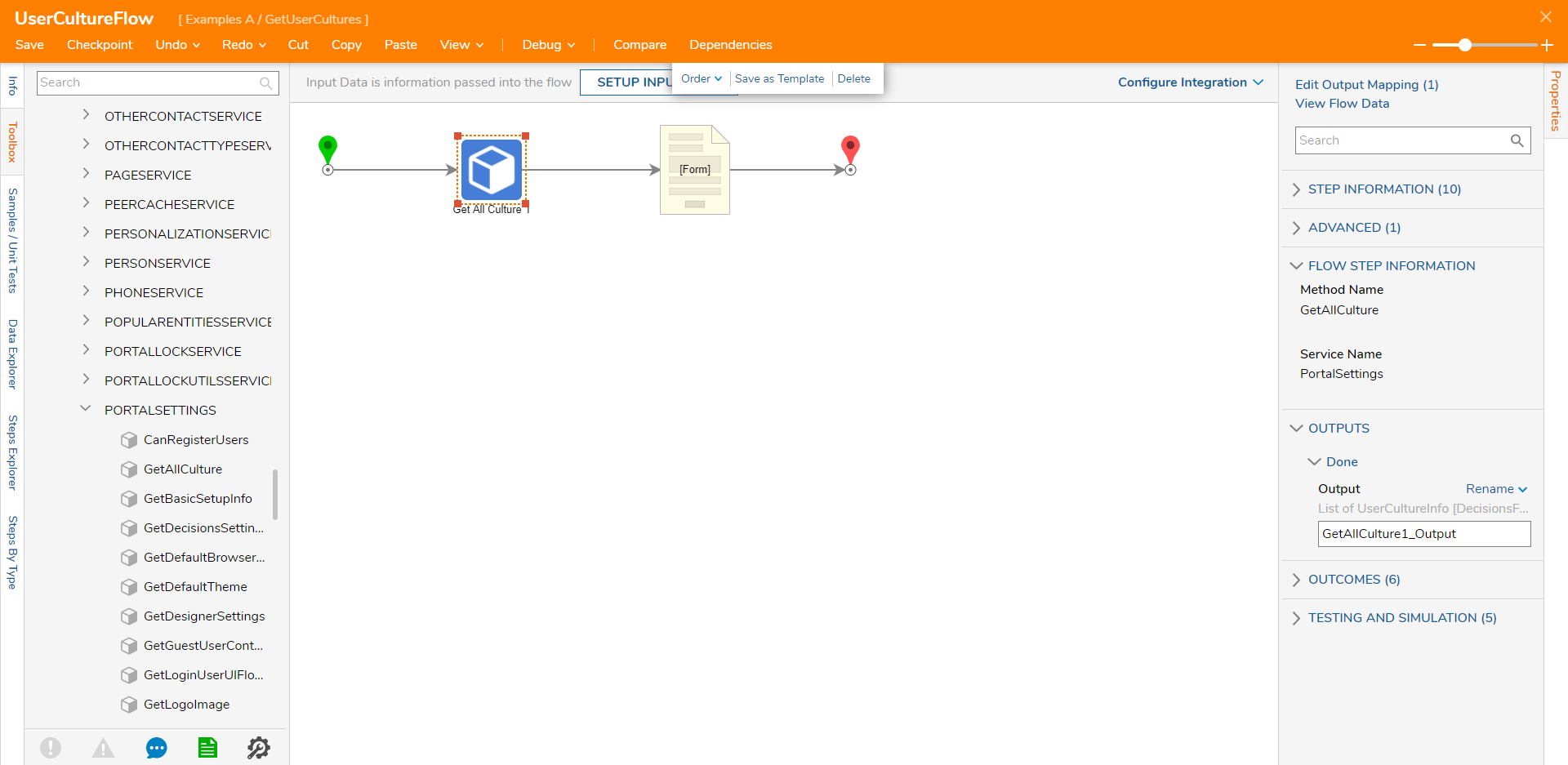
Module Fixes
[DT-030941] Containers can't be accessed in 7.x
[DT-030724] HL7 - Allow sending a message from a flow to a specific emitter
[DT-030488] Create v7 and v7 of Docusign Module On GitHub
Docusign module listed in GitHub.
[DT-030640] Python Module: Python Script Project: Unable to use script output data.
[DT-030641] Python Module: Python Script Project: Inputs are getting removed when importing script
[DT-030943] SAML Settings: Button to pick user login flow has typo
[DT-030709] Rabbit MQ maxing out Memory on 7.2
[DT-031140] Users can receive a 404 favicon error on SSO signin (non-bypass)
Favicon should be moved to the root of the website. References to Favicon should be updated to always load it from the root of the website (for both web and MVC). The web.config file should be updated to allow access to favicon.ico without security.
[DT-031179] HL7 Messages Don't Respect the Version Number
New Create Message step allows user to map into a created message and specify the version to output.
[DT-031184] HL7 Module: GUID replaces Control ID in ACK message
ACK messages generated with the ControlID, found in Position 9 of the MSH segment, of the original message.
[DT-030638] Active Directory Module: Add Group Step: Group already exists error is displayed when not providing OU(Organizational units) path
Form Fixes
[DT-030132] Responsive Grid Form Not responding correctly to added controls and layouts
[DT-030153] Form Designer: A warning validation about Output Data is not displayed when applying Design Pattern
[DT-030190] Simple Form: 'File/Files Upload, File/Files Upload Area' controls: Specify Allowed Extension- True: Provided 'Invalid Extension Message' does not display on 'Warning' dialog after running the flow.
[DT-030225] Data Repeater: Clearing form input type that is mapped to a form control will throw console error
[DT-030227] Form Designer - User Controls - Text on the select element registration editor should be 'Pick Or Create Source' instead of 'Pick Source'.
[DT-030312] Javascript Control: Add Javascript Control Dialog: Validation shifts its position out of the dialog when scrolling.
[DT-030320] Copying a form having "Advanced Data Grid" does not create a new report for it.
[DT-030516] Form Designer: Container Type- GridLayout: Selection on form control also get scrolled on using form scrollbar.
[DT-030538] Mobile Portal - File Upload and Multi-File Upload - The file upload button is displayed as a Link instead of a Button or Clip.
[DT-030552] Created 'Background Form' from 'Form Designer' is not reflected at design time.
[DT-030564] Timer Form Exit Component Defect
[DT-030584] User Control - Data Grid - Removed row gets added back when adding a new row via data grid buttons.
[DT-030593] Number Box: Allow Null -True and Auto Populate - False: An error is displayed in the console when hitting up and down key from keyboard.
[DT-030595] Tabbing moves into Browser components when running Form with a Mixed Data Repeater in v7
[DT-030596] Rename Form Control Name after setting DataName
[DT-030610] Simple Form Control - Rich Textbox: Selected font family on the text gets changed after providing styling.
[DT-030611] Simple Form Control - Rich Textbox: Text does not look like a link.
[DT-030626] Simple Form Control - Signature Pad: Required validation is not displayed when the user Clear/Undo signature and submit the Form.
[DT-030628] Simple Form Control - Files Upload Area: Value is not updated on UI, if it is set via 'Set Control Value' step and triggered on value change.
[DT-030662] Form Control - Image Picker: On picking some datatypes, Form becomes unusable and an error is displayed on re-editing the Form
[DT-030664] Form Control - AdvancedDataGrid - User can do sorting from the column header even if the control is disabled.
[DT-030754] Simple Form Control - Video: 'Show Controls' actions are displayed even if control is disabled.
[DT-030766] Simple Form/Form Control - Timer Exit: Needs Confirmation - True: Typo for validation message written "Confimation" instead of 'Confirmation'.
[DT-030789] Sub-Dialog Flow Without a Form Has an infinite loading spinner on Mobile form
[DT-030825] Form Control - Event Button - 'Translate Text' property is missing.
Translate Text property added to Event Button control.
[DT-030826] No output from active form flow using "Make output data as form output"
[DT-030847] Form Designer: Container Type- GridLayout: 'Move Up/Move Down' actions are missing for 'Rows/Columns' in the 'Grid Setup'.
[DT-030848] Form Designer: Container Type- GridLayout: Action layer of 'Rows/Columns' is moving when we hover outside the browser.
[DT-030864] Can't Apply Custom CSS Classes
[DT-030871] TypePickerEditor: Required validation is not displaying
[DT-030873] LayoutEntityEditor:- 'Clear All' action is missing.
[DT-030875] Simple form controls responsiveness
Update to vertical stack container to properly render controls to be responsive. Height and Width options removed from Size and Tab.
[DT-030876] Currency/Number Box - Int Type - Controls does not validate the value when providing 10+ digits if outcome scenarios is marked as optional for the control.
[DT-030877] Form Designer: 'File Download' control: Static Input- True: Preview dialog: 'GetFileStream_formSessionInfo' file gets downloaded when we click on this control.
Dowload disabled on preview form.
[DT-030930] Document Viewer component preventing form from completing if null
[DT-030992] Form Designer - Container: Background Type - Image: Background Image is not displayed if name contains special character '()'.
[DT-030998] Mobile Portal:- Simple Form:- FileUpload/FilesUpload/FileUploadArea/FilesUploadArea controls:- File is not uploading and an error is displayed in the console.
[DT-030999] Mobile Portal:- Normal Form:- FileUpload/MultiFileUpload/FileUploadArea/MultiFileUploadArea controls:- File is not uploading and an error is displayed in the console.
[DT-031020] TypePickerEditor: z-index of TypePickerLayer is kept increasing
[DT-031082] Simple Form - Vertical Stack layout: Preview dialog: Controls are overlapping on each other.
[DT-031208] Simple Form Control - File/Files Download and Files Upload - User can download/upload files even if the control is disabled.
[DT-031242] Property Grid Dialog: SelectElementRegistrationEditor: An error dialog is displayed when editing flow/rule
[DT-031243] Simple Form: Container - Vertical Stack: Single line is displayed on dragging 'Grid Layout' even if the container is responsive.
Flow Fixes
[DT-027216] Internal Services Step to Download Completed Forms
Forms can now be downloaded from a process folder as a .png file.
[DT-028920] MySQL Stored Procedure Steps Do Not Let You Use Outputs.
[DT-029550] Flows Lines in 7.0.0 alignment not working as well as in 6.0
[DT-029570] Flow/Rule Designers: Mapping Type- Converters: Sub Menu icon is missing.
[DT-029997] Base SFTP Step : NULL Inputs Throws Undescriptive Error
[DT-030182] Run Flow: 'File Upload/ Multiple File Upload' dialog displayed as blank if we upload the same file again by closing the dialog with 'X' icon.
[DT-030185] Run Flow: 'File Upload' dialog: Two files are displayed on this dialog if we use both 'drag and drop' and 'Choose File' actions.
[DT-030218] Flow Designer: Data Definitions dialog: File Reference type: Warning dialog is not displayed if we click on 'Load from XML/JSON' action and upload invalid data.
[DT-030288] For Each Step nullifying ComponentRegistrationIDs for ElementRegistration Objects
[DT-030433] Data Designer: Validation is not getting disappear after providing input from Inline Editor
[DT-030434] Data Designer: Converter Flow Inputs: Editors are not displayed properly after performing the search
[DT-030530] Flow Designer: Run Flow/Report step: SelectElementRegistrationEditor: Width of the editor is small than expected
[DT-030535] Flow Designer: Run Report Step: Validation on converter flow is displayed until closing and reopening the flow designer again
[DT-030539] Date Time Editor: Time gets changed randomly, if invalid time is provided.
[DT-030550] Pick or Define Dialog: Validation break dialog should be displayed if it has any validation when submitting data
[DT-030556] Flow Designer: Samples/Unit Tests: 'Something went wrong...' is displayed instead of CharArrayEditor when adding Unit Test
[DT-030607] Flow Designer: User Defined Types steps: An error is displayed in the console, after providing constant inputs in 'Description' if we click on surface.
[DT-030608] Clean Installation: Flow Designer - Step Catalog/Toolbox: Error is thrown on expanding 'Web Services' node and it does not load.
[DT-030632] NVelocity Script Read Step Creation
New step added called NVelocity Merge Raw that allows a user to use a custom template without the option to require brackets.
[DT-030656] Flow Designer: External Form step: An error is displayed in the console, if we remove existing 'URL' and run the flow.
[DT-030684] Flow Debugger Unit Test Property Grid Cycle
[DT-030738] Data Designer: Input column: Inline Editor: Correct value is not displayed in the inline editor after changing value and tabbing out from it
[DT-030764] Simple Flow Designer: Save Designer dialog is not displaying when updating config values of Simple Flow Step
[DT-030771] PDF Form Field Steps: Get PDF Form Fields step loses the PDF File Example file when the flow is closed, saved and reopened
[DT-030814] Word Header/Footer Steps
[DT-030815] Excel Headers/Footers Steps
[DT-030820] Setup Process Folder Step: 'Flow Prefix WF found in other flows' warning validation is not displaying on the clean installation
[DT-030835] MySQL Insert Step - Database Integration Fails
[DT-030867] Data Designer: Output gets overlapped in the 'Diagram View' if updated via "Pick from Current Data'' checkbox on the end step.
[DT-030905] Flow Outputs Do Not Save for Report Field Action Handler Flow Behavior
Input/Outps cannot be added to Report User Action Flows.
[DT-030913] String Array Editor: Unable to add empty items to the list
[DT-030916] Flow Designer: List Mapping Step: Given Input or Output type is not saving.
[DT-030917] Import Excel Step Memory Leak
[DT-030919] Error debugging Setup Process Folder And Run Flow
[DT-030927] Get case by Id and Fetch steps are not matching Database
[DT-030959] Fetch Distinct Values Error With Simple Database Structure
[DT-031016] Get Count Error With Simple Database Structure
[DT-031025] Acceptance - HTML To PDF step does not respect margin settings
[DT-031050] Flow Step: Setup Process Folder: Inputs are not updating at the design time, if we change the 'Use Extension Data' property.
[DT-031080] Flow/Rule Debugger: List of File Data: An error is displayed when clicked on 'Save As Unit Test' action after debug.
[DT-031201] Data Designer - Type name gets retained and validation is shown for the row when clearing the type using keyboard backspace or delete.
[DT-031202] Create Data Step - Data Designer - An error dialog is displayed when clearing the type using keyboard backspace or delete.
[DT-031217] Flow Text Merge Editor Blank on Constant Array
Rule Fixes
[DT-030168] User Defined Types: Data Member - Use Visibility Rule: Input Data of data member is not updated in the rule unless saving and editing it.
Visibility Rule option on a data member in a Data Structure is only available after the Data Structure is created and the user edits the Data Structure again.
[DT-030241] Statement Rule Designer: A warning dialog is displayed when enabling output data if output data is IsList
[DT-030243] Matrix Rule Designer: Output Data: A validation should be displayed if converter flow has a different output type
[DT-030295] Matrix Rule Designer: Validation is not displayed on the step header if the path is invalid or missing
[DT-030299] Rule Designer: Rule Actions: Run Flow: Unable to pick flow of 'Linked Rule Action Flow' behavior Type
[DT-030385] Matrix Rule: Comment added while saving Matrix Rule is not displaying in the History Folder.
[DT-030414] Rule Designer: Sample Data Tree gets collapse after closing Sample Data View Dialog
[DT-030416] Create Or Pick Dialog: Pick Existing: Project Tab: Loading indicator displaying in the bottom of the dialog when clicking on More button
New loader added near More buton.
[DT-030477] ExternalTruthTable: Convert to Regular Truth Table Action: Phrase cell values of truth table are displayed as null
[DT-030525] Truth Table Designer: "Rule step not found" error is displayed if we click on 'Remove Column' action multiple times.
Header action is disabled if a call is already in process.
[DT-030555] TruthTableDesigner: Run Flow To Get Input Data: Picked converter flow is not displayed if converter flow doesn't have any output
[DT-030903] Rule Action Designer Extensions Does Not Create Action in the Rules Designer
[DT-030935] Matrix Rule: Intersection Dialog Unnecessary validation
[DT-030982] Rule: Define Input Data Dialog Not Populating
[DT-031040] There are no option to export folder with hidden dependencies
[DT-031047] Truth Table: Running a flow to get data for input and creating a valid converter flow will throw validation and not show input mapping
[DT-031072] Matrix Rule Designer: Add Rule Dialog: SearchBox: Text is not aligned correctly
[DT-031143] Rule Designer: Sample Data: Sample Data tree is not updating after removing sample data
Report Fixes
[DT-030394] Report "field is in list" filters cannot receive filter values from the "Set Dashboard Parameters" step.
[DT-030456] Run Report: Data provided in 'Drill Down Title', 'Drill Down Report Title' and 'RunTime Filter Dialog Title' are not getting translated.
[DT-030507] FolderDataTextBlock On View Process Page Sometimes Doesn't Update Properly When Looking at Different FEEs on Same Report on Page
[DT-030546] Hide color picker for certain chart types
The color picker on filter label entries no longer is displayed on the following chart types: Areas, Bubbles, Bullet, Dots, and Lines.
[DT-030580] Run Report: Chart View: Search icon in the drilldown report disappears after searching any data.
Search icon no longer displayed on drilldown Report header.
[DT-030624] Report - Inconsistent behavior for 'Encrypted Or PII' data members on all views except the Data view.
Report data marked as PII or Encrypted data can be shown on a Report using a calculated column called EncryptedOrPiiDataField. If user has encrypted or PII data fields for a data structure on a Report when upgrading to 7.4, data fields will need to be changes on the Report to use the calculated column to get the unencrypted data.
[DT-030645] Report Designer:- Bars Chart:- After editing the report, the 'Add Series' button is displayed even when all the available series are added.
[DT-030648] Report Designer: Ring Chart: Changes made in 'Minimum Value'/'Maximum Value' property does not reflect on this chart.
The Minimum Value and Maximum Value properties are no longer displayed on Ring charts.
[DT-030659] Report:- Pie and Ring Charts View:- 'Add Series' button is displayed to add multiple series.
[DT-030676] Report - Distinct or Specified List in report runtime filters does not clear the text value from the field when clicked on the 'Clear'.
[DT-030703] Bars Chart Part: Does not respects updated filtering in the source report
[DT-030793] Report:- Hierarchical View:- Duplicate rows are displayed when removing the parent row by search.
[DT-030795] Calendar View Performance Optimization
[DT-030822] Report Designer: An error dialog is displayed when adding Flow Data Source if flow has any input
[DT-030874] Add Ability to Refresh All Report Data Sources on Selection Bus Change
Flow sourced Report data filters to the input selection bus when changing runtime behavior to Get Values From Other Reports.
[DT-030896] Report Designer: Add 'Sub Totals' dialog: Aggregation Type- Sum: An error is displayed, if 'Flow Inline Field' has any null values and we 'Refresh Preview' after adding 'Sub Totals'.
[DT-030918] Reports - RunFlowInlineField: On using Pagination, incorrect values from are passed from the Report to the Flow
[DT-030957] Run Report: Download/Send Report dialog: 'Advanced' property is missing on this dialog.
[DT-030971] Calendar - Row color rule does not work calendar view.
[DT-030997] Design Time report definitions are being held in memory
[DT-031002] Report Viewer: Grid Filter Layer - Edit Column: Changes made in the column settings do not reset, when we close the Filter Layer without applying them.
[DT-031034] Report:- Grid Filter Layer:- Move Left/Right actions are displayed for a single column which was added after removing all columns.
Page Fixes
[DT-029793] Page Data: Charts- Filters dialog: Changes made in 'Apply For' does not retain if we have already specified the 'Labels' colors.
[DT-030404] Portal Header is not resizing properly when the page has a horizontal scrollbar
[DT-030511] Folder Activity Panel Hide States Defect
[DT-030548] Areas Chart Part: Stack Display property set to true breaks chart rendering
[DT-030551] Page Designer: Chart Part: Properties of Chart Settings category keep losing focus while changing their value.
[DT-030597] Page: Charts controls: An error is displayed in the console, if we hide all the 'Labels' from 'Filter' dialog.
If all labels are set to false, a No Data To Display message is displayed.
[DT-030706] Chart Part: Stack Display property set to true at design time is not respected on Chart configuration layer at runtime
[DT-030946] Data Flows do not run on start up on Form Tiles
[DT-031052] Page Designer - Charts: Nothing happens when we click on 'Edit' action of the Source.
Edit button not available for Chart source.
Data Structure Fixes
[DT-030524] Create Types from JSON Schema: Unable to create non-nullable properties even if they marked as required
[DT-030609] Edit Json Structure/ Edit Json Schema dialog: 'Value cannot be null' error is displayed, if we 'Clear All' the 'Data Structures'.
[DT-030922] Database Integration: Add Query: "Object reference not set to an instance of an object." error displayed when we 'Remove/Clear All' the 'Input Parameters'.
[DT-031003] Create DataTypes/Integration: An error is displayed in the console on creating any 'User Defined Types'.
[DT-031146] Datatypes/Integration: XML/JSON/CSV - Use File: Validation border is not displayed on the File Upload control.
Other Fixes
[DT-023060] Import/export wizard sluggish performance due to excess dependencies
[DT-028149] Debug Dialog: UnitTestRunnerPage does not get resize properly when the Sample Data name is too long
[DT-028154] Remove "Send Folder URL in Email" action from product
[DT-028936] Folders of the Same Name and Folder Path in Project Check-outs Appear as Duplicate Folders Appended by an Incremented Number
[DT-028936] Folders of the Same Name and Folder Path in Project Check-outs Appear as Duplicate Folders Appended by an Incremented Number
[DT-029969] REST Integration Details: PUT, PATCH, and DELETE Methods Not Displayed
Patch and Delete removed from returning as HTTP methods on OPTIONS request for designer entities taht did not have HTTP Methods configured.
[DT-030261] Support Chat - Send Screenshot Action: Nothing happens when clicking on captured SS, once the chat window is minimized and opened again.
[DT-030262] Support Chat - Send Screenshot Action: Clicking on captured SS redirects to the Slack link instead of downloading/viewing it.
[DT-030418] Data Samples: Unnecessary 'Create Folder' action is displaying on Sample Type
To prevent folder from being created in Sample Type folder, only Root Folders are allowed to be created.
[DT-030421] Link Array Editor: Changes are getting saved even after clicking on the Close button
[DT-030498] Database Integration entity is editable in User Portal.
[DT-030536] Add Allowed Impersonation dialog: Validation is not displayed on 'Impersonation From Account' field on clearing the entered account.
[DT-030625] Running the GenerateCertificate.ps1 script throws an error if Decisions is installed to non-default directory.
[DT-030687] Repository SSO configuration on the Repository server should NOT allow the ability to define multiple URL for same IP address for allowed IP configuraiton.
[DT-030776] Services - View Integration Details page: Method Names are displayed as simple text instead of hyperlinks.
[DT-030779] Service - View Integration Details page: Radio button for service option 'Javascript' appears broken.
[DT-030850] Chat issues in 7.2 67515
[DT-030865] Occasional Error in ClientEvents On UI Load
[DT-030904] LOGGING Folder Page - Not Displaying All Details In Message Column at System/Administration/System Tools/Logging
[DT-030921] Login service using named session doesn't create active session in version 7
[DT-030923] Import from 5x: View Integration Details: REST calls are not displayed for the flows having enabled the 'Create Service' property from Service Settings.
[DT-030937] Database Integration: Add Table/View/Query/Procedure: Validation message displayed for 'Connection Name' after providing whitespace or any special character is incorrect.
[DT-030970] Add Allowed Impersonation dialog: Validation is not displayed for 'Start Date' and 'End Date' fields on clearing the entered dates.
[DT-030977] Services - View Integration Details: Changes made in 'Credentials in URL' setting of REST Service, reflects on 'Javascript' even though it is not applicable.
[DT-030989] Service Method Integration page: Incorrect 'Session ID' gets generated in the URL when using credentials as Named Session.
[DT-031014] UserContext null errors in the Tagging Service when in a Cluster
Log message not present in logs after importing an entity with tags.
[DT-031125] Export Folder Flow Error - when Add to Existing Project, Exporting Project or Export New Dependencies in 7.4
[DT-031145] Data Designer: Flyout menu: Unnecessary More action is shown
[DT-031176] User is able to access the portal even when 'Can Use Portal' set to 'False'.
If all required folder permissions are enabled for a user, then they will be able to run the Flow. If user does not have folder permissions, the user will not be able to run the Flow. If Can User Portal option set to False, an error page is displayed to indicate that the user does not have permission.
[DT-031236] Decisions not sending Heartbeat Data to Metrics Engines Correctly
Supported Modules
- ActiveMQ
- AmazonWebServices
- AzureServices
- Equifax
- Exchange (2019+ versions)
- Experian
- FHIR
- Foreign Exchange
- HL7
- HubSpot
- iCal
- IBMMQ
- Kafka
- MSMQ
- Office365
- Okta
- Powershell (via remote connection)
- QRCodes
- R
- Sharepoint ("online" version)
- Salesforce
- SAML
- Sharepoint
- Slack
- Telephony
- USPS
Unsupported Modules
- MSCRM
- MSCRM2011
- OPC
- SymantecSMP
- SCCM
- SCO
.png)