Overview
The System Information dialog displays platform configuration settings, which is useful when confirming support for version-specific functionality, open-source libraries, and more.
Accessing System Information
- Log in to the instance.
- Select the Account
 icon to the right of the search bar, then select About.
icon to the right of the search bar, then select About.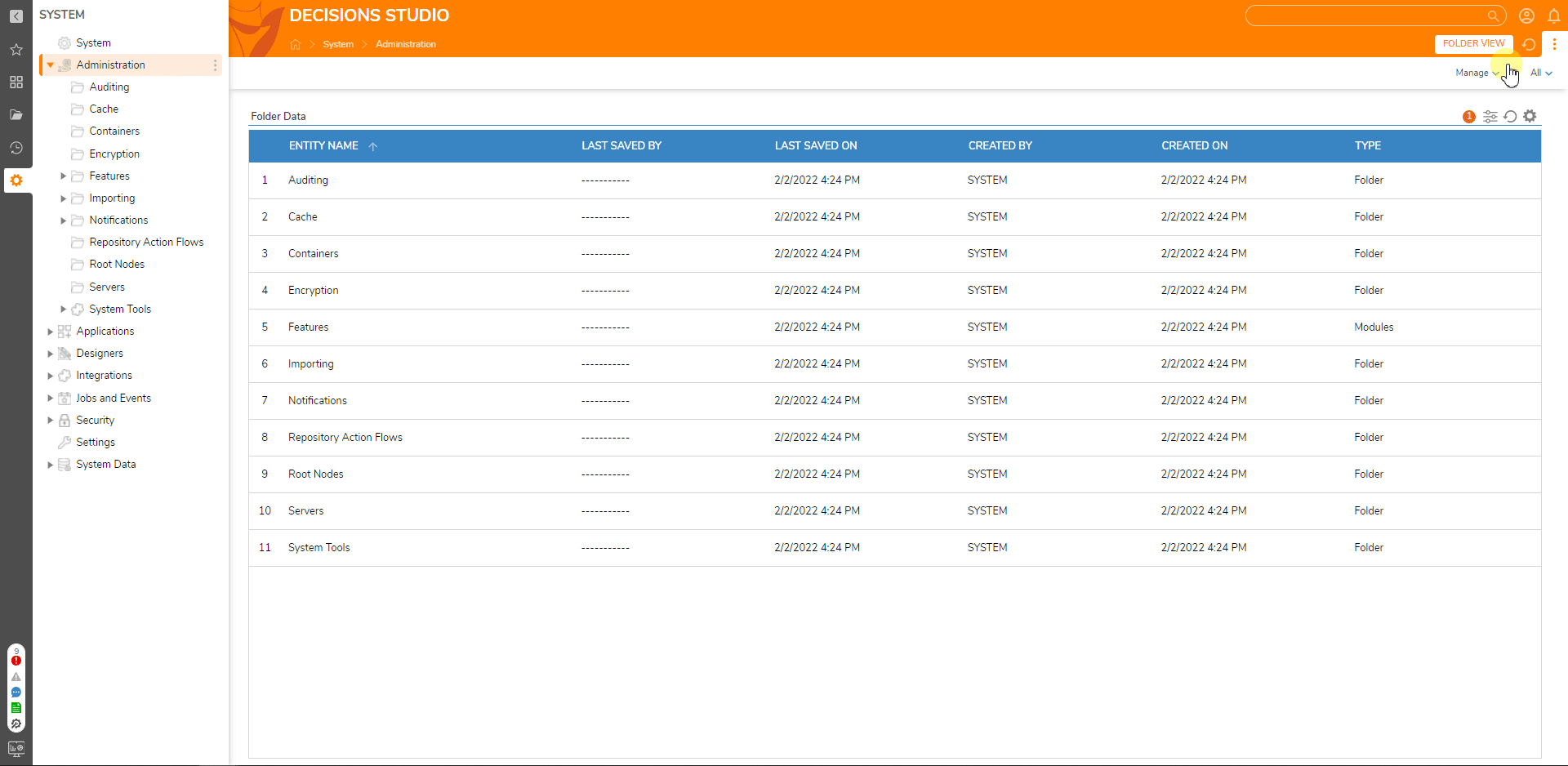
Viewing System Information
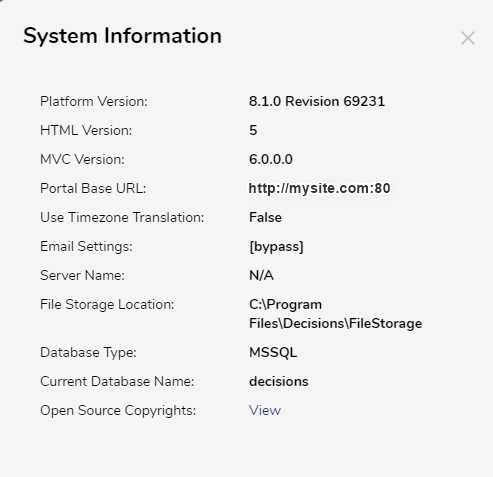
The following table describes the System Information within the window.
| Name | Description |
|---|---|
| Platform Version | Version of the Decisions platform |
| HTML Version | Version of HTML in use |
| MVC Version | Version of ASP.NET MVC in use |
| Portal Base URL | URL to access the platform defined during installation or in the Settings.xml file |
| Use Timezone Translation | Status of Timezone Translation |
| Email Settings | Email server details defined during installation or in the Settings.xml file |
| Server Name | Server Name defined during a clustered installation or in the Settings.xml file. If the value is N/A, then the instance is not clustere |
| File Storage Location | The folder path for storing files defined during installation or in the Settings.xml file |
| Database Type | Type of relational database in use e.g. MSSQL, AzureSQL, or PostgreSQL. |
| Server Time (v8.20+) | Displays the time the server is showing. This is only available to Admin users. |
| Server Timezone (v8.20+) | Displays which timezone the server is configured to. This is only available to Admin users. |
| Open Source Copyrights | Selecting View displays redistributable license details, also located at C:\Program Files\Decisions\Decisions Server\licensing\Oss Copyright.txt. Note: This copyrights doc covers the core product. Any additional functionalities or features that are introduced through modules is not listed in this document. |
Feature Changes
| Description | Version | Date | Developer Task |
|---|---|---|---|
| Added in Server Time and Server Timezone to the System Information screen. | 8.20 | June 5, 2024 | [DT-040719] |