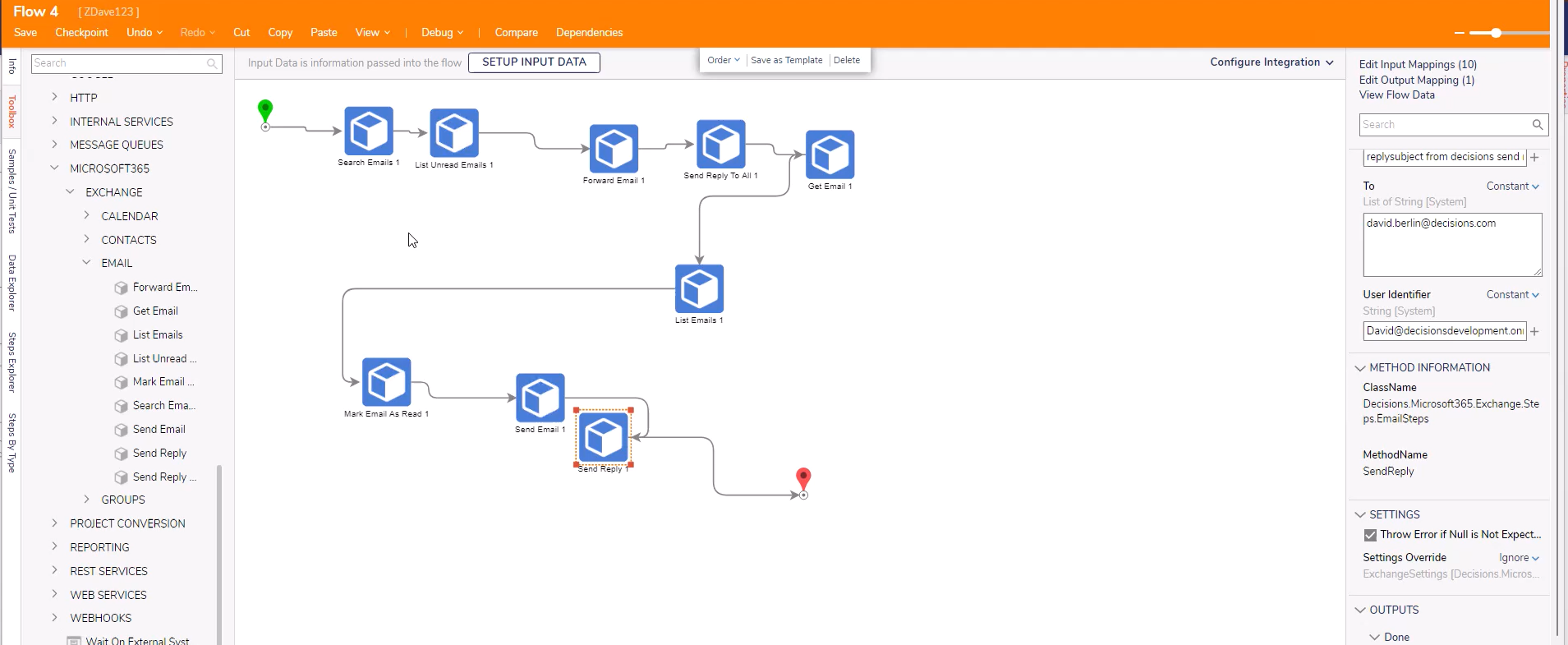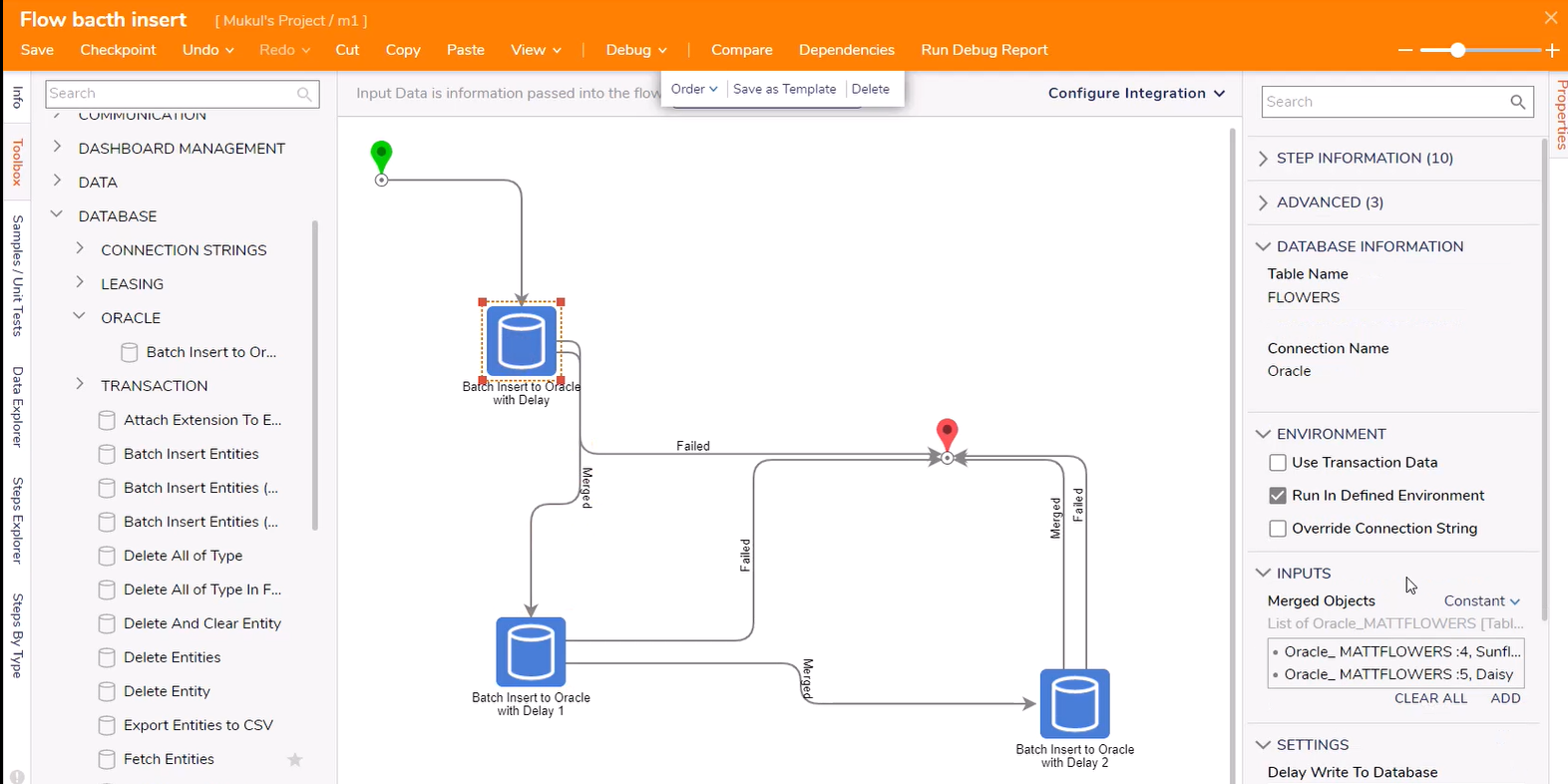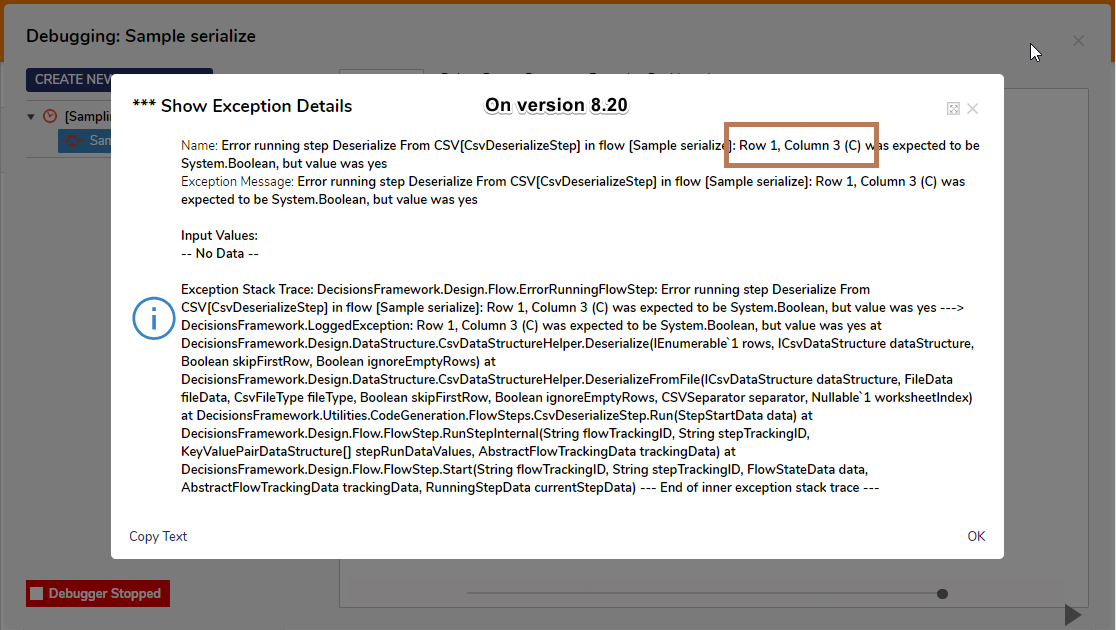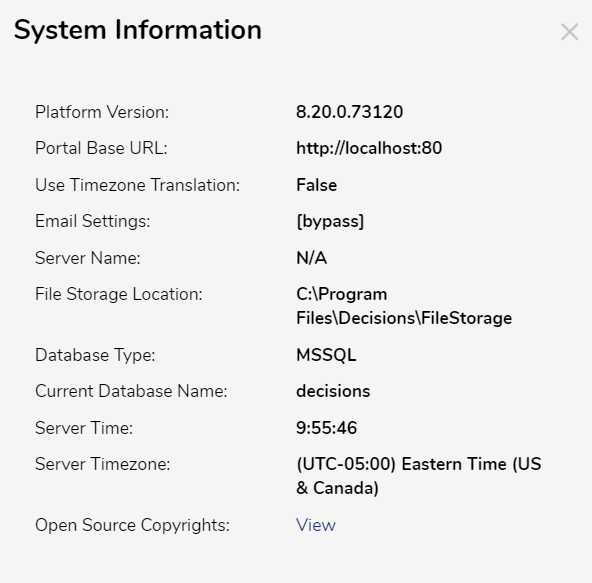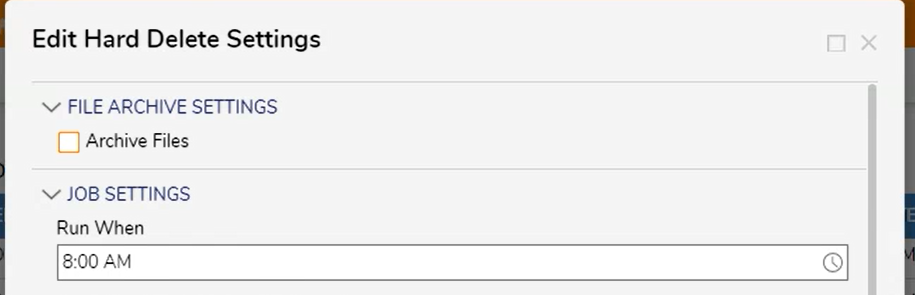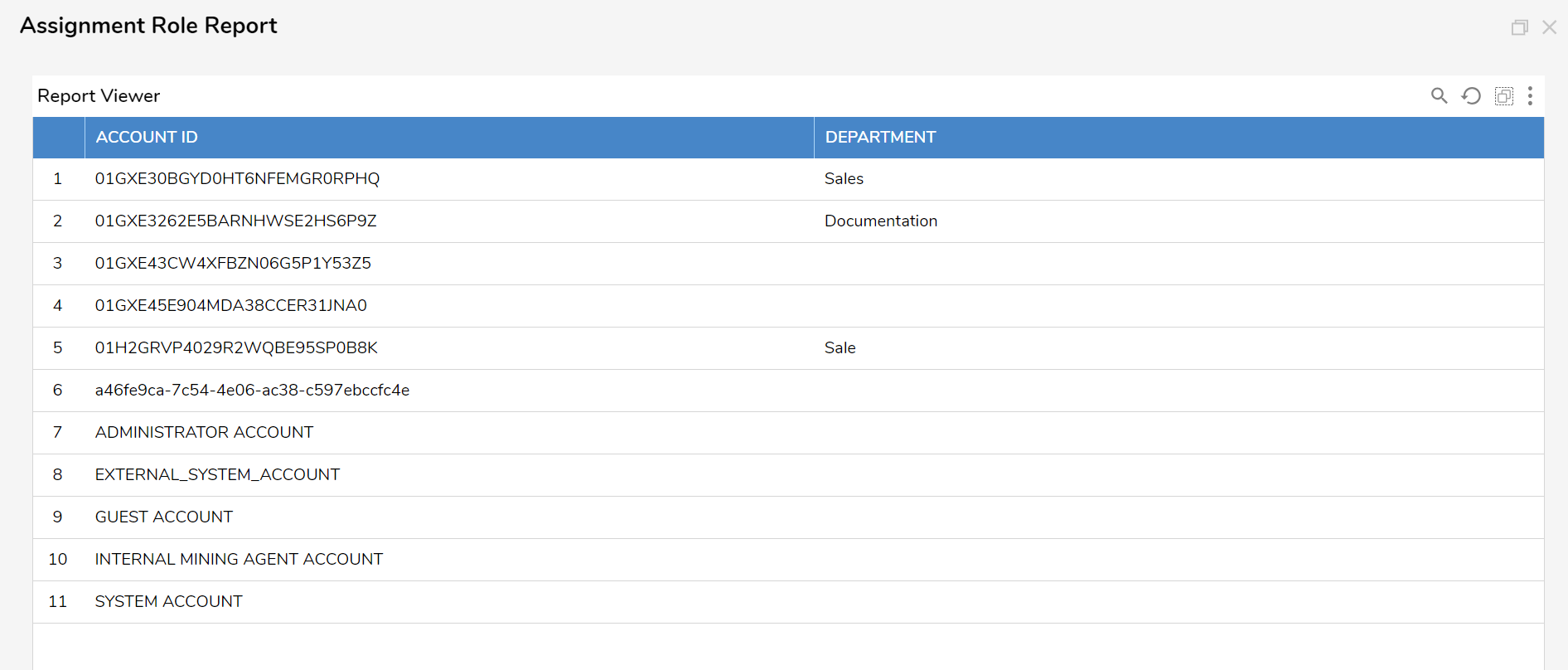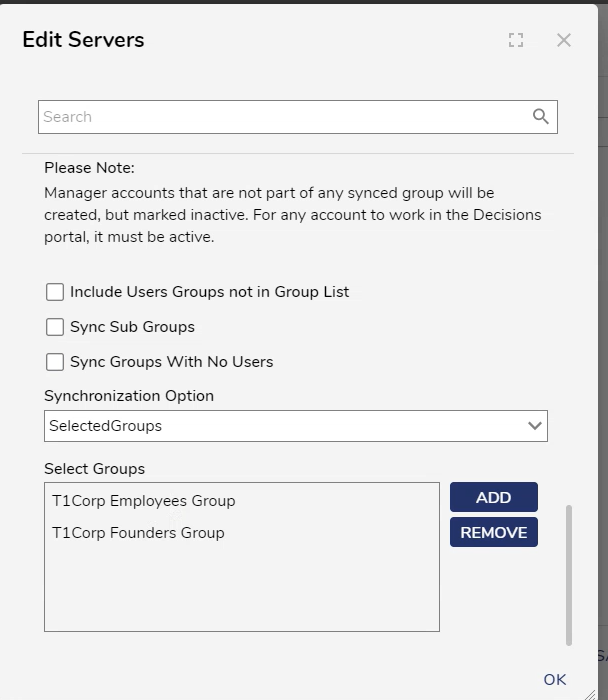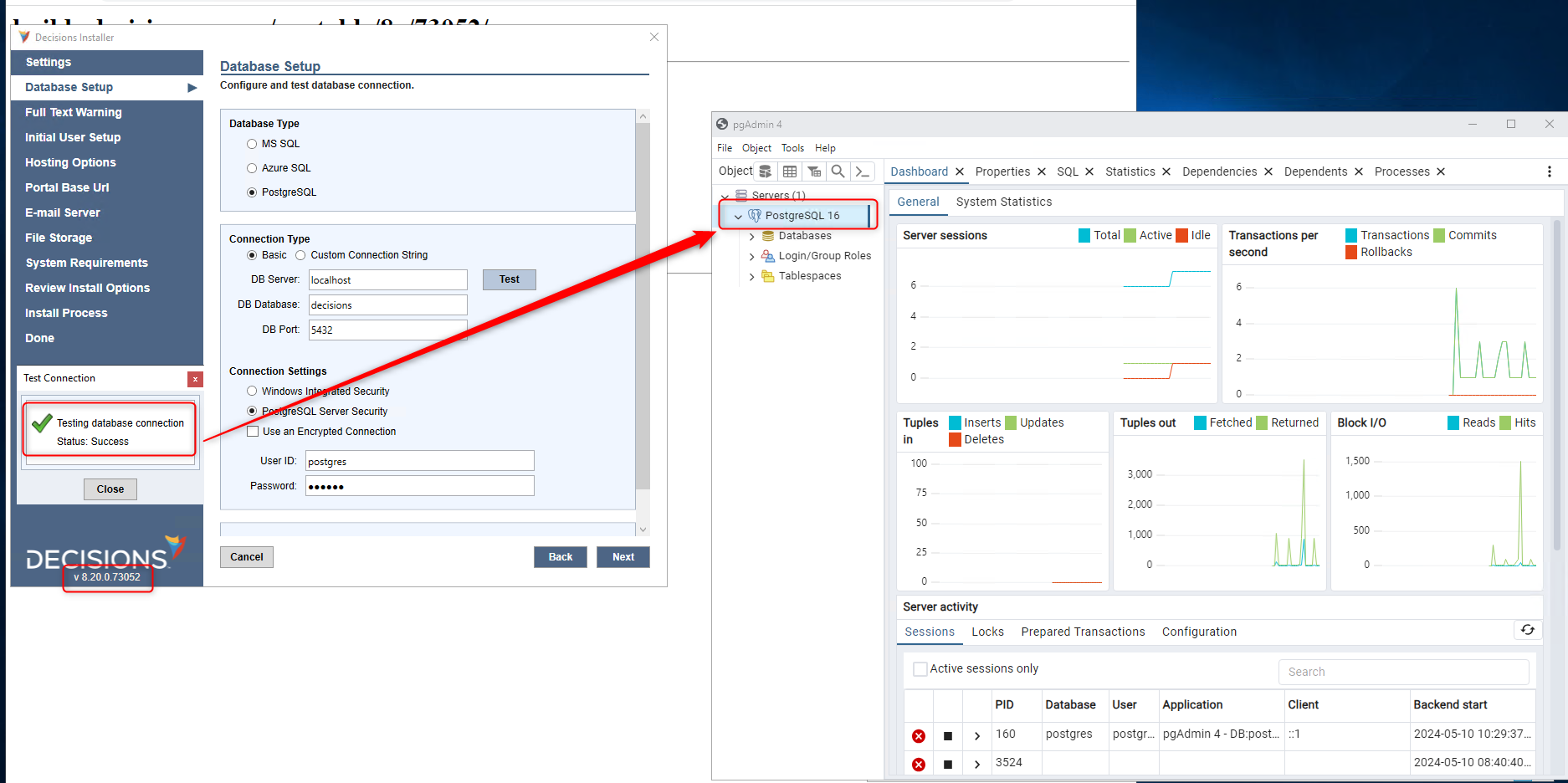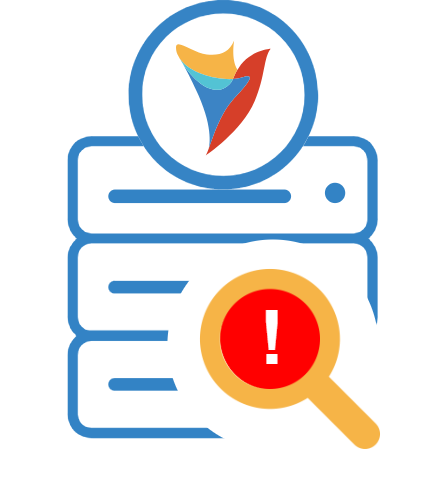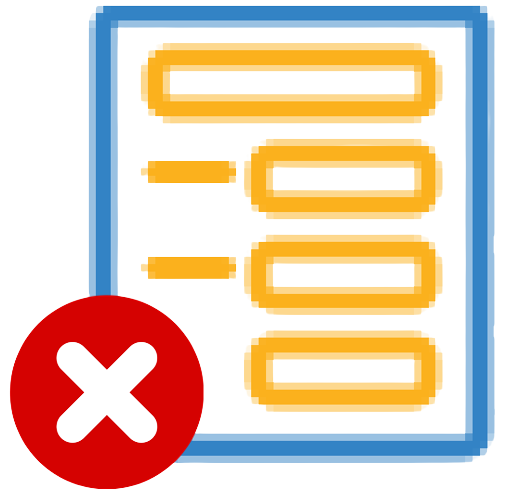| Release Requirements |
|---|
| .NET | 8.0 |
| Database | SQL Server 2017 or higher
PostgreSQL 14 or higher |
Breaking Changes
- DT-041156: For users with PostgreSQL databases, integrated security is not supported. If you are using a custom connection string, the "Integrated Security" parameter needs to be removed from the connection string before upgrade. This change also impacts all existing PostgreSQL connection strings not set by the installer, for example Containers and Multi-Tenant environments. For containers, in your env.list file remove 'Integrated Security=False' for upgrades.
- DT-040358: RemoteMembersNotSynced AD Group removal: the Active Directory group type RemoteMembersNotSynced has been deprecated and removed from the platform. Any customers using this group type will need to change the group type.
8.20.2 (9/18/2024)
| Feature | Description |
|---|
| Security enhancements | Customers on v8.20.0 or v8.20.1 are strongly encouraged to upgrade to v8.20.2. Contact support@decisions.com for more assistance. |
8.20.1 (6/14/24)
Mandatory Upgrade
Customers using Azure and PostgreSQL on version 8.20.0 must update to 8.20.1 for the platform to function.
Customers using Azure and MS SQL are recommended to upgrade from 8.20.0 to 8.20.1
| Feature | Description |
|---|
[DT-041456]
| Fixed security vulnerabilities. |
8.20 New Features (6/5/2024)
| Feature | Description | Screenshot |
|---|
| [DT-040319] Microsoft Exchange Office 365 Module | There is a brand new module for Microsoft Exchange Office 365. New steps have been added with this module and can be found under Integration > Microsoft365 > Exchange > Calendar, Contacts, Email, and Groups. See the Module page for more information. | 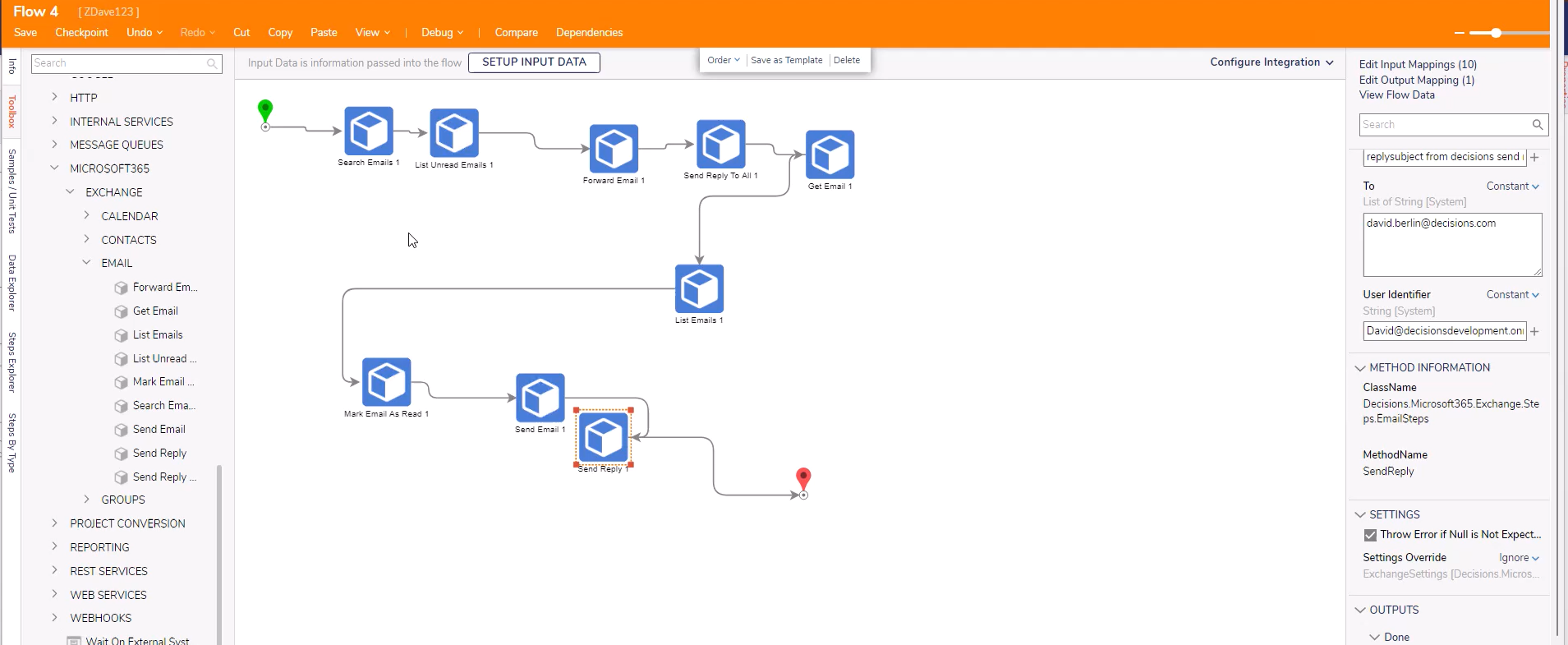 |
| [DT-041171] Add flow steps in the product | Added in new step: Batch Insert to Oracle with Delay. | 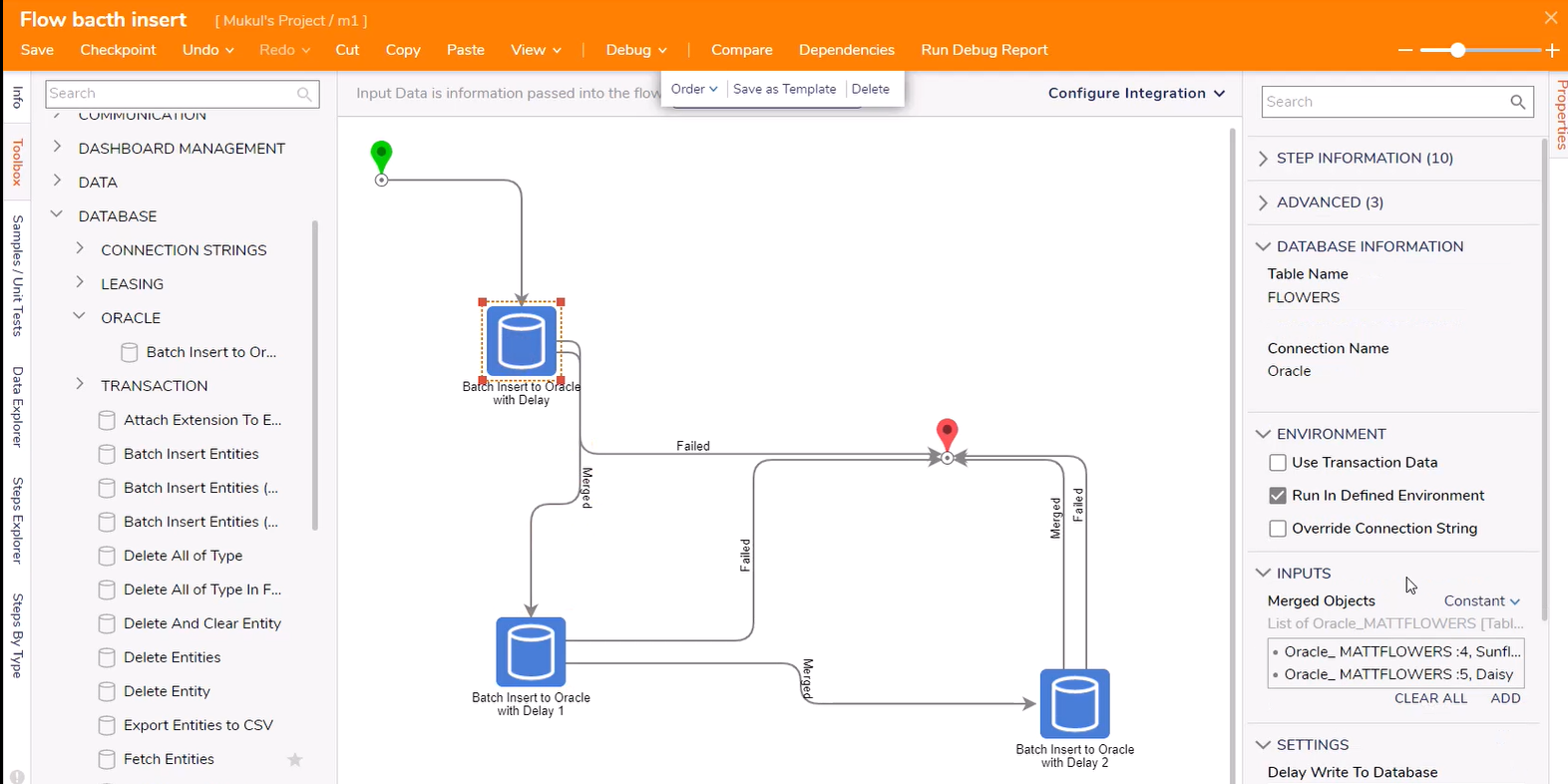 |
Enhancements
| Feature | Description | Screenshot |
|---|
| [DT-040506] Update Error Message in Deserialize CSV step to include column letter | The Deserialize CSV step will provide a more detailed error message to show which row/column number the failure occurred at. | 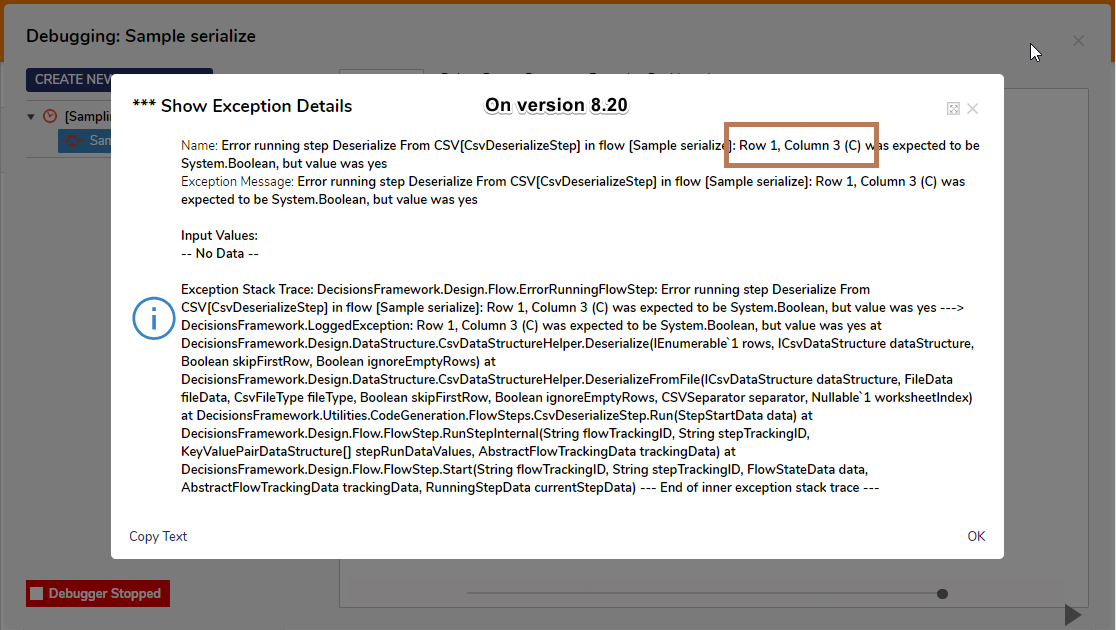 |
| [DT-040719] Add Server Time To About Form | The server time is now viewable in the About dropdown. | 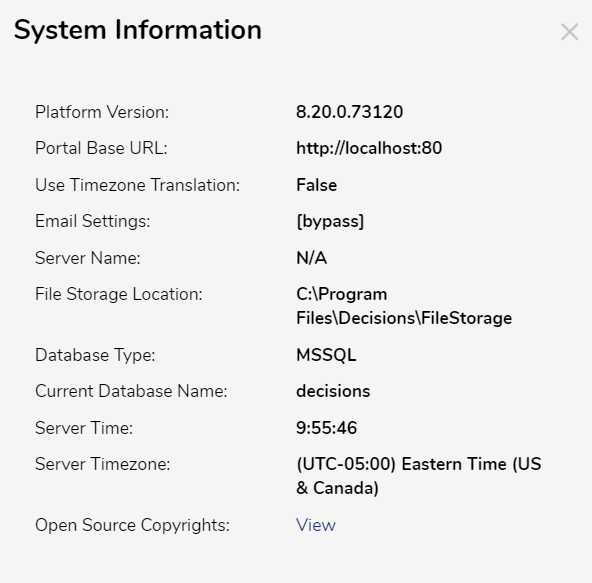 |
| [DT-040779] Hard Delete: Add ability to specify the command timeout and when to run the job. | Added two new settings to Hard Delete.- Run When - this setting allows the user to specify the time the Hard Delete job will run.
- Command Timeout: Users can now set the timeout for delete commands.
| 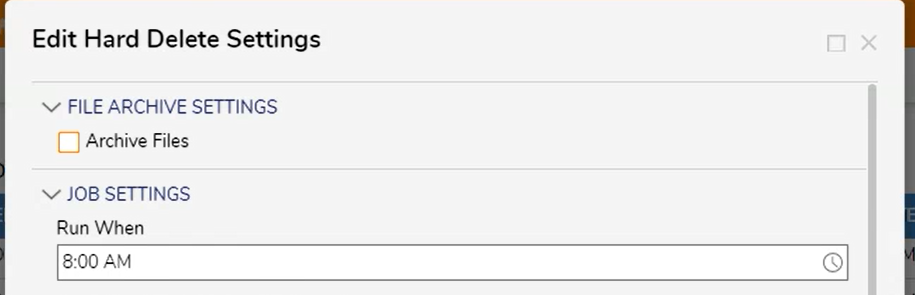 |
| [DT-040796] Report Load Optimizations. | Removed a duplicate service call and now Reports should perform faster. | 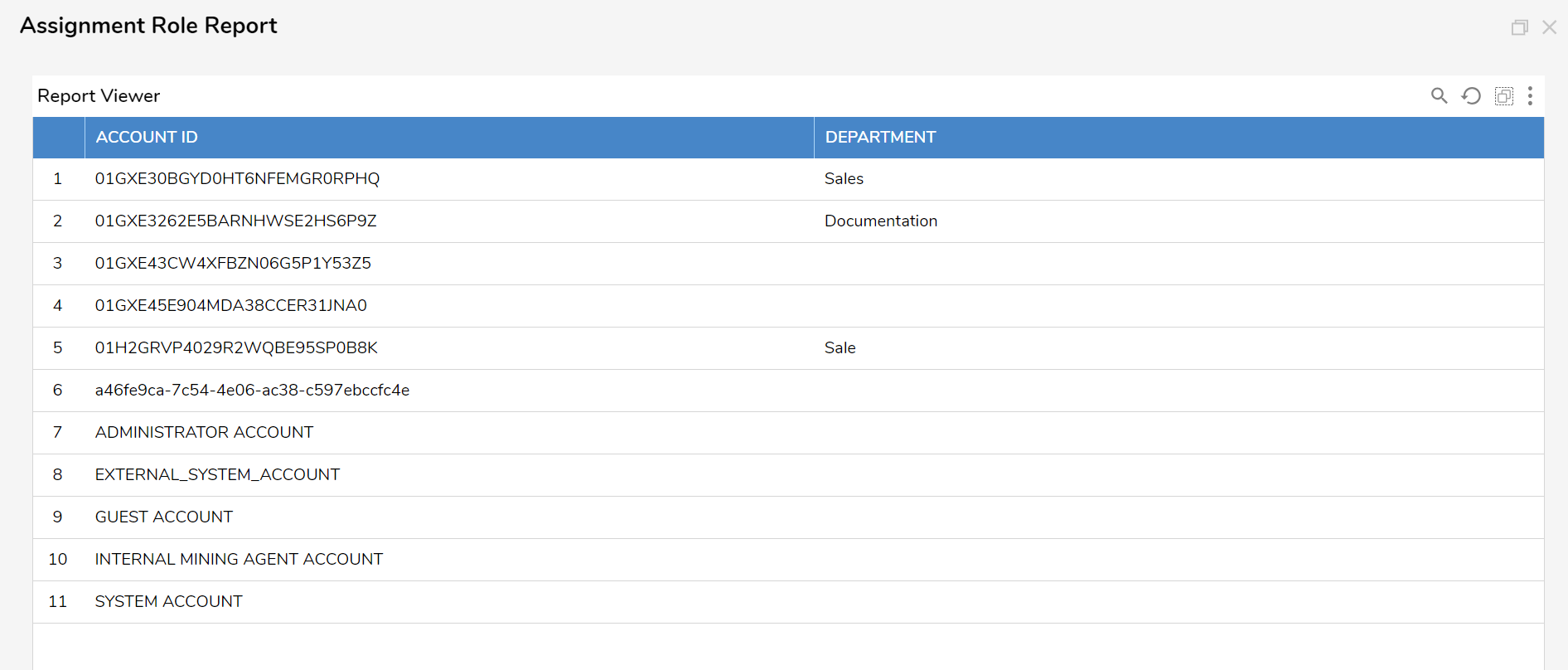 |
| [DT-040951] Active Directory ability to sync sub groups as | Active Directory how supports the ability to sync users within a sub group. | 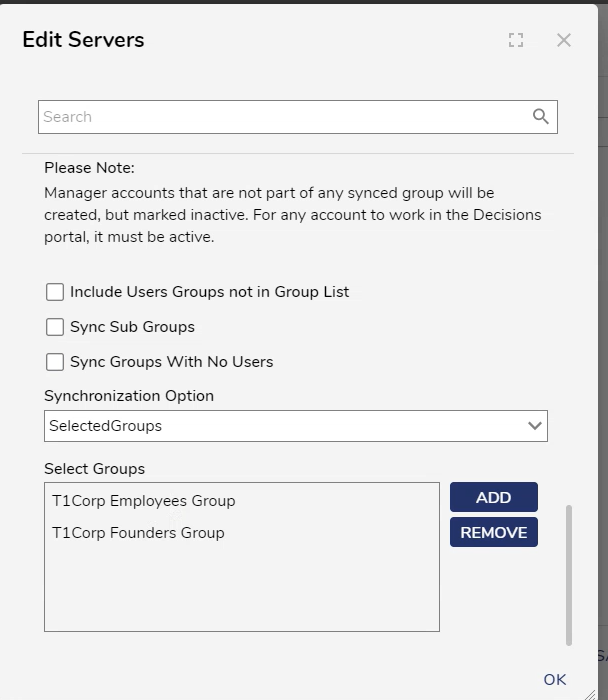 |
| [DT-041158] Postgres - Update installer for version 16 | Decisions can now support PostgreSQL 16. | 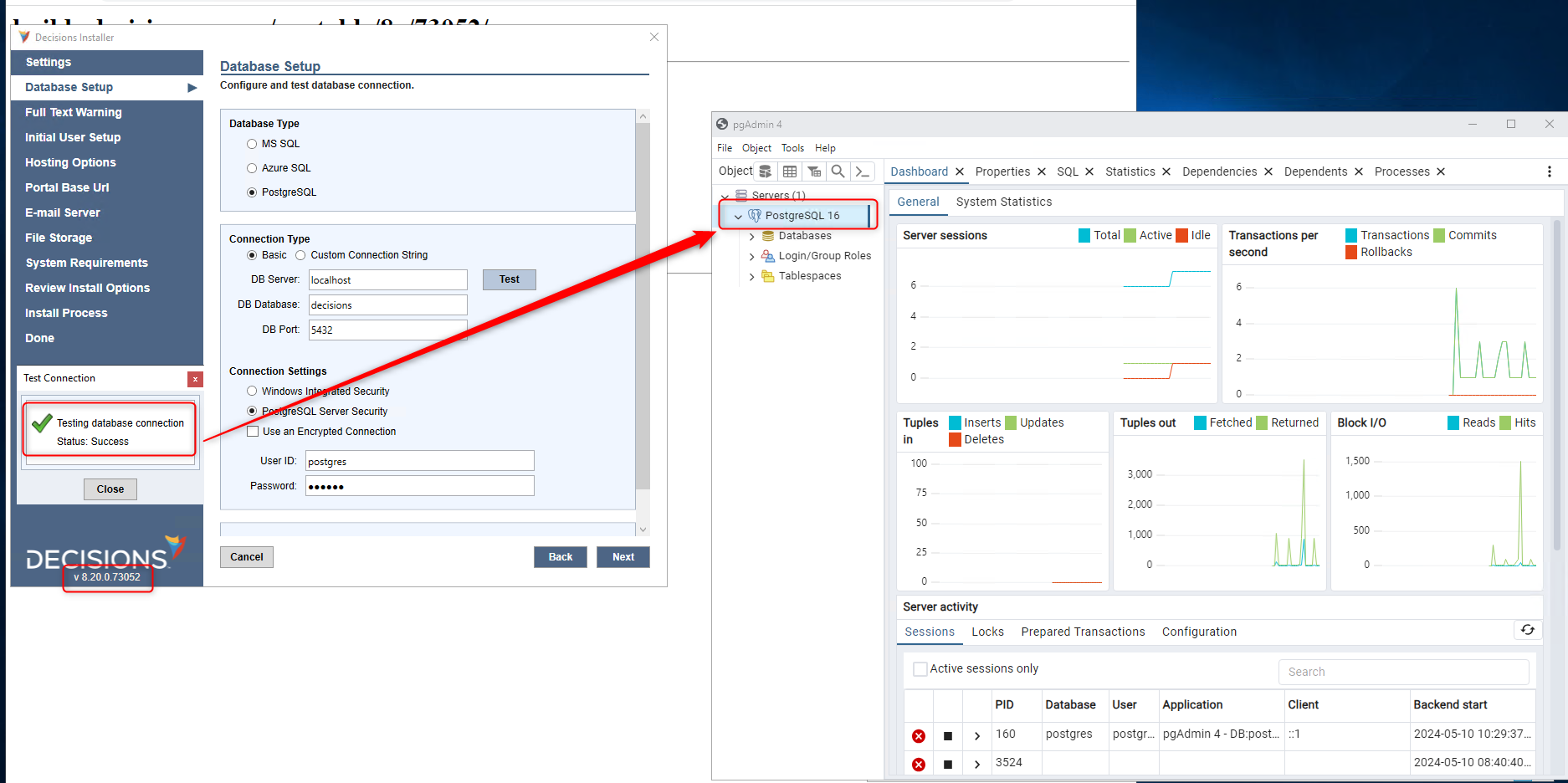 |
Fixes
Infrastructure
| DT Title | Description | Occurs In |
|---|
| [DT-040129] Multi-Tenant Delete Control Instance from IIS App Pool from within Decisions Portal | In a Multi-Tenant environment hosted with IIS the Control instance could be inadvertently deleted when removing a tenant from the control web portal. | 8.x |
Installer
| DT Title | Description | Occurs In |
|---|
| [DT-040725] Hitting 'Show Logs' button on online installer crashes the installer or returns error | When using the online Decisions installer, a failed install would cause the Show Logs button to either fail to work, or cause the installer to crash. This has been fixed and logs are accessible. | 8.x |
Modules
| DT Title | Description | Occurs In |
|---|
| [DT-040818] AD Module: List Groups In Active Directory will not return more than 1000 Groups | The Active Directory step List Groups would only return 1000 groups, even if there were more. It will now pull the total number of groups. | 8.x |
| [DT-040909] Modules - CreateDecisionsModule-GlobalTool - Upgrade module to dotnet v8 | The Create Module has been upgraded to .NET 8. | 8.20 |
[DT-040853] Add HL7 Feature: Auto disable Emitters with Status = Host Unreachable after X amount of time
| Removed a thread lock causing other emitters to pause while waiting for an emitter to successfully establish a connection.
| 8.x |
Forms
| DT Title | Description | Occurs In |
|---|
| [DT-039851] Initial value in number box is overridden with data repeater add button | Fixed an issue that caused the initial value of a data repeater to be 0 despite what was in the Initial Value property. There is a continuing issue where new rows in a data repeater created via Data Flow will still input 0. | 8.17 |
| [DT-039906] Form Controls - Unable to translate data for 'HorizontalFolderTimeline', 'RadioButtonList', 'HeaderContainer'. | Translation now works properly for the Form controls HorizontalFolderTimeline, HeaderContainer and RadioButtonList. This applies to both Forms and Simple Forms. | 8.x |
| [DT-040662] Cannot Use Close Button to Close Tab | If the close button is used on a Form that was opened in a new tab, the entire tab is now closed. | 8.17, 8.18 |
| [DT-040773] Mixed Type Repeater does not show loading indicator upon running AFF or DataFlow | The loading indicator will now hide properly if a data flow is empty. | 8.x |
| [DT-040904] Null List in Data Repeater Makes Whole Object Null | If a null list was passed into a Data Repeater it would stop displaying all data. This has been fixed. | 8.x |
[DT-041079] Form Control - Advanced Data Grids - Grid mode set to InlineEdit removes ability to use selected row value.
| Fixed an issue that caused rows in advanced data grids to not be selectable while using InlineEdit grid mode.
| 8.x |
Flows
| DT Title | Description | Occurs In |
|---|
| [DT-039898] Flow doesn't continue after form AssignedToGuest expires | Assignments with an expiration date that are assigned to a Guest will no longer block Flows from continuing. | 8.x |
| [DT-040415] Flow - Steps - Get Page Variable is fetching older value of the data bus on refreshing | Get Page Variable step would give the previous value of the Data Bus variable instead of the latest value on refresh. Page parameters could not be read if the refresh button from the portal action bar was used to trigger the refresh. | 8.x |
| [DT-040744] Run Flows For List [Batch Processing] 'Expose All Flow Data' option doesn't pass data when run behavior is set to system threads | Setting the step Run Flows for List [Batch Processing] to run as System Threads would cause the Expose all Flow Data Option to return null. | 8.x |
| [DT-040814] XML to Dynamic step output missing majority of the XML input | The XML to Dynamic and JSON to Dynamic steps have been removed. Steps that already exist as part of Flows will remain, but new Steps will not be able to be created. | 8.20 |
| [DT-040830] Assignment Properties Are Null In Assignment Handler Start Flow | Assignment Handler Flow now has its own threadjob queue. This will prevent an issue with assignment properties returning Null when they were retrieved. | 8.x |
| [DT-040987] Flow in Nested Sub Dialog button is not showing up in the debugger. | The Debugger will now properly show nested sub dialog Flows and Rules. | 8.x |
| [DT-041127] Import Excel or CSV Step - Output Data Column Mapping Doesn't Update After Altering Number of Columns | The property "Number of Columns" in Import Excel or CSV step could not be updated if a data type was selected under Output Data > Output Data Type. This now functions properly. | 8.x |
| [DT-041175] Flow Debugger: An error occurs when you click on an active flow's 'View Input/Output Data' action, which sets the output of the parent advanced data grid to the child advanced data grid. | Removed an infinite loop that could occur in the Debugger. when clicking on the View Input/Output Data action of an Active Form Flow that sets the output of a parent advanced data grid to a child advanced data grid. | 8.x |
| [DT-041237] Two Copies Of A Form Show If Assignment Closed By a Process Form Step | Fixed a bug where Flows containing CompleteAssignmentFlowStep would open the same form twice. | 8.x |
| [DT-041284] Respect Step Positioning on BPMN Diagram Import | Fixed how BPMN diagram imports handle X and Y coordinates for shapes being created as Flow steps. | 8.x |
Rules
| DT Title | Description | Occurs In |
|---|
| [DT-040535] External Truth Tables are not accepting Null Values on input when allow Null is set to true | There is now a property Throw Error if Null is Not Expected that can be configured on the Rule level in the Properties panel for Externa Truth Tables. | 8.20 |
Reports
| DT Title | Description | Occurs In |
|---|
| [DT-039474] Download Report Adding Decimal to Integer Values | Report download would add decimals places to number columns to General format. The Number format would also have this issue if 0 decimal places were set. This has been fixed. | 8.x |
| [DT-040234] Filter not applying on columns of type Date time in report subdialog in chart view | In the drill down report column filtering would not work for Date/Time columns because of a bug. | 8.x |
| [DT-040616] MT - Assigned Users Report for an Instance was not loading | Deleting users from an MT instance would cause the Assigned User Report to fail. | 8.18 |
| [DT-040640] Report-Filter-SQL based filters-Current User Filter not working when flow_tracking_folder_data.current_assigned_user has multiple accounts | Folders with multiple assignees would not show up on reports if a Flow Execution Extension type was used. | 8.x |
| [DT-040716] The report component end up empty/blank | Editing a Report with Simple Tiles on it will not cause the Report to fail to load and require a manual refresh. | 8.x, 8.13 |
| [DT-040733] Report Data Source - 'Flow Structure Constant Report': The values that are mapped from the 'Merge Text' editor are not displayed on the Report. | Values that are mapped from the Merge Text editor - both plain and html text - are now displayed in the Flow Structure Constant Report data source of a Report. | 8.20 |
| [DT-040742] Postgres - Report Designer - Calculated Column - EncryptedOrPIIDataField: The PII field is not displayed for selection when using a table relationship. | Calculated Columns would not work on environments with PostgreSQL databases. | 8.x |
| [DT-040757] Postgres - Report using 'Query Data Source' displays an error if a query parameter has a type other than a string. | PostgreSQL databases would cause errors in Reports that were created with a Query Data Source if the query parameter was any type besides String. This has been fixed. | 8.x |
| [DT-041089] Report facing performance issue if it contains multiple EncryptedOrPIIDataField calculated columns and has larger rows collection | Made some changes to how EncryptedOrPIIDataField works on Reports to get better performance. | 8.20 |
| [DT-041311] Performance Issue when using Designer Folder Data Source | Increased performance for reports for users who are non-admin users. | 8.20 |
Dashboards
| DT Title | Description | Occurs In |
|---|
| [DT-040587] Dashboard: An error 'Value Cannot Be Null' is displayed on the screen intermittently when we click on 'Flow Run Part'. | Fixed an error that could occur when refreshing a Report via Flow Run Part too quickly. | 8.x |
| [DT-040675] Dashboard/Page: The Page becomes unresponsive intermittently if left idle for a long duration. | If a Page or Dashboard is left idle and becomes unresponsive, (between 30 - 90 minutes of inactivity) a pop-up will appear to suggest refreshing the browser. | 8.x |
| [DT-040745] Globalize: Always Loads JSON Tags Instead of Using Cache | Fixed an issue involving loading assignments through iFrames that was causing them to not cache properly. Performance should be faster now. | 8.x |
| [DT-040963] Column Chart Drill Down in case of series | Column Charts will now properly show data for a specific series when clicking on a particular bar on the chart. | 8.x |
Data Structures
| DT Title | Description | Occurs In |
|---|
| [DT-031035] Stronger validation for reserved words when creating/editing data structures. | There are new validations when trying to make a data structure that uses reserved words for field names. | 8.x |
| [DT-040525] Entity Does Not Compile If NameSpace is Between 121 and 128 Characters Long | Entities would not compile if their name was between 121 and 128 characters long. | 8.x |
| [DT-040831] SQLServer - Constraint names should be truncated correctly. | Made a few changes to the way entity table names were being truncated to eliminate a duplication bug. | 8.x |
| [DT-040969] DataStructure- when editing columns\fields using Import/Export Data > Create/Edit Data, unselected columns data gets cleared\erased. | When editing the data structure fields by using the Right-Click action Import/Export Data > Create Edit Data the data of unselected fields would be erased. This has been fixed. | 8.x |
Integrations
| DT Title | Description | Occurs In |
|---|
| [DT-039896] Webhook Header Not Sending | Headers are now working properly for Webhook requests. | 8.x |
| [DT-040731] OData service error if property name is Context | If an OData type has a field named Context the Odata service will not compile. There's a new check to prevent this. | 8.20 |
| [DT-040739] Ability to Define Forcebaseuri and Internal Instance URLS for Tenant Creation API | When creating tenants via API, users can now define ForceBaseURI and Internal Instance URLS. There are three new parameters in the Create Instances and Host Locally method. | 8.20 |
| [DT-040885] Database - System Constant Database Connection String outputs encrypted string rather than the actual string connection. | Using a System Constant Database Connection string within a Flow as an input would fail, because the string was being inputted in an encrypted format. This has been fixed so that the actual Connection string is being used for inputs. However, the Connection string will display in its encrypted format when users view it within the Debugger. | 8.x |
| [DT-041036] SSO login is being used. Microsoft Error screen is being shown when user log out from Tenant Instance. | Control instances in Multi-Tenant environments were not being properly notified of registered sessions in non-control tenants and this prevented the Logout Success screen from appearing for users with Microsoft Entra ID. | 8.x |
| [DT-041064] Missing Index Attributes for ElementUsages | Fixed some issues impacting performance when trying to view dependences by datatype. | 8.20 |
| [DT-041132] OpenAPI Generator Errors When Trying to Use It v8 | The OpenAPI Generator will now work as expected. | 8.x |
System / Portal Administration
| DT Title | Description | Occurs In |
|---|
| [DT-039726] File Storage: Using file upload components inside the data repeater and, if we're uploading files then it is getting stored in the 'temp' folder. | In situations with a parent datastructure that has multiple properties with same complex datatype (that complex datatype is a datastructure that has a property with FileReference type). In a Form that has (for example, three file upload elements in a data repeater), each of those file upload elements are mapped to one of the parent properties. When the Flow is executed the Show Form Step and each of the file uploads have files attached to it, only one file gets moved to FlowData folder and the other two stay in the temp folder. This has been fixed so that all files being uploaded within a Data Repeater are storing correctly. | 8.x |
| [DT-040126] Integration Activities Not Archiving | Integration Activities will now archive and hard delete properly. | 8.20 |
| [DT-040596] Single Logout does NOT work in 8.17+ | Fixed a regression that caused Single Logout to not function in some versions. | 8.17, 8.18, 8.19 |
| [DT-040709] An error is displayed in console on adding a tag to an entity. | Fixed a console error that would appear when adding a Tag to an entity through the Manage Tag action. | 8.x |
| [DT-040732] Sync Groups can be added without users being synced | Fixed an issue that kept Sync Groups from syncing correctly. The "Adding Account To Subgroup Adds to Sync Group" property was being ignored. | 8.x |
| [DT-040762] System Tools - Logging - Logging Category "DT-037534" Should Not be Present in V8.19 Default Logging Categories | Removed a Logging category that did not belong. | 8.19 |
| [DT-040866] DatePicker initialization is broken when setting the environment variable, LC_ALL=en_CA.UTF-8 | The environment variable LC_ALL could cause the Date Picker Form control to fail with certain CultureInfo values. This has been fixed. | 8.x |
| [DT-040967] OpenId throws NullReferenceError upon Account Creation if All Users group name is changed | Editing the name of the All Users group would cause OpenID to throw an error. That name is no longer editable. | 8.x |
| [DT-041197] Make the 'System Information' dialog box dynamically scalable | The System Information dialog box under About has been changed so that it no longer scrolls. All the information is displayed on a scalable box. | 8.20 |
| [DT-041278] Optimize data store | Made enhancements to how form tile data was captured to reduce its hard drive impact. | 8.20 |
Project Deployment
| DT Title | Description | Occurs In |
|---|
| [DT-040852] Conditional ruleset initial default rule isn't added to the project, which creates a new rule when checked in on downstream environments | Rules that are created with the initial creation of a Conditional Rule Set were not traveling with that Rule Set when the Set is deployed to other environments. This has been fixed so that that initial Rule will be sent as expected. | 8.x |
| [DT-041052] Rule associated with flow step is importing empty and without import issue | Rules created by certain Steps could be imported to different environments in incomplete states without triggering an import issue or error. This has been fixed. The Rule will no longer be created and there are not proper validations. | 8.x |