When a Flow has been published, the contents of the Flow become available for an end-user to view.
The functionality of a Flow is based on what it was specifically created for. Each published Flow will have various elements that can activate it which include scheduled jobs, Workflow catalog, actions on a Dashboard, and from an external system via URL.
Scheduled Jobs
The Scheduled Jobs feature allows user-defined tasks (e.g. running a Flow, generating a Report, etc) to run at a specified time and frequency.
For example, a Flow can be set to run every day at midnight with a task to send out specifics as to which salesperson made the greatest number of calls or which person worked the longest amount of hours. Scheduled Jobs can be located by navigating to System > Jobs and Events > Scheduled Jobs.
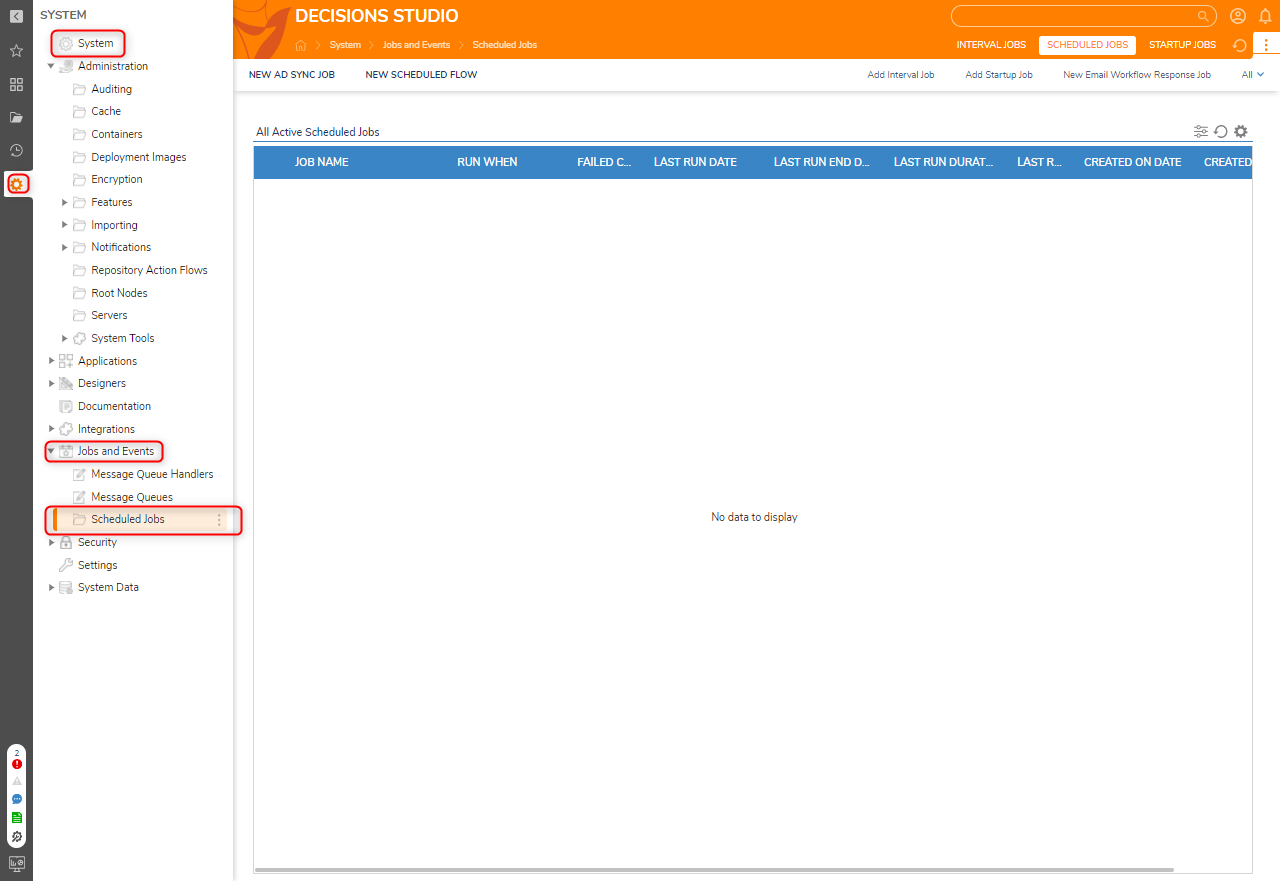
Workflow Catalog
The Workflow Catalog houses designer elements for quick and easy execution based on portal permission settings. It is represented by the four-square icon on the Sidebar.
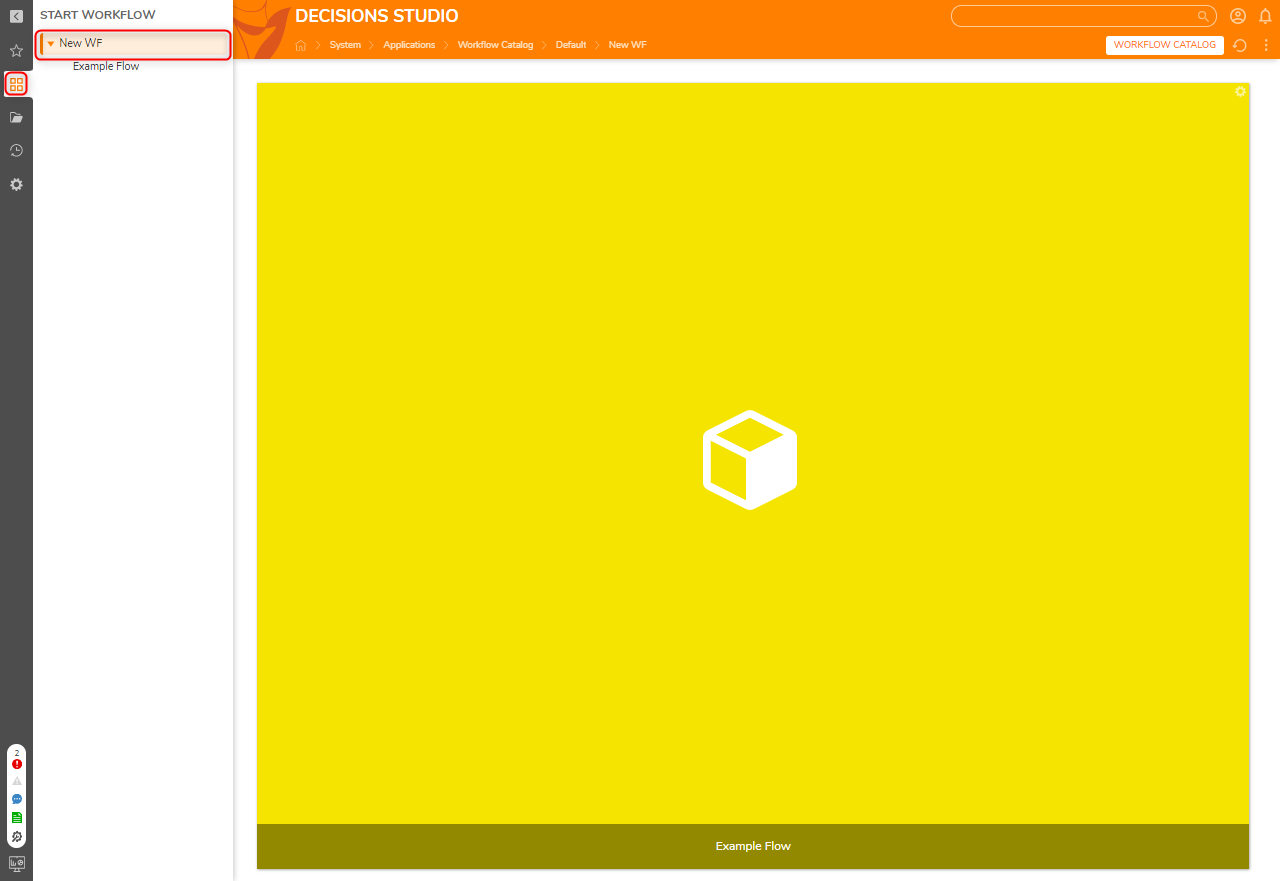
Dashboard Action
When a Flow is published as an action on a Dashboard, it gives the end-user access to run the process the Flow was built for. The actions on the Dashboard respect user security so that end users only see actions that have been granted to them.
Call a Flow containing Form on an External System
In the same way that a Dashboard can activate a Flow via an action, any software that Decisions integrates with can also be used to call information that may call a Rule, get data from a Report, or invoke a Flow with a Form in it. This same integration mechanism can be linked to directly invoke a Flow with a Form in it.
If an end-user utilizes a Flow with a Form in it, they can publish a URL on the internet, on an external website, or an event to distribute it via email. This will allow interaction with one of the Assignments or External Forms created and hosted within a Flow. These functionalities can be used as pieces to gather or integrate data that needs to be published. All of these features can consume data and trigger a Flow by calling a Web Service.
Aborting a Flow
Flows can be ended prior to reaching the End Step through two methods.
From the Studio the Flow Management Dashboard allows the termination of flows.
Within a Flow the Cancel Flow Execution step will cause the Flow to end. This can be used in conjunction with Forms to cancel Assignments mid process to prevent them from showing up on reports.