Overview
Decisions have 2 types of modules ready to install under My Apps:
- Modules in Portal - These modules get added to the portal by the installer.
- Modules in GitHub - These modules are not installed by the platform's installer but instead are fetched in real-time from Decisions GitHub. These modules are open-source and accessible to all. Users can customize this open-source module and manually install it in Decisions. Each Module's repository describes version availability and whether or not a module is considered experimental.
Both types of modules can be directly installed from the platform. To install a module, refer to Installing Modules.
This document demonstrates,
- List of Modules in GitHub
- How to Disable the GitHub Modules
- How to manually install a GitHub Module
List of Modules in GitHub
Navigate to the Repositories section of the Decisions Github Page to see all the available modules.
| Feature Details | |
| Introduced in Version | 8.9 |
| Modified in Version | -- |
| Location | System > Settings > Integration Settings > Disable GitHub Modules |
Disable GitHub Modules
By default, GitHub Modules are enabled and are visible under the My Apps > App Store > Modules. Admin users can disable the GitHub Modules by activating the setting Disable GitHub Modules located in Integration Settings.
- Service restart is a must after Enabling the 'Disable GitHub Modules'
- Disabling will not impact the GitHub module(s) that have already been installed on the server.
If GitHub modules are disabled, Decisions will not send requests to GitHub, and the modules will no longer be visible in the App Store to install.
Downloading and Installing Modules from GitHub
When the Decisions server is unable to make external requests to GitHub, admin users can download and install the Module manually. The following example will demonstrate how to add a module from the Decisions GitHub into the platform.
- Visit the GitHub Modules Page and click on the desired Module.
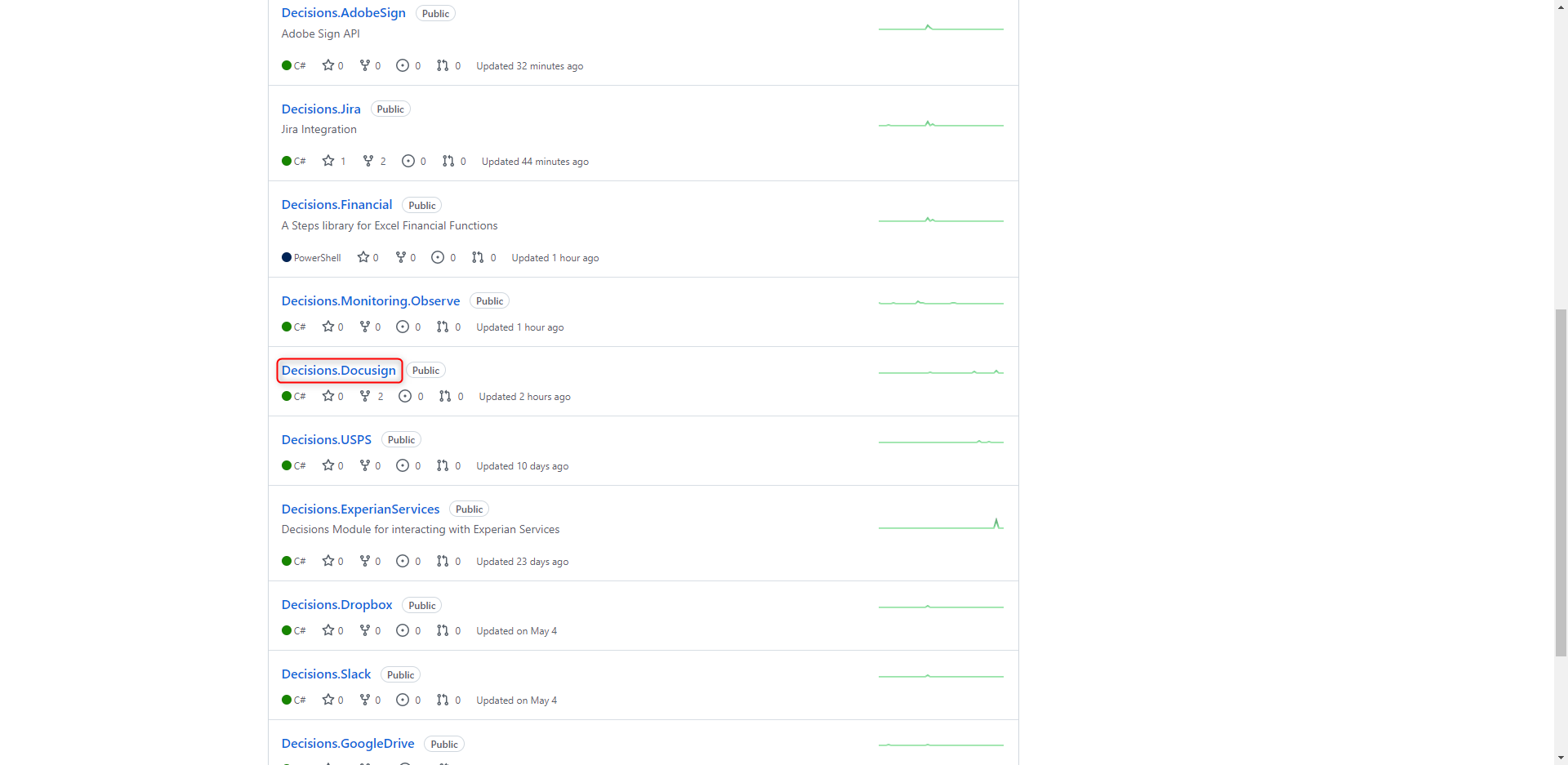
- Click Releases.
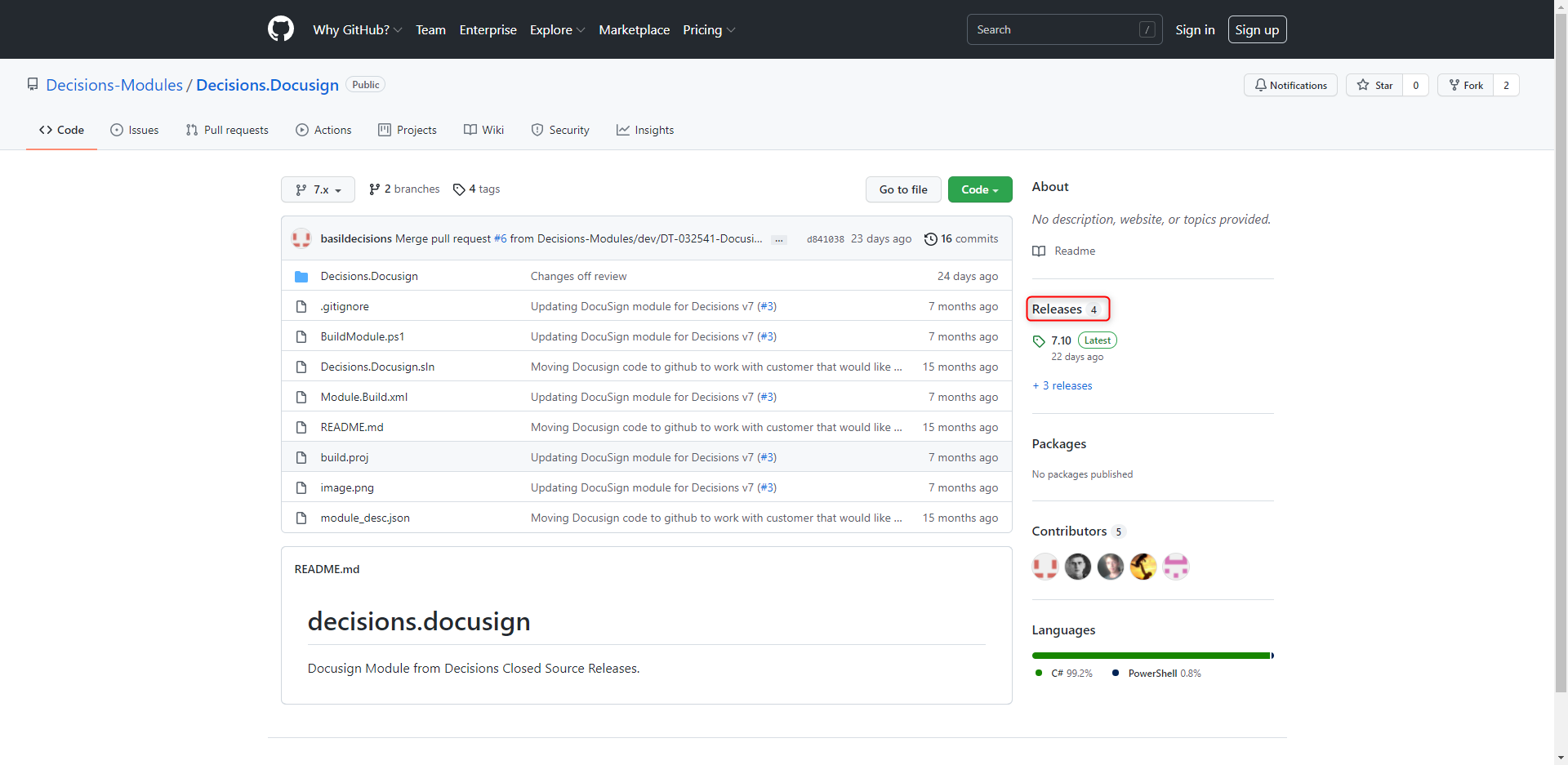
- Scroll down to the closest version installed, and select the zip file closest to download it.
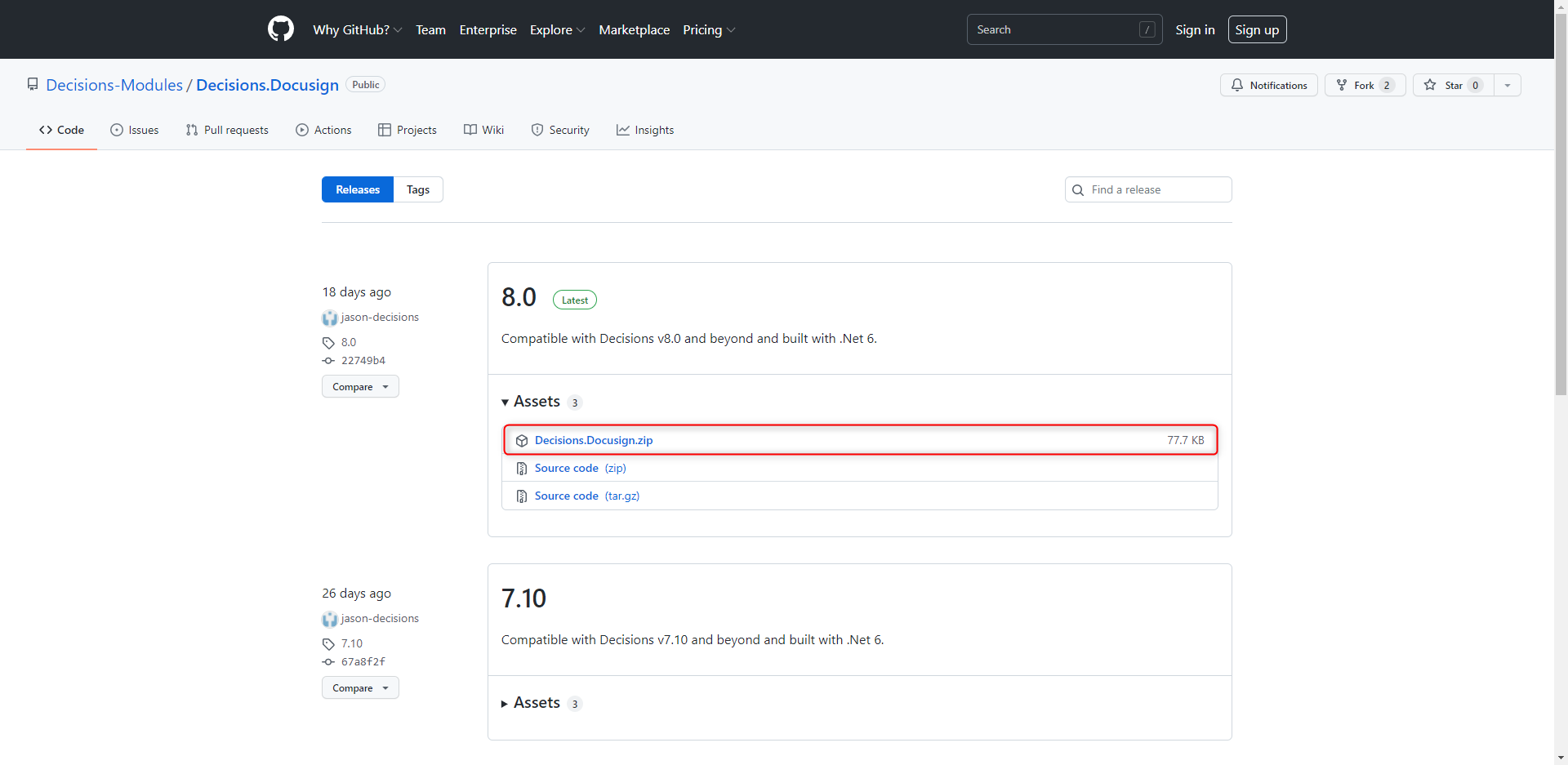
- This will download a Zip file.
- To upload and Install the modules into the Decisions, refer to Uploading and Installing Custom Modules.
Updating Github Modules
Any modules saved in the Custom Modules folder file path, including those found on GitHub, may need regular updates.
For further steps, refer to the Updating Custom Modules article.
Feature Changes
| Description | Version | Date | Developer Task |
|---|---|---|---|
| Create a setting to optionally disable GitHub calls from Decision | 8.10 | March 24, 2023 | [DT-037275] |