Overview
The Integration Settings allows a user to configure various options when using Integrations.
Settings
The Integration Settings can be found by navigating to System > Settings and clicking Integration Settings.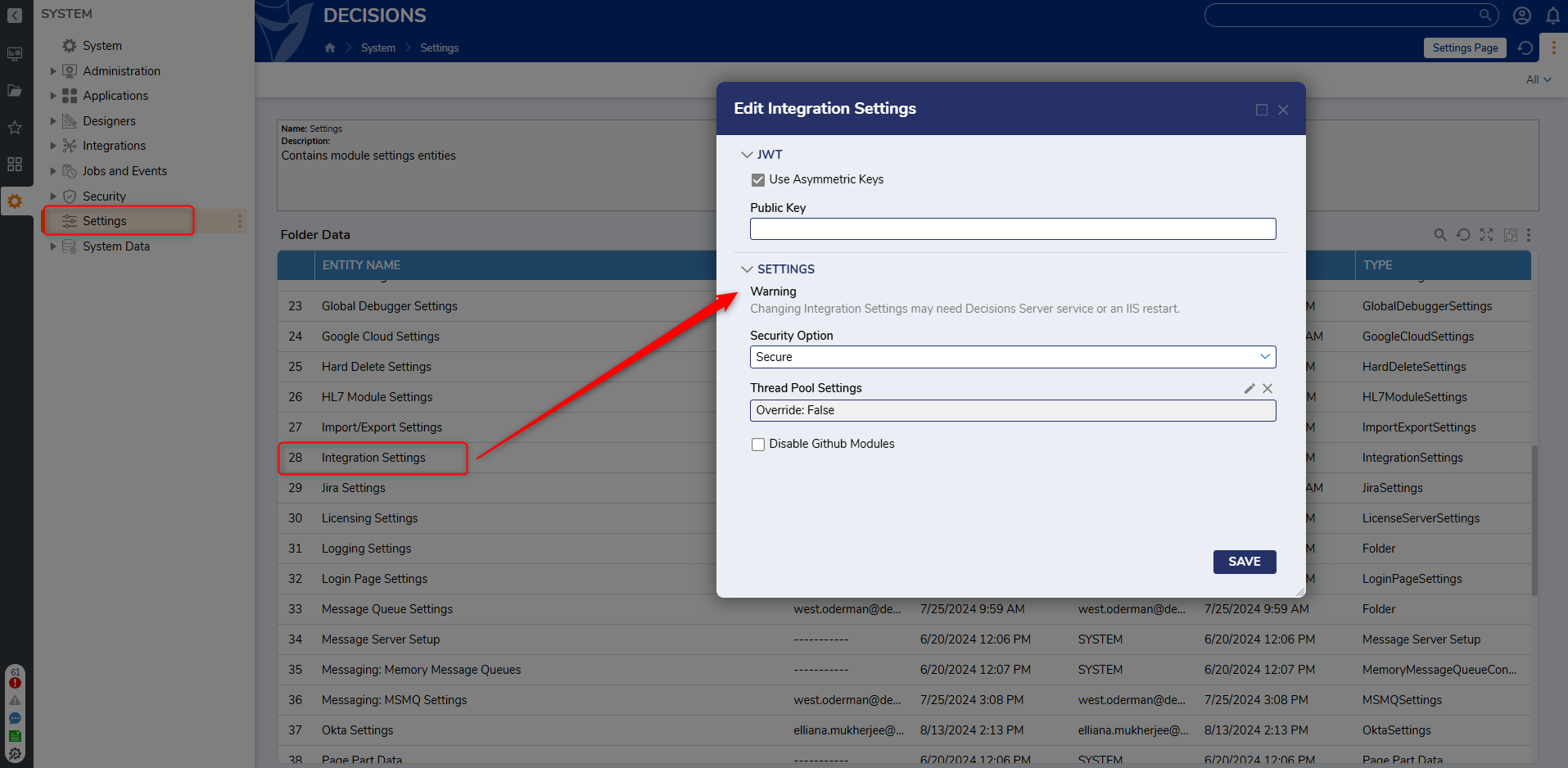
| Setting Name | Description | |
|---|---|---|
| JWT | ||
| Use Asymmetric Keys | When enabled, opens a field to enter the Public Key. | |
| Secret Key | Secret Key for the JSON Web Token (JWT). Removed in v9.10. | |
| Public Key | Public Key for the JSON Web Token (JWT). For more information, refer to How to Set Up and Use JWT. | |
| SETTINGS | ||
| Security Option | Disables older protocols like TLS 1.0 (Default); Enables TLS (Secure) | |
| Thread Pool Settings | Allows a user to override thread pool minimum and maximum values. For more information, refer to Thread Pool Settings. | |
| Disable GitHub Module | When enabled, GitHub modules will not be visible under the module section in Decisions. For more information, refer to Enable / Disable GitHub Modules. | |
Feature Changes
| Description | Version | Release Date | Developer Task |
|---|---|---|---|
| Removed the Secret Key setting. | 9.10 | May 2025 | [DT-044294] |
For further information on Integrations, visit the Decisions Forum.