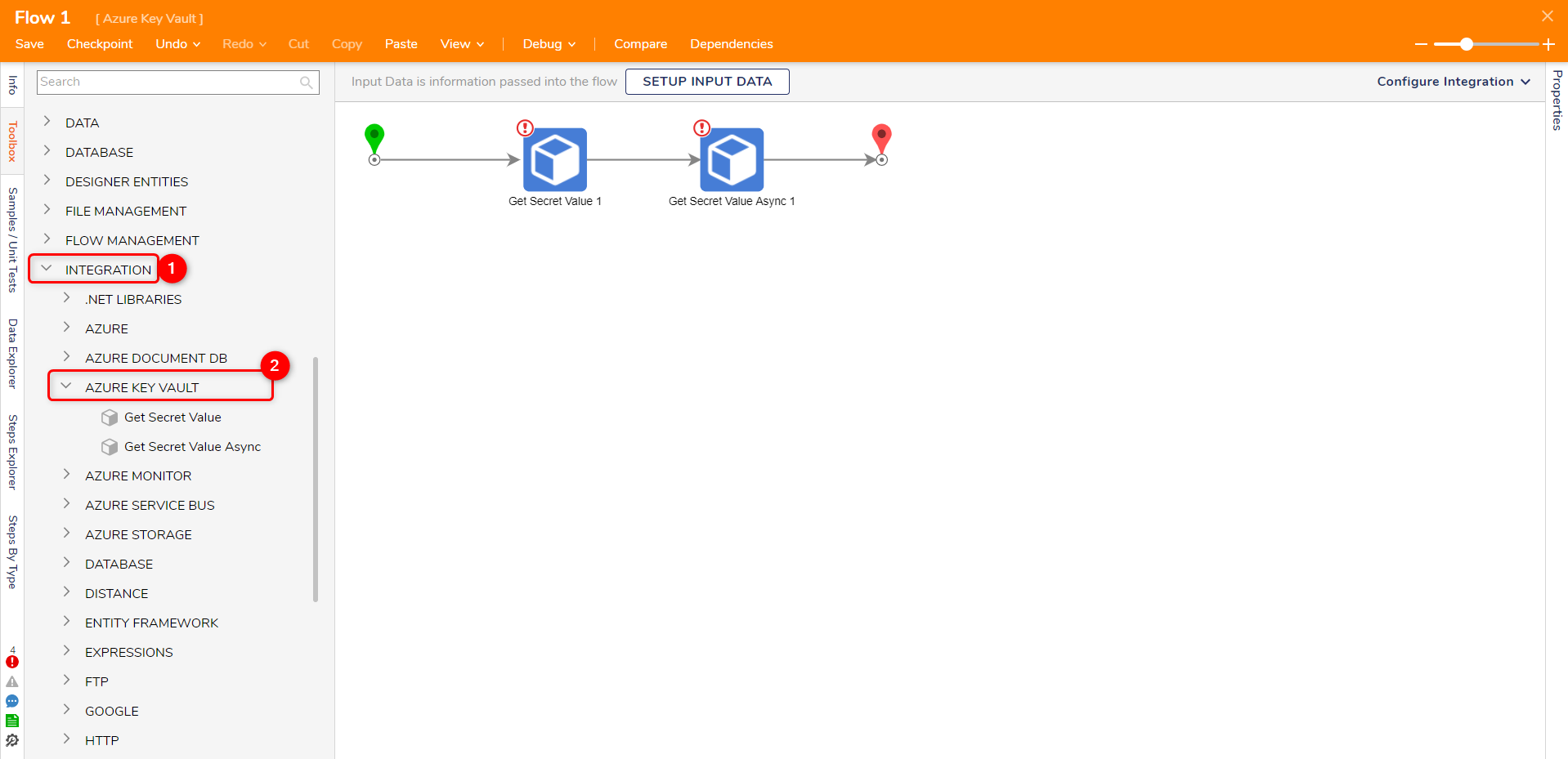Module Details | |
| Installation Location | Core module |
| Step Location | Integration > Azure Key Vault |
| Prerequisites |
|
Azure Key Vault is a cloud service that securely stores and manages sensitive information such as keys, secrets, and certificates. Integrating the Decisions platform with Azure Key Vault allows the retrieval of this sensitive data securely.
Make sure to review the Prerequisites section and configure the Environment Variables at the System level. This configuration ensures seamless access to Azure services, including Azure Key Vault. After making the configurations, Decisions will need to be restarted.
Settings/Configuration
The Azure Key Vault settings and configuration options can be found by navigating to System > Designers > Catalog > Integration > Azure Key Vault.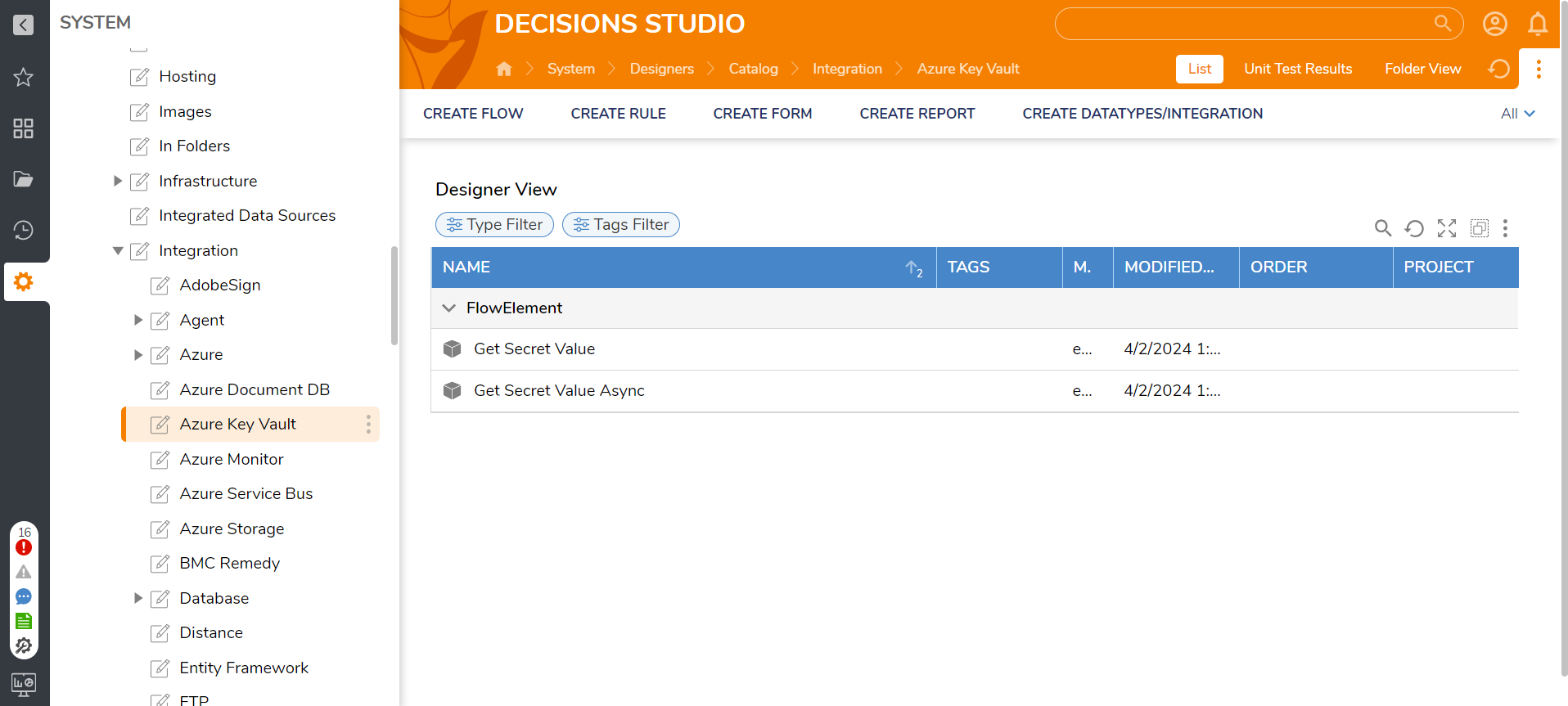
Available Steps
Currently, there are two steps under the Azure Key Vault:
| Step Name | Description |
|---|---|
| Get Secret Value | The Get Secret Value step retrieves a secret value from Azure Key Vault. Secrets stored in Azure Key Vault can include connection strings, API keys, or any other sensitive information. |
| Get Secret Value Async | The Get Secret Value Async step is similar to the Get Secret Value step but operates asynchronously. This means it retrieves the secret value from Azure Key Vault without blocking the primary Flow or process it is used in. |