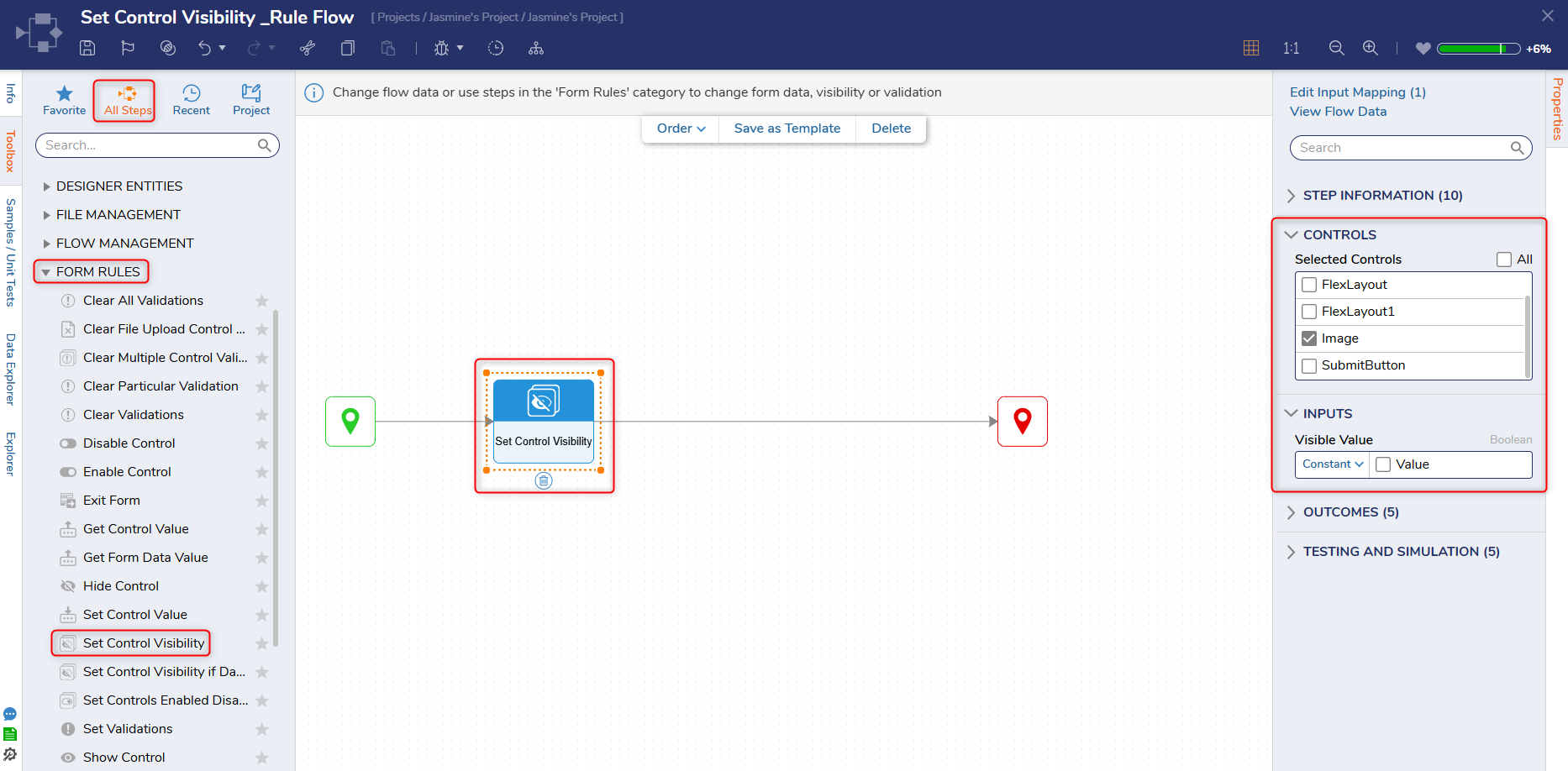| Step Details | |
| Introduced in Version | 9.11 |
| Last Modified in Version | 9.11 |
| Location | Form Rules |
Overview
The Set Control Visibility step enables Users to show or hide a control's visibility within an Active Form Flow. An example use case for this step would be hiding or showing an image on a Form.
Considerations
This step was added in v9.11 as a replacement for the Active Form Flow steps Show Multiple Controls and Hide Multiple Controls that are no longer accessible in v9.
Properties
Controls
| Property | Description | Data Type |
|---|---|---|
| Selected Controls | This property displays a list of all controls added to the associated Form. Users can select the checkmark next to the controls that will be shown/hidden. | -- |
Inputs
| Property | Description | Data Type |
|---|---|---|
| Visible Value | Allows Users to toggle the selected controls as true (visible) or false (hidden). | Boolean |
Example
The image below demonstrates how the Set Control Visibility step can be configured to hide/show an image on a Form.
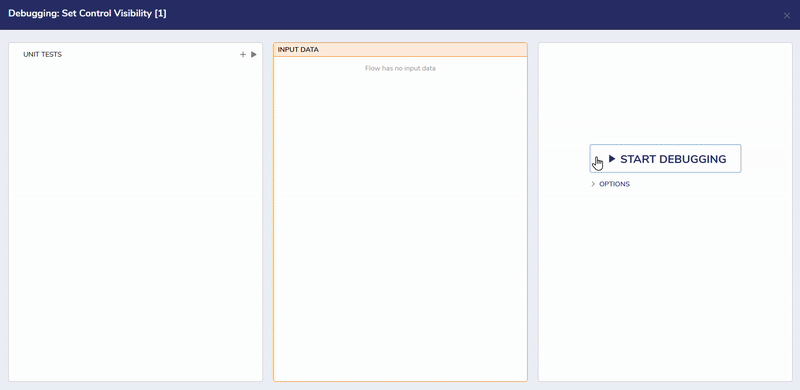
Step Changes
| Description | Version | Date | Developer Task |
|---|---|---|---|
| Added four new Active Form Flow steps. | 9.11 | May 2025 | DT-044247 |