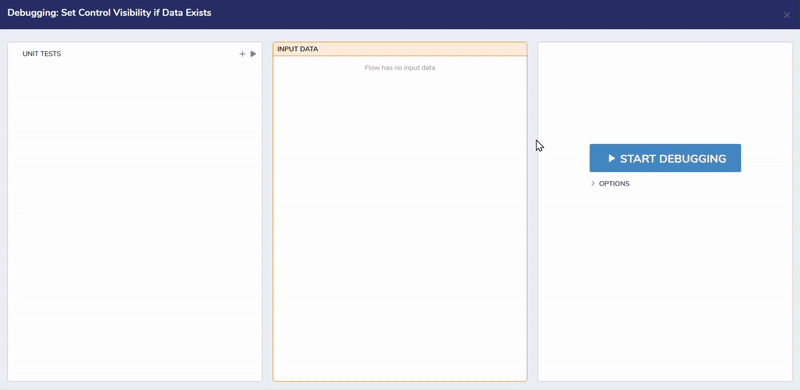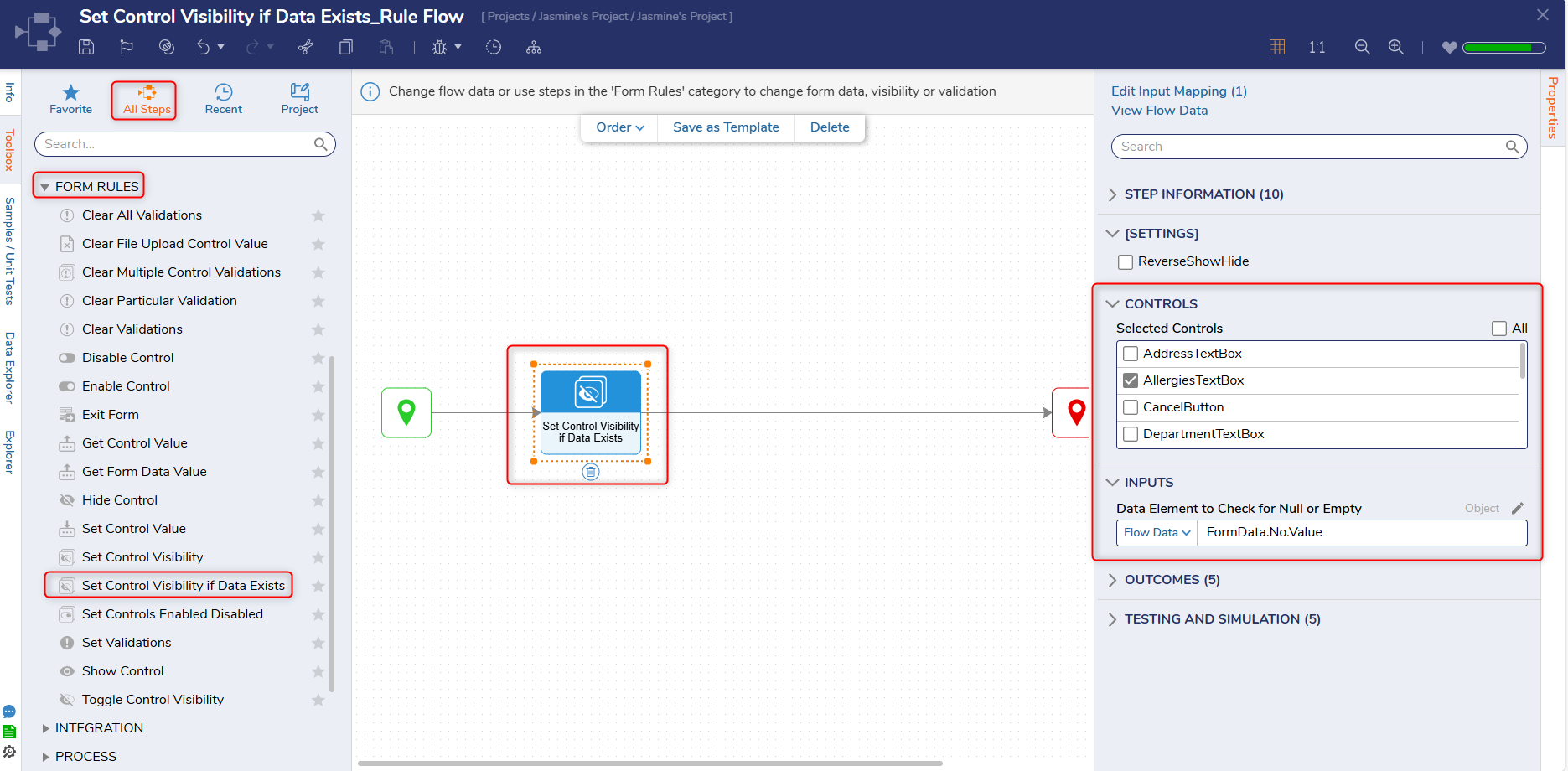| Step Details |
| Introduced in Version | 9.11 |
| Last Modified in Version | 9.11 |
| Location | Form Rules |
Overview
The Set Control Visibility step enables Users to show or hide a control's visibility within an Active Form Flow, depending on whether another control contains data. An example use case for this step is showing/hiding a textbox when a checkbox is selected.
Properties
Controls
| Property | Description | Data Type |
|---|
| Selected Controls | This property displays a list of all controls added to the associated Form. Users can select the checkmark next to the controls that will be visible/hidden. | -- |
Inputs
| Property | Description | Data Type |
|---|
| Data Element to Check for Null or Empty | Allows Users to choose which control will be checked for data. This will ultimately determine if the previously selected controls are visible/hidden. | Object |
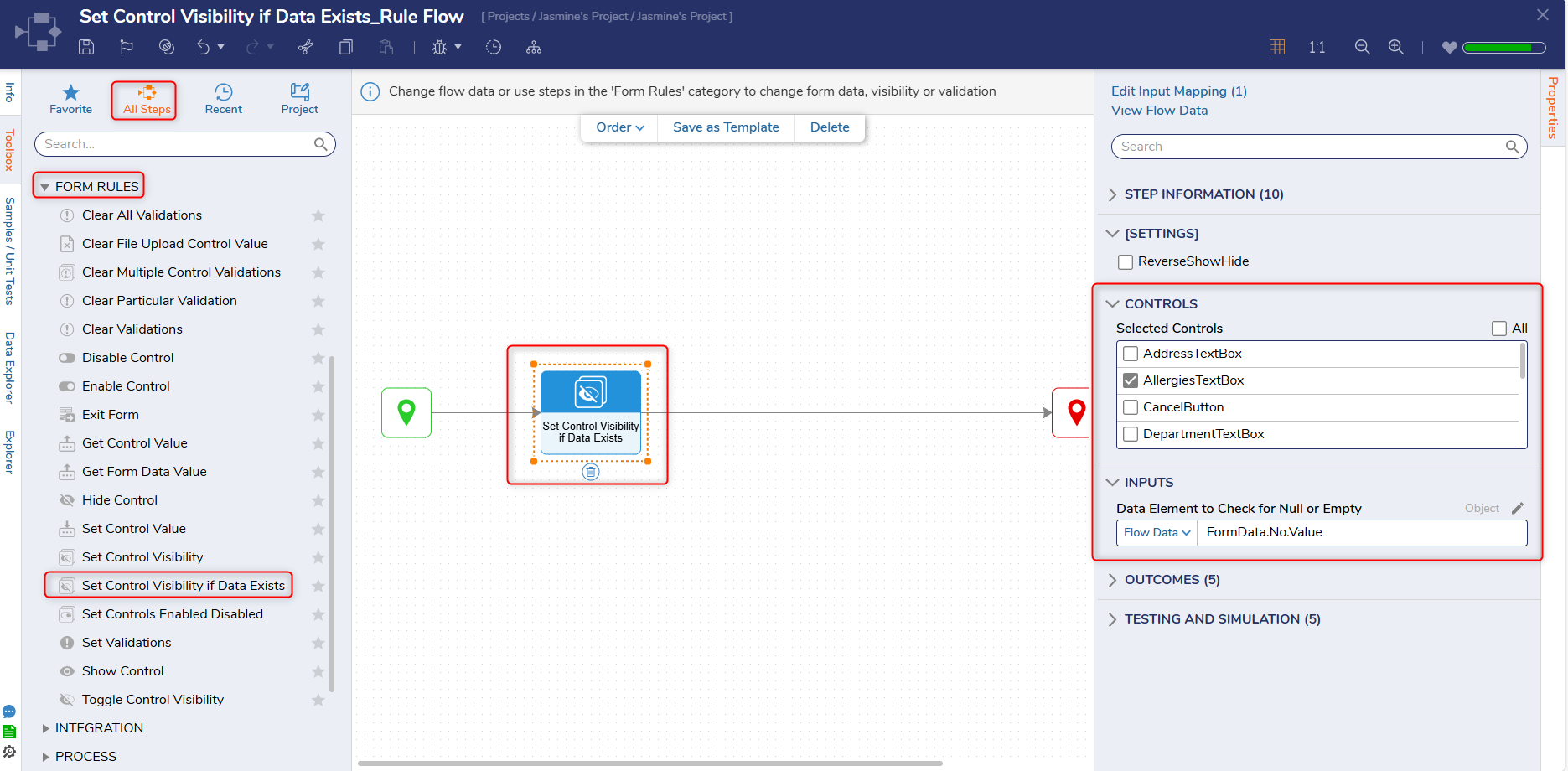
Example
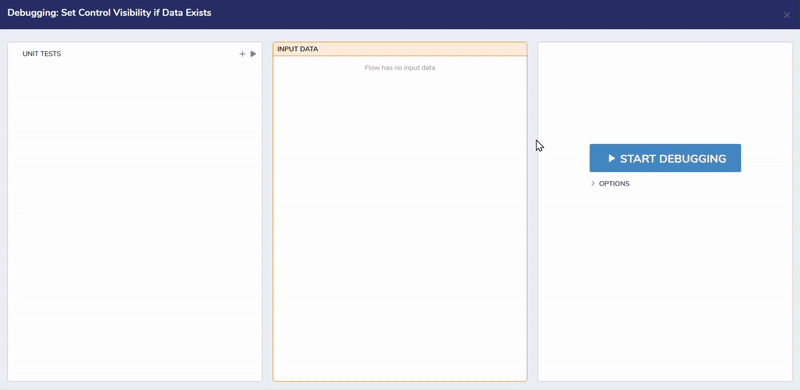
Step Changes
| Description | Version | Date | Developer Task |
|---|
| Added four new Active Form Flow steps. | 9.11 | May 2025 | DT-044247 |