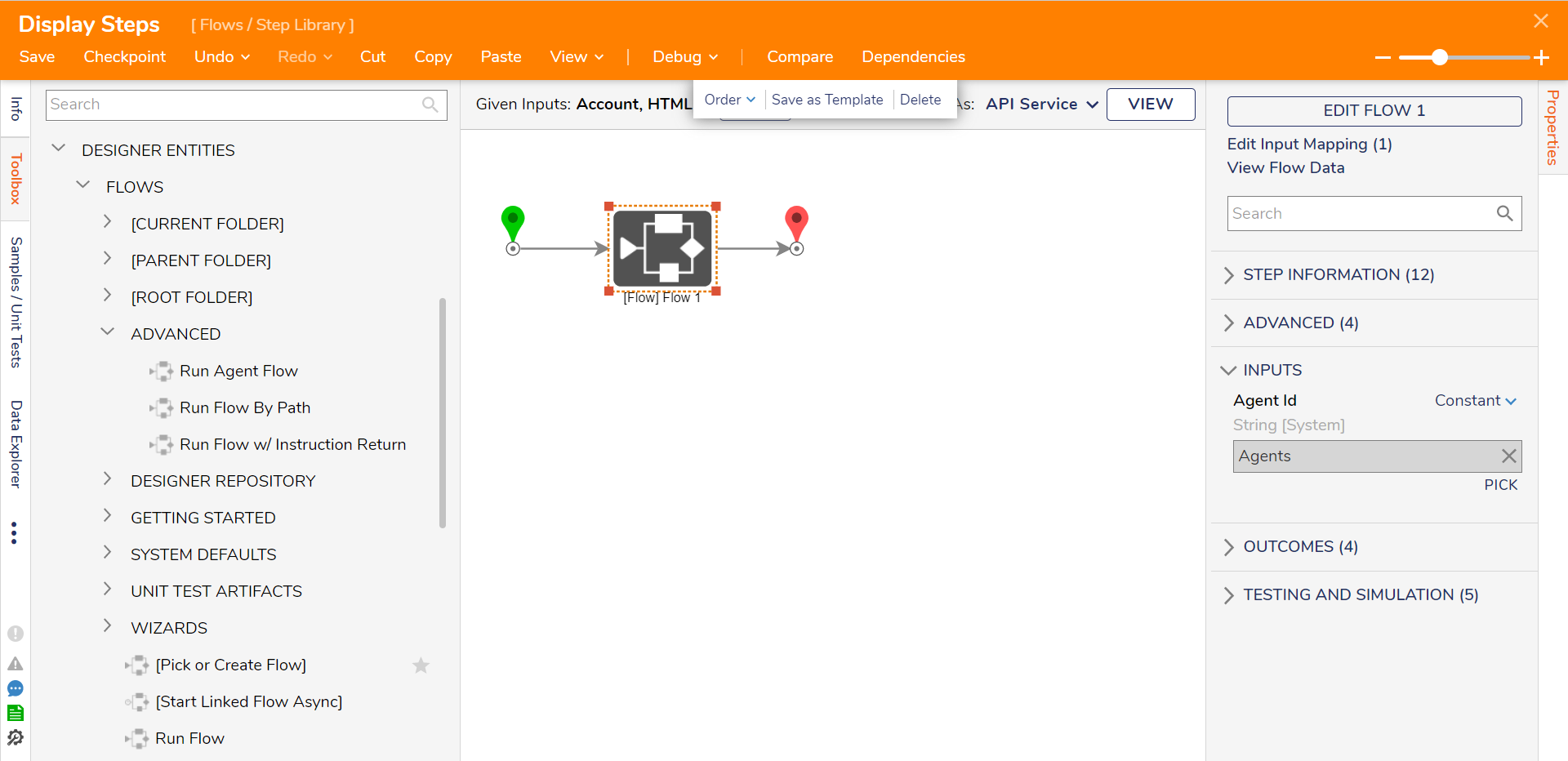Step Details | |
| Introduced in Version | 4.0.0 |
| Last Modified in Version | 7.12.0 |
| Location | Designer Entities > Flows > Advanced |
The Run Agent Flow step runs a user-defined Flow using an Agent. This allows the Flow to interact with and access files from an affiliated Client server. The Flow is selected similarly to the Run Sub Flow step via the PICK OR CREATE FLOW button in the Properties tab. The Agent is defined in the Agent Id input.
Properties
Inputs
Inputs will change based on how the Flow is configured.
| Property | Description | Data Type |
|---|---|---|
| Agent ID | Pick an existing Agent. | String |
Outputs
Outputs will change based on how the Flow is configured.
| Property | Description | Data Type |
|---|---|---|
| --- | --- | --- |
Related Information