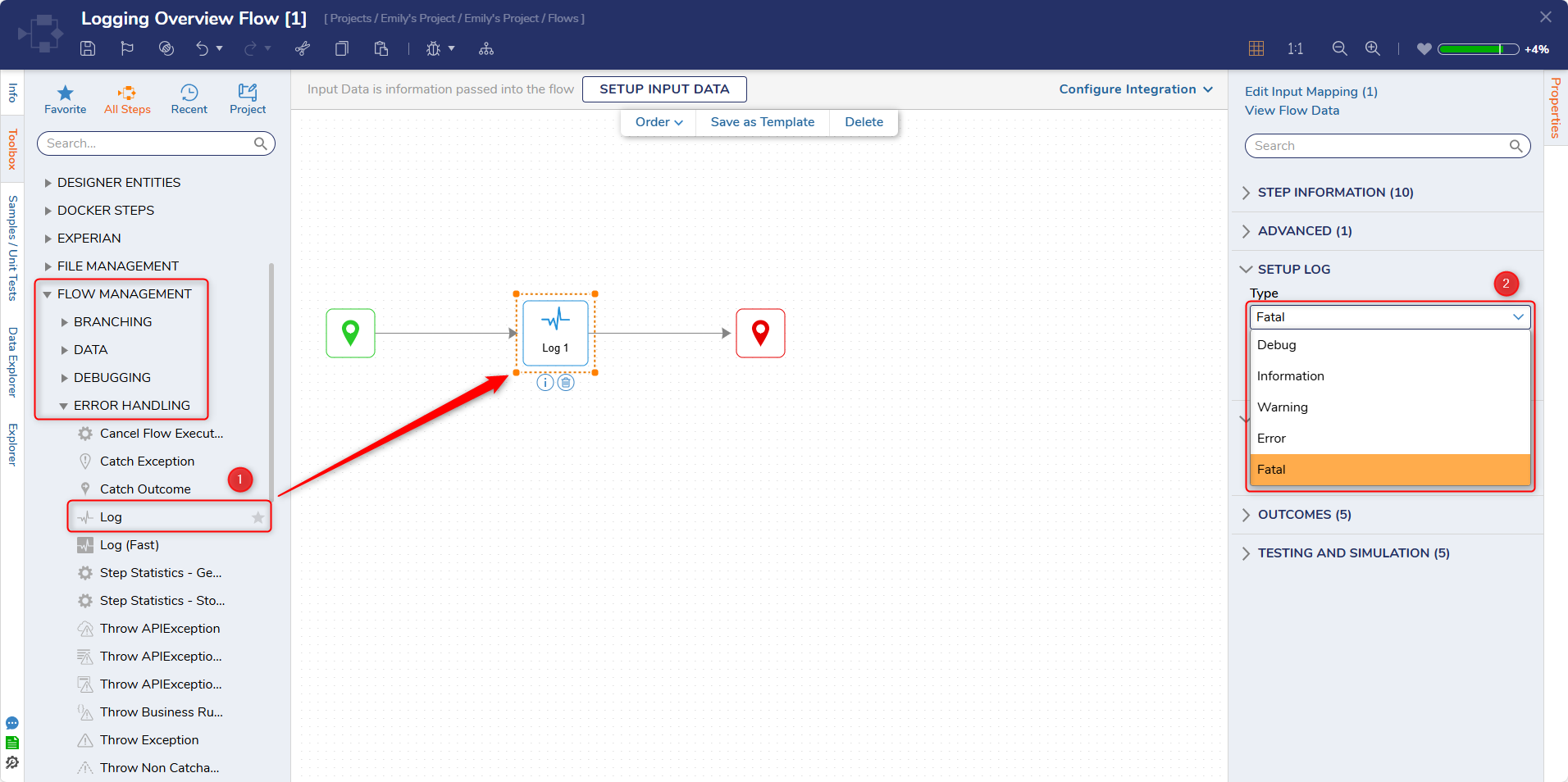Step Details | |
| Introduced in Version | 4.0.0 |
| Last Modified in Version | 7.12.0 |
| Location | Flow Management > Error Handling |
Logs provide a record trail for any issues encountered within the environment. It is a best practice to include logging within a process in case any users/end-users are to occur an error during runtime.
The Log step is the main step used to create logs when a Flow reaches a particular outcome path. The following example demonstrates how to use and configure the Log step within a Flow.
Properties
Setup Log
| Property | Description | Data Type | |
|---|---|---|---|
| Type | Also known as Levels, this setting declares the level of importance and severity of the error described in the log. The following default types are as follows: | --- | |
| Info | This information to the user on an occurrence is typically used outside of error tracking. | --- | |
| Debug | This catches most exceptions that do not fall under the other categories. | --- | |
| Warn | This tracks potential issues that do not impede the process from running. These are typically less critical issues. | --- | |
| Error | This tracks when a process cannot complete properly. | --- | |
| Fatal | This environment-breaking level warning stops a process (or multiple processes) from running. | --- | |
| Category | Users may enter one of these pre-defined categories or create their own custom log categories. | --- | |
Inputs
| Property | Description | Data Type |
|---|---|---|
| Value | This setting prompts for the message the log provides once generated. The more descriptive message, the better for any future troubleshooting. As with any other text input, the information here may be set statically, dynamically, or with merge plain/HTML texts according to their appropriate mapping types. | String |
Related Information