Step Details | |
| Introduced in Version | --- |
| Modified in Version | --- |
| Location | Flow Management > Error Handling |
The Catch Outcome step can be configured to trigger when step outcome paths are not connected to the Flow. This step can be used to clean up or simplify Flows, by grouping several of the same outcome paths that are expected to follow the same Flow logic.
Properties
Catch Outcome
| Property | Description | Data Type | |
|---|---|---|---|
| OutcomeType | |||
| All | Catches all outcome paths | --- | |
| SpecifiedPaths | Allows the user to specify the outcome paths to catch | --- | |
| SpecifiedPathAndData | Allows the user to specify the outcome paths and the defined output data to catch | --- | |
| ContainingData | Allows the user to specify the defined output data to catch | --- | |
Outputs
| Property | Description | Data Type |
|---|---|---|
| Complete | ||
| Previous Step ID | Outputs the previous Step Id | String |
| Previous Step Name | Outputs the previous Step Name | String |
| Previous Step Path | Outputs the previous Step path | String |
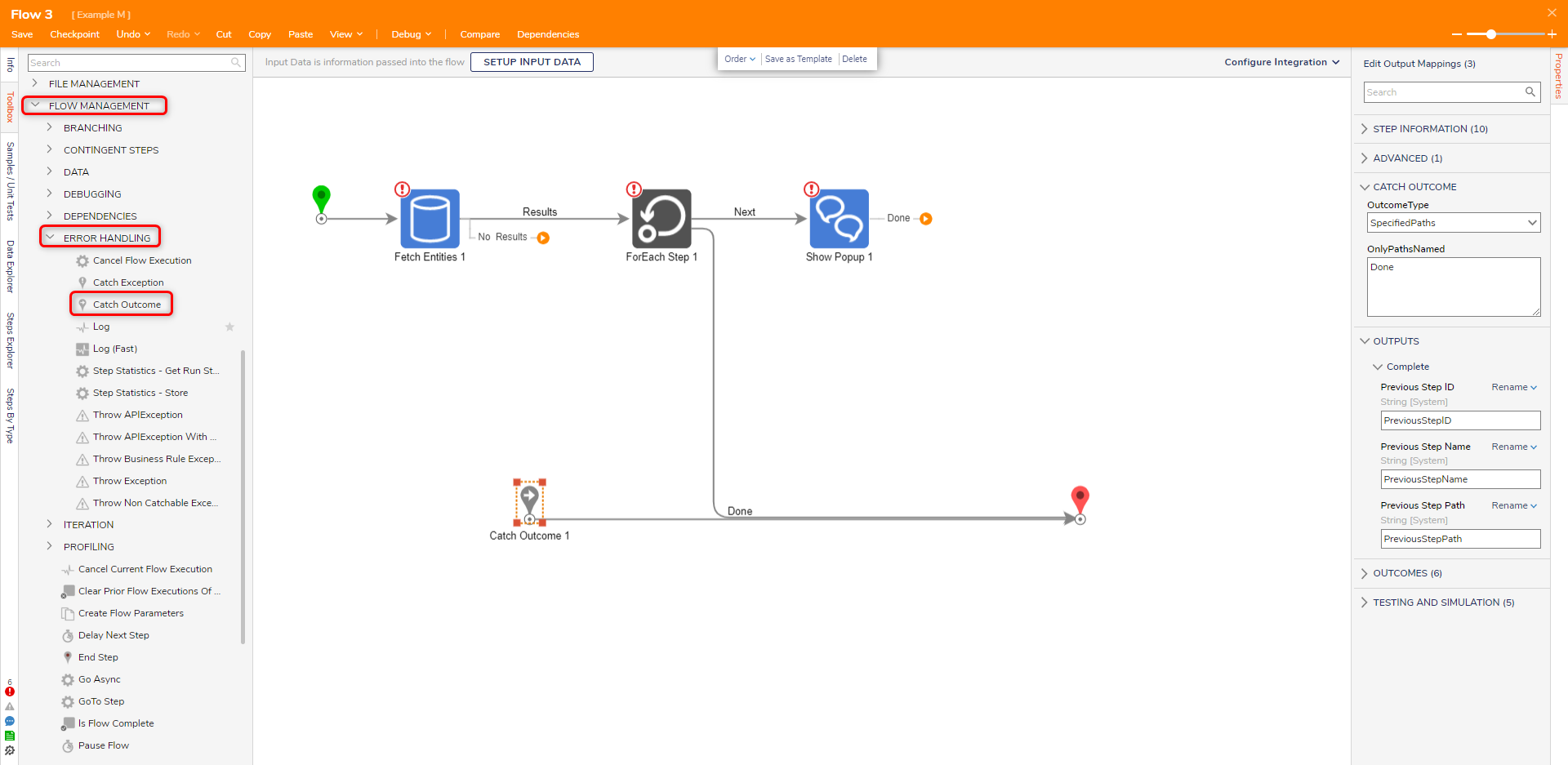
Related Information
Forum Posts:
Catch Exception in Email Flow (with Counter)