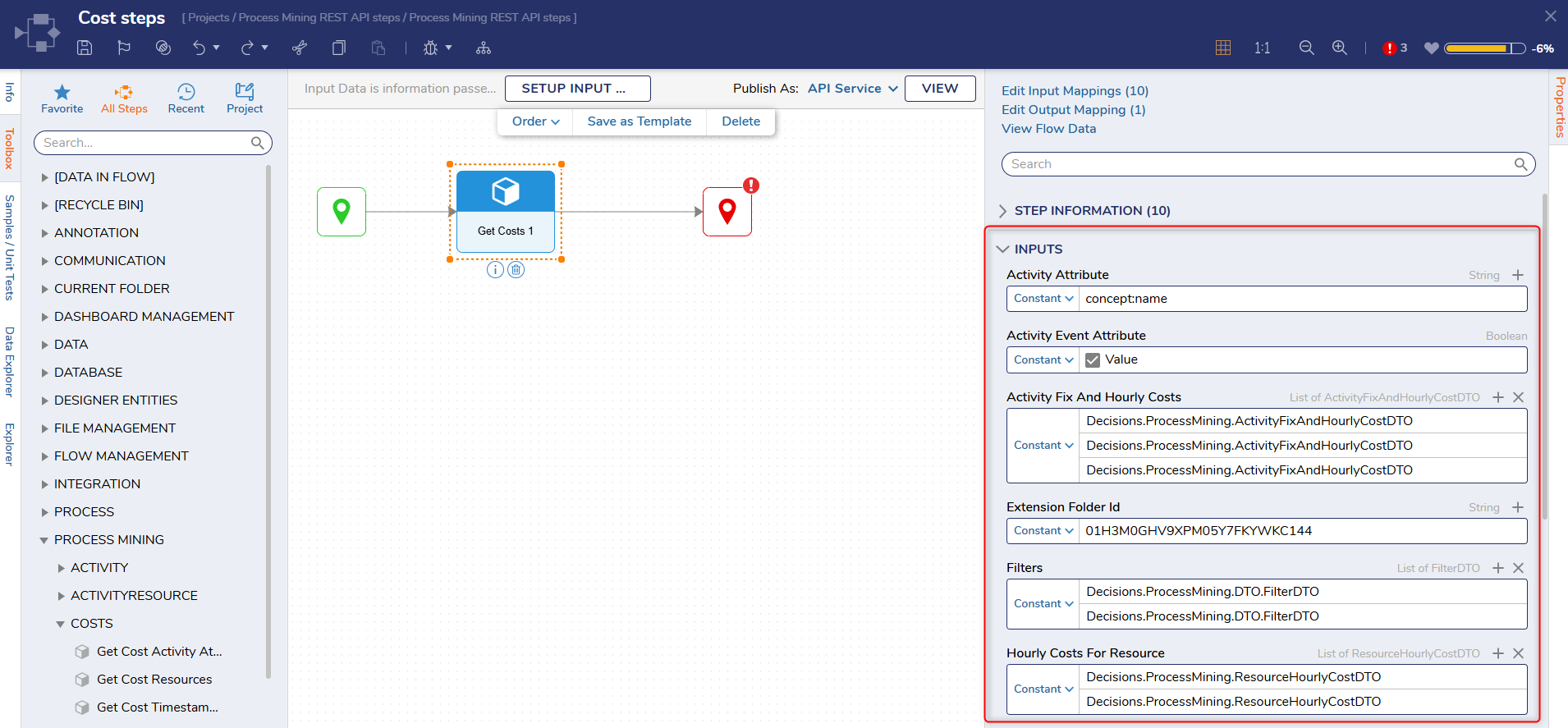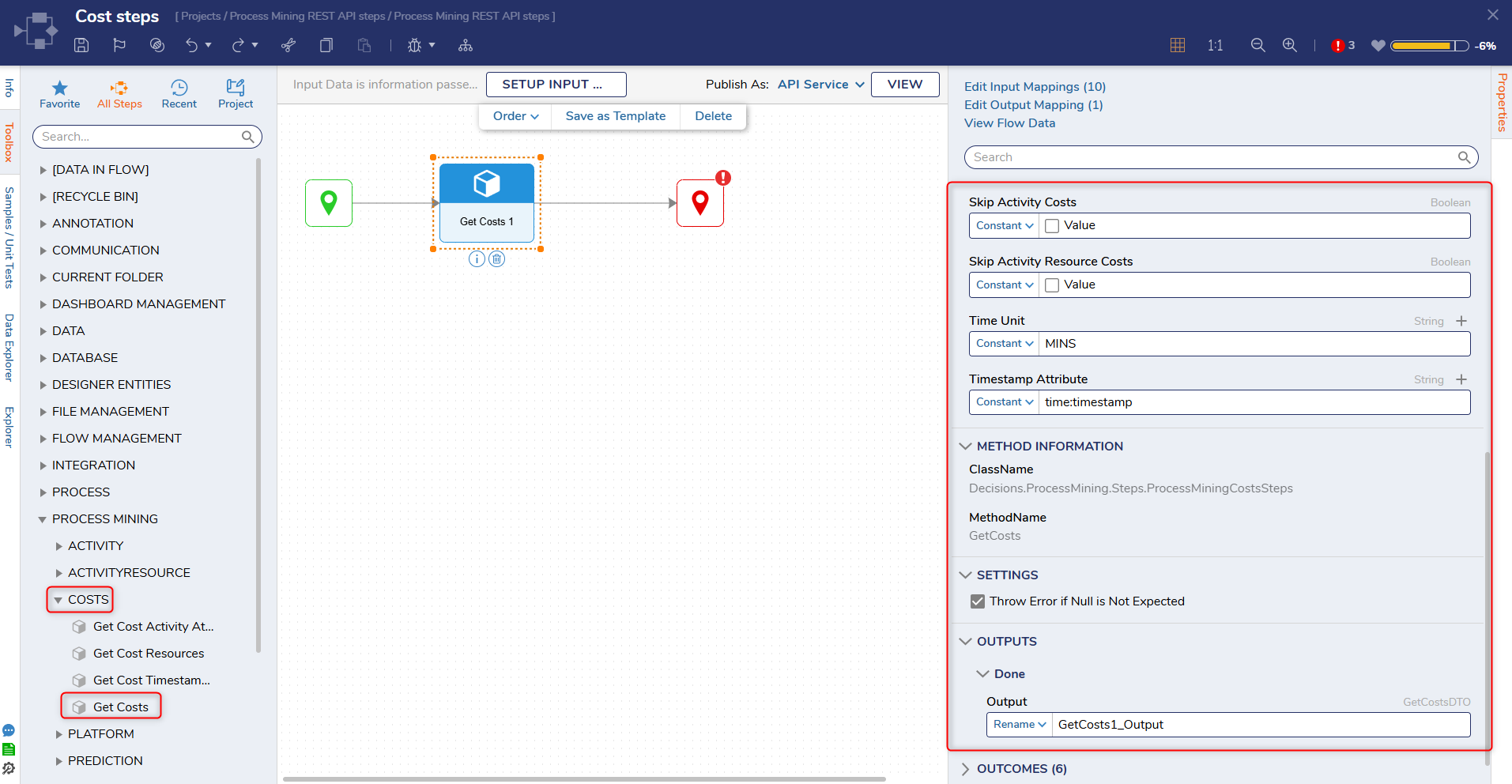| Step Details | |
| Introduced in Version | 9.2 |
| Last Modified in Version | 9.2 |
| Location | Process Mining > Costs |
The Get Costs step allows Users to retrieve a list of Costs (such as Average and Total cost, depending on selected Inputs). Filters may be selected if needed.
Prerequisites
This step requires a connection to a Process Mining Platform and the creation of a Process Mining Flow Data Structure.
Properties
Inputs
| Property | Description | Data Type |
|---|---|---|
| Activity Attribute | The name of an Attribute used in the Cost Activity. | String |
| Activity Event Attribute | Allows Users to mark whether the selected Attribute is an Event Attribute. | Boolean |
| Activity Fix And Hourly Costs | Allows Users to input one or more Activities with Fix and Hourly Costs. | List of ActivityFixAndHourlyCostDTO |
| Extension Folder Id | The ID of the Process Mining Flow structure available in the Process Mining instance. | String |
| Filters | Allows Users to select one or more Filters through which data from the Process Mining Flow Structure will be processed. | List of FilterDTO |
| Hourly Costs For Resource | Allows Users to input one or more Resources with an Hourly Cost. | List of ResourceHourlyCostDTO |
| Skip Activity Costs | Allows Users to mark whether Activity Costs are skipped. | Boolean |
| Skip Activity Resource Costs | Allows Users to mark whether Activity Resource Costs are skipped. | Boolean |
| Time Unit | Allows Users to select a unit of time. | String |
| Timestamp Attribute | Allows Users to select a Timestamp Attribute. | String |
Outputs
| Property | Description | Data Type |
|---|---|---|
| GetCosts1_Output | This Output retrieves a list of Costs for the connected Process Mining Data Structure under the selected specifications. | GetCostsDTO |