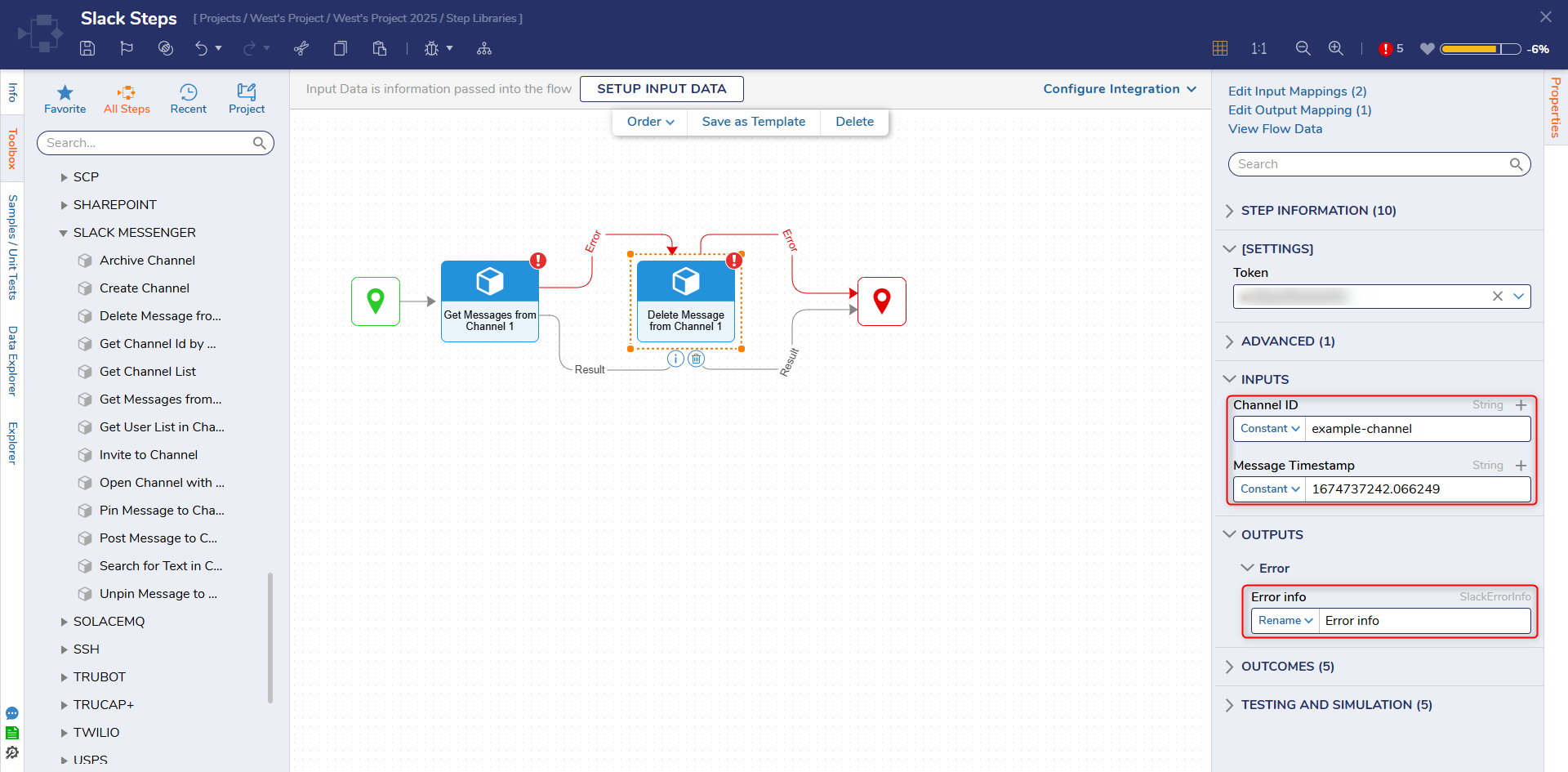Step Details | |
| Introduced in Version | 4.0.0 |
| Last Modified in Version | 7.12.0 |
| Location | Integration > Slack Messenger |
The Delete Message from Channel step allows messages to be removed that were posted by the bot within the slack application. The step requires the timestamp of the message, which can be obtained by using the Get Messages from Channel step.
Prerequisites
The step requires the Slack Module to be installed before it will be available in the toolbox.
Properties
Inputs
| Property | Description | Data Type |
|---|---|---|
| Channel ID | The ID for the channel | String |
| Message Timestamp | The timestamp is used to identify the message within the channel | String |
Outputs
| Property | Description | Data Type | |
|---|---|---|---|
| Error | |||
| Error info | String containing an HTTP ErrorCode along with an Error Message returned. | SlackErrorInfo | |
Example Inputs and Outputs
| Channel ID | Message Timestamp | Output |
|---|---|---|
| C04M2E8EEL9 | 1674737242.066249 | Message removed within the Slack channel |
| C04M2E8EEL9 | 1674737242.06649 | Error response returned: message_not_found |
| Null Value | Null Value | Error response returned: message_not_found |
Common Errors
Message not found
This error appears when a message has already been removed, or if an incorrect timestamp has been used. Ensure that the timestamp is entered correctly and that the message has not already been removed.
Can't delete message
This error appears if a message other than one posted by the bot application is being removed. The bot application can only remove messages posted by the user.
Related Articles: