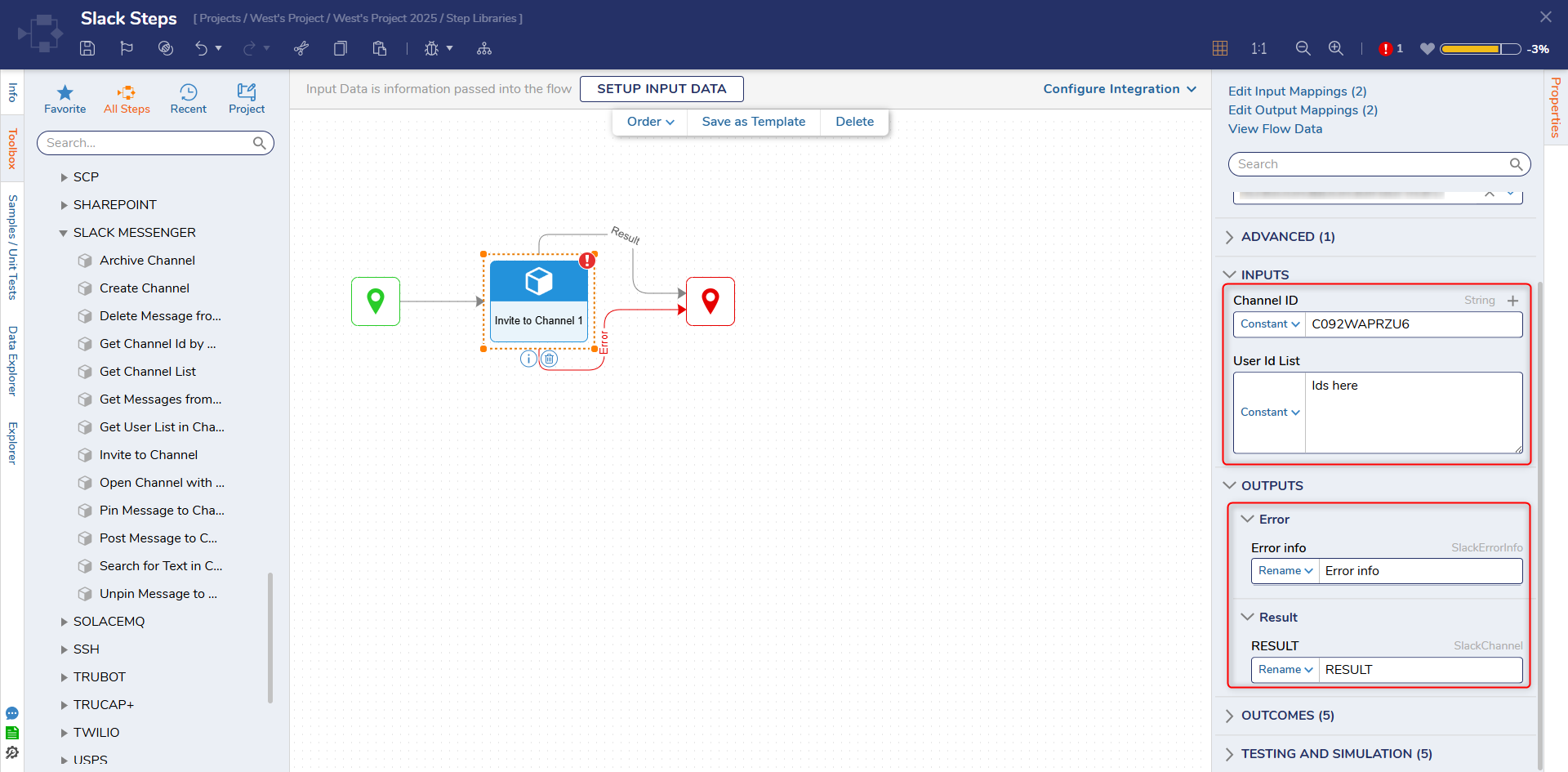Step Details | |
| Introduced in Version | 4.0.0 |
| Last Modified in Version | 7.12.0 |
| Location | Integration > Slack Messenger |
The Invite to Channel step will send an invitation to a user to join an existing channel. The invited user must have an account on the workspace in order for the step to succeed. This step is not used to invite external users to the channel.
Prerequisites
The following step requires the Slack Module to be installed in order for the steps to appear within the toolbox. In addition, the OAuth token requires the following scope. channels:manage.
Properties
Inputs
| Property | Description | Data Type |
|---|---|---|
| Channel ID | Id of the specified channel | String |
| User Id List | A list of String values representing the User | List of String |
Outputs
| Property | Description | Data Type | |
|---|---|---|---|
| Error | |||
| Error info | String containing the HTTPErrorCode along with an Error Message returned. | SlackErrorInfo | |
| Result | |||
| RESULT | Output containing the configuration information for the channel created in Slack | SlackChannel | |
Example Inputs and Outputs
| Channel ID | User ID List | Output |
|---|---|---|
| C04M2E8EEL9 | U03G2TDQB8, U02A1BALO3 | Users are invited to the channel |
| C04M2E8EEL9 | U24D3GALB6 | Error returned: user_not_found |
| C04M2E8EEL9 | List containing an existing user in the channel | Error returned: already_in channel |
| Null Value | U03G2TDQB8, U02A1BALO3 | Error returned: Value cannot be null |
| Empty String | U03G2TDQB8, U02A1BALO3 | Error returned: channel_not_found |
Common Errors
Already in channel
The error appears when a specified user in the list is currently a member of the channel. Remove the user id from the list or from the channel and rerun the step.
User not found
The following error appears when an ID for a user is incorrect. Ensure that the IDs of the users are entered correctly and represent users that are members of the workspace.
Related Articles: