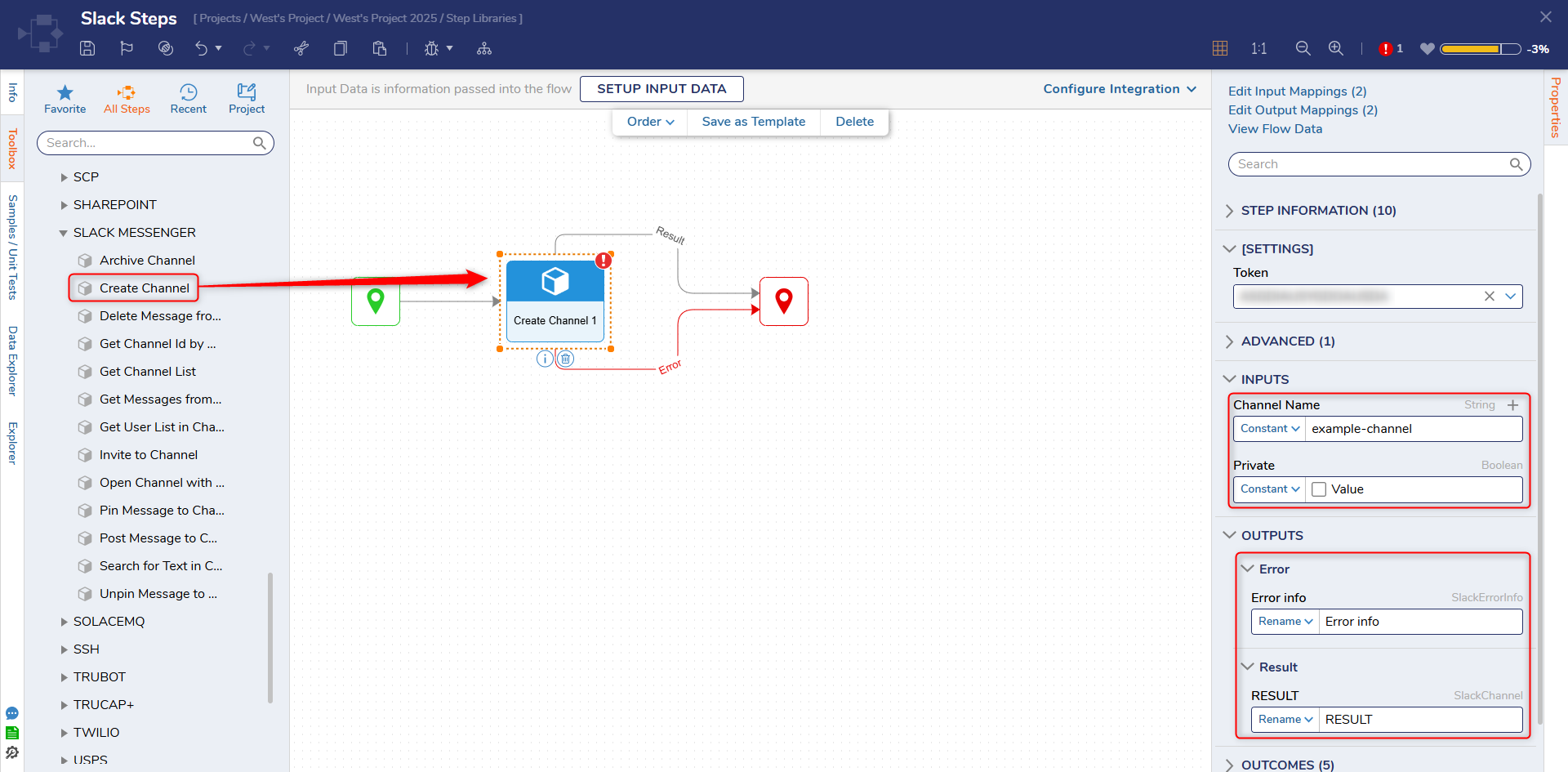Step Details | |
| Introduced in Version | 4.0.0 |
| Last Modified in Version | 7.12.0 |
| Location | Integration > Slack Messenger |
The Create Channel step allows a user to create a public or private channel. The name for the channel can only contain lowercase letters, numbers, hyphens and underscores.
Prerequisites
The step requires the Slack Module to be installed before it will be available in the toolbox.
Properties
Inputs
| Property | Description | Data Type |
|---|---|---|
| Channel Name | Desired name for the new channel | String |
| Private | Optional setting which sets a channel to private | Boolean |
Outputs
| Property | Description | Data Type | |
|---|---|---|---|
| Error | |||
| Error info | String containing the HTTPErrorCode along with an Error Message returned. | SlackErrorInfo | |
| Result | |||
| RESULT | Output containing the configuration information for the channel created in Slack | SlackChannel | |
Example Inputs and Outputs
| Input | Private | Output |
|---|---|---|
| example-channel | False | New public channel created in Slack labeled example-channel' |
| example-channel | True | New private channel created in Slack labeled example-channel' |
| example-channel | Null Value | Error info returned |
| Example!-Channel# | True | Error info returned |
| Null Value | 6 | Error info returned |
| Empty String | 6 | Error info returned |
Common Errors
Invalid Name Specials
Slack channels have specific naming requirements that need to be met in order to be accepted. A list of requirements can be found here.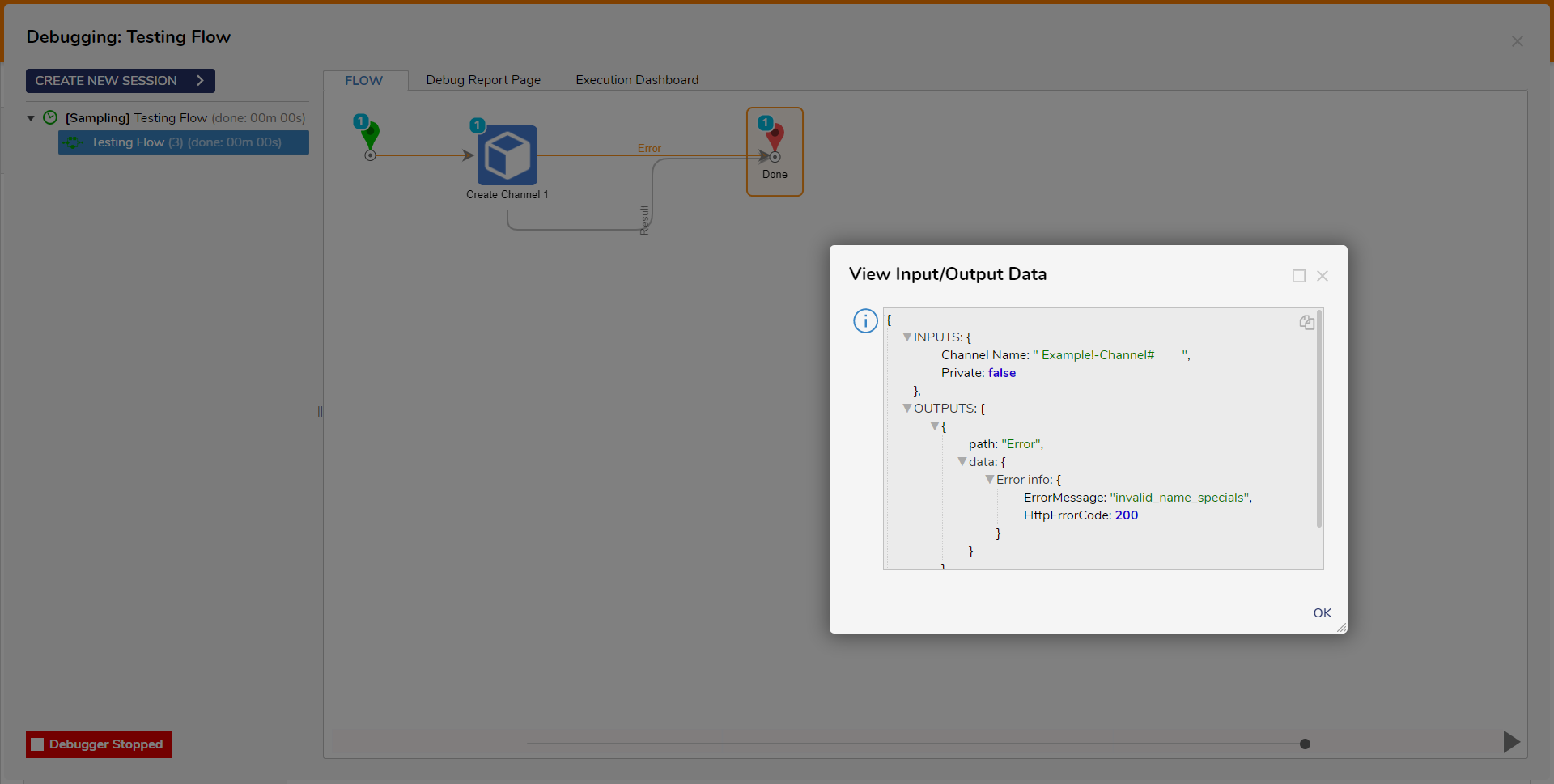
Related Information
Related Articles: