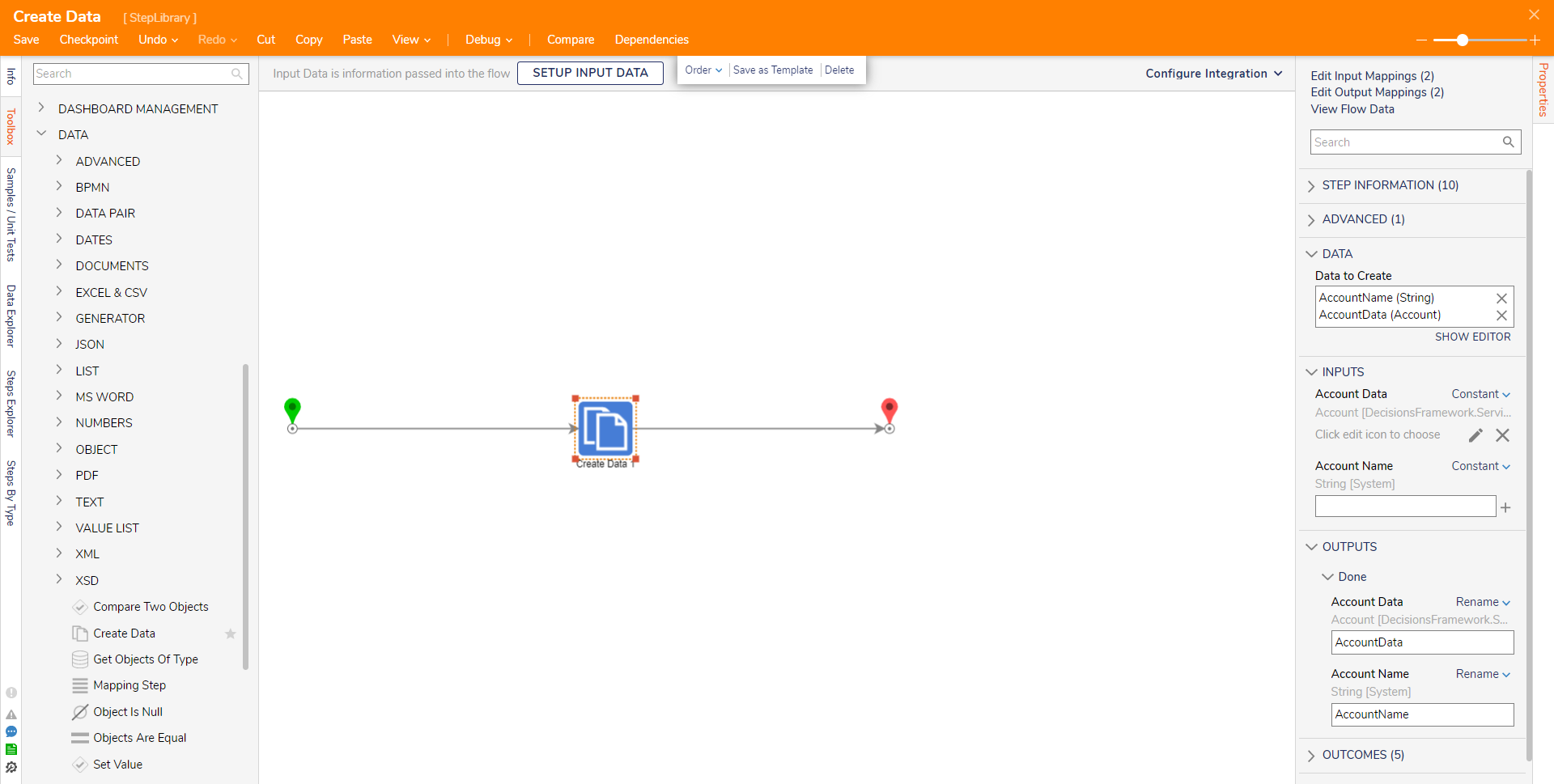Step Details | |
| Introduced in Version | --- |
| Modified in Version | --- |
| Location | Data |
The Create Data step is used to create or copy Data Objects (or a list of Data Objects) using a Flow, by selecting a desired Data Type(s) (such as String, Int32, Account, etc..) , and providing a corresponding mapped Input value and Name.
These objects can be used throughout the Decisions environment, or imported/exported to other locations. Data is established on the step by selection of the SHOW EDITOR link to open the Mapping Editor.
This step is useful in that it can provide a variety of functions relating to data including mapping in and importing data from the Local File System, Constant mapping data values to be used throughout the environment, and altering previously used data in the Flow as desired. Such data may include customer/patient information, a budgeting sheet, and payment records.
Properties
Data
| Property | Description | Data Type |
|---|---|---|
| Data to Create | Used to define and map the data that will be created by the step. | ---* |
*Note that the Data Type will adjust depending on the Data Types selected via the Mapping Editor.
Inputs
By default, the INPUTS category will not appear as it is dependent upon what is dictated in via Data to Create and the Mapping Editor. Upon providing the a configuration via these tools, the following is expected.
| Property | Description | Data Type |
|---|---|---|
| NAME value is provided in Data to Create | Receives the inputs for the Data Object defined via Data to Create. | TYPE value selected in the Mapping Editor |
Outputs
Similar to the INPUTS section, the OUTPUTS section is contingent on the values defined by the Data to Create property and the Mapping Editor.
| Property | Description | Data Type |
|---|---|---|
| NAME value is provided in Data to Create | The output Data Object created by the Create Data step. | TYPE value selected in the Mapping Editor |