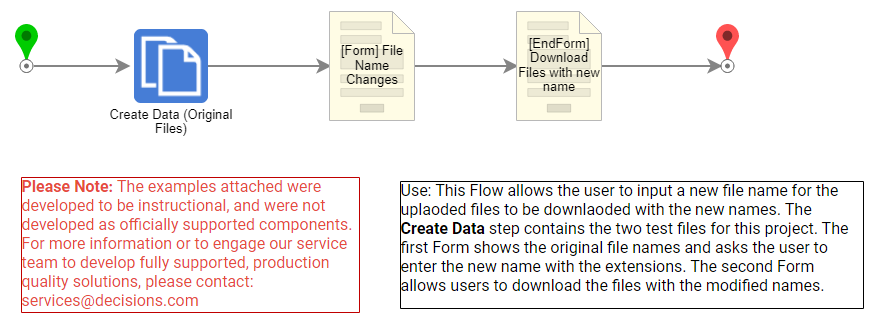Overview
Example Lab Details | |
| Version | 6.10.2 |
| Root Folder | Example Lab-Modifying Uploaded File Names |
| Modules | None |
| Dependencies | None |
This Example Lab project demonstrates how to download files with modified file names.
Explanation
The first step, Create Data step, has two file data variables that are set to constant and stores two test files that will be used in this example project. One file is a CSV file and other is a PDF file. The second step, a Form, displays the original file names and asks user to enter a new file name with the extension. It is important that the file name includes the correct extension. The last step is a End Form step. This Form contains two Download elements that allow the user to download the files with the new file names. The End Form step inputs are using build data to pull in the file content from the Create Data step and the new file names from the first Form for the file name. When the files are downloaded the new files names will be displayed.